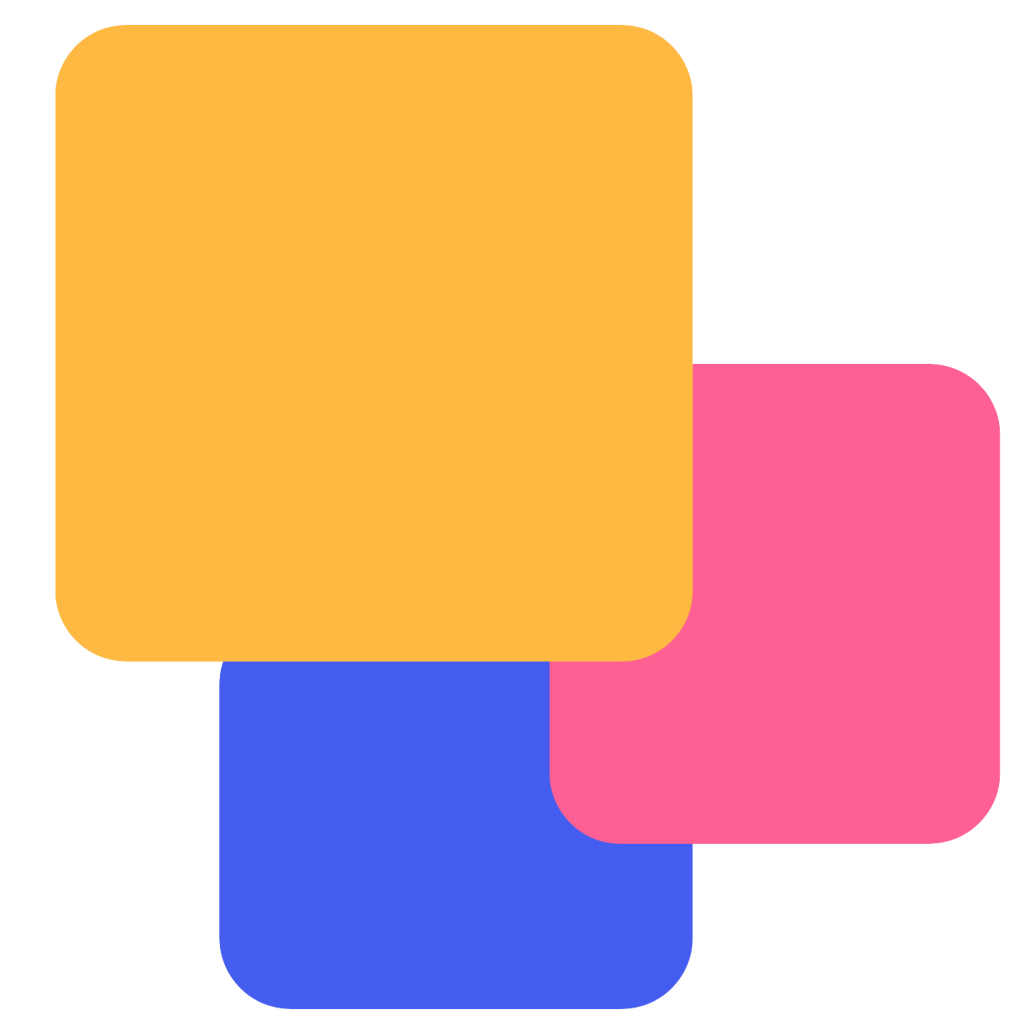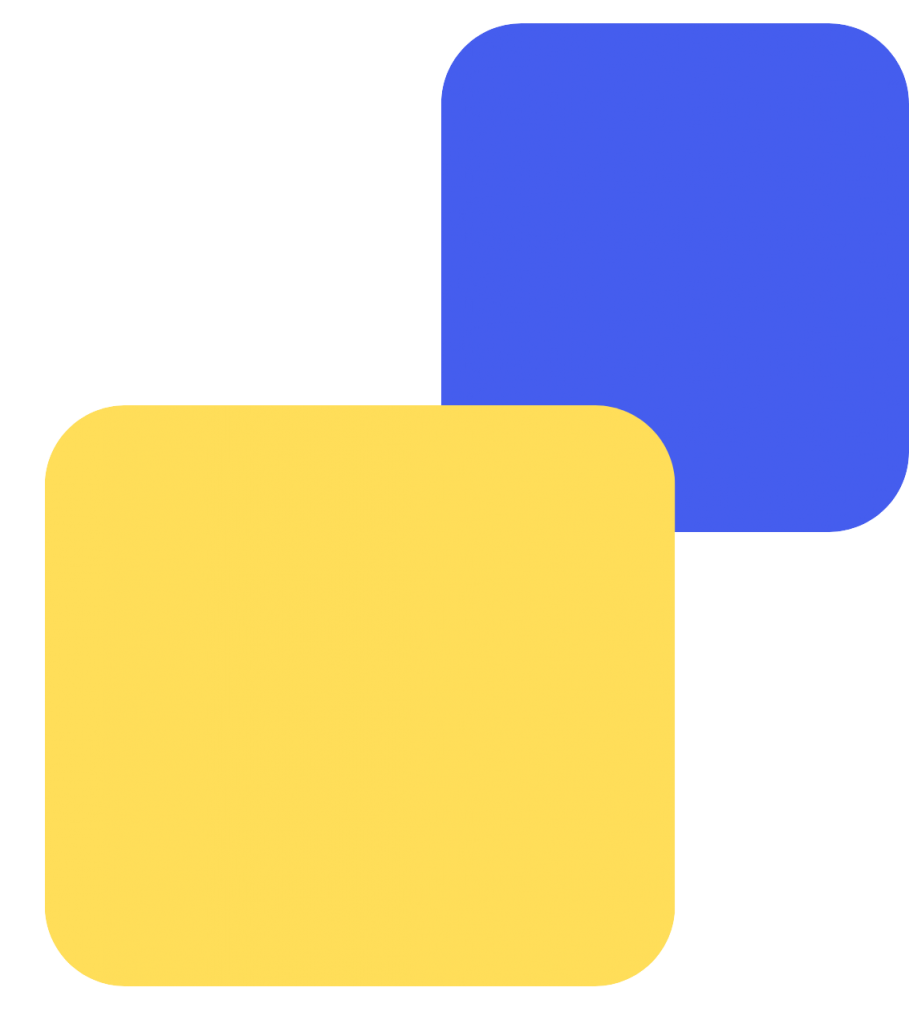Optimize Shiprocket Invoice Verification With Cointab

Optimize Shiprocket Invoice Verification With Cointab

In the competitive world of e-commerce, timely and cost-effective order fulfillment is a cornerstone of customer satisfaction and business growth. Shiprocket tackles this challenge head-on by providing a robust shipping aggregation solution. Businesses can leverage Shiprocket’s extensive network of over 17 courier partners, eliminating the need to manage multiple relationships directly.
This streamlined approach simplifies the entire delivery process, further enhanced by Shiprocket’s functionalities for bulk order processing and shipment tracking. While Shiprocket offers a reliable, efficient, and cost-competitive advantage, it’s important to remember that aggregator services typically incur fees associated with each delivery.
Verifying the accuracy of these fees is especially critical for businesses that process high volumes of orders. Even minor discrepancies can translate to significant financial losses if left unchecked.
Cointab’s software emerges as a valuable tool in this context, offering an automated solution to streamline fee verification. The software seamlessly integrates invoices, pin zone reports, SKU reports, and rate cards. This comprehensive data integration empowers Cointab’s software to perform the necessary calculations and verify if fees are applied correctly as per the agreed-upon rates. Following this analysis, the software presents the results in a clear and user-friendly table format.
This clear presentation allows businesses to effortlessly identify any discrepancies and rectify billing errors, ensuring they are charged accurately. By leveraging Cointab’s software, businesses can not only save time and resources but also gain peace of mind knowing their shipping fees are correct. This allows them to focus their efforts on core business activities like product development, marketing, and customer service, ultimately propelling business growth.
Required reports for Shiprocket invoice verification
Pin Zone Report: This report serves as a reference for delivery zone information. It links pin codes (geographic locations) to their corresponding zones (local, regional, national, etc.).
SKU Report: This report provides detailed product information for each delivery. It includes the product’s weight, dimensions (length, width, height), and the calculated volumetric weight.
Rate Card: The rate card is the central reference point for determining the appropriate delivery charges. It outlines the rates applicable to different zones and weight slabs (weight ranges). The rate card also specifies the validity period for the listed charges.
Shiprocket Invoice: This is the document issued by Shiprocket that details the charges associated with your deliveries. The invoice includes information like order ID, weight used for billing by Shiprocket, zone used for billing, product type (forward or RTO – likely Forward for successful deliveries and RTO for returned items), applied forward slab (weight range used for calculating charges), billing pin code, and the total amount charged.
Invoice Verification:
Accurate invoice verification hinges on ensuring the correctness of three key factors for each delivery: weight, zone, and rate. Let’s delve into each of these factors.
Weight:
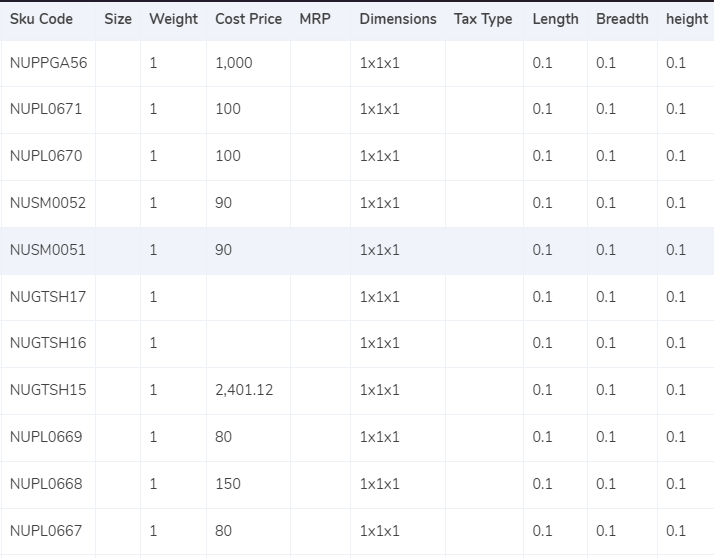
- Data-driven Weight: When dimensional data (length, width, height) is available in the SKU report, the software calculates the volumetric weight using the formula “length x width x height.”
- Gross Weight as Default: If dimensional data is missing, the software defaults to the gross weight mentioned in the SKU report as the expected weight for fee calculation.
In both scenarios, a divisor (typically 4000, but 5000 if not specified in the rate card) is used to convert the volumetric weight (if applicable) to a final weight for billing purposes. This final weight is then rounded to determine the appropriate weight slab used for fee calculation.
Zone:
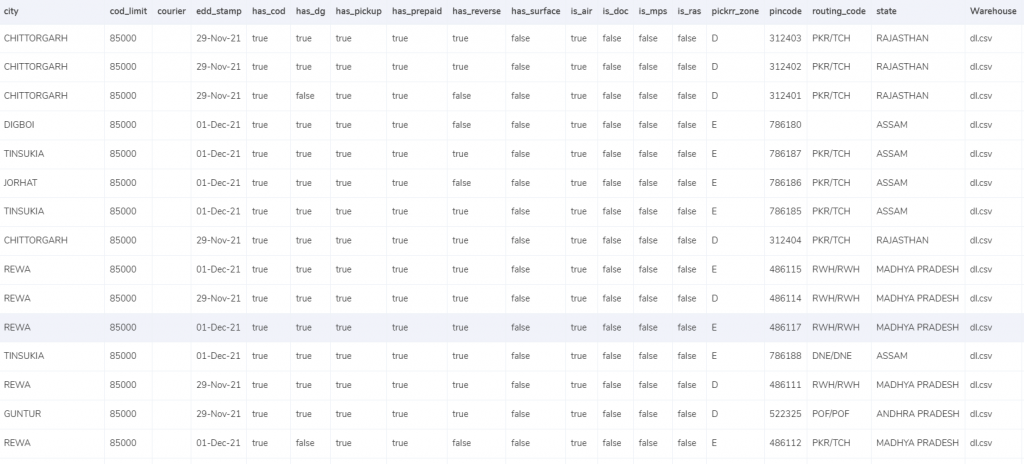
Zones play a crucial role in determining delivery charges. The software relies on the billing pin code from the Pincode Master report to identify the expected zone for each delivery. This expected zone is then compared to the zone used in the Shiprocket invoice.
Since delivery charges vary by zone (typically categorized as A, B, C, etc.), verifying the zone on the invoice is essential. A mismatch between the expected zone and the invoiced zone could lead to billing errors. By highlighting potential discrepancies, the software helps ensure you’re charged according to the correct zone for each delivery.
Rate Card:
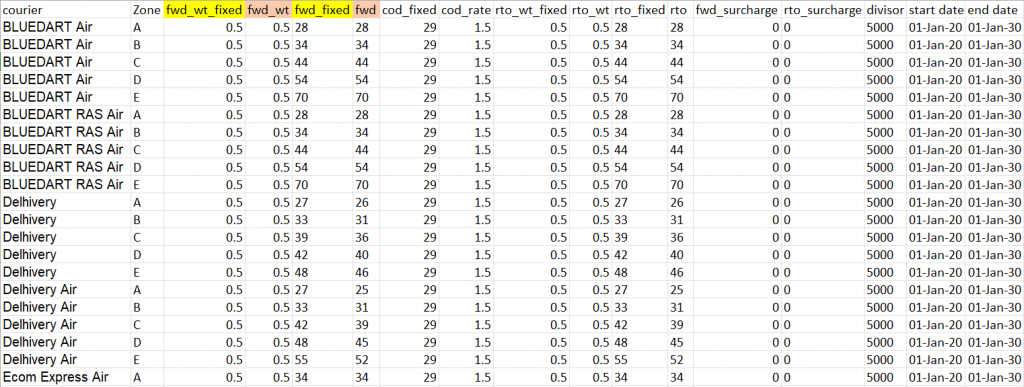
Matching Invoice Data: It checks if the invoice accurately reflects specific details from the rate card, including:
- Courier: The courier company used for the delivery.
- Zone: The zone associated with the delivery pin code.
- fwd_wt_fixed: The weight limit for which a fixed charge applies (relevant for forward deliveries).
- Divisor: The value used to convert volumetric weight (if applicable) to a final weight for billing (divisor value might be specified in the rate card).
Validating Rate Applicability: The software ensures the delivery date falls within the validity period specified for the applied rates in the rate card. This ensures the correct rates are used for billing based on the effective date range
Charges:
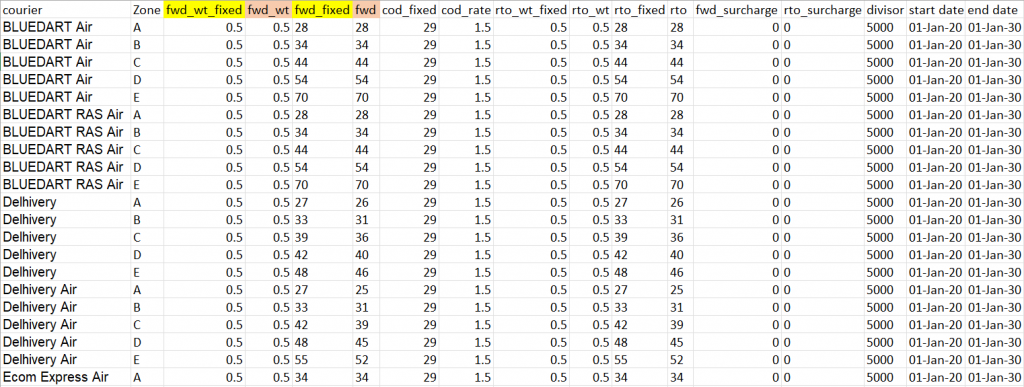
Expected forward charges:
Determining the expected forward charge involves analyzing the final weight (calculated earlier) and the “fwd_wt_fixed” value from the rate card. This “fwd_wt_fixed” essentially represents a weight limit.
- Weight Within Limit (fwd_wt_fixed): If the final weight is less than or equal to the “fwd_wt_fixed” value, it signifies the product weight falls within the limit for a fixed charge. In this case, the expected forward charge is simply the “fwd_fixed” amount listed in the rate card.
- Excess Weight (Above fwd_wt_fixed): If the final weight exceeds the “fwd_wt_fixed” limit, the product is considered to have excess weight. This excess weight incurs an additional charge on top of the fixed charge. The formula for calculating the expected forward charge in this scenario is: Expected_fwd_chg = fwd_fixed + (extra_weight) x fwd
Expected RTO charges:
- Weight Limit Check: Similar to forward charges, the final weight is compared to the “rto_wt_fixed” value from the rate card. This “rto_wt_fixed” represents the weight limit for a fixed RTO charge.
- Weight Within Limit (rto_wt_fixed): If the final weight is less than or equal to the “rto_wt_fixed” value, it signifies the product weight falls within the limit for a fixed RTO charge. The expected RTO charge in this case is simply the “rto_wt” amount listed in the rate card.
- Excess Weight (Above rto_wt_fixed): If the final weight surpasses the “rto_wt_fixed” limit, the product is considered to have excess weight. This excess weight incurs an additional charge on top of the fixed RTO charge. The formula for calculating the expected RTO charge in this scenario is: Expected_rto_chg = rto_fixed + (extra_weight) x rto.
Result:
Cointab’s software generates a comprehensive report following the verification process for Shiprocket invoice data. This report is specifically designed to be clear and easy to understand for company finance teams.
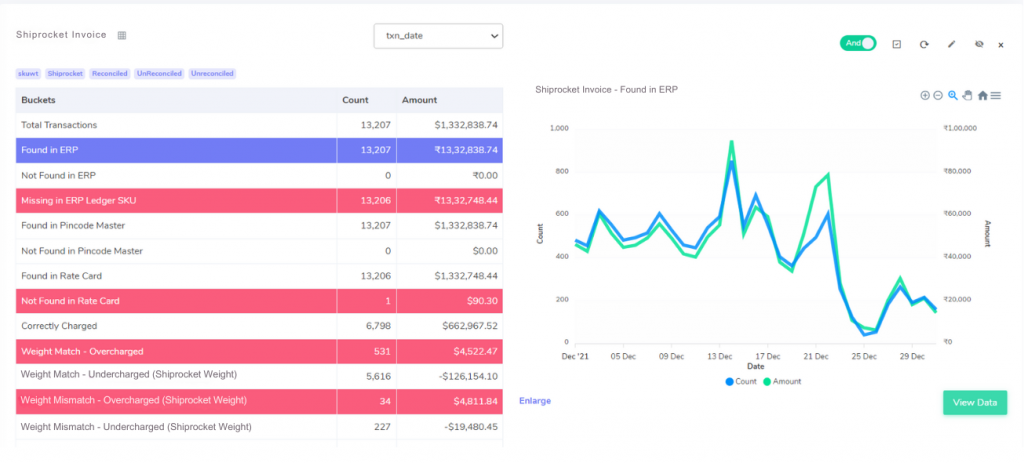
Order Verification using Unicommerce
This section focuses on verifying order details against your Order Management System (OMS), likely Unicommerce in this case. There are two key scenarios:
Orders Found in Unicommerce: The software identifies orders present in both the Shiprocket invoice and the Unicommerce report. This allows for weight verification, as the Unicommerce report provides product weight details used by the software for its calculations.
Orders Not Found in Unicommerce: The software identifies orders listed on the Shiprocket invoice but missing from the Unicommerce report. While the Unicommerce report typically includes order details and weight information, the absence of an order in this report prevents weight verification for those specific deliveries.
Pin Code Verification
This section addresses the verification of pin codes associated with deliveries. Pin codes serve as a crucial element for determining the zone, which directly impacts delivery charges. The software performs two checks:
Pin Code Found in Pincode Master: When a pin code from the Shiprocket invoice matches an entry in the Pincode Master report, the software can verify it. This verification is critical because the Pincode Master report links pin codes to their corresponding zones. With a confirmed zone, the software can ensure the applied delivery charges are accurate based on the zone.
Pin Code Not Found in Pincode Master: If a pin code from the Shiprocket invoice is missing from the Pincode Master report, verification is not possible. The software highlights these discrepancies because missing pin codes prevent zone identification. Since charges are zone-dependent, the software cannot confirm if the applied rates are correct without knowing the zone. This situation requires further investigation to ensure accurate billing.
Rate Card Verification: Matching Rates to Orders
The rate card plays a vital role in verifying the appropriate charges applied to each delivery. It outlines the fees associated with different zone and weight combinations.
Orders Found in Rate Card: The software identifies orders present in both the Shiprocket invoice and the rate card. This allows for rate verification. With matching entries, the software can confirm if the rates used on the invoice correspond to the agreed-upon rates in the rate card for the specific zone and weight applicable to each order.
Orders Not Found in Rate Card: The software identifies orders listed on the Shiprocket invoice but missing from the rate card. Since the rate card defines the applicable charges, the software cannot verify the rates for these orders. These discrepancies are highlighted as missing rate information prevents confirmation of accurate billing. This situation necessitates further investigation to ensure the applied rates are correct based on the agreement with Shiprocket.
Fee Verification using OMS – Shiprocket: A Breakdown
This section explains how Cointab’s software helps you verify fees charged by Shiprocket against information from your Order Management System (OMS) and the agreed-upon rate card.
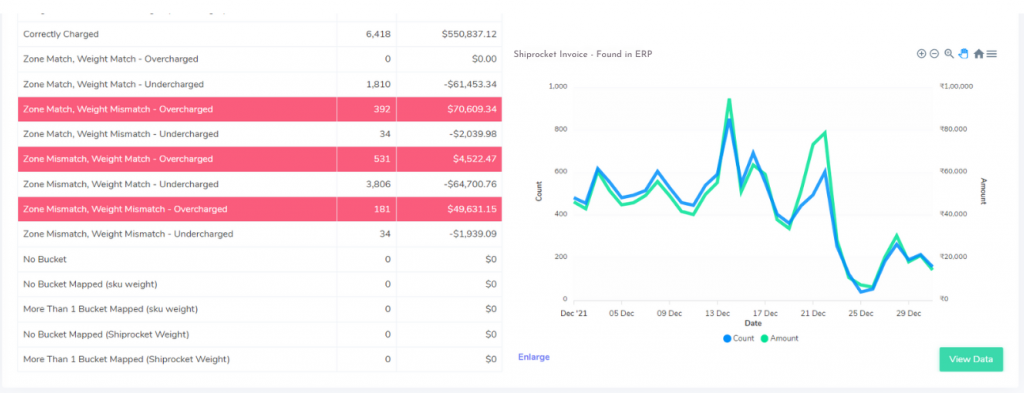
There are four key factors influencing the final fee: zone, weight, rate, and presence in the rate card. The software analyzes these factors and categorizes them into different scenarios to identify potential overcharges or undercharges.
Correctly Charged:
The software confirms that all the essential elements (zone, weight, and rate) match between the OMS report, the Shiprocket invoice, and the rate card. This indicates an accurate charge based on your agreement with Shiprocket.
Zone & Weight Match:
Overcharged: The zone and weight used in the invoice calculation are correct according to the OMS report. However, after verification with the rate card, the applied rate is found to be incorrect, leading to an overcharge.
Undercharged: Similar to the overcharged scenario, the zone and weight are accurate, but the applied rate is incorrect, resulting in an undercharge.
Zone Mismatch:
- Weight Match:
Overcharged: The weight used in the invoice calculation is correct, but the zone is wrong. While the applied rate might be accurate for the incorrect zone used, it leads to a higher charge than if the correct zone were applied.
Undercharged: Similar to the overcharged scenario with a zone mismatch, the weight is correct, but the wrong zone leads to a lower charge than if the correct zone were applied.
- Weight Mismatch:
Overcharged: Even if the applied rate is correct, both the zone and weight used for the calculation in the invoice are wrong. This combination can still lead to an overcharge compared to the actual weight and zone.
Undercharged: Similar to the overcharged scenario with both zone and weight mismatch, the applied rate might be correct, but the wrong zone and weight can lead to an undercharge.
Zone Match & Weight Mismatch:
Overcharged: The zone used in the invoice calculation is correct, but the weight is wrong. While the applied rate might be accurate for the zone, the wrong weight can lead to an overcharge.
Undercharged: Similar to the overcharged scenario with a weight mismatch, the zone is correct, but the wrong weight can lead to an undercharge.
Zone Mismatch & Weight Mismatch:
Overcharged: Even if the applied rate is correct, both the zone and weight used for the calculation in the invoice are wrong, resulting in an overcharge compared to the actual cost.
Undercharged: Similar to the overcharged scenario with both zone and weight mismatch, the applied rate might be correct, but the wrong zone and weight can lead to an undercharge.
By analyzing these scenarios, the software highlights potential discrepancies in the Shiprocket invoice, allowing you to investigate further and ensure you’re billed accurately according to your agreement.
Invoice Verification using Weight Provided by Shiprocket
This section details how the software verifies fees based on the weight provided by Shiprocket and compares it with zone and rate information. Here’s a breakdown of the different scenarios identified:
Correctly Charged (Shiprocket Weight):
- The software uses the weight provided by Shiprocket.
- It then verifies the zone and rate used for calculating the fee in the Shiprocket invoice.
- If both the zone and rate are found to be correct after verification with the agreed-upon rate card, it indicates an accurate charge based on Shiprocket’s weight.
Zone Match (Shiprocket Weight):
Overcharged (Shiprocket Weight):
- The software uses the weight provided by Shiprocket.
- It confirms that the zone used in the invoice calculation matches the actual zone.
- Even though the zone is correct, after verifying the rate with the rate card, the applied rate is found to be incorrect, leading to an overcharge despite using Shiprocket’s weight.
Undercharged (Shiprocket Weight):
- Similar to the overcharged scenario above, the software uses the weight provided by Shiprocket and confirms a matching zone.
- However, after verification with the rate card, the applied rate is found to be incorrect, resulting in an undercharge despite using Shiprocket’s weight.
Zone Mismatch (Shiprocket Weight):
These scenarios share the same concept of using Shiprocket’s weight but identify discrepancies in the zone used for fee calculation.
Overcharged (Shiprocket Weight):
- The software uses the weight provided by Shiprocket.
- It identifies a mismatch between the zone used in the invoice calculation and the actual zone.
- While the rate itself might be correct for the wrong zone applied, it leads to an overcharge compared to the correct zone and Shiprocket’s weight.
Undercharged (Shiprocket Weight):
- The software uses the weight provided by Shiprocket.
- There’s a mismatch between the zone used in the invoice calculation and the actual zone.
- Even though the rate might be correct for the wrong zone applied, it leads to an undercharge compared to the correct zone and Shiprocket’s weight.
Empower your finance team with Cointab's automated reconciliation. Get started today!
Sign Up For Demo
Fee Verification by Cointab’s Software
Cointab’s software provides a thorough analysis of all charges associated with your Shiprocket deliveries. Here’s a breakdown of the key areas covered:
Total Forward Charges:
The software verifies the total charges applied to all successful deliveries (marked as “Forward” in Shiprocket). This verification process involves:
Reviewing Expected Forward Charges: As explained earlier, the software calculates the expected forward charge for each delivery based on weight, zone, and rate card.
Verification against Shiprocket Invoice: The software compares the total forward charges calculated by Shiprocket with the sum of expected forward charges for all deliveries. This comparison helps identify any discrepancies in the overall invoiced amount for forward deliveries.
Total COD Charges:
For Cash on Delivery (COD) orders, the software performs a similar verification process:
Expected COD Charge Calculation: The software calculates the expected COD charge for each COD order based on agreed-upon rates and weight.
Verification against Shiprocket Invoice: The software compares the total COD charges on the Shiprocket invoice with the sum of expected COD charges for all COD deliveries. This helps identify potential inconsistencies in the total COD amount billed.
Total RTO Charges:
The software also verifies the total charges applied to all orders that were returned (marked as “RTO” in Shiprocket). Here’s how:
Expected RTO Charge Calculation: Similar to forward charges, the software calculates the expected RTO charge for each returned delivery using weight, zone, and the rate card.
Verification against Shiprocket Invoice: The software compares the total RTO charges on the Shiprocket invoice with the sum of expected RTO charges for all returned deliveries. This helps identify any discrepancies in the overall invoiced amount for RTO orders.
In the dynamic world of e-commerce, optimizing delivery processes is no longer optional; it’s a strategic imperative. Cointab’s invoice verification software empowers leading e-commerce businesses to achieve superior cost control and streamline their operations. Through weight and zone verification, rate card precision, and comprehensive reporting, Cointab unlocks a powerful combination of cost savings, enhanced accuracy, and improved efficiency. By using Cointab, e-commerce leaders can ensure they are billed correctly for every shipment, build trust with their delivery partners, and free up valuable resources to focus on core business growth. Take control of your delivery costs and empower your e-commerce business to thrive with Cointab.