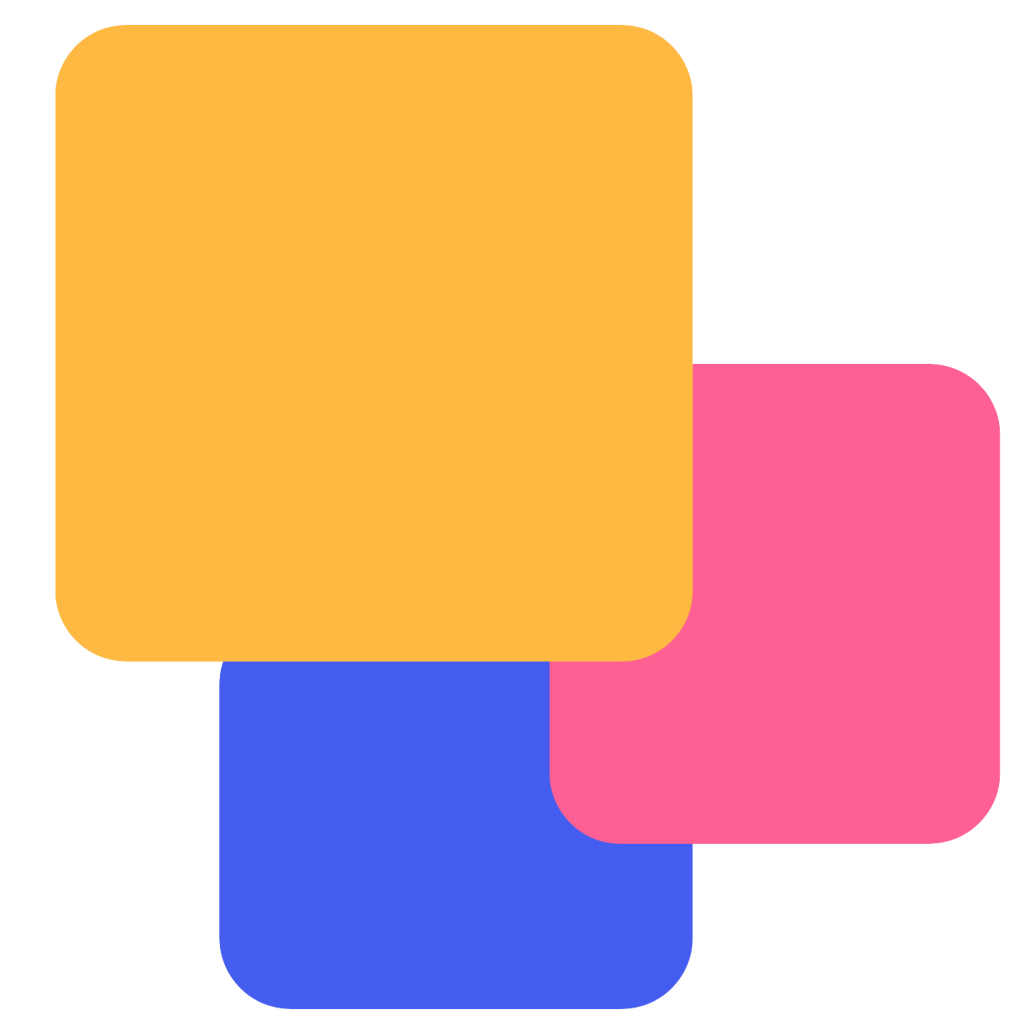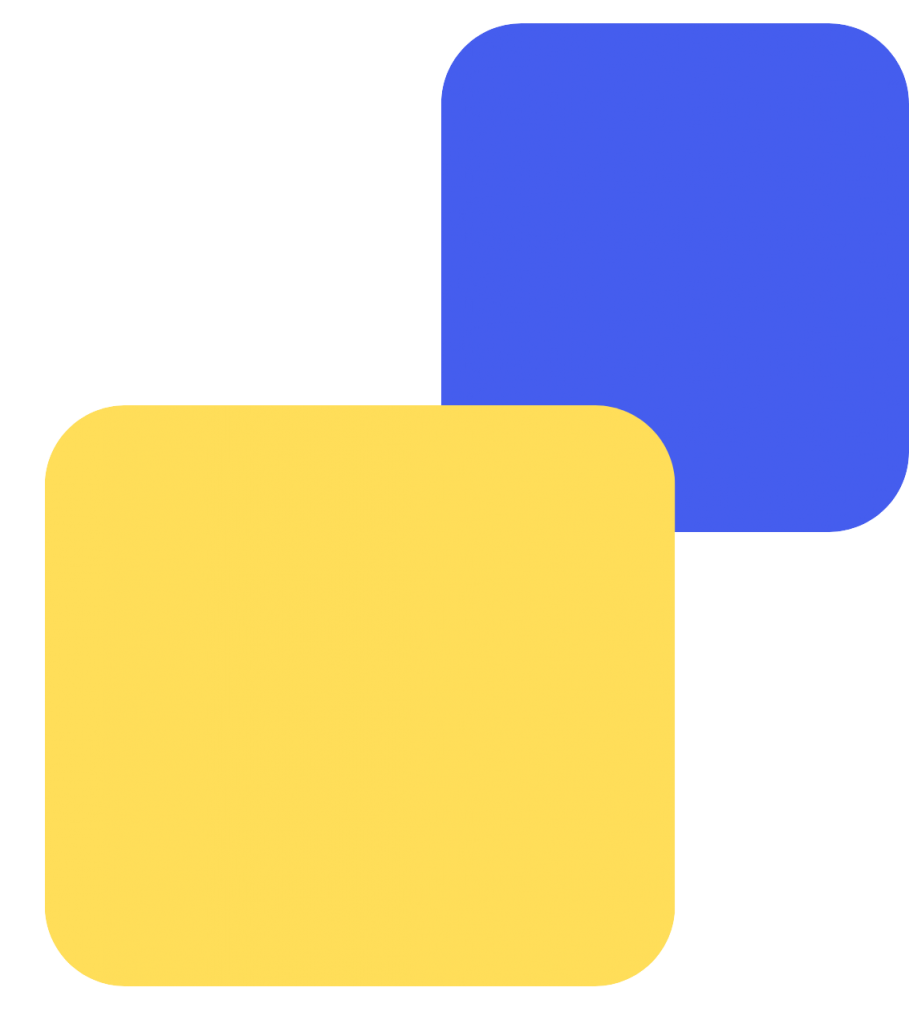iThink Courier partners: Tackeling Reconciliation with Cointab

iThink Courier Partners: Tackling Reconciliation with Cointab

iThink Courier Services is a trusted provider of swift and reliable delivery solutions. Tailored to meet diverse customer needs, their efficient services ensure packages reach their destination on time, every time. In today’s fast-paced e-commerce landscape, efficiency is paramount. However, manual reconciliation processes for cash-on-delivery (COD) transactions can be time-consuming and prone to errors and may incur many hurdles.
Cointab- The automated solution for courier partners.
Essential Reports for Invoice Verification Process
- Pin Zone Report:This report identifies the delivery locations based on postal codes (pin codes) for each order. It helps to ensure the correct zone was applied for billing.
- SKU Report: This report details product identifiers (SKUs) with corresponding weight, dimensions, and volumetric weight. Cointab uses this information to verify the weight used for billing on the invoice.
- Rate Card: This document outlines the shipping costs based on weight and destination zone. Cointab compares the applied rate on the invoice to the relevant rate card for accuracy.
- iThink Invoice: This invoice is issued by iThink, containing the charged fee, applied zone, weight, and rate used for billing. Cointab verifies each of these elements against the other reports.
Automated Verification Process:
Cointab meticulously analyzes each aspect of the invoice: rate, zone, and weight. Any discrepancy, even a minor miscalculation, can lead to significant overcharges.
Rate Verification:
Cointab compares the applied rate on the invoice to the corresponding rate card for the specific weight and zone.Zone Verification:
Cointab uses the Pin Zone Report to confirm the correct zone was used for billing based on the delivery pin code.Weight Verification
Cointab verifies the weight used for billing against the SKU report to ensure accuracy.
Final Verification and Overcharge Detection:
Cointab calculates the expected billing amount based on the verified rate, zone, and weight. It then compares this amount to the actual charge on the invoice. This allows for:
- Confirmation of Accuracy
- Overcharge Detection
Key Factors in Reconciliation:
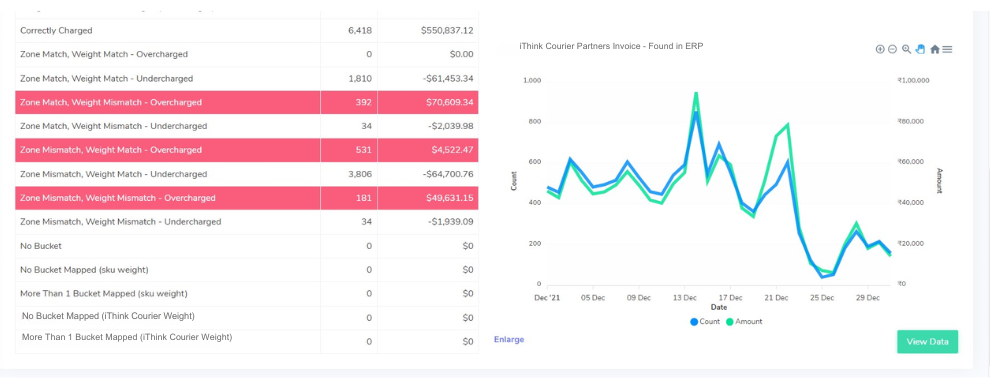
Order Management System (OMS) and Zone Verification:
Order and Weight Verification:
- Orders Found in Unicommerce: For orders that are present within both the Order Management System (OMS) report and the IThink invoice, the software is able to verify the order weight by referencing the data within the OMS. This ensures that the weight information used for subsequent calculations and analysis is accurate and reliable.
- Orders Not Found in Unicommerce: When orders appear exclusively in the IThink invoice without a corresponding entry in the OMS report, the software is unable to verify the order weight due to the absence of necessary data. This limitation highlights the importance of comprehensive order data for accurate weight verification.
Order and Zone Verification:
- Orders Found in Pincode Master: If an order is included in the Pincode Master report, the software can successfully verify the order’s zone. This verification is crucial for determining accurate shipping costs and other zone-based calculations.
- Orders Not Found in Pincode Master: When an order is absent from the Pincode Master report, the software cannot determine the correct zone for that order. This limitation underscores the need for complete and up-to-date data within the Pincode Master to ensure accurate zone verification.
Invoice Verification: OMS and IThink Comparison
Invoice Accuracy Verification:
- Correctly Charged (SKU): The software meticulously examines the invoice, cross-referencing the zone, weight, and applied rate with corresponding data. When all three elements align correctly, the software confirms that the invoice has been charged accurately.
- Zone Match, Weight Mismatch – Overcharged: While the zone information on the invoice is correct, the software identifies a discrepancy in the order weight. This mismatch leads to an overcharge as the weight used for calculation is higher than the actual weight of the order.
- Zone Match, Weight Mismatch – Undercharged: Similar to the previous scenario, the zone is accurate, but the weight information is incorrect. However, in this case, the weight used for calculation is lower than the actual weight, resulting in an undercharge.
- Zone Mismatch, Weight Match – Overcharged: The software detects inconsistencies in both the zone and weight information on the invoice. The incorrect zone, combined with the correct weight, leads to an overcharge.
- Zone Mismatch, Weight Match – Undercharged: Again, both the zone and weight information on the invoice are incorrect. However, in this scenario, the combination of these errors results in an undercharge.
iThink Courier Services is a trusted provider of swift and reliable delivery solutions. Tailored to meet diverse customer needs, their efficient services ensure packages reach their destination on time, every time. In today’s fast-paced e-commerce landscape, efficiency is paramount. However, manual reconciliation processes for cash-on-delivery (COD) transactions can be time-consuming and prone to errors and may incur many hurdles.
Cointab- The automated solution for courier partners.
Invoice Verification using IThink Weight:
- Correctly Charged (Invoice): When the weight information is sourced from the IThink invoice, the software verifies the zone and rate to determine if the invoice has been charged correctly.
- Zone Match – Overcharged: Using the weight from the IThink invoice, the software identifies a discrepancy in the zone information. This incorrect zone leads to an overcharge.
- Zone Match – Undercharged: Similar to the previous scenario, the weight is sourced from the IThink invoice, but the zone information is incorrect, resulting in an undercharge.
- Zone Mismatch – Overcharged: The software verifies the zone and rate using the weight from the IThink invoice. However, an incorrect zone leads to an overcharge.
- Zone Mismatch – Undercharged: In this final scenario, both the zone and weight are verified using the IThink invoice. However, an incorrect zone results in an undercharge.
The key to ultimate reconciliation goals for iThink courier partners- Cointab
Cointab automates COD reconciliation, verifying crucial billing components for both you and your partners, guaranteeing accurate charges. This not only saves you and your team precious time while eliminating errors, but also proactively identifies potential over/undercharges, allowing you to optimize delivery costs and streamline the entire reconciliation process. Start reconciling with Cointab today and unlock the future of efficient, error-free finances!
Step into the future of reconciliation. Fill out the form to request your demo now!