Reconciliation of WooCommerce with Unicommerce Uniware, Payment Gateway and COD Partners
When trying to build an online store for business or starting a brick-and-click store, companies opt for WooCommerce. As Woo Commerce also has a plugin for WordPress which makes it easier for companies that use WordPress for designing their website. Plus, needs proper security and quick loading and any backend issue can be taken care of with the use of Woocommerce instead of trying to figure out and develop the site by yourself. Hence many companies partner with Woocommerce. Now, as a company, it might be difficult to keep track and reconcile every order on WooCommerce with Unicommerce Uniware, Payment Gateway and COD Partners, especially in an online business. Verifying each transaction is necessary because if overtime multiple payments are pending or not processed then that leads to inaccurate profit or huge losses. But the manual human effort and time to do this reconciliation process is a lot.
Hence, with Automated Reconciliation Software, this can happen at the click of a button. WooCommerce with Unicommerce Uniware, Payment Gateways and COD Partner reports can be reconciled easily to show if any payments are not received or if payments received are less or more than the expected amount. The reconciliation result for WooCommerce with Unicommerce Uniware provided by the software is very useful as companies can then avoid these unnecessary losses by raising invoices to partners and claiming the unpaid amount.
Reports used for Reconciliation:
WooCommerce Order Report
This consists of all the orders placed on the company site recorded by WooCommerce. This report is used to reconcile against any partner reports.
Unicommerce Order Report
All the orders recorded by Unicommerce are present in this report. This information is used for reconciliation against WooCommerce and all partner reports.
Unicommerce sales tax report
This is the tax filled for each order dispatched
Unicommerce return tax report
The tax on all orders that were returned back to the company is present in this report
Unicommerce cancellation tax report
This is the tax report filled for all the orders that were placed and then cancelled.
Unicommerce SKU master
This consists of the volumetric weight of each product and the respective dimensions.
Payment Gateway Settlement Report
This contains all information regarding the payments collected from customers and the amount sent to the company bank account
Payment Gateway Rate Card
It contains the rates to be charged on each payment processed by your payment gateway partner and the dates through which the rate is applicable.
COD remittance report
This consists of all the orders for which the COD partner has collected Cash on Delivery from customers and the payments they have made to the company bank account.
Bank Statement
This is used to check if all payment gateway and COD partners have made the payments correctly to the company’s bank account.
WooCommerce with Unicommerce Uniware Reconciliation Result:
WooCommerce vs Unicommerce
Forward Reconciliation
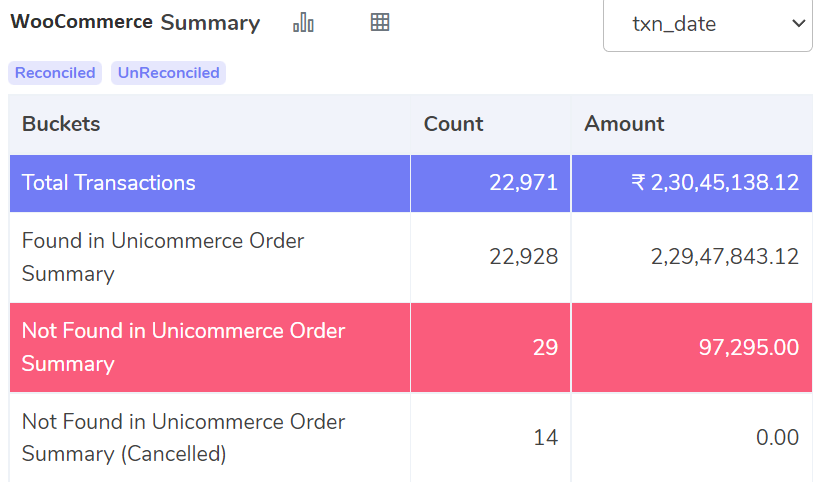
Found in Unicommerce Order Summary:
Our software compares Woocommerce with Unicommerce Uniware Reports and when the orders match in both reports they are shown here. Payments are received as they are found in both reports.
Not Found in Unicommerce Order Summary:
These orders are recorded in the Woocommerce report but not in the Unicommerce report. These orders will not be fulfilled as they are not recorded in the Unicommerce.
Not Found in Unicommerce Order Summary(Cancelled):
Shown here are the orders which are found in the WooCommerce report but not in the Unicommerce report and these orders were cancelled. These orders will not be fulfilled as they are not recorded in Unicommerce but since these orders were cancelled anyway no issues occur.
Backward Reconciliation
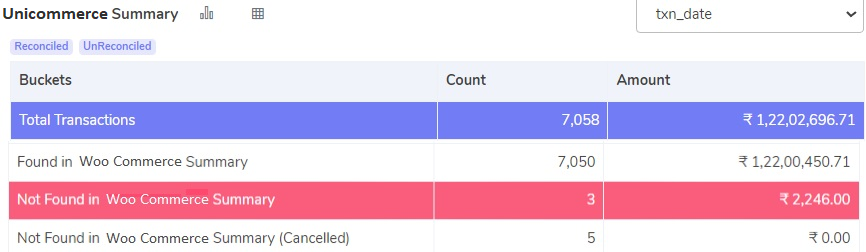
Found in WooCommerce Summary:
The orders displayed here are recorded in the WooCommerce and the Unicommerce report. On these orders, you will receive payment and they will be fulfilled as they are recorded in both reports.
Not Found in WooCommerce Summary:
These orders are recorded in the Unicommerce report but not in the WooCommerce report. These are the orders that will be fulfilled but no payment will be received as these orders do not originate from the WooCommerce Site.
Not Found in WooCommerce Summary (Cancelled):
The orders recorded in the Unicommerce report but not in the WooCommerce report and which were then cancelled are shown here. Payments will not be received on these orders as they do not originate from the WooCommerce site but since these orders were cancelled there are no problems.
Unicommerce vs Payment Gateway (example: Razorpay)
Forward Reconciliation
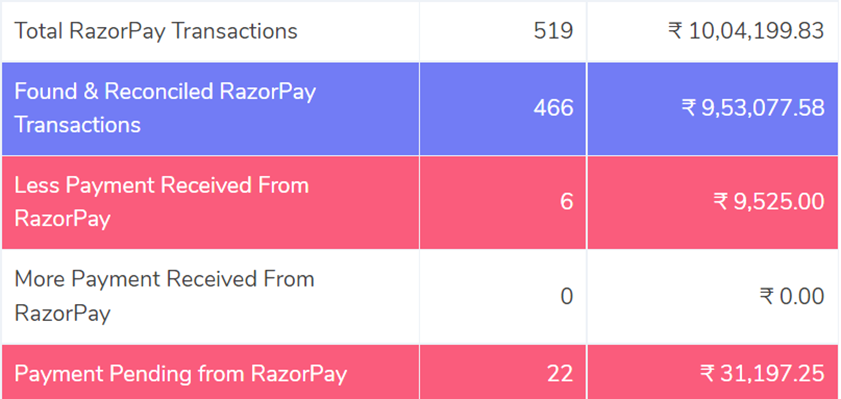
Found and Reconciled Payment Gateway Transaction:
These are the transaction that matches in both the Unicommerce and Payment gateway report. It means that payments were received correctly for these orders.
Less Payment Received from Payment Gateway:
The order amount recorded for these orders in the payment gateway report is lesser than the amount recorded in the Unicommerce report. So, your payments gateway partner has paid you a lesser amount than it was supposed to.
More Payment Received from Payment Gateway:
As shown here, the order amount recorded for these orders in the payment gateway report is more than the order amount recorded in the Unicommerce report. This indicates that your payment gateway partner has paid you more than what it was supposed to.
Payment Pending from Razorpay
These orders are found in the Unicommerce report but not in the Payment Gateway report. So, it means that these payments have still not been received from your payment gateway partner.
Backward Reconciliation
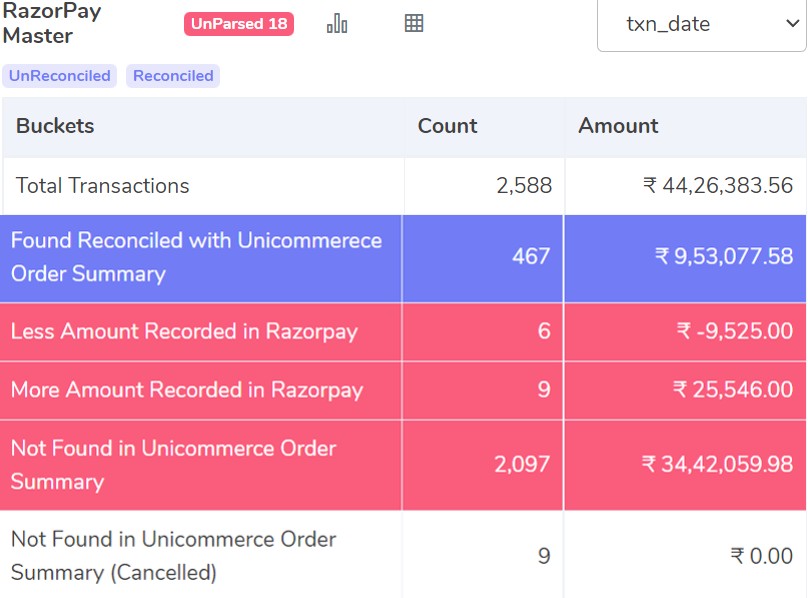
Found and Reconciled with Unicommerce Order Summary:
These orders are found in both the Unicommerce and the Payment Gateway reports. Plus, the order amounts on these orders match. So, it means that the payments are received accurately from your payment gateway partner.
Less Amount Recorded in Payment Gateway:
Shown here are the orders for which the payment amount recorded in the Payment Gateway report is lesser than the payment amount recorded in the Unicommerce report. So, it means that you have received lesser payments than you were supposed to from your payment gateway partner
More Amount Recorded in Payment Gateway:
For these orders, the payment amount recorded in the payment gateway report is more than the amount recorded in the Unicommerce report. So, an extra amount has been received on these orders from your payment gateway partner
Not Found in Unicommerce Order Summary
Displayed here are the orders that are found in the Payment gateway report but not in the Unicommerce report. It means that these orders will not be fulfilled even though they are paid for.
Not Found in Unicommerce Order Summary (Cancelled)
These orders are recorded in the Payment Gateway report but not in the Unicommerce report but these orders were also cancelled. So, these orders would not be fulfilled even though payment will be received but since these orders were cancelled, they can be ignored.
Payment Gateway Fee Verification
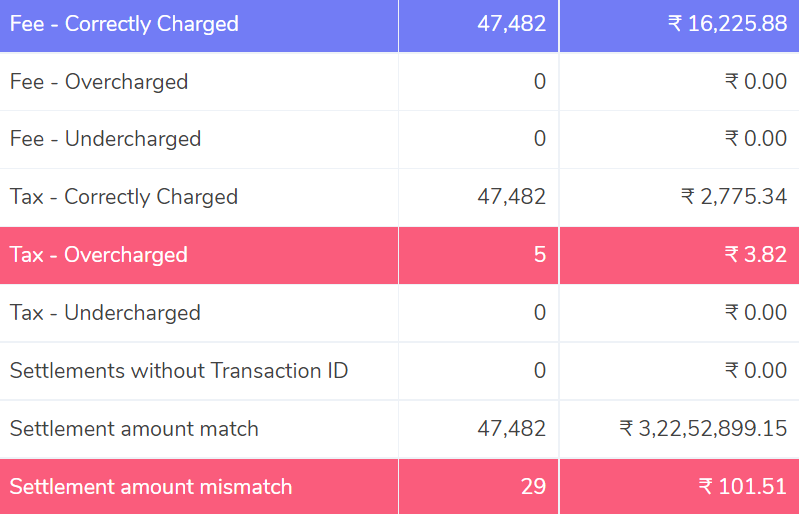
Fee – Correctly charged:
Shown here are the orders on which the fee amount in the Payment gateway report is the same as the fee amount calculated by our software. Hence it means that the fee on these orders is correctly charged.
Fee – Overcharged
The fee amount recorded in the payment gateway report is more than the amount calculated by the software. So it means that the fee is overcharged on these orders.
Fee – Undercharged
On these orders, the fee charged by your payment gateway partner is lesser than the amount calculated by the software. This means that the fee is undercharged on these orders.
Tax – Correctly charged:
The tax amount recorded in the payment gateway report and the calculated tax amount by the software are the same, so tax on these orders is correctly charged. 18% GST on fees is taken as tax.
Tax – Overcharged
The tax charged by your payment gateway report is more than the amount calculated by the software. This shows that tax is overcharged on these orders. The tax calculation is the same as above.
Tax – Undercharged
These are the orders on which the tax amount recorded in the payment gateway report is lesser than the tax amount calculated by the software. So, the tax amount is undercharged on these orders. The tax calculation is the same as above.
Settlement amount match
The software calculates the settlement amount by using this formula customer – tax – fee. The settlement amount calculated by the software matches the amount in the payment gateway report for these orders.
Settlement amount mismatch
The settlement amount is the amount collected from the customer minus the tax and minus the fee. This amount is calculated by the software. After which it shows the orders for which the settlement amount calculated does not match the amount in the payment gateway report.
Payment Gateway Vs Bank Statement
Forward Reconciliation
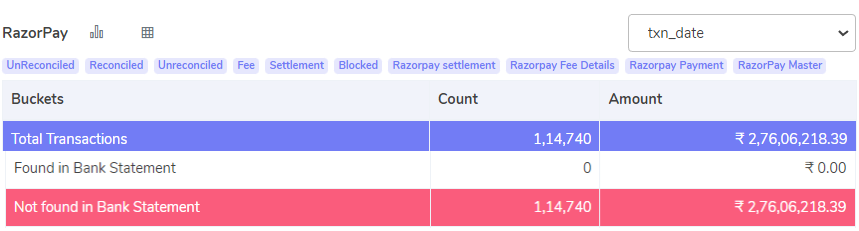
Settled in Bank
The software verifies with the bank statement and displays the order payments that the payment gateway partner has paid to your bank account.
Not Settled in Bank
These orders are checked with the bank statement by the software. These are the order payments which are still pending to be paid by the payment gateway partner.
Backward Reconciliation
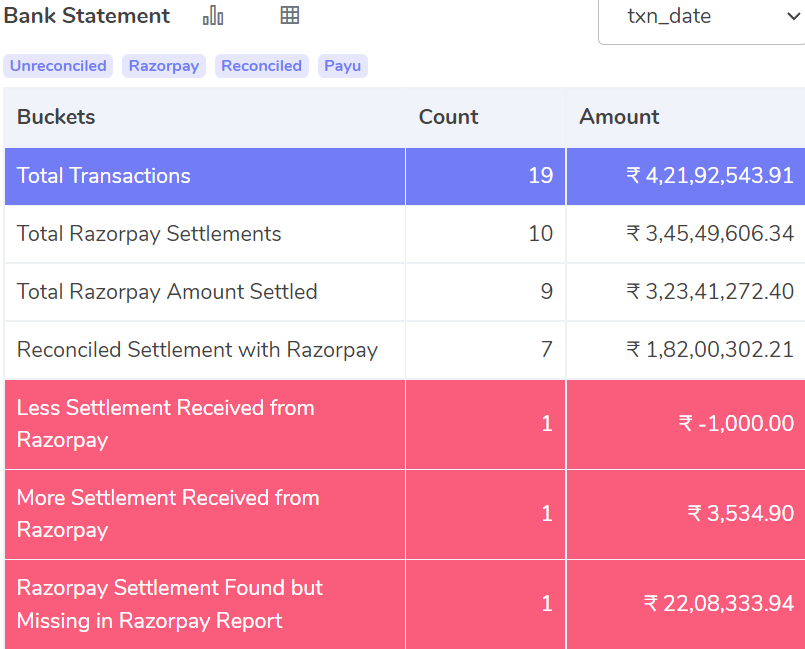
Total Payment Gateway Amount Settled:
These are the order payments recorded in the bank statement and the payment gateway report. It means a payment was made for these orders by the payment gateway to your bank account.
Reconciled Settlement with Payment Gateway:
The amount for these payments is the same in the payment gateway report and the bank statement. It means that the payment gateway partner has correctly paid the settlement amount on these orders to your bank account
Less Settlement Received from Payment Gateway
Shown here are the payment amounts which are shown more in the payment gateway report than in the bank statement. Hence, it means that the payment gateway partner has underpaid these orders.
More Settlement Received from Payment Gateway
These are the payments for which the amount recorded in the Payment gateway report is more than the amount recorded in the bank statement. So, the payment gateway partner has overpaid the amount on these orders.
Unicommerce vs COD Remittance (E.g ShipRocket)
Forward Reconciliation
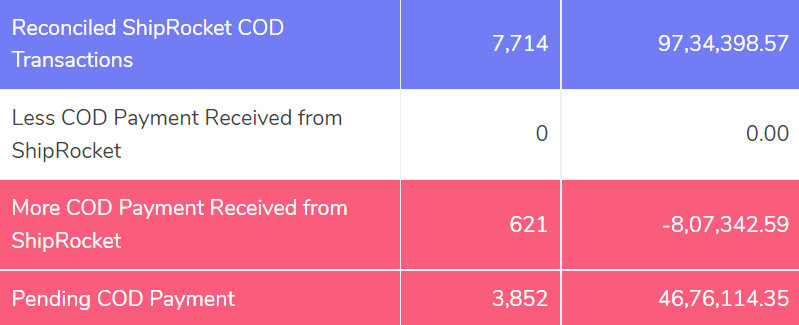
Reconciled ShipRocket COD Transactions
These are the order payments for which the amount recorded in the COD remittance report and the Unicommerce report match. So, it means these orders were fulfilled and correctly paid for.
Less COD Payment Received from COD
Displayed here are the payments for which the amount recorded in the Unicommerce report is more than the amount recorded in the COD remittance report. This shows that either the COD partner has collected a lesser amount from the customer or it paid you a lesser amount.
More COD Payment Received from COD
The amount for these payments is lesser in the Unicommerce report than in the COD remittance report. It means that your COD partner has overpaid this amount or they have collected an extra amount from the customer.
Pending COD Payment
These order payments are recorded in the Unicommerce report but not in the COD remittance report. It means that these payments are still pending to be sent by your COD partner
Backward Reconciliation
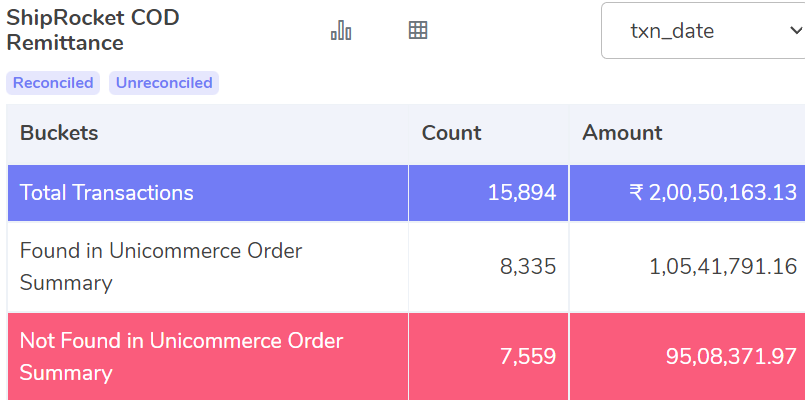
Found in Unicommerce Order Summary:
These orders are found in the Unicommerce report and the COD remittance report. It means that these orders are fulfilled and also paid for.
Not Found in the Unicommerce Order Summary:
Displayed here are the orders which are only found in the COD remittance report but not in the Unicommerce report after checking with both reports.
COD Remittance vs Bank Statement
Forward Reconciliation
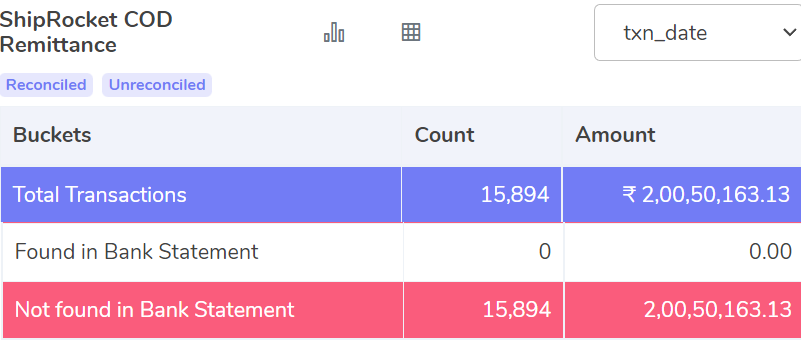
Found in Bank Statement:
These payments are recorded in the bank statement and in the COD remittance report. It means that these payments are deposited into your bank account by your COD partner.
Not Found in Bank Statement:
The payments shown here are present in the COD remittance report but not in the bank statement. It means that these payments are not yet made to your bank account by your COD partner.
Backward Reconciliation
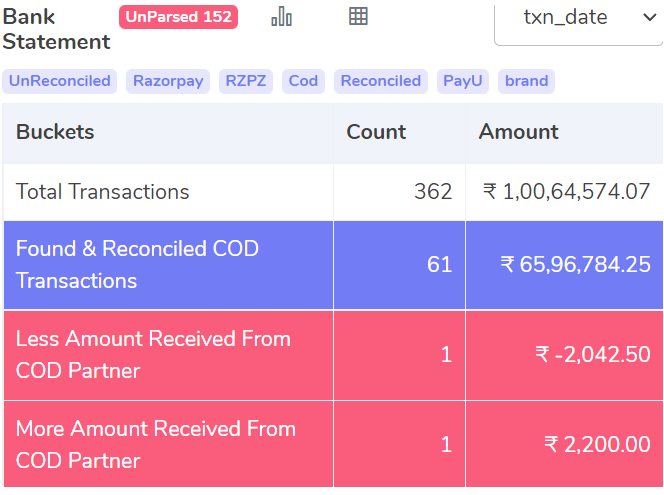
Found and Reconciled COD Transactions:
In this bucket, the transactions found in the COD remittance report and in the Bank Statement are shown. The amount matches for these transactions in both reports. This means that the COD partner has correctly deposited these order payments in your bank account.
Less Amount Received from COD Partner:
These are the transactions for which the order amount recorded in the COD remittance report is more than the amount recorded in Bank Statement. So, it shows that your COD partner deposited a lesser amount in your bank account.
More Amount Received from COD Partner:
The order amount on these transactions recorded in the COD remittance report is lesser than the amount recorded in the Bank Statement. It means that your COD partner has paid you an extra amount in your bank account.
Given above, shows you the reconciliation result of Woocommerce with Unicommerce Uniware result produced by our automated reconciliation software. The result can be used for easy analysis by your finance teams as each and every payment information is mentioned. Every order and payment can be tracked. Plus, you will be able to see if your Payment Gateway and COD partner have collected and paid the correct amount to you. The amount underpaid or unpaid is also shown, which you can then claim from the respective vendor.
To make reconciling WooCommerce with Unicommerce Uniware, payment gateway and COD partners a hassle free process using our automated reconciliation system would be the apt choice for you!