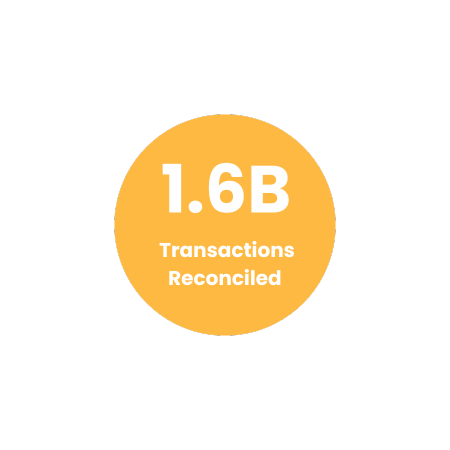Reconciliation of ShipBob Shipping Invoice With Cointab

Reconciliation of ShipBob Shipping Invoice With Cointab

Are you a small or mid-sized business struggling to manage logistics across multiple regions? ShipBob, a leading U.S. logistics provider, simplifies fulfillment with its web-based platform. However, keeping track of numerous deliveries and invoices can be a challenge. This is where Cointab’s software steps in, offering an automated solution for streamlining your ShipBob invoice verification process.
Eliminate Manual Errors and Ensure Accuracy
Manual invoice reconciliation is prone to errors. Cointab’s software automates the entire process, saving you valuable time and resources. It goes beyond simply matching numbers; it performs a comprehensive comparison of your ERP reports, shipping invoices, pincode master data, SKU reports, and rate cards with the information provided by ShipBob. This ensures complete data accuracy and eliminates discrepancies or miscalculations in your financial transactions.
Required Reports for Effortless Verification
Cointab’s software leverages the following reports for a seamless verification process:
Pincode Zone Report:
This report details origin pincodes, destination pincodes, and the corresponding zone based on the combination.
SKU Report:
Each product’s SKU number provides its weight and dimensions for accurate shipping calculations.
Rate Card:
This document outlines the specific shipping costs based on product weight and delivery zone.
ShipBob Invoice:
Cointab extracts key details from your ShipBob invoice, including order ID, billing zone, SKU, product type, weight, return-to-origin (RTO) status, billing pincode, applied weight slab, and the associated charges.
Verify Charges and Identify Discrepancies
Cointab’s software meticulously verifies the charges calculated by ShipBob. It ensures the accuracy of weight, zone assignment, and the corresponding rate applied based on the rate card. This helps identify any potential overcharges or undercharges, allowing you to address them promptly.
SKU Report
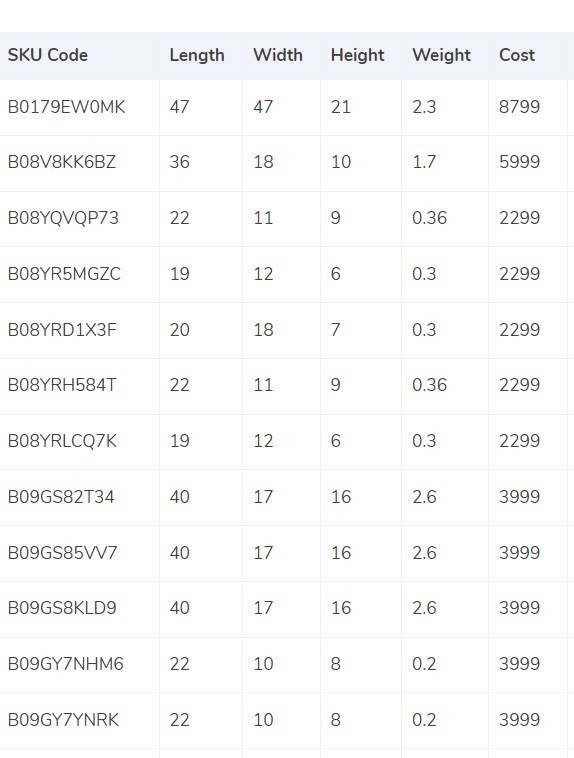
Determining Product Weight
The SKU report is crucial, providing both product dimensions and weight. This information is used if missing from the ERP report.
For products with dimensions, the software calculates volumetric weight using the formula: length x width x height (in centimeters). This value is then divided by a divisor (typically 5000, unless specified in a rate card) to determine the final weight for shipping calculations.
Finally, the calculated weight is transferred to both the ShipBob invoice and the ERP reports. After rounding, this weight is used to determine the appropriate shipping cost tier.
Pincode master
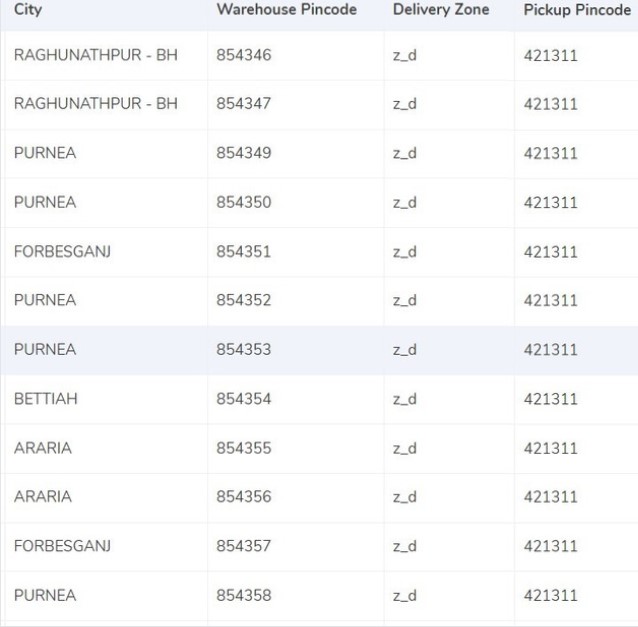
Zone-Based Shipping Costs for Accurate Billing
Cointab’s software utilizes a zone-based shipping cost system for accurate invoice verification. This system assigns a unique zone to each combination of origin (sender’s location) and delivery (recipient’s location) mentioned in the ShipBob invoice.
Locations are categorized into zones based on their geographical proximity, such as local, regional, or national. These zones are further denoted by identifiers like “a,” “b,” or “c” for efficient processing.
By leveraging zone information, Cointab ensures the correct shipping rates are applied to each invoice, preventing billing discrepancies.
Rate card:
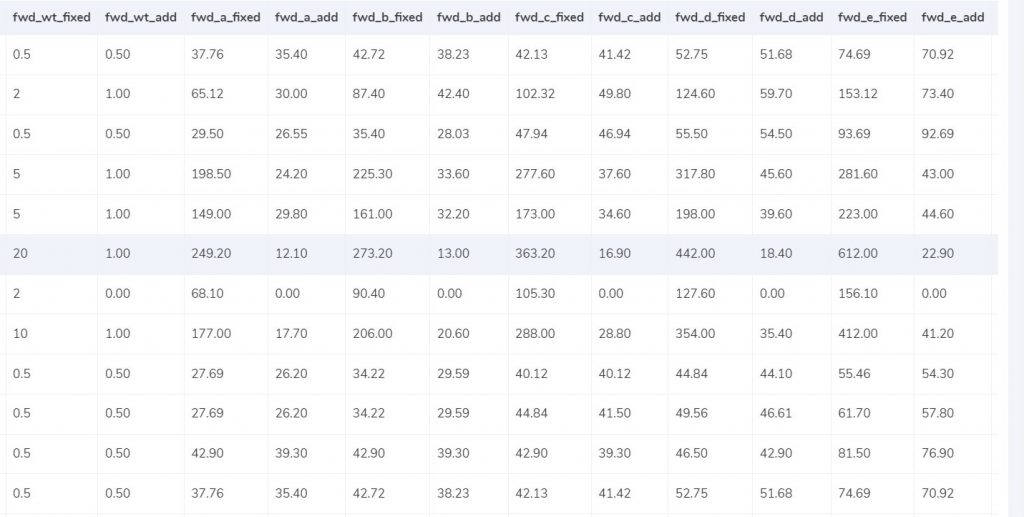
Verifying Accurate Rates with Dynamic Rate Cards
Cointab’s software ensures accurate invoice verification by comparing product weight and delivery zone with the corresponding rates in the ShipBob invoice. These rates are dynamic and change based on weight and zone as defined in the rate card.
The software meticulously checks specific columns within the invoice:
Courier:
Identifies the shipping carrier used for the delivery.
Zone:
Verifies the assigned zone based on origin and destination locations.
fwd_wt_fixed (forwarding weight fixed): Confirms if the additional weight threshold for fixed rate increases is correctly applied.
Divisor:
Ensures the correct divisor (factor used to calculate volumetric weight) is used for accurate shipping cost calculations.
By comparing these details with the rate card, Cointab identifies any discrepancies in the invoice, preventing potential overcharges or undercharges.
Time-Bound Rates: Ensuring Up-to-Date Pricing
It’s important to note that shipping rates offered by carriers can change over time. Cointab’s software verifies that the delivery dates on the invoice fall within the validity period of the applied rates in the ShipBob invoice. This ensures you’re billed based on the most current pricing structure.
Charges
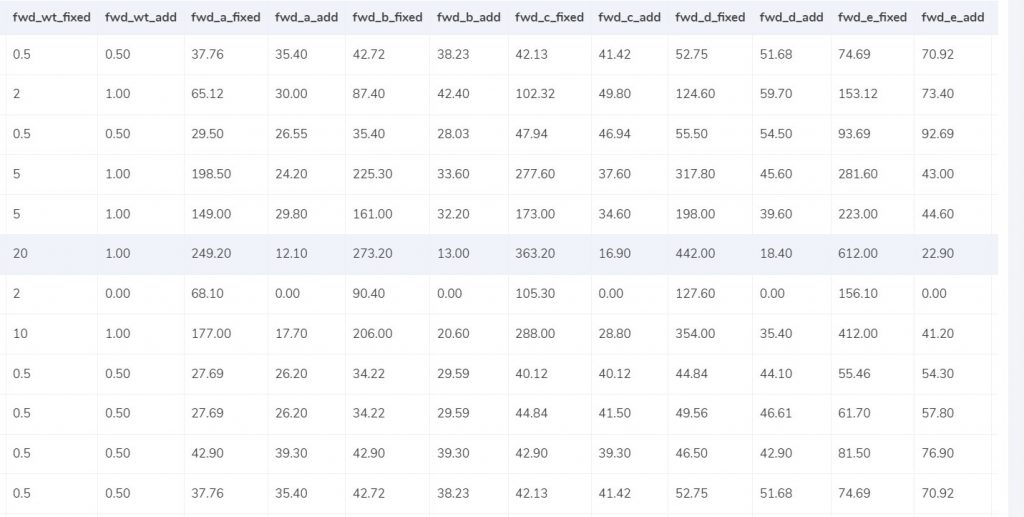
Understanding Forward Charges and RTO Charges
Cointab’s software analyzes ShipBob invoices to ensure accurate calculation of two key charges: forward charges and RTO (Return To Origin) charges. These charges are determined based on a product’s weight and the designated shipping zone (origin and destination location).
Forward Charges:
Weight Slabs and Fixed Rates: Rate cards define weight limits (“fwd_wt_fixed”) for each zone. If the calculated weight falls within this limit, a fixed rate (“fwd_fixed”) applies according to the zone.
Extra Weight and Additional Charges: If the weight exceeds the limit (“fwd_wt_fixed”), an additional charge (“fwd_add”) per unit of extra weight is applied based on the zone.
The formula for the expected forward charge is:
Expected_fwd_chg = fwd_fixed + (extra_weight) x fwd_add
RTO Charges:
Similar to forward charges, RTO charges are zone-specific and depend on weight. The process follows the same logic:
If the calculated weight is less than or equal to the designated limit (“rto_wt_fixed”), a fixed RTO charge (“rto_fixed”) applies based on the zone.
If the weight surpasses the limit, an additional charge (“rto_add”) per unit of extra weight is applied based on the zone.
The formula for the expected RTO charge is:
Expected_rto_chg = rto_fixed + (extra_weight) x rto_add
By comparing the calculated charges with the expected values based on weight, zone, and rate card information, Cointab identifies potential discrepancies in the ShipBob invoice, preventing billing errors.
Navigating Financial Precision: Cointab Reconciliation Software Metrics
2M
1.6B
$37B
RESULT
Cointab’s software meticulously verifies ShipBob invoices by leveraging a comprehensive data comparison process. This ensures accurate billing based on product weight and delivery zone.
The software performs a multi-point check, comparing the ShipBob invoice details with:
ERP Reports:
These reports provide internal data on product information, potentially including weight.
Pincode Reports: Specific to India, these reports map pincodes (postal codes) to designated shipping zones.
Rate Cards:
These documents outline the shipping costs associated with weight and zone combinations.
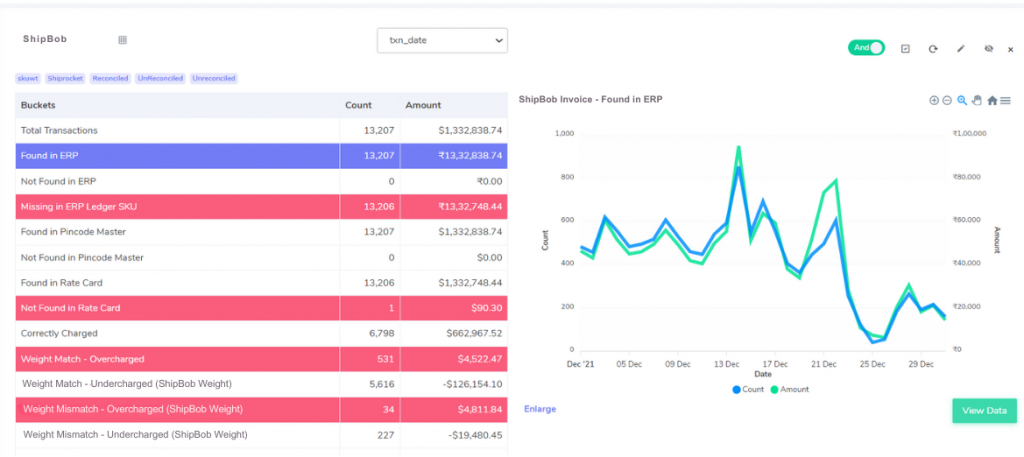
ERP:
Cointab’s software ensures seamless processing of your ShipBob invoices by verifying matching order entries. This verification process works as follows:
Matched Order Entries:
When an order entry exists in both the ERP reports and the corresponding ShipBob invoice, Cointab identifies it as a verified entry. This ensures accurate order fulfillment and billing.
Unmatched Order Entries:
If an order entry is missing from the ERP reports but appears on the ShipBob invoice, Cointab flags it as a potential discrepancy. This could indicate an order not properly recorded in your internal system, requiring further investigation.
Revolutionize Your Financial Accuracy with Cointab's Reconciliation Software!
Request a Demo!
Revolutionize Your Financial Accuracy with Cointab's Cutting-Edge Reconciliation Software!
Request a Demo!
Pincode Master:
Cointab’s software ensures accurate invoice verification by meticulously checking delivery zones. This is particularly crucial in India, where shipping costs are determined by zones associated with pincodes (postal codes).
Matched Delivery Zones:
When the delivery zone on the ShipBob invoice matches the corresponding pincode listed in the Pincode master data, Cointab verifies it as accurate. This confirms correct zone-based shipping cost application.
Unmatched Delivery Zones:
If the zone on the invoice differs from the zone associated with the pincode in the Pincode master, Cointab flags a potential discrepancy. This could indicate an incorrect zone assignment on the invoice, leading to potential billing errors.
Fee verification using ERP-ShipBob
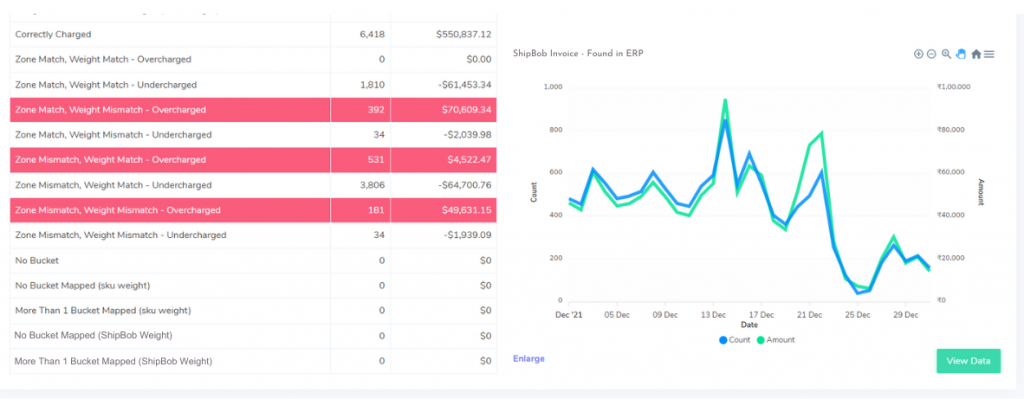
Zone Match, Weight Match:
Overcharged:
The invoice reflects the correct zone and weight, but the fee charged exceeds the expected amount based on the rate card. This indicates a potential overcharge.
Undercharged:
The invoice reflects the correct zone and weight, but the fee charged is lower than expected. This could suggest an undercharge.
Zone Mismatch:
Overcharged/Undercharged:
The zone on the invoice differs from the zone in the ERP report and rate card, regardless of weight. This mismatch could lead to overcharges or undercharges.
Weight Mismatch:Overcharged/Undercharged:
The weight on the invoice differs from the weight in the ERP report, regardless of zone. This discrepancy could result in overcharges or undercharges.
By proactively identifying these potential discrepancies, Cointab helps you ensure accurate billing and avoid overpaying or underpaying for your ShipBob services.
Don't waste time on manual financial reconciliation. Let our Reconciliation software do the work for you.
Effortless Invoice Verification and Cost Control with Cointab
Cointab empowers businesses to streamline ShipBob invoice verification, saving you time and money. Our software simplifies the process by:
Automated Data Processing:
Eliminate manual data entry and streamline invoice reconciliation with automated data loading and processing.
Enhanced Efficiency:
Gain a clear and efficient overview of all your transactional activities, allowing for faster decision-making.
Discrepancy Detection:
Our software automatically identifies potential errors and miscalculations in your ShipBob invoices, ensuring accurate billing.
Empowered Action:
Cointab highlights any discrepancies, enabling you to promptly address them with ShipBob for swift resolution.
Experience the Cointab Advantage:
Reduced Costs:
Avoid overcharges and ensure you pay the correct amount for your shipping services.
Improved Accuracy:
Gain peace of mind knowing your ShipBob invoices are accurate and reflect your true shipping costs.
Increased Efficiency:
Free up your time and resources by automating tedious manual verification tasks.