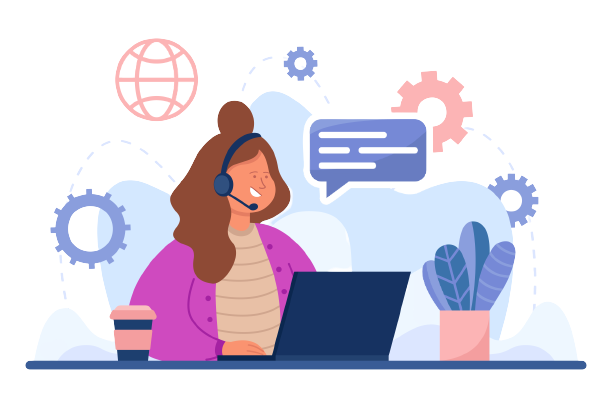Pack & SEND: Australia’s Leading Parcel and Freight Delivery
Pack & SEND is Australia’s premier provider of courier, freight, shipping, and postal services. They cater to businesses of all sizes, offering unrestricted handling of items regardless of dimensions, weight, or value. This flexibility empowers businesses with complete control over their deliveries.
Challenge: Manual Invoice Verification for High-Volume Pack & SEND Users
Managing high volumes of Pack & SEND orders can lead to complex invoice reconciliation. Manually tracking order details, fees, and corresponding reports across various sources becomes a tedious and error-prone task.
Solution: Effortless Invoice Reconciliation with Cointab
Cointab reconciliation software automates the verification process for Pack & SEND invoices, eliminating the need for manual data entry. It seamlessly integrates with your existing systems, including:
- ERP Reports
- SKU Reports
- Rate Cards
- Pincode Master
Cointab streamlines invoice verification by:
Automated Matching:
Cointab automatically matches invoice details with corresponding reports, ensuring accuracy and efficiency.
Effortless Calculations:
Cointab calculates expected weight, zone, and rates based on SKU information, pincodes, and rate cards, eliminating manual calculations.
Reduced Errors:
Automating the process minimizes human error and ensures consistent verification.
Reports Required for Pack & Send Invoice Verification:
Pincode Zone Report:
Identifies the zone based on origin and destination pincodes.
SKU Report:
Lists unique product identifiers with corresponding weight and dimension details.
Rate Card:
Outlines shipping charges based on weight and zone.
Pack & Send Delivery Invoice:
Contains crucial data like order ID, billing zone, product type, weight, RTO (Return To Origin), billing pincode, applied weight slab, and charged amount.
SKU Report:

Cointab Reconciliation software streamlines the process of determining accurate product weights for courier invoices. Here’s how it works:
ERP Lookup:
Cointab first searches for the Stock Keeping Unit (SKU) code in the ERP report. This code helps identify the product’s weight and dimensions.
Invoice Weight Priority: If the weight isn’t available in the ERP report, the value from the invoice’s weight column takes precedence.
Volumetric Weight Calculation (Optional):
When product dimensions (length, width, and height) are provided, Cointab calculates the volumetric weight using the formula: length x width x height. However, these dimensions must be in centimeters for accurate calculation.
Divisor Application:
The calculated volumetric weight is then divided by a divisor obtained from a designated “divisor card.” If no divisor is specified, a default value of 5,000 is applied.
Data Transfer:
After weight determination, the values are transferred to both the Pack and Send Courier invoice and the ERP report.
Final Weight Rounding:
Finally, the software rounds off the final weight to determine the appropriate weight slab for shipping cost calculation.
Benefits of Cointab’s Reconciliation Process:
Improved Accuracy:
By referencing multiple sources (ERP and invoice), Cointab ensures a higher degree of accuracy in product weight determination.
Efficiency Boost:
Automating weight lookups and calculations saves time and minimizes manual errors.
Simplified Integration:
Seamless data transfer between the courier invoice and ERP report eliminates the need for duplicate data entry.
Pincode Master:

Cointab’s reporting system efficiently assigns zones to shipments based on origin and destination. Here’s a breakdown of the process:
Origin-Destination Pairing:
The report considers both the origin (starting location) and delivery location for each shipment. By combining these locations, a unique zone is assigned.
Invoice Verification:
To ensure accuracy, the system compares the assigned zone with the zone mentioned on the corresponding invoice. Any discrepancies are flagged for review.
Multi-Tiered Location Categorization:
Cointab employs a comprehensive location categorization system. Here’s a breakdown of the tiers:
Regional, International, Global:
This categorizes locations based on their geographical scope.
Zone Indicators (a, b, c, etc.):
Within each major category (regional, international, global), locations are further distinguished by specific zone indicators. This granular categorization enables precise zone determination.
Benefits of Cointab’s Zone Determination System:
Accurate Zone Assignment:
By considering both origin and destination, Cointab ensures shipments are assigned the most appropriate zone for cost calculation.
Data Verification:
Invoice comparison minimizes errors and guarantees zone consistency across reports and invoices.
Granular Location Categorization:
The multi-tiered system with zone indicators allows for highly accurate zone allocation, even for complex shipping routes.
Rate Card:
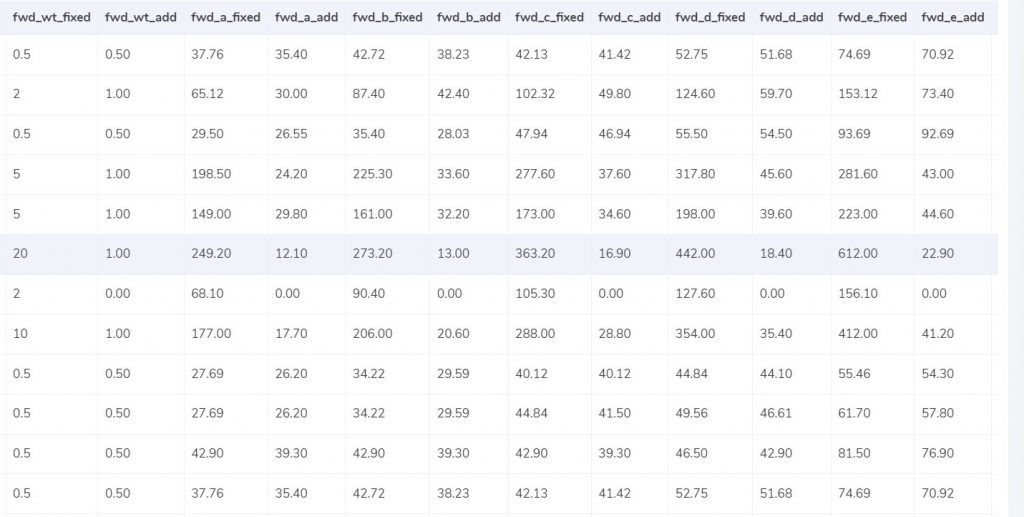
Cointab’s rate card system ensures accurate cost calculation for courier services. Here’s a breakdown of how it works:
Dynamic Rate Assignment:
Rates in the Cointab rate card are determined by two key factors: product weight and zone (destination). As weight increases, rates typically adjust accordingly. Additionally, these rates have a defined validity period.
Invoice Verification for Accuracy:
Cointab facilitates a meticulous invoice verification process. The system compares specific columns in the rate card (e.g., “courier,” “zone,” “fwd_wt_fixed,” divisor) with their corresponding entries in the Pack and Send Courier charges invoice. This ensures accurate data transfer and eliminates discrepancies.
Delivery Date Correlation:
Importantly, delivery timelines are directly linked to the chosen rates. Since rates have a specific validity period, so too do the associated delivery windows. This transparency allows for informed shipping decisions.
Benefits of Cointab’s Rate Card and Invoice Verification System:
Cost Accuracy:
By considering weight, zone, and validity periods, Cointab guarantees precise cost calculations for courier services.
Enhanced Data Integrity:
The invoice verification process minimizes errors and ensures consistency between rate cards and invoices.
Transparency in Delivery Timelines:
Clear correlation between rates and delivery windows empowers users to make shipping decisions aligned with their time constraints.
Charges:
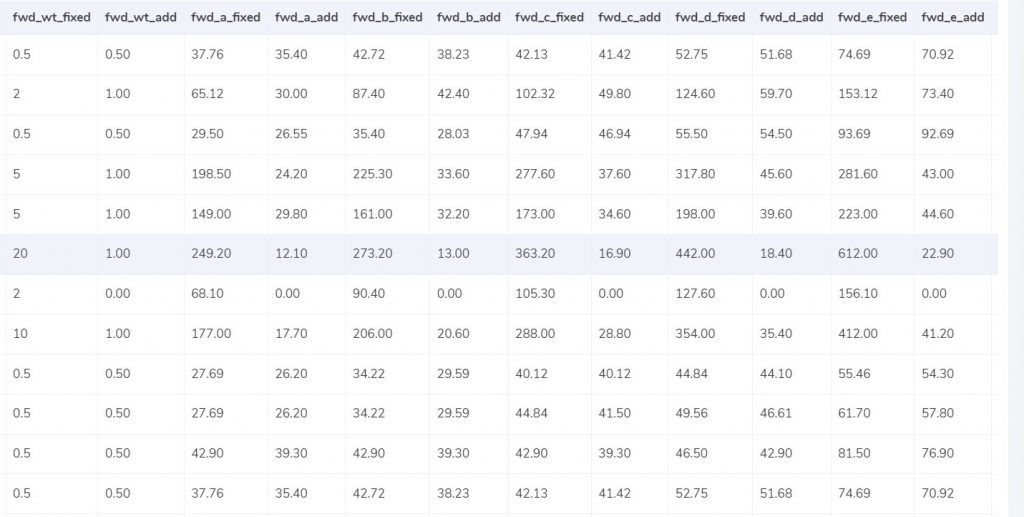
Cointab streamlines courier cost calculation through its expected charge functionality and meticulous invoice comparison. Here’s a breakdown:
Expected Forward Charge:
Slab vs. Weight Limit:
Cointab first compares the final weight slab with the “fwd_wt_fixed” limit specified in the rate card.
Fixed Charge for Lower/Equal Weight:
If the weight falls within or below the limit, the “fwd_fixed” charge applies based on the designated zone.
Additional Charge for Excess Weight:
When the weight surpasses the limit, an “fwd_add” charge per zone is levied on the exceeding weight (extra_weight) using the formula:
Expected_fwd_chg = fwd_fixed + (extra_weight) x fwd_add
Expected RTO Charge (Return To Origin):
Weight Limit Comparison:
Similar to the forward charge, Cointab compares the final weight slab with the “rto_wt_fixed” limit in the rate card.
Fixed Charge for Lower/Equal Weight:
If the weight falls within or below the limit, the “rto_fixed” charge applies based on the designated zone.
Additional Charge for Excess Weight: For weights exceeding the limit, an “rto_add” charge per zone is applied to the exceeding weight (extra_weight) using the formula:
Expected_rto_chg = rto_fixed + (extra_weight) x rto_add
Expected Final Amount:
The final expected amount is calculated by combining the forward charge, RTO charge, and a Tax%.
Invoice Comparison:
Once the expected amount is determined based on weight and zone, Cointab meticulously compares the invoice provided by Pack & Send with the following:
ERP Report:
Ensures data consistency between enterprise resource planning systems and invoices.
Pincode Report: Verifies accuracy against postal code information.
Rate Card:
Guarantees charges align with the established rate card for the specific zone and weight.
Benefits of Cointab’s Expected Charges and Invoice Comparison:
Transparent Cost Estimation:
Expected charge calculation provides upfront cost insights for informed decision-making.
Minimized Discrepancies: Invoice comparison across various data sources reduces errors and ensures billing accuracy.
Streamlined Invoice Processing:
Automating comparisons saves time and resources during invoice processing.
ERP:

Cointab’s reconciliation software efficiently identifies discrepancies between Pack & Send Courier invoices and Enterprise Resource Planning (ERP) reports. This ensures accurate order tracking and billing.
Order Verification:
Found in ERP:
Cointab verifies if the products listed on a Pack & Send invoice correspond to existing orders within the ERP report. This confirms successful order processing and shipment.
Not Found in ERP:
Conversely, Cointab flags orders present on the Pack & Send invoice but missing from the ERP report. This discrepancy requires further investigation to ensure accurate fulfillment and billing.
Pincode Master:
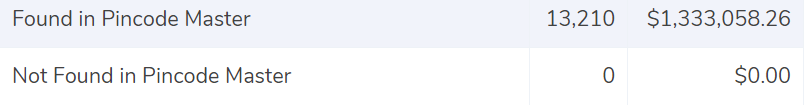
Cointab’s software ensures data integrity between invoices and pincode information for accurate deliveries. Here’s how:
Pincode Verification:
Found in Pincode Master:
Cointab verifies if the pincode data (postal code) on a Pack & Send invoice matches the existing entries in the Pincode Master database. This confirms data accuracy and facilitates smooth delivery.
Not Found in Pincode Master:
Conversely, Cointab flags pincode data present on the invoice but missing from the Pincode Master. This discrepancy requires investigation to ensure correct delivery location and potential invoice adjustments.
Rate card:

Cointab safeguards against potential billing errors by meticulously verifying rates between Pack & Send invoices and the established Rate Card.
Rate Verification:
Found in Rate Card:
Cointab confirms that the rates applied on the Pack & Send invoice correspond to the rates listed in the Rate Card for the specific weight, zone, and service chosen. This ensures accurate billing based on pre-defined pricing agreements.
Not Found in Rate Card:
Conversely, Cointab flags any discrepancies where rates on the invoice deviate from the Rate Card. This potential error requires investigation to identify the cause and ensure fair pricing.
Fee Verification using ERP- Pack & Send delivery.
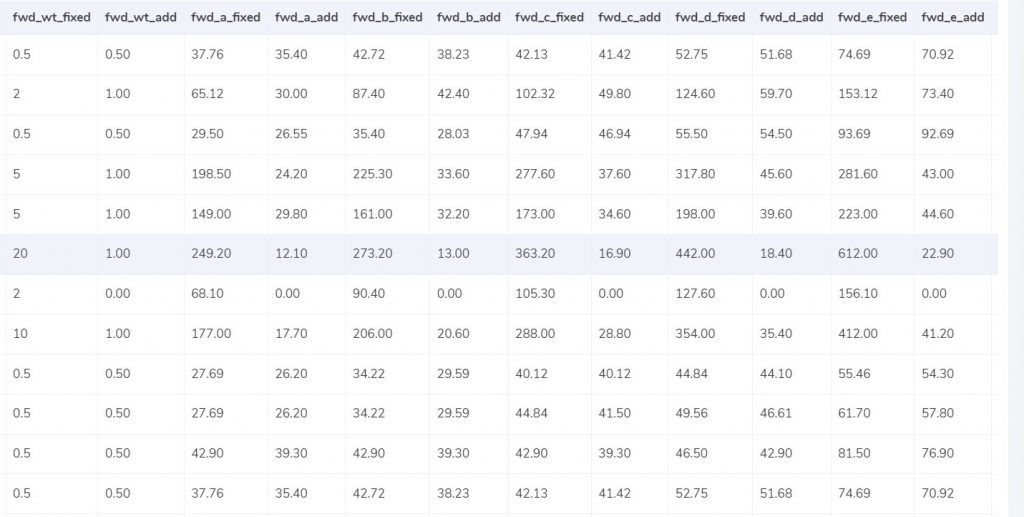
Cointab’s reconciliation software goes beyond basic invoice verification, offering a multi-layered analysis of potential charge discrepancies. Here’s a breakdown:
Correctly Charged:
Cointab confirms if the charges on the Pack & Send invoice align perfectly with the calculated fees based on the established Rate Card. This ensures accurate billing based on agreed-upon pricing structures.
Zone & Weight Match:
Overcharged:
Even with matching zone and weight between the ERP report and Pack & Send invoice, Cointab flags discrepancies where the invoice charges exceed the calculated amount. This signifies a potential overcharge that requires investigation.
Undercharged:
Conversely, Cointab identifies situations where the invoice charges fall below the calculated amount despite matching zone and weight. This indicates a potential undercharge that warrants further examination.
Zone Mismatch:
Overcharged/Undercharged (Weight Match):
Cointab detects discrepancies where the zone on the invoice differs from the ERP report, even if the weight matches. Depending on the zone difference, the invoice may be overcharged or undercharged compared to the calculated amount, prompting further action.
Overcharged/Undercharged (Weight Mismatch):
Cointab identifies the most complex discrepancies where both zone and weight differ between the ERP report and invoice. These discrepancies can result in overcharges or undercharges, requiring a thorough review.
Benefits of Cointab’s Charge Discrepancy Analysis:
Proactive Error Detection:
Cointab’s multi-layered analysis goes beyond simple matches, uncovering potential billing errors for further investigation.
Cost Control and Revenue Recovery:
Identifying overcharges helps businesses control costs, while undercharge detection ensures they capture full revenue.
Streamlined Invoice Processing:
Automating discrepancy analysis saves time and resources compared to manual invoice reviews.
Unleash Effortless Invoice Verification with Cointab Reconciliation Software!
Streamline your financial operations and empower your team with Cointab’s innovative solution. Here’s what you can achieve:
Simple Setup & Customization:
Upload your data and create a tailored workflow in minutes. Cointab adapts to your unique needs, making invoice verification a breeze.
Effortless Error Detection:
Say goodbye to tedious manual reviews! Cointab automatically identifies discrepancies, highlighting them in a clear red flag system. Miscalculations become a thing of the past.
Boost Team Efficiency:
Free your finance team from the burden of data reconciliation. Cointab handles the heavy lifting, allowing your team to focus on strategic initiatives and value-added tasks.