

BlueSnap is a leading all-in-one payment platform designed to empower businesses to accept global payments seamlessly. It offers a comprehensive suite of tools and technologies that streamline the payment process, enhance customer experience, and ultimately drive revenue growth. However, with thousands of transactions occurring daily, ensuring accuracy and identifying discrepancies becomes crucial. This is where BlueSnap payment gateway reconciliation comes into play.
Why Reconcile BlueSnap Transactions?
Reconciliation is the process of verifying that the financial records maintained by your business (website reports, ERP systems) align with the reports generated by your payment gateway (BlueSnap settlement reports) and bank statements. Regular reconciliation helps identify errors and inconsistencies, such as:
- Mismatched transaction amounts
- Missing transactions
- Unrecorded refunds or cancellations
Unreconciled discrepancies can lead to significant financial losses and operational challenges. Thankfully, BlueSnap reconciliation can be automated using software like Cointab, saving valuable time and resources.
Cointab Reconciliation Software: Streamlining the Process
Cointab simplifies BlueSnap reconciliation by automating the entire process. Here’s how it works:
Data Upload:
Upload your transaction data from BlueSnap, website reports, ERP systems, and bank statements.
Custom Workflow Creation:
Build a custom workflow tailored to your specific reconciliation needs.
Automated Analysis:
Cointab automatically compares data across all sources, identifying discrepancies.
Result Analysis:
Review the reconciliation results to pinpoint any errors or inconsistencies.
BlueSnap Payment Gateway Reconciliation Results:
Understanding the different types of reconciliation results helps you effectively manage your finances:
BlueSnap Settlement Reports:
These reports detail all customer payments received through BlueSnap.
BlueSnap Refund Reports:
These reports track refunds issued to customers by BlueSnap.
Website with BlueSnap Reconciliation:
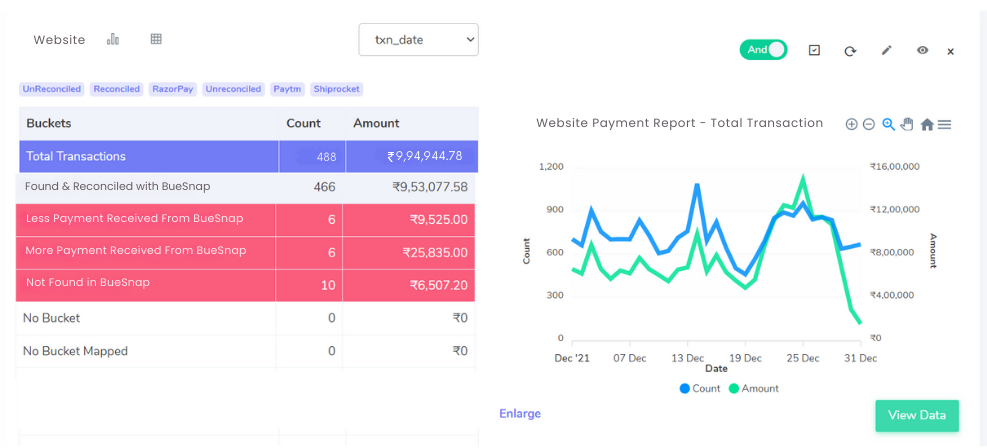
This section focuses on reconciling BlueSnap data with your website reports:
Found and Reconciled:
Transactions found in both BlueSnap settlement reports and website reports.
Discrepancies:
Less in Website Report:
Website amount lower than BlueSnap report.
More in Website Report:
Website amount higher than BlueSnap report.
Not Found in Website Report:
Transactions present only in BlueSnap reports.
BlueSnap Reconciliation with Website:
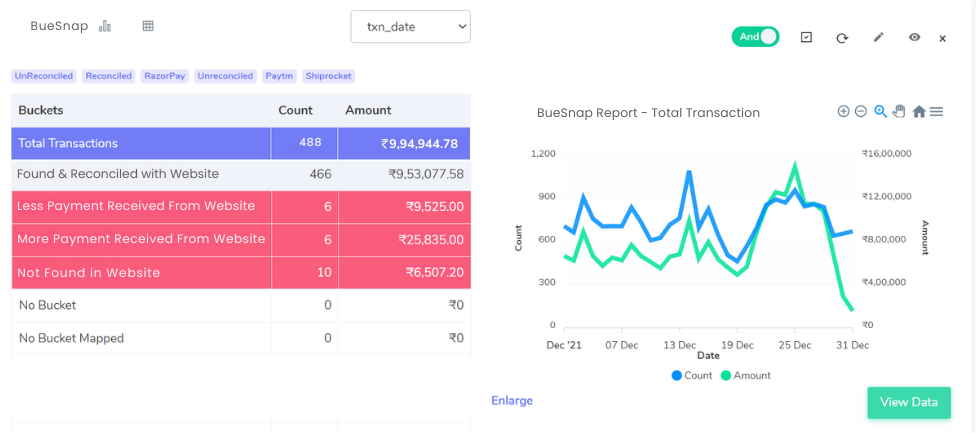
Found and Reconciled:
Transactions present in both website and BlueSnap reports.
Discrepancies:
Less in BlueSnap Report:
BlueSnap amount lower than website report.
More in BlueSnap Report:
BlueSnap amount higher than website report.
Cancelled Transactions:
Orders cancelled by customers but still reflected in website reports.
Streamline your Financial Reconciliation Now!


Request a Demo!
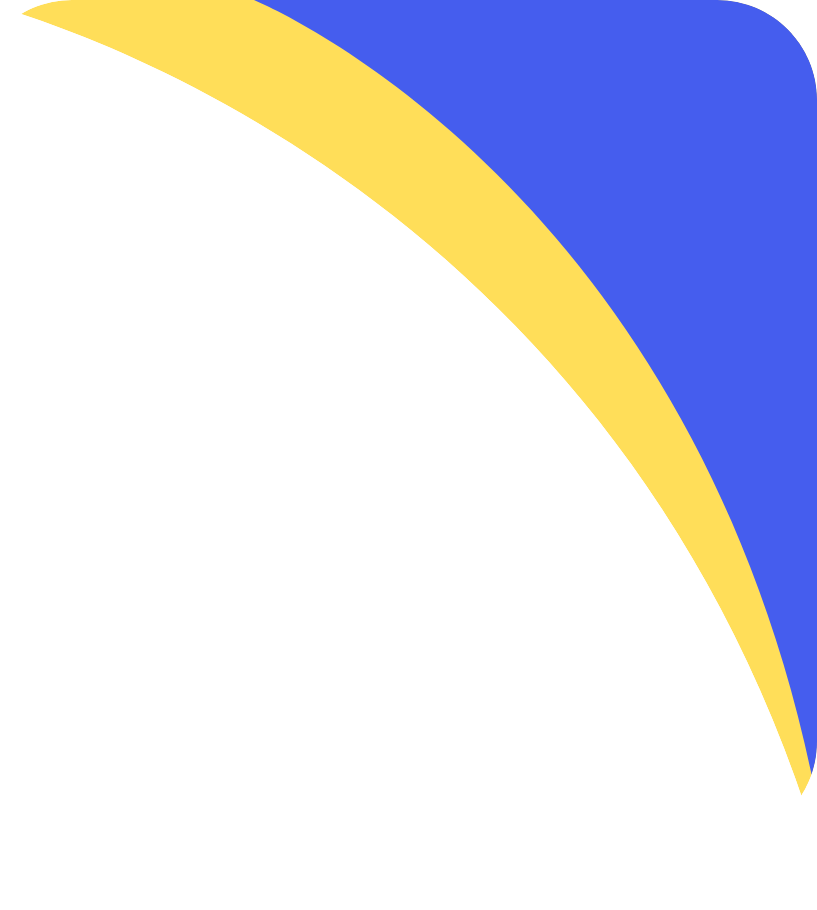
BlueSnap Reconciliation with ERP Systems:
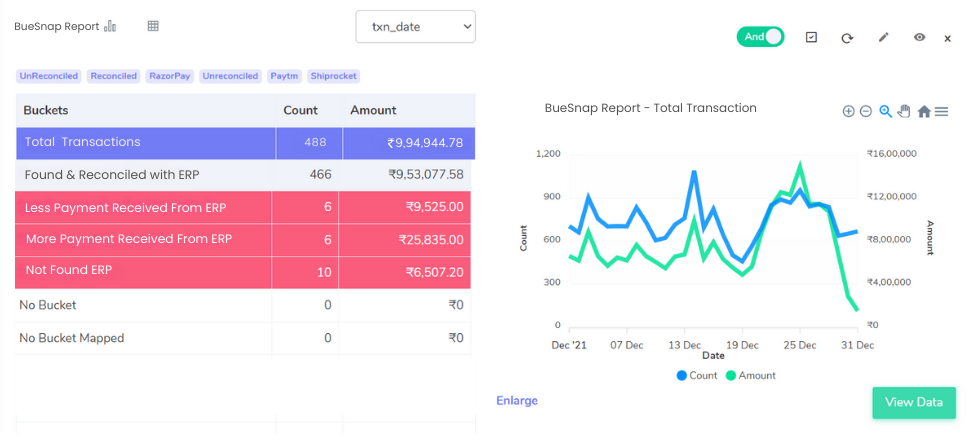
This section explores reconciling BlueSnap data with your Enterprise Resource Planning (ERP) system:
Found and Reconciled:
Transactions present in both BlueSnap and ERP reports.
Discrepancies:
Less in ERP Reports:
ERP amount lower than BlueSnap report.
More in ERP Reports:
ERP amount higher than BlueSnap report.
Not Found in ERP Reports:
Transactions missing from ERP reports but present in BlueSnap reports.
ERP Reports with BlueSnap Reconciliation:
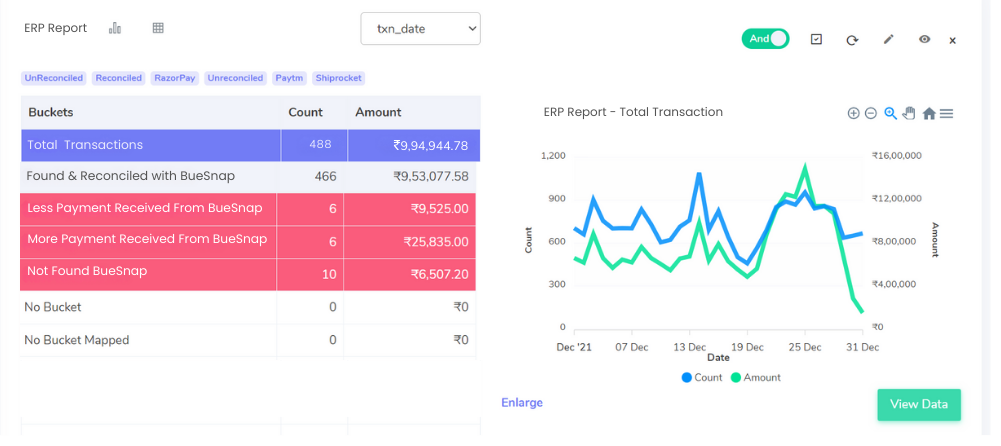
Found and Reconciled:
Transactions present in both ERP and BlueSnap reports.
Discrepancies:
Less in BlueSnap Report:
BlueSnap amount lower than ERP report.
More in BlueSnap Report:
BlueSnap amount higher than ERP report.
Not Found in Settlement Report:
Transactions present in ERP reports but missing from BlueSnap reports.
Cancelled Transactions:
Transactions in BlueSnap reports but not reflected in ERP due to customer cancellations.
BlueSnap with Bank reconciliation:
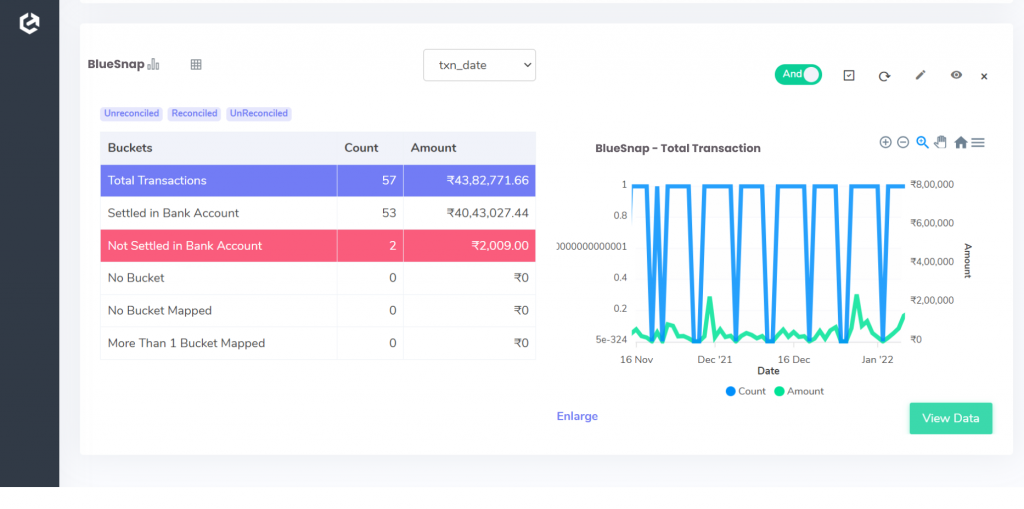
This section focuses on reconciling BlueSnap data with your bank statements:
Found in Bank Statement:
Transactions present in both bank statements and BlueSnap reports.
Not Found in Bank Statement:
Transactions present in BlueSnap reports but missing from bank statements.
Bank with Bluesnap Reconciliation:
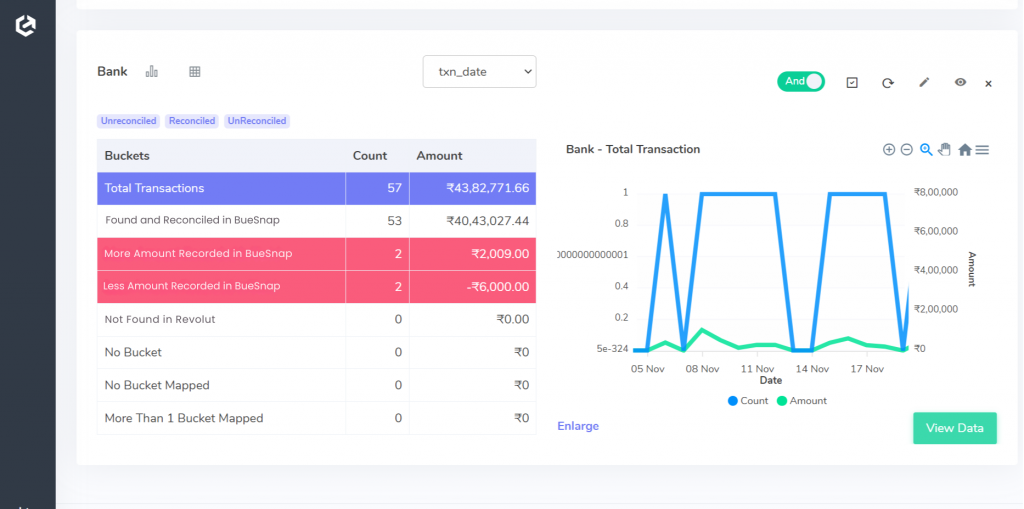
Found and Reconciled:
Transactions present in both bank statements and BlueSnap reports.
Discrepancies:
More in BlueSnap Report:
BlueSnap amount higher than bank statement.
Less in BlueSnap Report:
BlueSnap amount lower than bank statement.
Not Found in Settlement Report:
Transactions present in bank statements but missing from BlueSnap reports.
Manual reconciliation can be a tedious and error-prone process. By leveraging Cointab’s BlueSnap reconciliation software, you can automate the task, save time, and gain valuable insights into your financial data. This empowers you to make informed decisions, optimize cash flow, and ensure the financial health of your business.




