WooCommerce is used to set up online stores i.e., websites for businesses. Many companies prefer using a platform like WooCommerce to build their online store rather than doing it themselves as it provides additional security and technical issues can be handled by it. It also has a WordPress plugin which makes it simpler for business to design their sites according to their preference. Hence many companies are opting for WooCommerce. But as a company, it is exhausting to reconcile all the orders and payments placed on your site. Reconciling all your orders placed on your site from WooCommerce with Payment gateway and COD Partners is quite a time-consuming and lengthy process. But this process is important as in case the orders are not paid for or if the amount paid by your vendors is less then this accumulates and leads to a loss.
Our automated reconciliation software saves you the effort and reconciles all your website orders from WooCommerce with Payment Gateway and COD partners easily. Then it shows exactly which orders are unfulfilled or on which orders payments have not been received. It also shows if any of your vendors have paid extra or lesser than the amount supposed to be paid. This way your company can keep track of the orders, and payments and prevent any needless losses.
Reports Used For Reconciliation
- WooCommerce Order Report
All the orders placed on through your WooCommerce site are recorded in this report. This data is used for reconciliation against all partner reports.
- Payment Gateway Settlement Report
The Payments Gateway transaction details are present in this report. This information is used for reconciliation against WooCommerce Order Report and the bank statement.
- Payment Gateway Rate Card
The rates charged on each order are recorded in this report for all the payment gateway order payments.
- COD remittance report
This report consists of details of all the Cash on Delivery payments that your COD partner has collected.
- Bank Statement
All the payments made by your COD and Payment Gateway partners are reconciled with the bank statement.
WooCommerce with Payment Gateway and COD Partners Reconciliation Result
WooCommerce VS Payment Gateway
Forward Reconciliation
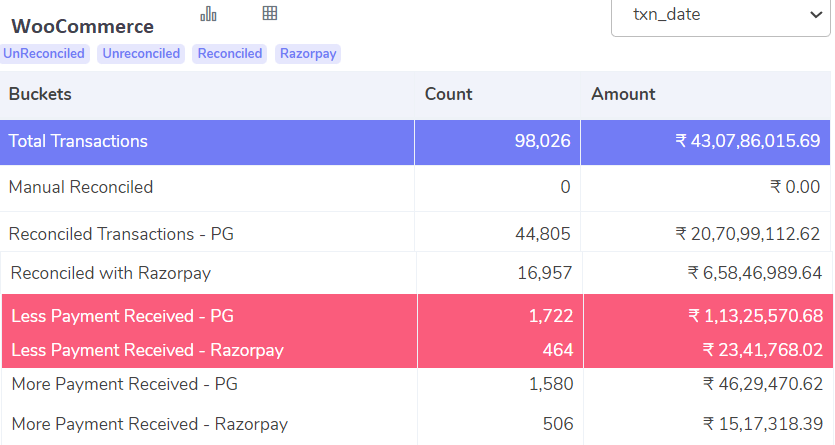
Reconciled Transactions-PG:
These orders and their amounts match both the WooCommerce and the Payment Gateway report. Hence these orders are said to be reconciled.
Less Payment Received-PG:
On these orders, the amount present in the WooCommerce report shows more than the amount present in the Payment Gateway report. That means, your payment gateway partner has paid a lesser amount than it was supposed to.
More Payment Received-PG:
The amount recorded in the WooCommerce report is lesser than the amount recorded in the payment gateway report. It means that your payment gateway partner has paid more than it was supposed to.
Backward Reconciliation
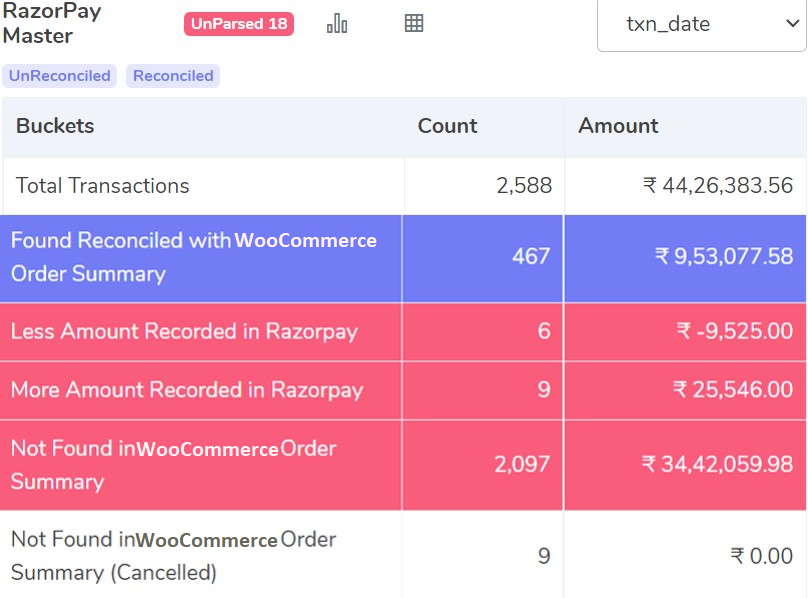
Found and Reconciled with WooCommerce Order Summary:
In both the WooCommerce and the Payment Gateway reports, these orders are recorded. Additionally, these orders’ amounts are equal. It indicates that your payment gateway partner has successfully sent the payments for these orders.
Less Amount Recorded in Payment Gateway:
The orders on which the payment amount reported in the Payment Gateway report is lower than the payment amount recorded in the WooCommerce report are displayed here. Therefore, it signifies that your payment gateway partner has underpaid you compared to what they should have paid.
More Amount Recorded in Payment Gateway:
For these orders, the payment amount listed in the WooCommerce report is less than the payment amount listed in the payment gateway report. Therefore, your payment gateway partner has paid an additional amount for these orders.
Not Found in WooCommerce Order Summary
Orders shown here are present in the Payment gateway report but not in the WooCommerce report are shown here. It implies that despite having been paid for, these orders will not be filled.
Not Found in WooCommerce Order Summary (Cancelled)
The orders given here are noted in the Payment Gateway report but not in the WooCommerce report. Therefore, even though payment will be received, these orders will not be filled; nonetheless, because these orders were cancelled, they can be disregarded.
Payment Gateway Fee Verification
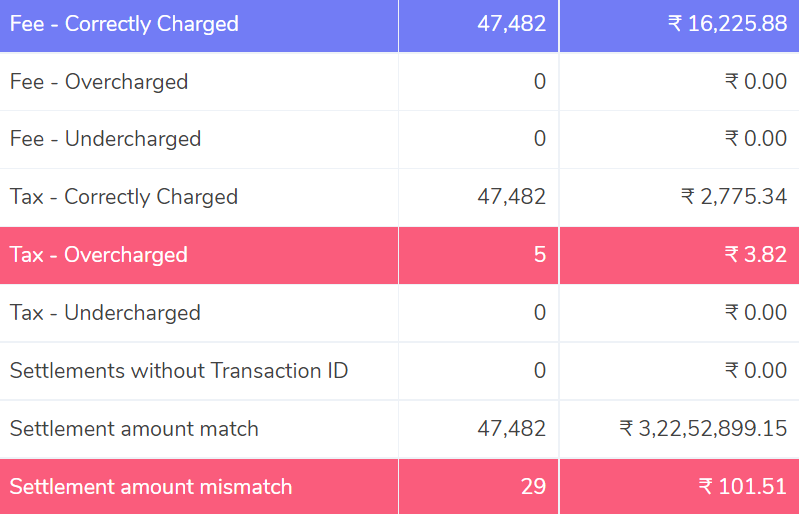
Fee – Correctly charged:
Listed here are the orders for in which both the fee amount computed by our software and the fee amount in the Payment gateway report match. It implies that the fee for these orders is being charged accurately.
Fee – Overcharged
The fee amount listed in the payment gateway report is higher than what the software calculated using the WooCommerce report. In other words, the fee on these orders is overcharged.
Fee – Undercharged
On the orders shown here, your payment gateway partner’s fee charged is lower than what the software calculates. This indicates that the fee on these orders is undercharged.
Tax – Correctly charged:
Since the software’s computed tax amount and the tax amount reflected in the payment gateway report are the same, the tax on these orders is appropriately charged. GST is considered as 18% tax on fees.
Tax – Overcharged
Your payment gateway partner’s tax charge exceeds the amount determined by the software. This demonstrates that the tax charged on these orders is excessive. The tax is calculated as 18% GST on the fee.
Tax – Undercharged
These are the orders on which the tax amount recorded in the payment gateway report is lesser than the tax amount calculated by the software. So, the tax amount is undercharged on these orders. The tax calculation is the same as above.
Settlement amount match
The formula customer – tax – fee is used by the software to determine the settlement amount. The amount in the payment gateway report for these orders and the settlement amount determined by the software are equal.
Settlement amount mismatch
The amount received from the consumer less the tax and the fee is the settlement amount. The software determines this amount. The orders for which the computed settlement amount does not match the amount in the payment gateway report are then displayed.
Payment Gateway Vs Bank Statement
Forward Reconciliation
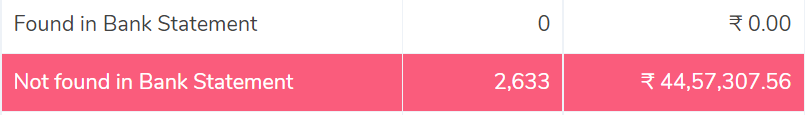
Settled in Bank
The software verifies your bank statement and shows you the order payments that your bank account has received from the payment gateway partner.
Not Settled in Bank
The software compares these orders to the bank statement and then displays the orders for which the payment gateway partner has not yet made payment.
Backward Reconciliation
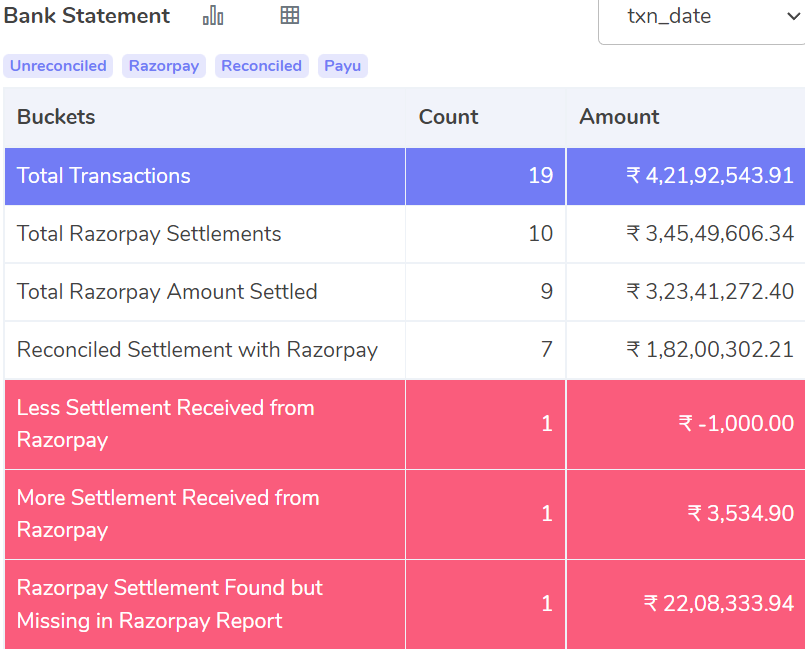
Total Payment Gateway Amount Settled:
These are the order payments included in the payment gateway report and the bank statement. It indicates that your bank account has been credited by the payment gateway for these orders.
Reconciled Settlement with Payment Gateway:
Both the payment gateway report and the bank statement show the same amount for these payments. It indicates that the payment gateway partner has appropriately credited the settlement amount to your bank account for these orders.
Less Settlement Received from Payment Gateway
The payment amounts displayed here are those where amount in the payment gateway report is more than the amount in the bank statement. The payment gateway partner has thus underpaid these orders.
More Settlement Received from Payment Gateway
These are the payments for which the amount recorded in the Payment gateway report is less than the amount recorded in the bank statement. So, the payment gateway partner has overpaid the amount on these orders.
WooCommerce vs COD Remittance (E.g ShipRocket)
Forward Reconciliation
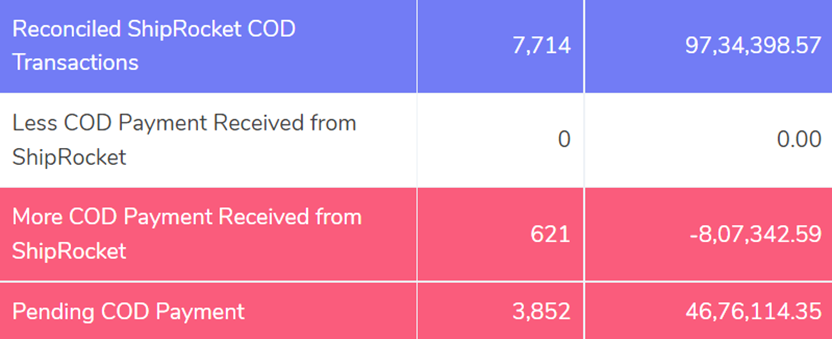
Reconciled ShipRocket COD Transactions
These are the order payments for which both the WooCommerce report and the COD remittance report reflect the same amount. It follows that these orders were completed and paid appropriately.
Less COD Payment Received from COD
The payments that have an amount reported in the WooCommerce report that exceeds the amount recorded in the COD remittance report are shown below. This demonstrates that the COD partner either paid you less or received less money from the consumer.
More COD Payment Received from COD
In the WooCommerce report, the amount for these payments is lower than in the COD remittance report. It denotes that either your COD partner has overpaid this sum or they have obtained additional payment from the client.
Pending COD Payment
The WooCommerce report includes these order payments, but the COD remittance report does not. It indicates that your COD partner has not yet sent these payments.
Backward Reconciliation
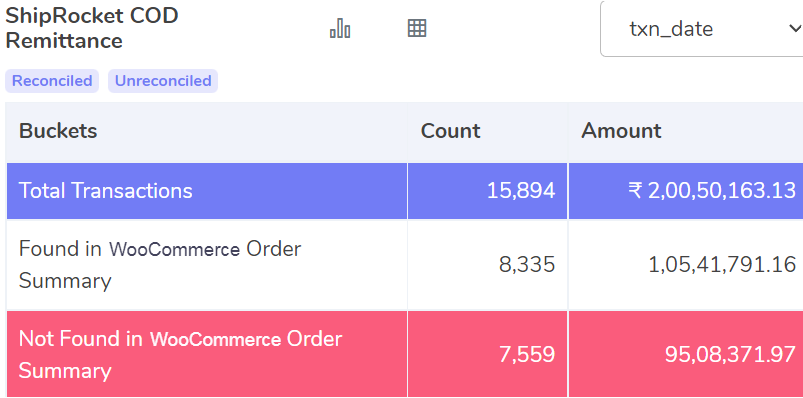
Found in WooCommerce Order Summary:
In, both the COD remittance report and the WooCommerce report these orders are present. It implies that these orders have been paid for as well as completed.
Not Found in the WooCommerce Order Summary:
Here are the orders that, after checking with both reports, can be seen only in the COD remittance report but not in the WooCommerce report.
COD Remittance vs Bank Statement
Forward Reconciliation
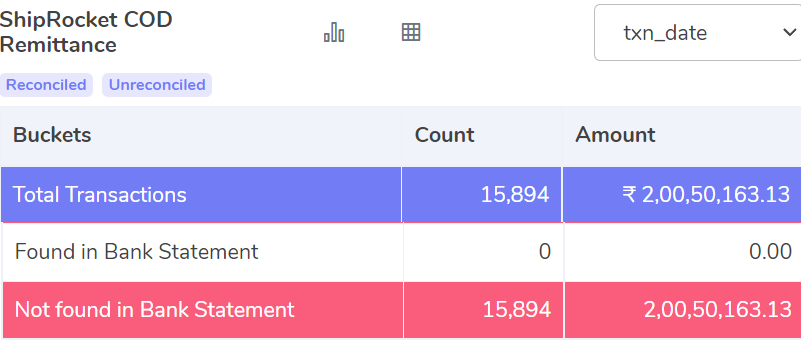
Both the bank statement and the COD remittance report reflect these payments. This indicates that your COD partner settles these payments in your bank account.
Not Found in Bank Statement:
The bank statement does not contain the payments that are displayed above, but they are included in the COD remittance report. It denotes that your COD partner has not yet deposited these payments into your bank account.
Backward Reconciliation
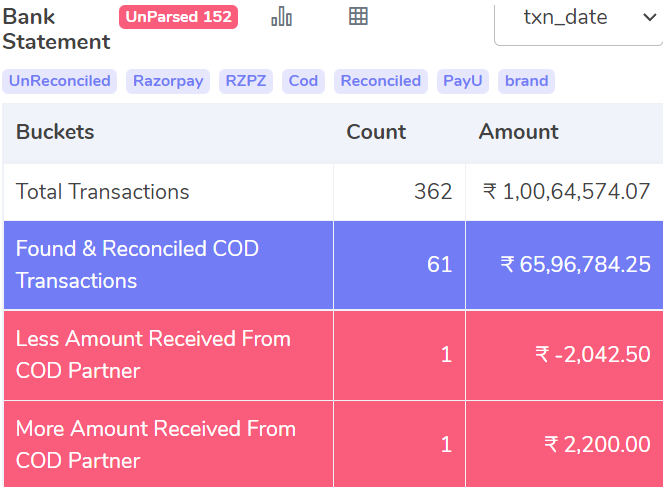
Found and Reconciled COD Transactions:
The transactions recorded in the Bank Statement and the COD remittance report are displayed in this bucket. For these transactions, the amounts in both reports are equal. This indicates that your bank account has been appropriately credited with these order payments by the COD partner.
Less Amount Received from COD Partner:
These transactions have an order amount in the COD remittance report that is higher than the order amount in the bank statement. As a result, it is evident that your COD partner deposited a smaller sum into your bank account.
More Amount Received from COD Partner:
The amount shown in the bank statement was more than the amount recorded in the COD remittance report on these orders. This indicates that your COD partner has deposited additional cash into your bank account.
The software reconciles the orders and payments on WooCommerce with the payment gateway and COD partner and the bank. After which it presents the data in a way that is easy to analyze for your company. This way you can track every order and find out which orders are fulfilled or which are not. Plus, you can check which payments are made correctly for the orders fulfilled or if any payments made are incorrect. The software also shows exactly how much is underpaid or overpaid. This way you can avoid getting underpaid by any vendor or losing out on any orders.
To make WooCommerce with Payment Gateway and COD Partners simpler, our automated reconciliation software would be a great fit for you!