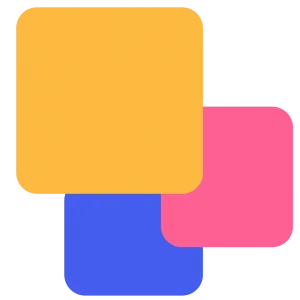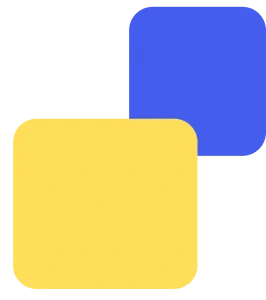Thriving in the competitive realm of children’s fashion on Hopscotch, a leading e-commerce marketplace, can be a double-edged weapon for sellers. While the platform offers a vast customer base and immense growth potential, it also translates to a high volume of transactions. Managing these transactions effectively becomes paramount to avoid financial pitfalls and ensure business sustainability. This is where Cointab’s automated reconciliation software steps in, offering a powerful solution for Hopscotch sellers.
Cointab’s software eliminates the tedious and error-prone task of manually reconciling sales data. With a user-friendly setup, the software seamlessly retrieves data from Hopscotch through secure channels like email, API, or SFTP. It doesn’t matter how the data is originally formatted; the software efficiently cleanses it, ensuring a smooth comparison process. But the true power lies in the detailed comparison. Cointab’s software compares every aspect of your sales data with Hopscotch invoices, highlighting any discrepancies that might exist. This empowers sellers to identify potential errors, such as missed charges or incorrect calculations, that could lead to lost revenue. Conversely, it can also unveil areas for cost optimization.
By automating the Hopscotch marketplace reconciliation process, Cointab liberates sellers from a time-consuming and error-prone task. This newfound freedom allows them to focus their valuable resources on more strategic endeavors, such as product development, marketing campaigns, and customer outreach. Ultimately, Cointab’s software empowers Hopscotch sellers to achieve financial clarity, optimize operations, and propel their businesses toward long-term success within the competitive landscape of children’s fashion e-commerce.
Essential Reports for Hopscotch Reconciliation
1. Hopscotch Invoice Report: This report serves as the foundation for reconciliation, providing a comprehensive record of every transaction between the seller and the marketplace. It meticulously details each order, including:
- Order details: An itemized list of products sold, quantities, and pricing.
- Applicable charges: Breakdown of any additional fees levied by Hopscotch, such as platform fees or shipping costs.
- Net payment: The final amount paid to the seller after deducting all applicable charges.
2. Hopscotch Payment Report: This report focuses specifically on payments received from Hopscotch. It provides a clear record of:
- Order reference: Links payments to specific orders within the Invoice Report.
- Payment details: Date, amount, and transaction method used for each payment.
3. Hopscotch Debit Note: This report plays a vital role in handling returns and cancellations. It captures details of:
- Returned or canceled orders: Specific identification of orders that have been impacted.
- Reason for debit: Explanation for the return or cancellation, such as damaged product or customer request.
4. Debit amount: The value deducted from the seller’s payout due to the return or cancellation.4.
Payment Reconciliation:
High-volume transactions on Hopscotch make payment reconciliation a daunting task for sellers. Tracking daily payments arriving just days after delivery is a challenge. Cointab’s automated system tackles this. It analyzes the Hopscotch Invoice Report, summarizing key details like item prices, charges, and received payments in a clear format. This empowers sellers to analyze finances, identify discrepancies, and ensure accurate payments.
The core principle of Hopscotch payment reconciliation revolves around matching the invoice amount with the sum of three key components present in the payment report:
Paid Amount: This represents the actual payment received for successful order deliveries.
Return to Vendor Amount: This signifies the amount refunded to the seller for returned orders.
Short Shipment Amount: This reflects compensation received by the seller for instances where goods were not shipped to the customer as per the order details.
The following formula summarizes this matching process:
Invoice Amount = Paid Amount + Return to Vendor Amount + Short Shipment Amount
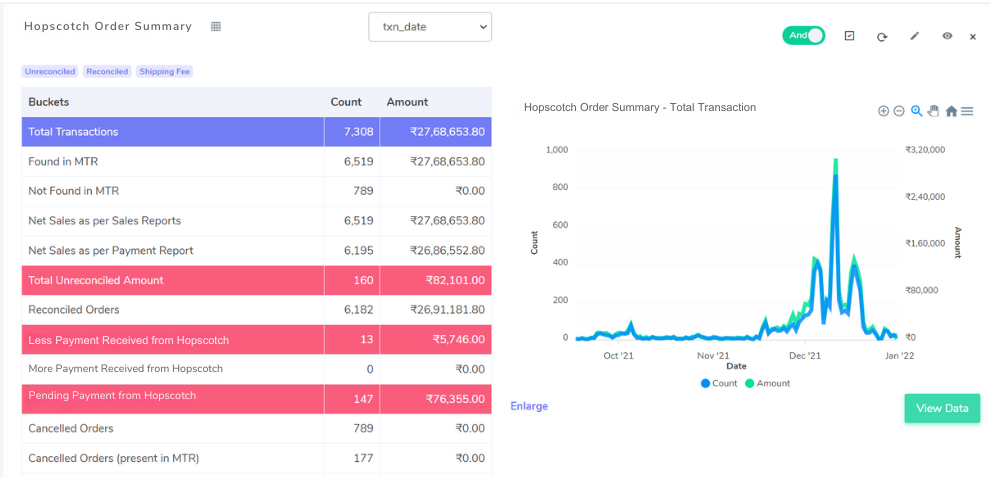
Cointab’s automated system meticulously analyzes the invoice and payment reports, presenting the reconciliation results in a clear and actionable format:
Total Invoice Amount: This displays the cumulative value of all invoices within the reconciliation period.
Received Proper Amount Against Invoice: This category showcases transactions where the total payment amount (calculated using the aforementioned formula) perfectly aligns with the corresponding invoice amount. This indicates successful reconciliation and accurate payments.
More Amount Received Against Invoice: Transactions where the total payment amount exceeds the invoice amount are categorized here. This might be due to discrepancies or errors in the invoice or payment reports.
Less Amount Received Against Invoice: Conversely, this category highlights transactions where the total payment amount falls short of the invoice amount. This could signify potential underpayment or missing components in the payment report.
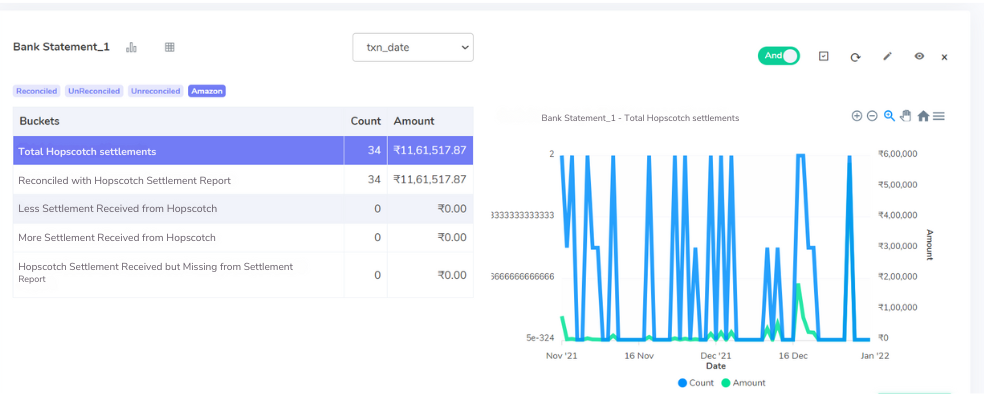
Cointab seamlessly streamlines the bank reconciliation process for Hopscotch sellers:
Data Integration: The system securely retrieves your bank statement data.
Matching Transactions: It matches each transaction in your bank statement with the corresponding settlement report from Hopscotch.
Discrepancy Analysis: Cointab performs a thorough comparison, highlighting any instances where the bank statement amount deviates from the settlement amount. These discrepancies can be categorized as:
Less Payment Received from Hopscotch: This signifies a situation where the amount deposited in your bank account falls short of the amount Hopscotch promised in the settlement report. This could be due to errors in processing fees, bank charges, or other unforeseen circumstances.
More Payment Received from Hopscotch: Conversely, this category indicates instances where the bank deposit exceeds the promised settlement amount. This might be due to duplicate payments or processing errors on Hopscotch’s end.
As shown in the above results, we can see how Hopscotch marketplace reconciliation is done. The software does all the work and a seller has to just run reconciliation and await an easy-to-read report for seamless analysis. Reconciling using this software can save a seller a lot of time and make sure all the decision-making is done after careful analysis of accurate data. This will avail the possibilities for quick and accurate data-driven decisions and will make sure the business continues growing without facing any unknown hurdles and risks.