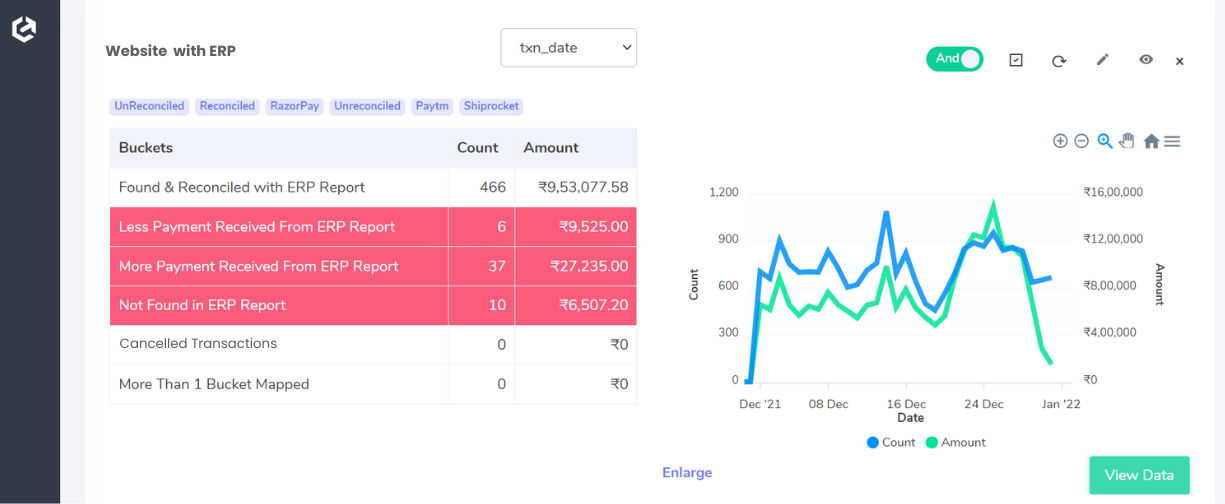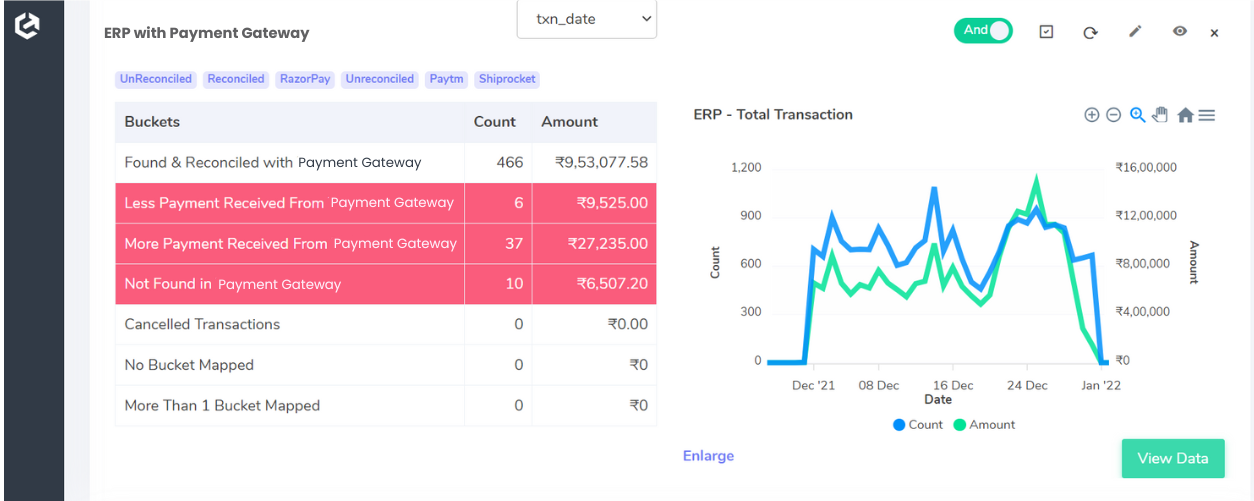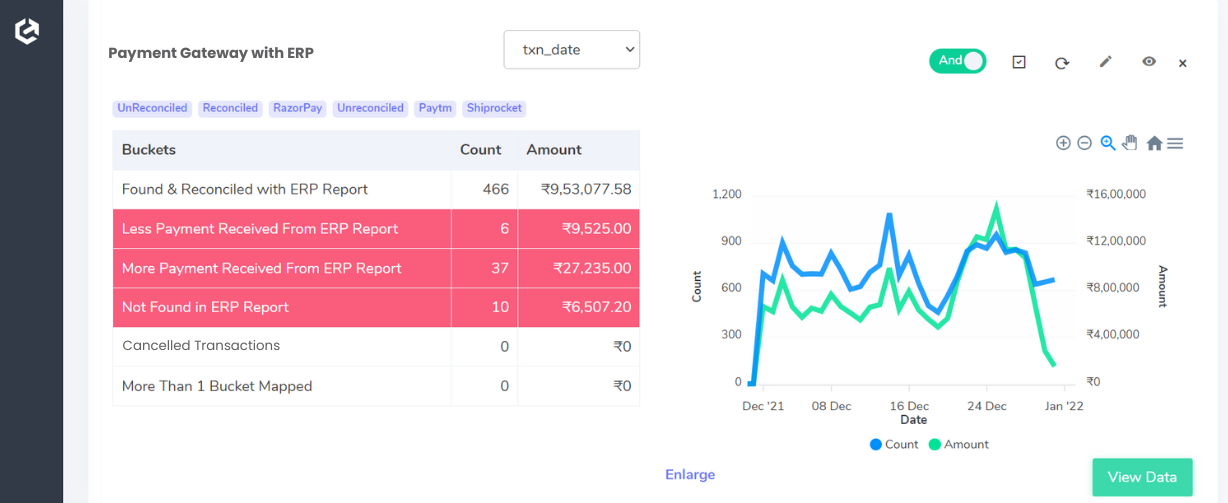Tally Solutions Pvt. Ltd. stands as a multinational tech company renowned for its expertise in crafting enterprise resource planning (ERP) software tailored specifically for small and medium businesses. Their innovative solutions are geared towards optimizing operational efficiency and streamlining processes.
Cointab’s Reconciliation software addresses the challenges inherent in maintaining a transparent audit trail within manual ERP systems, particularly when website information lacks seamless integration. By automating the reconciliation process within your ERP, Cointab Reconciliation eradicates manual errors and enhances operational fluidity.
For online retailers, integrating a seamless payment gateway into your website is indispensable. However, harmonizing payment data and website reports with an ERP framework can prove intricate. Our software simplifies this complexity by automating data integration, seamlessly linking your ERP with payment gateway and website reports. It generates a reconciliation report, meticulously verifying payments within your ERP system, the payment gateway partner’s report, and the website report, thereby identifying discrepancies and ensuring no payments are overlooked.
ERP with Website
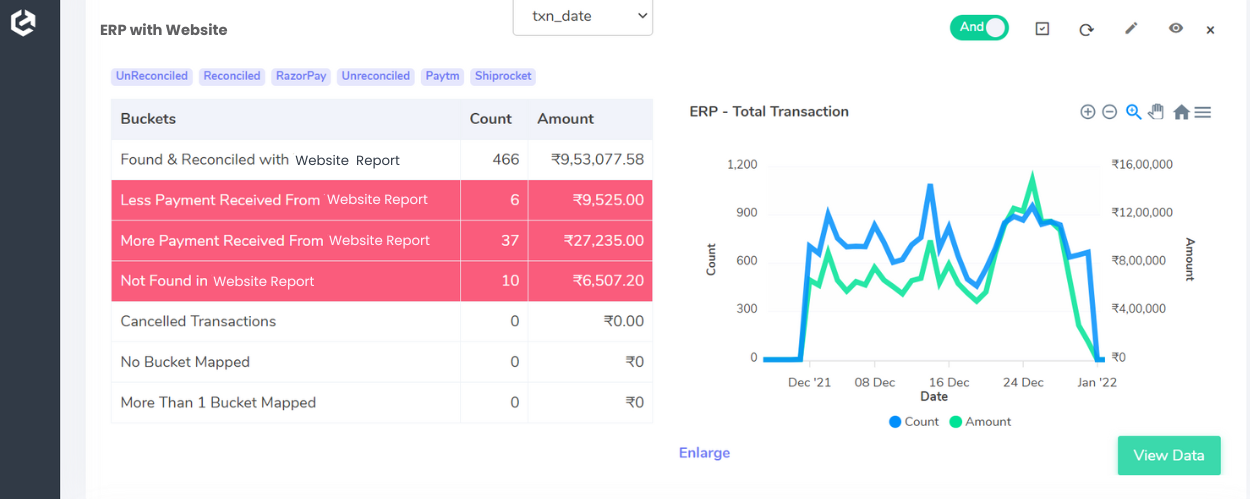
In this instance, all reconciled and unreconciled transactions listed in both the ERP reports and Website reports undergo thorough cross-checking to provide an accurate overview.
Matched and Reconciled with Website Report:
Transactions found and reconciled with both the website report and ERP reports are categorized here.
Underreported Amount in Website Report:
In this scenario, the amount listed in the website report is less than the amount in the ERP report.
Overreported Amount in Website Report:
Conversely, discrepancies arise when the amount recorded in the website report exceeds the amount in the ERP report.
Not Found in Website Report:
Transactions present in the ERP reports but not found in the website report are identified here.
Cancelled Transactions:
Transactions documented in the ERP reports but marked as cancelled are listed under this category.
Website with ERP
Located & Reconciled in ERP:
Transactions are discovered and reconciled within both the ERP reports and website reports.
Underreported Payment in ERP:
Discrepancies are identified when the amount in the ERP reports is less than that in the website report.
Overreported Payment in ERP:
Conversely, discrepancies arise when the amount in the ERP report exceeds that in the website report.
Not Found in ERP Report:
Transactions present in the website report but absent in the ERP report are highlighted here.
Cancelled Transactions:
Transactions documented in the website reports have been cancelled.
ERP with Payment Gateway
The software conducts cross-checks between the ERP reports and the Payment Gateway report, providing a comparison of your transactions with both sets of reports.
Located & Reconciled in Payment Gateway:
These transactions are identified and reconciled within the Payment Gateway reports.
Underreported Amount in Payment Gateway:
Discrepancies arise when the amount recorded in the Payment Gateway reports is less than that present in the ERP reports.
Overreported Amount in Payment Gateway:
Conversely, discrepancies are identified when the amount in the Payment Gateway report exceeds that in the ERP reports.
Not Found in Payment Gateway:
Transactions present in the ERP reports but not found in the Payment Gateway report are documented here.
Cancelled Transactions:
Transactions marked as cancelled, yet still recorded in the ERP reports, are detailed under this category.
Payment Gateway with ERP
Located & Reconciled in ERP:
Displayed here are the transactions found and reconciled within the ERP system.
Underreported Payment in ERP:
Discrepancies are identified when the amount in the ERP reports is less than that in the Payment Gateway report.
Overreported Payments in ERP:
Conversely, discrepancies are noticed when the amount in the ERP reports exceeds that in the Payment Gateway reports.
Not Found in ERP Report:
Transactions absent in ERP reports but present in Payment Gateway reports are listed here.
Cancelled Transactions:
Transactions marked as cancelled from the customer end, yet recorded in the Payment Gateway reports, are outlined in this category.
Rely on Cointab Reconciliation for seamless integration of your ERP, Payment Gateway, and Website reports, ensuring streamlined verification of transactions for precise data insight. Empower your finance teams to easily validate payments from the gateway partner and effectively track website orders. This automated process prevents overlooked payments, freeing your finance teams from manual reconciliation duties. Enhance productivity and efficiency with Cointab Reconciliation’s advanced workflow and automated functionalities.