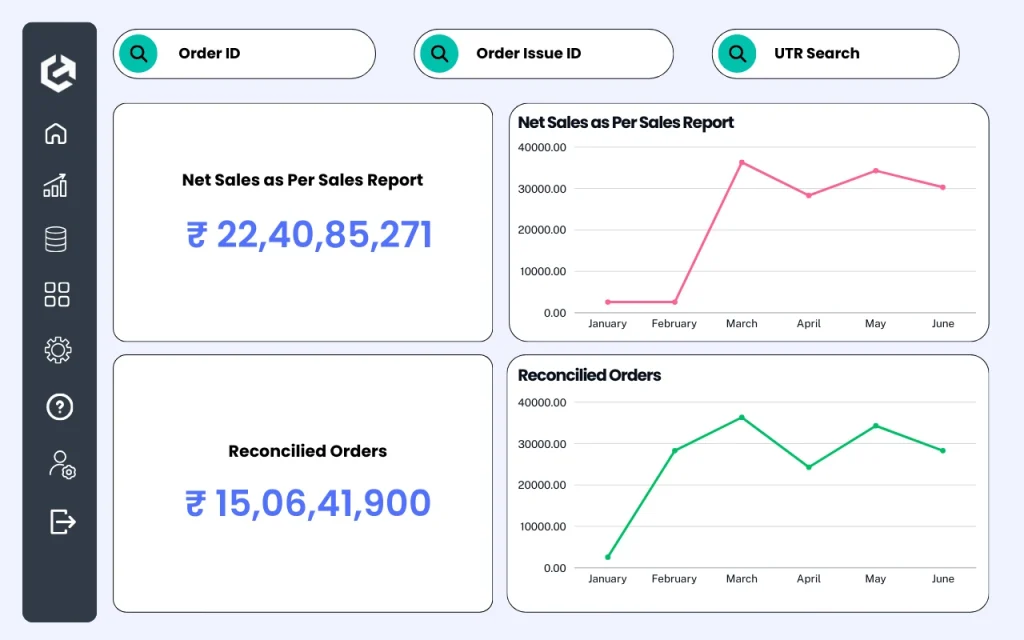
Introduction to the Universal Search Feature
Quickly find the information you need with Cointab’s powerful Universal Search feature. Designed to handle vast datasets and provide instant results, this feature simplifies navigation and enhances productivity by enabling users to locate specific data, records, or transactions with ease.
Key Features of Universal Search
01
Cross-Module Search
- Search across all modules, including transactions, reconciliations, workflows, and approvals.
- Locate data from multiple sources without switching screens or tools.
02
Advanced Filtering Options
- Narrow down results with filters based on date, status, amount, or custom parameters.
- Focus on relevant information without wading through unnecessary data.
03
Intelligent Search Algorithms
- Leverage advanced algorithms to find records even with partial or misspelled queries.
- Get accurate and meaningful results quickly, even for complex searches.
04
Real-Time Results
- Experience instant response times, even with large datasets.
- Ensure that results reflect the most up-to-date information in your system.
05
Customizable Search Criteria
- Tailor search settings to meet your specific organizational requirements.
- Define priority fields or parameters for faster access to frequently used data.
How the Universal Search Feature Works
Step 1: Enter Query
Type a keyword, phrase, or parameter into the search bar. Use natural language or specific filters for precise results.
Step 2: Apply Filters
Refine your search by applying filters such as date ranges, transaction types, or custom tags.
Step 3: View Results
Instantly access a list of relevant results, displayed in a user-friendly format. Highlighted keywords make it easy to identify the information you need.
Step 4: Take Action
Access or edit the data directly from the search results, without navigating away from your workflow.
Discover How Source Data Automation Can Enhance Your Workflow. Book a Demo!
Use Cases Across Departments and Industries
Finance
- Quickly locate specific transactions or records during audits.
- Search for payments or invoices to resolve discrepancies efficiently.
SaaS
- Locate subscription details or billing records with ease.
- Retrieve customer-specific data during support interactions.
Logistics
- Search for purchase orders or vendor payments quickly.
- Access inventory reconciliation data without delay.
E-commerce
- Find customer orders or refunds by transaction ID or date
- Access shipping records or inventory adjustments instantly.

“Companies with structured data management processes see a 40% reduction in operational costs.”
– Tech Efficiency Study, 2023
Why Choose Cointab's Recon Summary Feature?
Cointab's Recon Summary feature is the ultimate tool for businesses looking to simplify complex reconciliations. With its robust capabilities and user-friendly design, it ensures that you stay in control of your financial data and processes. Whether you’re a small business or a large enterprise, this feature is tailored to meet your needs, helping both operational teams and leadership achieve greater efficiency and accuracy.
Additional Highlights
- Intuitive Interface: User-friendly design ensures effortless searching for all team members.
- Scalability: Handles growing datasets as your organization expands.
- Seamless Collaboration: Share insights with your team effortlessly using flexible export methods.

Benefits for Your Organization
For Analysts
- Save time by automating report creation.
- Customize insights for better analysis and decision-making
For Managers
- Ensure team-wide consistency with standardized reporting templates.
- Get timely updates on reconciliation progress and results.
For Leadership Teams
- Access high-level insights at a glance for strategic decision-making.
- Gain transparency into financial operations for better governance.