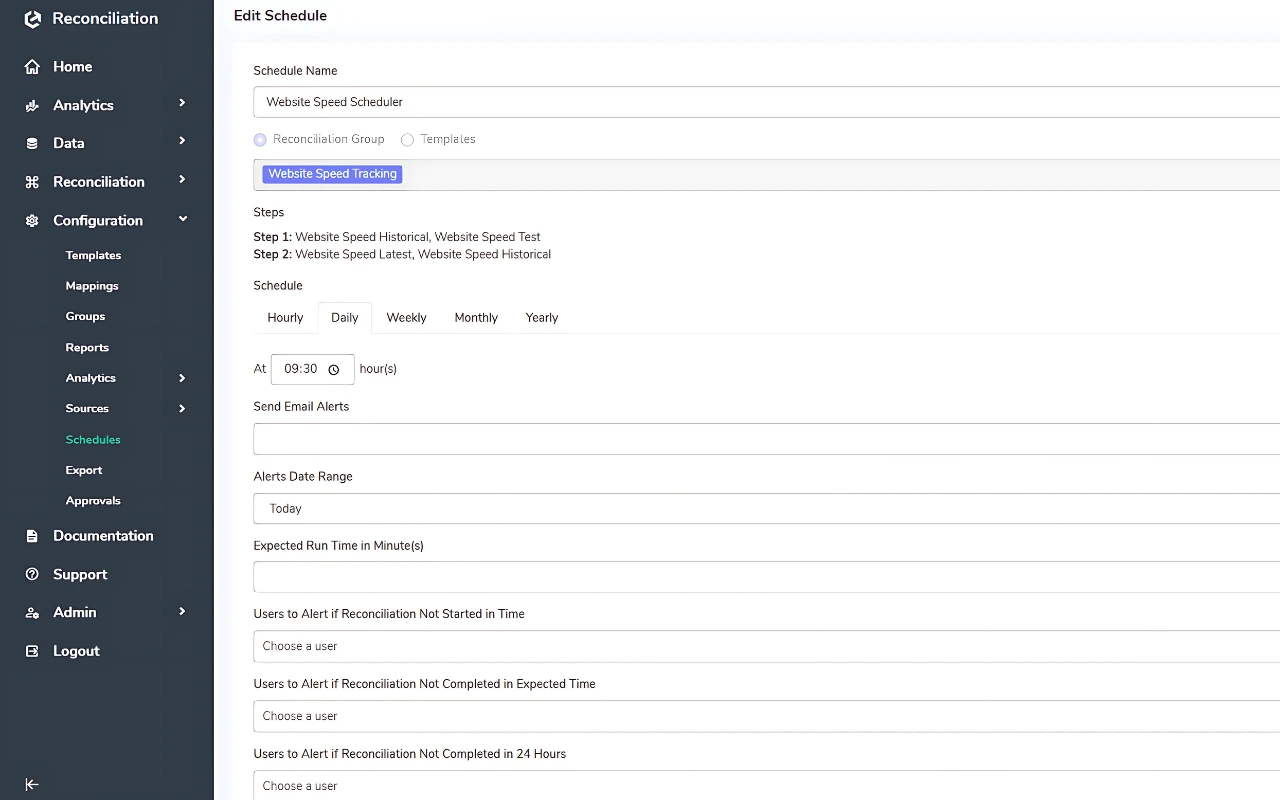
Introduction to Scheduling Feature
Cointab’s Schedule feature brings efficiency and control to your financial operations by allowing you to automate key tasks. This powerful tool lets you schedule actions like reconciliations, data integrations, dashboard updates, and backups, freeing you from manual intervention and ensuring timely execution.
Key Features of Scheduling
Flexible Scheduling
- Name your schedules for easy identification and apply them to single templates or groups of templates. Choose from a wide range of frequencies, from Hourly to Yearly, to match your specific needs.
Automated Actions
- Schedule a variety of actions, such as running reconciliations, pulling data via integrations, updating dashboards, and executing backups.
Email Notifications
- Stay informed with automated email notifications. Configure completion alerts for successful executions and error alerts for immediate attention to any issues.
Use Cases Across Departments and Industries
Retail Enterprises
- Automate daily reconciliation processes, generate regular reports, and schedule data backups for compliance.
Logistics & Supply Chain
- Schedule regular updates of shipment tracking data, inventory levels, and vendor payment information.
SaaS
- Automate subscription renewals, billing processes, and customer usage data updates.
E-commerce
- Schedule regular updates of sales data, inventory levels, and customer information for real-time insights.
Discover How Source Data Automation Can Enhance Your Workflow. Book a Demo!
How Scheduling Feature Works
01.
Create a New Schedule
Access the Schedule section within Cointab.
02.
Name Your Schedule
Give your schedule a descriptive name for easy management.
03.
Select Templates
Choose whether the schedule applies to a single template or a group of templates.
04.
Choose Frequency
Select the desired frequency for the scheduled action such as Hourly, Daily, Weekly, Monthly, Yearly.
05.
Select Actions
Specify the actions to be performed like reconciliation, data integration, dashboard update, backup.
06.
Configure Notifications
Enter email addresses for completion alerts and separate email addresses for error alerts.
07.
Save Schedule
Save the schedule to activate the automated process

“Organizations using batch processing and advanced executors saw a 40% reduction in reconciliation cycle time."
– Reconciliation Trends Report, 2024
Benefits for Your Organization
For Analysts
- Increased Efficiency: Automate repetitive tasks, allowing analysts to focus on deeper financial analysis rather than manual reconciliations.
- Improved Accuracy: Reduce manual errors by automating reconciliation processes, ensuring data consistency and reliability.
For Managers
- Enhanced Collaboration: Keep stakeholders informed with automated email notifications, ensuring smooth communication across teams.
- Better Control: Gain centralized oversight of scheduled actions, making it easier to track progress and manage reconciliation workflows.
For Leadership Teams
- Proactive Issue Resolution: Receive immediate alerts for any errors, enabling swift intervention and minimizing operational disruptions.
- Smoother Operations: Ensure compliance and governance with structured access to reconciliation processes and automated monitoring.