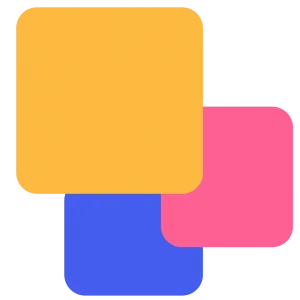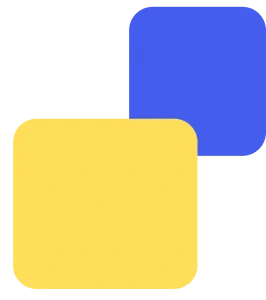Businesses seeking a reliable and efficient delivery solution often turn to Blowhorn, a logistics aggregator that simplifies the entire process. Instead of managing multiple courier partners, Blowhorn connects businesses with a diverse network, allowing them to focus on their core competencies. Furthermore, Blowhorn streamlines delivery further by offering real-time tracking and inventory storage solutions, making them a one-stop shop for all your logistics needs. This comprehensive approach coupled with their strong reputation for reliability makes Blowhorn the preferred choice for businesses of all sizes.
However verifying the accuracy of delivery aggregator fees can be a daunting task for businesses, especially when dealing with high volumes of orders or bulk deliveries. Manually combing through invoices to ensure the correct zone, weight, and rate were applied for each shipment is a time-consuming and error-prone process.
Cointab’s reconciliation software tackles this challenge head-on, streamlining the verification of fees levied by aggregators like Blowhorn. By leveraging advanced automation, Cointab analyzes invoices to identify any discrepancies. It verifies critical factors like zone, weight, and rate used for billing, ensuring they align with the agreed-upon pricing structure. Following this comprehensive verification, Cointab automatically generates a clear and concise report summarizing the data. This eliminates the need for manual calculations and empowers businesses to identify and address any potential overcharges by delivery aggregators, ultimately protecting their bottom line.
Essential Reports for Blowhorn Invoice Verification
SKU Report: This report serves as a detailed product catalog, providing crucial information for each item delivered:
- Weight: This specifies the actual physical weight of each product.
- Dimensions: This captures the length, width, and height of each product.
- Volumetric Weight: This calculated value considers both the physical weight and dimensions of a product, often used for determining shipping costs.
Rate Card: This report acts as a pricing reference, outlining the various charges levied by Blowhorn:
- List of Charges: This details all the different fees associated with Blowhorn’s delivery services (e.g., base price, distance surcharge, fuel surcharge).
- Valid Dates: This highlights the specific date range during which each listed charge is applicable.
Blowhorn Invoice: This report serves as the official billing document from Blowhorn, summarizing the charges for each delivery:
- Order ID: This unique identifier links the invoice to a specific order placed by the company.
- Blowhorn Weight: This specifies the weight used by Blowhorn for billing purposes (may differ from the actual weight in the SKU report).
- Billing Zone: This identifies the geographical zone to which the delivery was made, which can affect pricing.
- Product Type: This indicates whether the delivery was a “forward” shipment (delivered successfully) or an “RTO” (Return To Origin due to delivery failure).
- Applied Forward Slab: This details the specific pricing tier applied based on the weight of the forward shipment.
- Billing Pincode: This specifies the postal code of the delivery location.
- Total Amount Charged: This represents the final amount invoiced by Blowhorn for the delivery.
Empower your finance team with Cointab's automated reconciliation. Get started today!
Sign Up For Demo
Blowhorn Courier Charges Invoice Verification Process
Cointab’s software streamlines Blowhorn invoice verification with automation. It analyzes invoice details (weight, zone, rates) and calculates expected charges using the SKU report (product dimensions) and rate card (pricing based on zones and weight). This predicted cost is then compared to the invoice amount, revealing any overcharges, undercharges, or accurate billing for each delivery. This provides businesses with a clear picture of their delivery costs.
Rate Card:
- The rate card includes all of the rates that must be applied on orders as well as the dates that they are valid.
- The software examines the time period within which the rates are relevant and estimates the expected rate.
Charges:
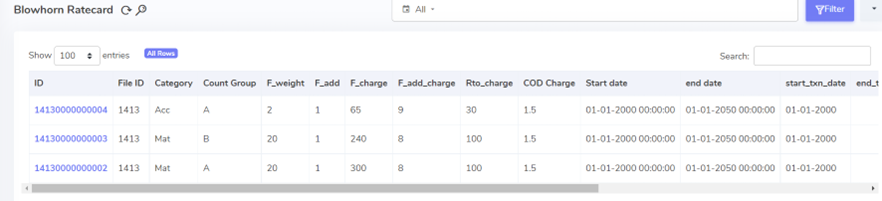
Forward Charges:
The “F_weight” column in the rate card specifies the weight limit for a specific “F_charge.” For shipments with a weight less than or equal to the “F_weight,” the corresponding “F_charge” applies. However, if the shipment weight exceeds the “F_weight,” an additional charge is levied for each unit above the limit. This additional charge is calculated as follows:
Expected Forward Charge = F_charge + (Weight exceeding F_weight) x F_add_charge
Fixed RTO Charges:
The rate card clearly establishes a fixed “RTO_charge” applicable to all returned orders (RTO). This simplifies the calculation for expected RTO charges:
Expected RTO Charge = Returned Shipments x RTO_charge
Expected COD Charges:
The rate card defines how COD charges are determined. It might be a percentage of the item’s price or a fixed “COD_charge” specified in the rate card. Businesses can use this information to calculate the expected COD charge for each order.
Calculating Expected GST:
Once you have calculated the expected forward charge, RTO charge, and COD charge, the next step is to determine the expected GST (Goods and Services Tax). This is typically calculated as a percentage of the total amount, which includes the sum of the aforementioned charges.
Expected GST = GST% x (Expected Forward Charge + Expected RTO Charge + Expected COD Charge)
Expected Final Amount:
Finally, to determine the total expected cost for delivery, simply add the forward charge, RTO charge, COD charge, and GST:
Expected Final Amount = Expected Forward Charge + Expected RTO Charge + Expected COD Charge + Expected GST
Blowhorn Courier Charges Invoice Verification Result
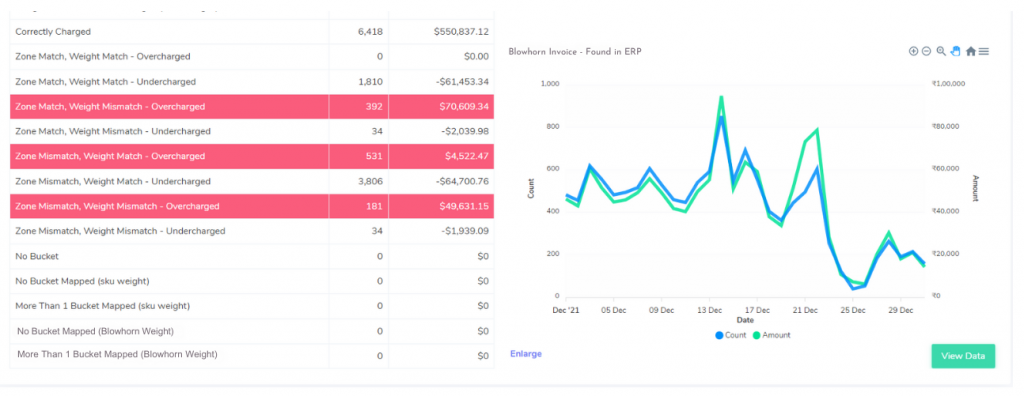
The software does the appropriate calculations for each order after verifying the expected rate, weight, and estimated charges. This shows if the anticipated rate and weight are used for billing and whether the amount charged is more or lesser as a result.
Order Management System, Rate Card Verification
Order Location:
- Located in Unicommerce: Product weights can be confirmed for these orders within our system.
- Not Located in Unicommerce: Product weights cannot be confirmed for these orders as they are not currently recorded in our system.
Rate Verification:
- Matching Rate Card Found: Shipping rates can be successfully verified for these orders based on the corresponding rate card.
Matching Rate Card Not Found: Verification of shipping rates is currently unavailable for these orders due to the absence of a corresponding rate card.
Invoice Verification Summary
Matching Charges:
- By SKU Weight: The shipping fee charged by Blowhorn matches the amount calculated using the individual weights of each item (SKU weight). This indicates accurate charges based on product weight.
- By Invoice Weight: The shipping fee charged by Blowhorn matches the amount calculated using the total weight listed on the invoice. This suggests accurate charges based on the overall shipment weight.
Discrepancies:
- Overcharged (SKU Weight): The fee charged by Blowhorn is higher than the amount calculated using the individual weights of each item. This suggests a potential billing error.
- Overcharged (Invoice Weight): The fee charged by Blowhorn is higher than the amount calculated using the total weight listed on the invoice. This suggests a potential billing error.
- Undercharged (SKU Weight): The fee charged by Blowhorn is lower than the amount calculated using the individual weights of each item. This may indicate a missed charge.
Undercharged (Invoice Weight): The fee charged by Blowhorn is lower than the amount calculated using the total weight listed on the invoice. This may indicate a missed charge.
Cointab streamlines Blowhorn invoice verification, saving your finance team significant time and effort. By verifying each order’s fee and highlighting any discrepancies, Cointab’s software empowers your team to focus on strategic tasks. The clear output categorizes invoices as correctly charged, potentially overcharged, or undercharged. This allows your finance team to easily identify opportunities to recover overpayments from Blowhorn and ensure accurate billing practices. Cointab’s automated verification eliminates the need for manual invoice reviews, minimizing the risk of errors and ensuring your business avoids financial losses.