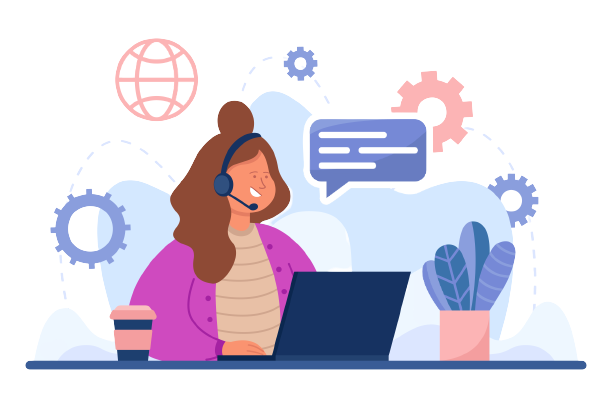DPD is one of the leading parcel delivery networks in France that operates in more than 50 countries delivering millions of parcels each day around the world. The company is still growing its business by expanding its services in the food and healthcare department.
When a company is responsible for millions of deliveries worldwide it can get a little tricky to track and verify the fee without expecting any mishaps and miscalculations. To avoid the errors turning into greater mishaps, use Cointabs software.
Cointabs software makes the entire reconciliation process easier by comparing the ERP reports, Shipping invoice, Pincode master, SKU reports and Rate card and verifies DPD charges confidently without any discrepancies and checks if your charges are accurate or not. It integrates with your existing data software allowing you to reconcile all your above mentioned reports with ease, efficiency and accuracy.
Required Reports for DPD Invoice Verification Process
Pincode zone Report
Pincode zone consists of the location of the product which helps you track the location with ease.
SKU report
Each order has its own SKU number that helps in denoting the weight and the dimensions of the product.
Rate Card
The Rate card consists of the shipping charges that are applied according to the zone and the weight of an order.
DPD Invoice
All the important columns like order ID, Billing zone, ERP, Product type, weight, RTO, Billing pincode, applied weight slab and the amount charged is provided by DPD in their invoice.
Invoice verification
Software checks if the charges calculated by the shipping company are accurate or not. The calculations of the fee charged by DPD depends on weight of the product, zone and the COD percentage. We verify if the given weight and location are correct. The rate card is used to check if the rate used for the particular zone and weight is right. Let’s take a deeper dive into these aspects-
SKU report
When a company is responsible for millions of deliveries worldwide it can get a little tricky to track and verify the fee without expecting any mishaps and miscalculations. To avoid the errors turning into greater mishaps, use Cointabs software.
Cointabs software makes the entire reconciliation process easier by comparing the ERP reports, Shipping invoice, Pincode master, SKU reports and Rate card and verifies DPD charges confidently without any discrepancies and checks if your charges are accurate or not. It integrates with your existing data software allowing you to reconcile all your above mentioned reports with ease, efficiency and accuracy.
Required Reports for DPD Invoice Verification Process
Pincode zone Report
Pincode zone consists of the location of the product which helps you track the location with ease.
SKU report
Each order has its own SKU number that helps in denoting the weight and the dimensions of the product.
Rate Card
The Rate card consists of the shipping charges that are applied according to the zone and the weight of an order.
DPD Invoice
All the important columns like order ID, Billing zone, ERP, Product type, weight, RTO, Billing pincode, applied weight slab and the amount charged is provided by DPD in their invoice.
Invoice verification
Software checks if the charges calculated by the shipping company are accurate or not. The calculations of the fee charged by DPD depends on weight of the product, zone and the COD percentage. We verify if the given weight and location are correct. The rate card is used to check if the rate used for the particular zone and weight is right. Let’s take a deeper dive into these aspects-
SKU report
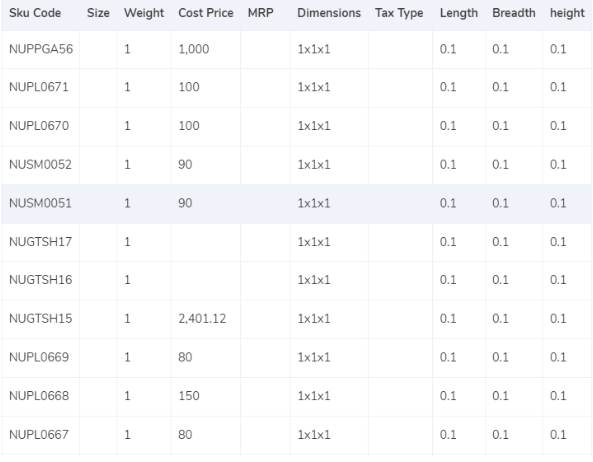
- The weight given in the ERP report is taken into consideration by the software which gives us the SKU number which gives us the weight and dimensions of the product.
- If the weight is not given in the report then the value displayed under the expected weight column in the invoice is taken into consideration.
- If the dimensions of the product are given then the volumetric weight is calculated with the help of this formula “Length x Width x Height”. In order to make the calculations work, the dimensions of the volumetric weight has to be in centimeters. The calculated value will be divided by the divisor given in the divisor card and if the divisor is not present in the card then it is to be divided by 5000.
- After the calculation, the values are moved to the ERP report and DPD invoice.
- Lastly, the final weight is rounded off to get the final slab.
Pincode Master
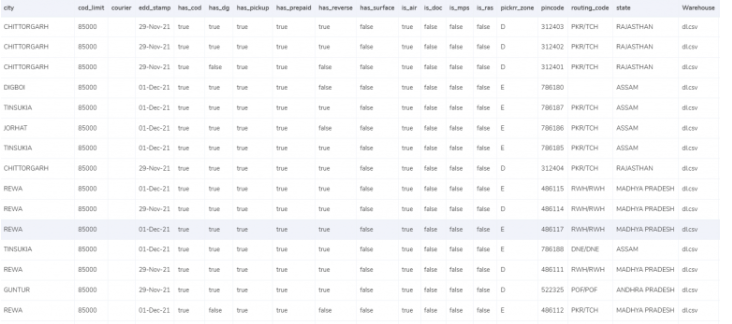
- In order to get the zone, the billing code is used and put under the expected zone in the invoice to get the correct zone. The location of the delivery is denoted by the zone.
- There are different zones on which the deliveries of the products are dependent on i.e, regionally, nationally, globally etc and these zones are denoted by their respective indicators like a,b,c.
Rate Card
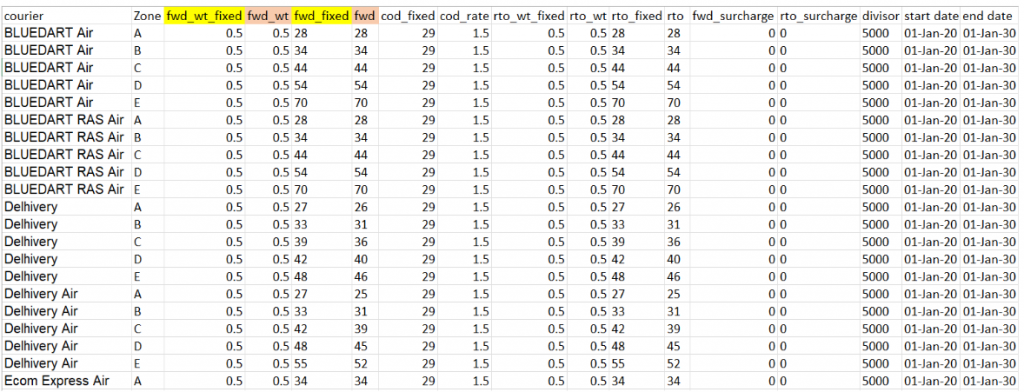
- On the basis of weight of the product and the zone of the delivery the rates are given in the rate card. The charges might differ if the weight of the products increase, the rates given above are given according to an acceptable limit. The columns “courier”, “zone”, “fwd_wt_fixed” (the additional weight on which the fixed rate increases), and the “divisor” are checked with respective columns present in the DPD invoice to verify if the right items are put in the invoice.
- It is essential to make sure if the delivery dates of the products fall under the dates of the rates given in the rate card as the rates are applied only for a period time.
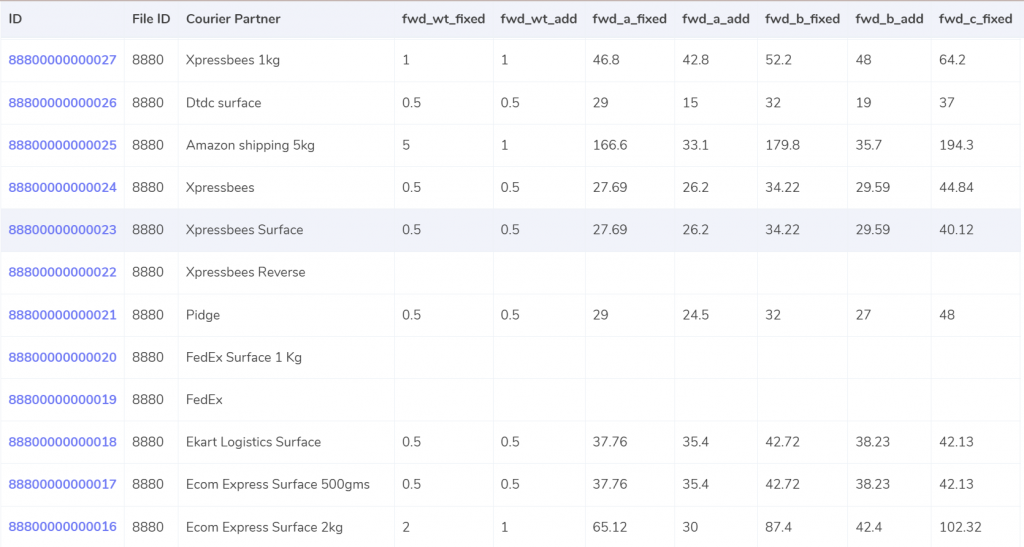
Expected forward charge
If the final slab calculated is lower or equal to the weight limit (“fwd_wt_fixed”) given in the rate card, that means that it is equal to the “fwd_wt_fixed” then the fees charged on it is “fwd_fixed” according to the zone. If it is not equal to the “fwd_wt_fixed” column then it means that the product has more weight. The fee charged for the extra weight is “fwd_add” according to the zone. So the formula for the expected charge is:
Expected_fwd_chg = fwd_fixed + (extra_weight) x fwd_a_add
Expected RTO charged
If the final slab calculated is lesser or equal to the weight limit (rto_wt_fixed”) given in the rate card, that means that it is equal to the “rto_fixed” and the fee charged on it is “rto_fixed” according to the zone. If it is not equal to the “rto_wt_fixed” column then that means that the product has extra weight. The fee charged for the excess weight is “rto_add” according to the zone . The formula for the expected charge is given as:
Expected_rto_chg = rto_fixed + (extra_weight) x rto_add
Expected COD charges
The “cod_fixed” or “cod _rate” % of “Order Value” whichever one is higher is used as the expected COD charge.
Expected final amount
The expected final amount comes by adding the Forward charge, RTO charge, COD charge and the GST%
ERP
If the final slab calculated is lower or equal to the weight limit (“fwd_wt_fixed”) given in the rate card, that means that it is equal to the “fwd_wt_fixed” then the fees charged on it is “fwd_fixed” according to the zone. If it is not equal to the “fwd_wt_fixed” column then it means that the product has more weight. The fee charged for the extra weight is “fwd_add” according to the zone. So the formula for the expected charge is:
Expected_fwd_chg = fwd_fixed + (extra_weight) x fwd_a_add
Expected RTO charged
If the final slab calculated is lesser or equal to the weight limit (rto_wt_fixed”) given in the rate card, that means that it is equal to the “rto_fixed” and the fee charged on it is “rto_fixed” according to the zone. If it is not equal to the “rto_wt_fixed” column then that means that the product has extra weight. The fee charged for the excess weight is “rto_add” according to the zone . The formula for the expected charge is given as:
Expected_rto_chg = rto_fixed + (extra_weight) x rto_add
Expected COD charges
The “cod_fixed” or “cod _rate” % of “Order Value” whichever one is higher is used as the expected COD charge.
Expected final amount
The expected final amount comes by adding the Forward charge, RTO charge, COD charge and the GST%
RESULT
The software compares the ERP report, Pincode report and the Rate card with the invoice provided by DPD. This process takes place after we get the expected amount based on the zone and weight of the product.ERP
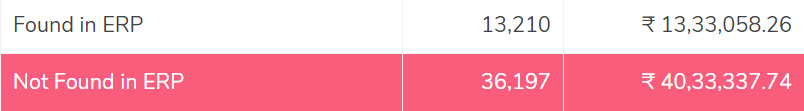
Found in ERP
In this case, the reports denote that the orders present in the DPD invoice are also present in the ERP reports. The number of products delivered for a particular order are present here in the ERP report. This helps in denoting the weight of the product which can be verified later since the records match.
Not found in ERP
This denotes that the orders present in the DPD invoice are not present in the ERP reports. In order for the weight of the product to be verified it is essential for these two records to match.
Pincode Master
In this case, the reports denote that the orders present in the DPD invoice are also present in the ERP reports. The number of products delivered for a particular order are present here in the ERP report. This helps in denoting the weight of the product which can be verified later since the records match.
Not found in ERP
This denotes that the orders present in the DPD invoice are not present in the ERP reports. In order for the weight of the product to be verified it is essential for these two records to match.
Pincode Master
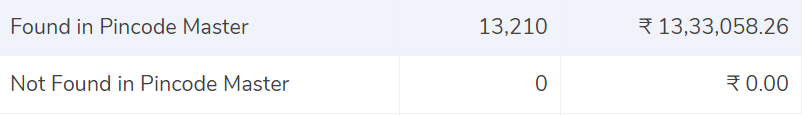
Found in Pincode master
These order deliveries are present in the DPD invoice reports as well as in the pin code report. These reports are crucial as the deliveries are imposed zone-wise i.e., nationally, regionally etc. Here, since the pin code is present in the pincode master, the records can be verified.
Not found in Pincode master
These order deliveries are present in the DPD invoice reports but not in the Pin code report. The verification of these records are important because the deliveries are imposed zone-wise, since here the Pincode does not match with the Pin code master, the data can not be verified.
Rate Card
These order deliveries are present in the DPD invoice reports as well as in the pin code report. These reports are crucial as the deliveries are imposed zone-wise i.e., nationally, regionally etc. Here, since the pin code is present in the pincode master, the records can be verified.
Not found in Pincode master
These order deliveries are present in the DPD invoice reports but not in the Pin code report. The verification of these records are important because the deliveries are imposed zone-wise, since here the Pincode does not match with the Pin code master, the data can not be verified.
Rate Card
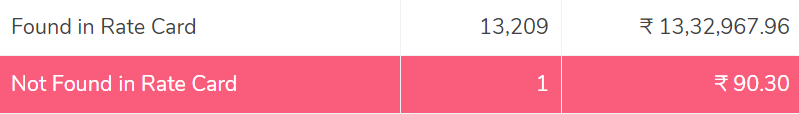
Found in Rate card
This column in the rate card denotes that the data entries present in the DPD invoice are also present in the Rate card and hence these records can be verified.
Not Found in the Rate card
In this case, because of the data entries being present in the DPD invoice and not in the Rate card the entries can not be verified since the records do not match.
Fee verification using ERP- DPD
This column in the rate card denotes that the data entries present in the DPD invoice are also present in the Rate card and hence these records can be verified.
Not Found in the Rate card
In this case, because of the data entries being present in the DPD invoice and not in the Rate card the entries can not be verified since the records do not match.
Fee verification using ERP- DPD
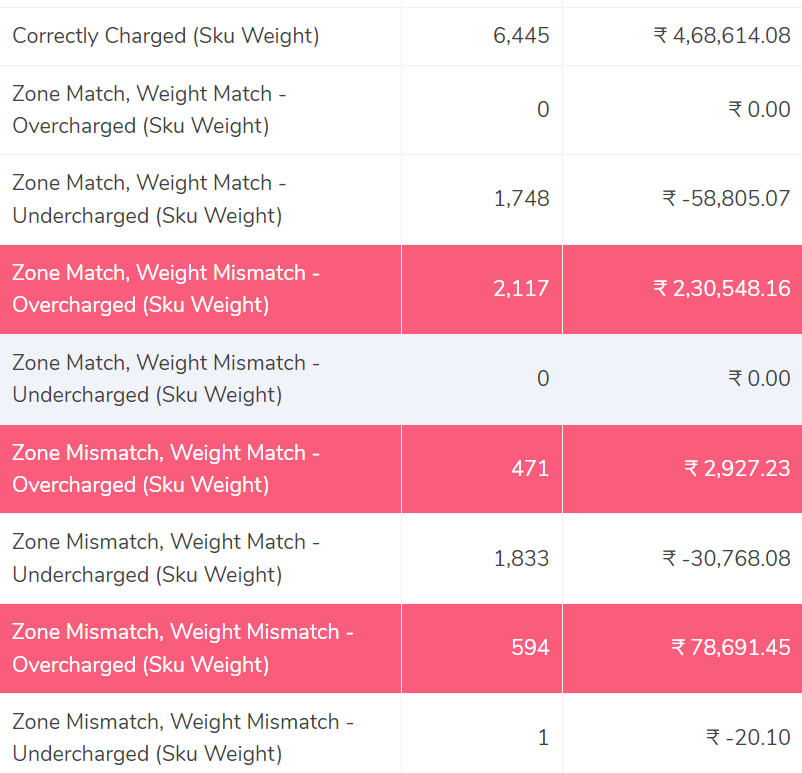
Correctly Charged
The software compares the ERP report and the DPD invoice report and shows the order deliveries where the zone and the weight of the product are correct. The fee calculated with the help of the rate card matches the fee present in the DPD invoice.
Zone Match, Weight Match – Overcharged
In this case, the software compares the ERP report and the DPD report and shows that the zone of the product and the weight of the product match and yet the fee charged is wrong. In comparison to the calculated amount the invoice charges are more and hence it is overcharged.
Zone Match, Weight Match – Undercharged.
This denotes that after comparing the ERP report and the DPD report it shows that the zone of the product and the weight of the product match but the fee charged is wrong. Hence it is seen for these transactions a lesser amount is recorded in the invoice than calculated amount and hence the amount is undercharged.
Zone Mismatch, Weight Match – Overcharged
The software here compares the ERP report and the DPD report and shows that the zone of the product and fee does not match whereas the weight matches. Since the zone of the product does not match, the amount is over charged in this case compared to the calculated amount.
Zone Mismatch, Weight Match – Undercharged.
In this case, the software compares the ERP report and the DPD report and shows that the zone of the product and fee charged do not match the report whereas the weight matches, since the zone of the product and rate do not match, the amount is under charged in this case compared to the calculated amount.
Zone Match, Weight Mismatch – Overcharged
This denotes that after comparing the ERP report and the DPD report the weight of the product and fee do not match in both the reports, whereas the zone matches, since the weight of the product and rate do not match, the amount is over charged in this case.
Zone Match, Weight Mismatch – Undercharged.
In this column, the software compares the ERP report and the DPD report shows that the weight of the product and fee do not match whereas the zone matches. Since the weight of the product and rate do not match, the amount is under charged in this case compared to the expected amount.
Zone Mismatch, Weight Mismatch – Overcharged
The software here compares the ERP report and the DPD report and shows that the zone,fee and the weight of the product do not match. Hence the amount charged is higher than the calculated amount in this case and so it is overcharged.
Zone Mismatch, Weight Mismatch – Undercharged
In this case, the software compares the ERP report and the DPD report and shows that the zone, fee and the weight of the product do not match. Hence the amount charged is lesser than the calculated amount in this case and so it is undercharged.
By using Cointabs automated software, your company can streamline your data and automate all the important reconciliation processes like the fee verification process with ease, quicker and without any manual errors. With our software in action, data loading and processing becomes seamless, offering you a concise overview of all transactional activities. If any errors or any kind of discrepancies take place, our software highlights the columns in red and makes it easy for you to notice the error. If the issue is from DPD’s end, then you can raise a dispute with DPD and rectify the error immediatey by using the result provided by Cointab.
Click on the links below to view other Invoice Reconciliation Processes-
The software compares the ERP report and the DPD invoice report and shows the order deliveries where the zone and the weight of the product are correct. The fee calculated with the help of the rate card matches the fee present in the DPD invoice.
Zone Match, Weight Match – Overcharged
In this case, the software compares the ERP report and the DPD report and shows that the zone of the product and the weight of the product match and yet the fee charged is wrong. In comparison to the calculated amount the invoice charges are more and hence it is overcharged.
Zone Match, Weight Match – Undercharged.
This denotes that after comparing the ERP report and the DPD report it shows that the zone of the product and the weight of the product match but the fee charged is wrong. Hence it is seen for these transactions a lesser amount is recorded in the invoice than calculated amount and hence the amount is undercharged.
Zone Mismatch, Weight Match – Overcharged
The software here compares the ERP report and the DPD report and shows that the zone of the product and fee does not match whereas the weight matches. Since the zone of the product does not match, the amount is over charged in this case compared to the calculated amount.
Zone Mismatch, Weight Match – Undercharged.
In this case, the software compares the ERP report and the DPD report and shows that the zone of the product and fee charged do not match the report whereas the weight matches, since the zone of the product and rate do not match, the amount is under charged in this case compared to the calculated amount.
Zone Match, Weight Mismatch – Overcharged
This denotes that after comparing the ERP report and the DPD report the weight of the product and fee do not match in both the reports, whereas the zone matches, since the weight of the product and rate do not match, the amount is over charged in this case.
Zone Match, Weight Mismatch – Undercharged.
In this column, the software compares the ERP report and the DPD report shows that the weight of the product and fee do not match whereas the zone matches. Since the weight of the product and rate do not match, the amount is under charged in this case compared to the expected amount.
Zone Mismatch, Weight Mismatch – Overcharged
The software here compares the ERP report and the DPD report and shows that the zone,fee and the weight of the product do not match. Hence the amount charged is higher than the calculated amount in this case and so it is overcharged.
Zone Mismatch, Weight Mismatch – Undercharged
In this case, the software compares the ERP report and the DPD report and shows that the zone, fee and the weight of the product do not match. Hence the amount charged is lesser than the calculated amount in this case and so it is undercharged.
By using Cointabs automated software, your company can streamline your data and automate all the important reconciliation processes like the fee verification process with ease, quicker and without any manual errors. With our software in action, data loading and processing becomes seamless, offering you a concise overview of all transactional activities. If any errors or any kind of discrepancies take place, our software highlights the columns in red and makes it easy for you to notice the error. If the issue is from DPD’s end, then you can raise a dispute with DPD and rectify the error immediatey by using the result provided by Cointab.
Click on the links below to view other Invoice Reconciliation Processes-