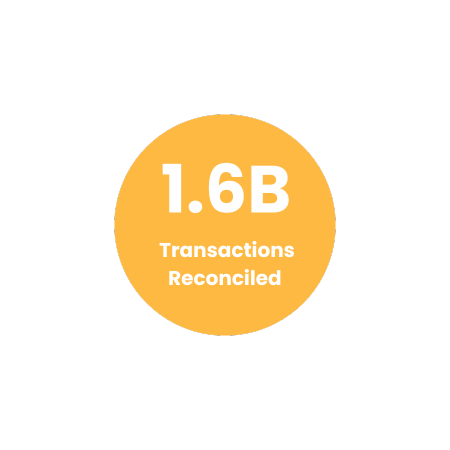Seamless Reconciliation of LoneStar Shipping Invoice with Cointab

Seamless Reconciliation of LoneStar Shipping Invoice with Cointab

Lone Star Overnight, a leading regional parcel delivery company headquartered in Austin, Texas, offers businesses time-definite express delivery services. Their efficient next-day air and ground transportation solutions make them a popular choice for businesses that require fast and reliable package delivery.
However, managing a high volume of deliveries with Lone Star Overnight can lead to challenges in accurately verifying invoices. Manual invoice reconciliation, a time-consuming and error-prone process, can leave businesses vulnerable to overcharges and discrepancies.
This article explores the advantages of automated invoice reconciliation software for streamlining Lone Star Overnight invoice verification. We’ll delve into the key reports required for verification, potential discrepancies that can arise, and how automation empowers businesses to achieve efficient and accurate invoice processing.
The Pitfalls of Manual Lone Star Overnight Invoice Verification
Large businesses that utilize Lone Star Overnight’s services often generate a significant volume of daily deliveries. Manually verifying invoices associated with these deliveries is a laborious task prone to errors.
Here’s a closer look at the common challenges:
Time Consumption:
Manually comparing invoices against various reports like ERPs, SKU reports, and rate cards can be incredibly time-consuming. This diverts valuable resources from core business activities like sales, marketing, and product development.
Human Error:
Manual data entry and calculations are susceptible to human error, potentially leading to missed discrepancies and overcharges. Even the most meticulous employees can make mistakes, especially when dealing with large volumes of data.
Inefficiency:
The sheer volume of invoices can quickly overwhelm manual verification processes. This creates bottlenecks and delays approvals, potentially impacting cash flow and hindering timely payments to Lone Star Overnight.
Benefits of Automated Lone Star Overnight Invoice Reconciliation Software
Automated invoice reconciliation software offers a powerful solution to overcome the limitations of manual verification.
Here’s how automation streamlines the process:
Increased Efficiency:
Automation automates data extraction and comparison tasks, significantly reducing processing time. This frees up staff for more strategic activities like analyzing delivery trends and optimizing logistics strategies.
Improved Accuracy:
By eliminating manual data entry and calculations, automation minimizes the risk of human error and ensures accurate invoice verification. This leads to a significant reduction in overcharges and ensures businesses pay only for the services they receive.
Enhanced Visibility:
Automation provides real-time insights into potential discrepancies. Businesses can identify and address issues promptly, preventing them from snowballing into larger problems down the line.
Reduced Costs:
Streamlined invoice processing translates to reduced labor costs associated with manual verification. Faster invoice approvals also improve cash flow by ensuring timely payments to Lone Star Overnight.
Key Reports Required for Lone Star Overnight Invoice Verification
Accurate invoice verification necessitates comparing the Lone Star Overnight invoice with several other reports:
Enterprise Resource Planning (ERP) Reports:
Contain details like the number of products delivered for a specific order. This information is crucial for verifying weight information for invoice items.
Pincode Master Reports:
Assign zones based on origin and delivery locations. These reports facilitate zone verification for each invoice, ensuring accurate charges are applied based on geographical distance.
Stock Keeping Unit (SKU) Reports:
Provide unique identification numbers for each product. This allows the software to determine product weight and dimensions, which are critical factors in calculating shipping charges.
Rate Cards:
Outline shipping charges based on weight and zone. These reports enable verification of applied charges on the invoice, ensuring businesses are billed according to the agreed-upon rates.
Lone Star Overnight Delivery Invoice Verification Process with Cointab Software
Cointab reconciliation software automates the invoice verification process by integrating with your existing systems and following these steps:
Streamlined Verification for Accurate Billing:
This section highlights how Cointab software empowers businesses to achieve efficient and accurate invoice verification for Lone Star Overnight deliveries. Here’s a breakdown of the key steps:
Data Extraction:
Cointab gathers crucial data points from your internal systems and Lone Star Overnight invoices. This includes:
Weight:
Extracted from the SKU report within your ERP system, ensuring up-to-date product information.
Zone:
Determined using the Pincode Master database, which meticulously maps origin and delivery locations to corresponding zones for accurate distance-based shipping charges.
Rates: Calculated based on the weight and zone information, referencing the Lone Star Overnight rate card.
Reconciliation for Cost Accuracy:
Cointab meticulously compares the extracted data (weight, zone, and calculated rates) with the corresponding details on your Lone Star Overnight invoice. This comprehensive reconciliation process helps identify any potential discrepancies that could lead to overcharges.
Overcharge Detection and Prevention:
By flagging mismatches between the expected charges (based on weight, zone, and rates) and the actual charges on the invoice, Cointab empowers businesses to proactively address potential overcharges and ensure they pay only for the services received from Lone Star Overnight.
Through this streamlined verification process, Cointab software safeguards businesses from overcharges and fosters accurate billing practices with Lone Star Overnight.
SKU Report:
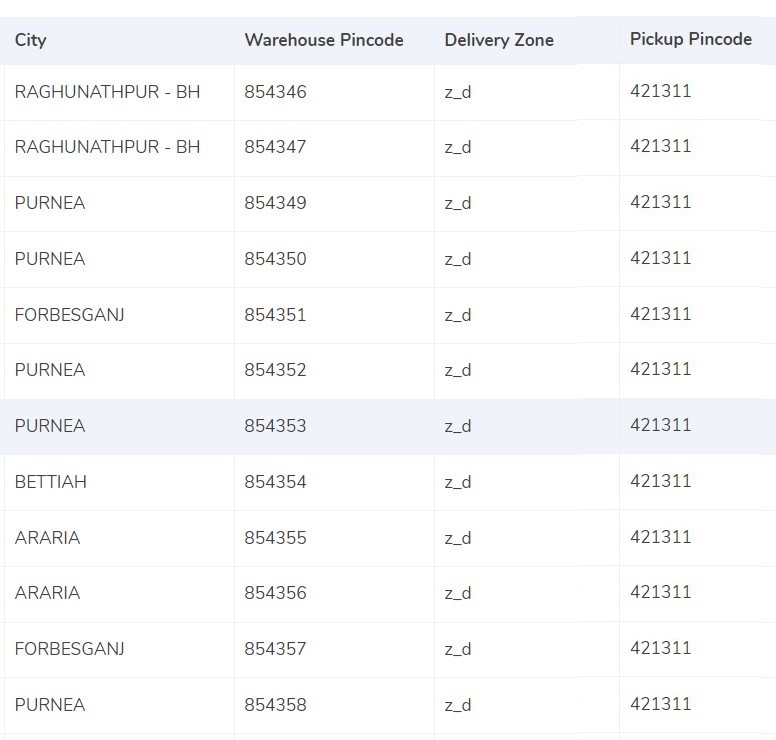
Prioritizing ERP Data for Weight and Dimensions:
Cointab software prioritizes accuracy by initially referencing the SKU code within your ERP report to retrieve the product’s weight and dimensions. This ensures the most up-to-date product information is used for calculating shipping charges.
Handling Missing Weight Data:
If, for any reason, the weight is absent from the ERP report, Cointab considers the weight value provided directly on the Lone Star Overnight invoice. This ensures a weight value is always available for accurate cost calculations.
Volumetric Weight Calculation for Irregular Packages:
For irregularly shaped packages where dimensions are available in the ERP report, Cointab calculates the volumetric weight using the industry-standard formula: Length x Width x Height. Important: These dimensions must be expressed in centimeters for accurate calculation.
Divisor Application for Weight Standardization:
The calculated volumetric weight is then divided by the divisor provided in the divisor card. This divisor, specific to the courier company (like Lone Star Overnight), helps standardize weight measurements for efficient cost calculation. If a divisor is not specified in the divisor card, Cointab defaults to a common divisor of 5000.
Data Synchronization and Final Weight Determination:
Once weight calculations are complete, Cointab synchronizes the values across your Lone Star Overnight invoice and ERP report, ensuring both systems reflect the same weight data. Finally, the software rounds off the final weight to determine the appropriate weight slab for accurate shipping cost calculation.
By employing this comprehensive approach, Cointab software ensures accurate weight and dimension data are used for your Lone Star Overnight invoices, preventing potential discrepancies and ensuring you pay the correct shipping charges.
Pincode Master:
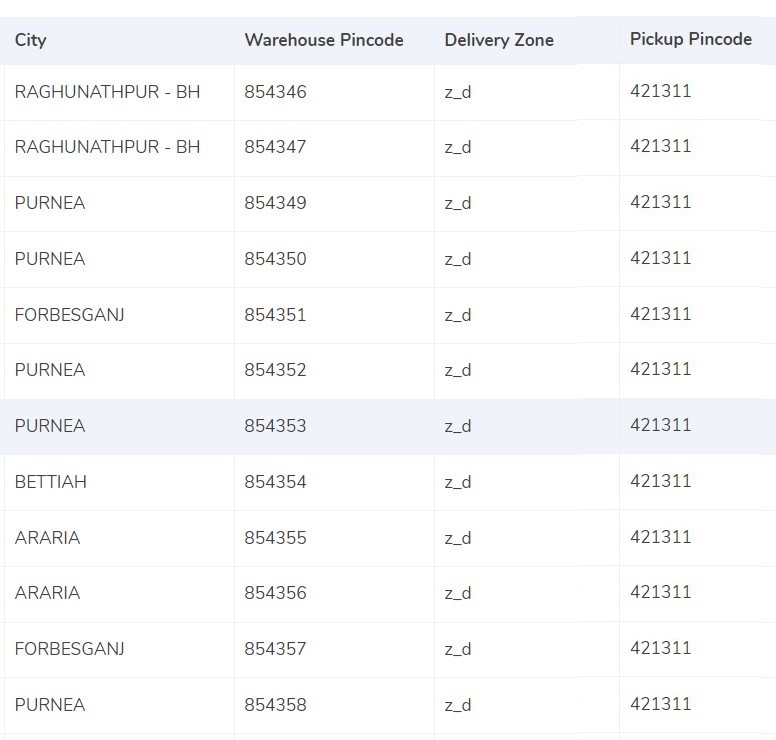
Leveraging Pincode Master for Accurate Zone
Determination:
Lone Star Overnight utilizes zones to calculate shipping charges based on delivery distance. Cointab software plays a vital role in ensuring accurate zone assignment for each invoice by integrating with your Pincode Master database.
Here’s how it works:
Origin & Delivery Location Matching:
Cointab extracts origin and delivery location details from your Lone Star Overnight invoice.
Zone Assignment via Pincode Master:
The software then references the Pincode Master database, which meticulously maps specific origin-destination combinations to corresponding zones. This ensures the appropriate zone is assigned for each invoice based on the actual travel distance.
Zone Classification System:
The Pincode Master database employs a multi-tiered classification system.
Locations can be categorized as regional, international, global, etc., with further sub-classifications denoted by indicators like “a,” “b,” and “c.” This comprehensive system facilitates precise zone assignment for efficient cost calculation.
Rate Card:
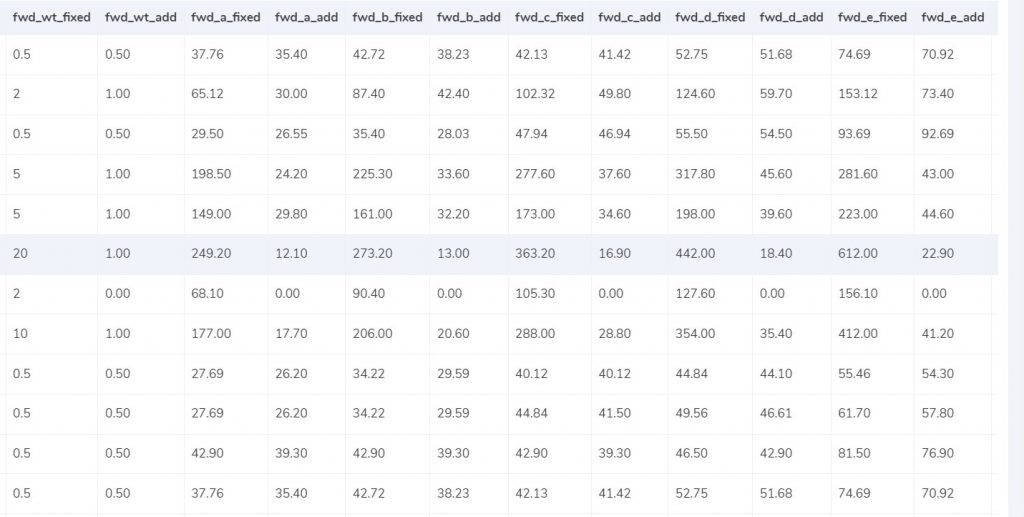
Zone and Weight-Based Rates:
Lone Star Overnight’s rate card establishes shipping costs based on two key factors: zone (delivery location) and weight of the product. These rates may vary depending on the weight of the shipment. The provided rates typically encompass a specific weight limit (“fwd_wt_fixed”).
Verifying Invoice Accuracy:
Cointab software meticulously compares several data points between the rate card and your Lone Star Overnight invoice to ensure accurate billing:
Column Matching:
Key columns like “courier,” “zone,” and “fwd_wt_fixed” (which indicates the weight threshold for fixed-rate increases) are cross-checked between the invoice and the rate card. This verification ensures the correct service type, zone assignment, and weight calculations are applied on the invoice.
Divisor Verification:
The divisor, another crucial element in the rate card, is also compared for accuracy. This divisor plays a role in determining the final shipping cost.
Time-Bound Rates:
It’s important to note that the rates listed in the rate card may have specific validity periods. Cointab software considers delivery dates to ensure the applied rates correspond with the relevant time frame outlined in the rate card. This safeguards against outdated or inapplicable rates being used for your shipments.
Charges:
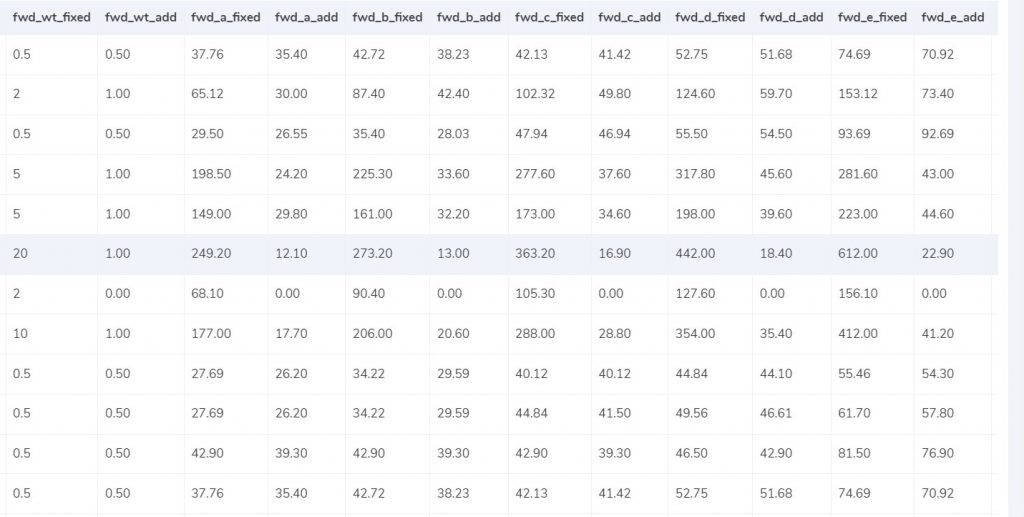
SEO-Friendly Rewrite of Expected Charges and Cointab Verification:
Calculating Expected Forward Charges:
Cointab software calculates the anticipated “Forward Charge” for your Lone Star Overnight deliveries. This charge is based on the shipment’s final weight slab and the zone it travels to.
Here’s a breakdown:
Weight Slab vs. Forward Weight Limit (“fwd_wt_fixed”)
If the final weight falls within or below the “fwd_wt_fixed” limit specified in the rate card, the “Forward Charge” is equal to the “fwd_fixed” amount for that zone.
If the final weight exceeds the “fwd_wt_fixed” limit, an additional charge applies for the excess weight. This additional charge is calculated as “fwd_add” per zone, multiplied by the amount of excess weight.
Expected Forward Charge Formula:
Expected_fwd_chg = fwd_fixed + (extra_weight) x fwd_add
Calculating Expected RTO Charges:
Similar to the Forward Charge, Cointab calculates the anticipated “RTO Charge” for potential return-to-origin scenarios. This charge also considers the shipment’s weight slab and zone.
Weight Slab vs. RTO Weight Limit (“rto_wt_fixed”)
If the final weight falls within or below the “rto_wt_fixed” limit specified in the rate card, the “RTO Charge” is equal to the “rto_fixed” amount for that zone.
If the final weight exceeds the “rto_wt_fixed” limit, an additional charge applies for the excess weight. This additional charge is calculated as “rto_add” per zone, multiplied by the amount of excess weight.
Expected RTO Charge Formula:
Expected_rto_chg = rto_fixed + (extra_weight) x rto_add
Expected Final Amount:
Cointab combines the expected Forward Charge, RTO Charge, and any applicable tax percentage to arrive at the expected final amount for your Lone Star Overnight invoice.
Navigating Financial Precision: Cointab Reconciliation Software Metrics
2M
1.6B
$37B
Cointab Verification Process:
By leveraging data from your ERP report, Pincode Master, and rate card, Cointab software calculates these expected charges. It then compares these expected charges with the actual charges on your Lone Star Overnight invoice. This comprehensive verification process helps ensure you haven’t been overcharged for your deliveries.
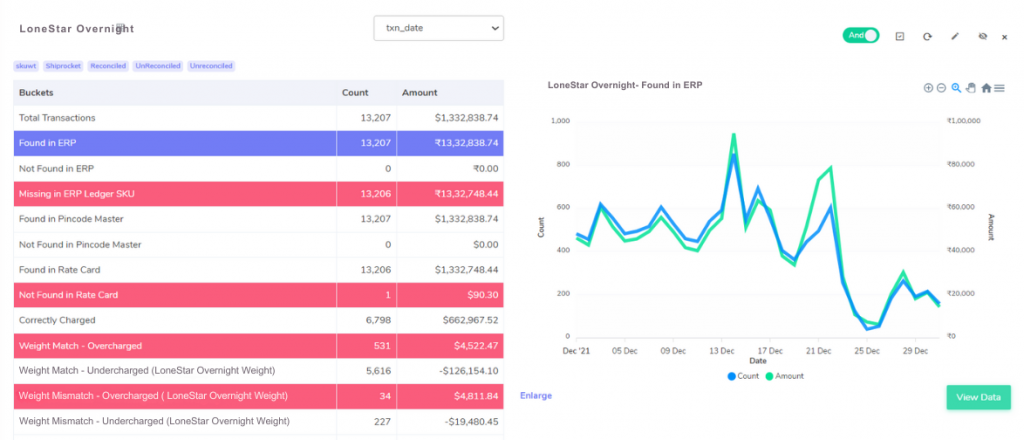
ERP:
Found in ERP:
This verification step signifies a successful data match. The order details on the Lone Star Overnight invoice correspond with information within the Enterprise Resource Planning (ERP) system. This confirmation includes the number of products delivered, which can be used to verify the weight of the shipment for accurate billing. Cointab software facilitates this process by automatically comparing these reports.
Not Found in ERP:
This discrepancy requires further attention. The order details on the Lone Star Overnight invoice are missing from the ERP system. This could indicate missing information or potential errors. Cointab software flags such mismatches, prompting businesses to investigate the discrepancy with Lone Star Overnight and ensure accurate order details are reflected in both systems.
Pincode Master:
Found in Pincode Master:
This verification step confirms successful data matching. The origin and delivery locations mentioned on the Lone Star Overnight invoice correspond with entries within the Pincode Master database. This allows for accurate zone assignment and ensures the applied shipping charges are based on the correct geographical distance.
Not Found in Pincode Master:
This discrepancy requires further investigation. The origin and/or delivery locations listed on the Lone Star Overnight invoice are missing from the Pincode Master database. Cointab software flags such mismatches, prompting businesses to verify location details with Lone Star Overnight and ensure accurate zone assignment for proper billing.
Rate card:
Found in Rate Card:
This indicates a successful verification. The product or service details mentioned on the Lone Star Overnight invoice perfectly match the corresponding entries within the rate card. This confirms that the applied charges are based on accurate data.
Not Found in Rate Card:
This situation raises a red flag. The product or service listed on the Lone Star Overnight invoice cannot be located within the rate card. This discrepancy necessitates further investigation to ensure accurate billing. Cointab software identifies such discrepancies, allowing businesses to confirm rates with Lone Star Overnight and avoid potential errors.
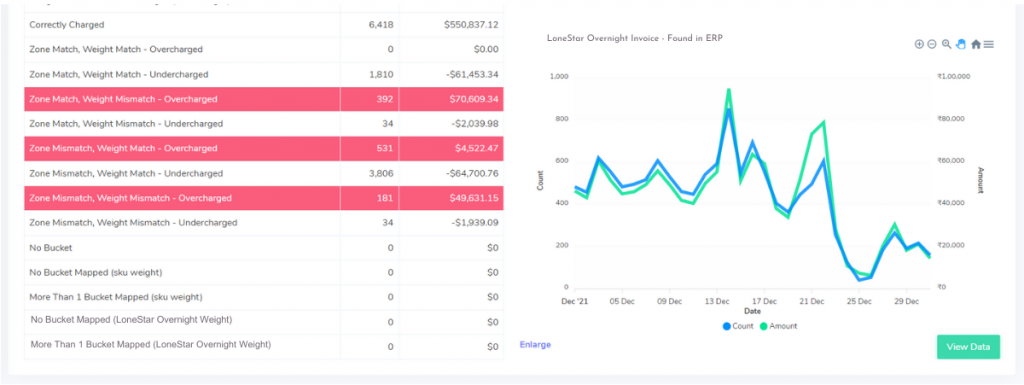
Fee Verification using ERP- Lone Star Overnight Delivery
Accurate Charges:
The software confirms that the fees on the Lone Star Overnight invoice match the calculated charges based on the weight and zone (obtained from the ERP report and rate card). This indicates a correctly processed shipment.
Zone & Weight Match – Overcharge:
This discrepancy occurs when the zone and weight on the invoice align with the ERP report, but the applied fees are higher than expected according to the rate card. Cointab identifies this as a potential overcharge, prompting further investigation with Lone Star Overnight.
Zone & Weight Match – Undercharge:
Similar to the overcharge scenario, the zone and weight on the invoice match the ERP report. However, the applied fees are lower than expected based on the rate card. Cointab flags this as a potential undercharge, allowing businesses to recover potential missed charges.
Zone Mismatch, Weight Match – Overcharge:
Here, the weight on the invoice matches the ERP report, but the zone applied for billing differs. Since the zone is incorrect, the resulting charges might be higher than expected. Cointab identifies this as a potential overcharge.
Zone Mismatch, Weight Match – Undercharge:
This discrepancy arises when the weight on the invoice matches the ERP report, but the zone and applied fees differ. The incorrect zone could lead to undercharged deliveries. Cointab helps identify these potential discrepancies.
Zone Match, Weight Mismatch – Overcharge:
In this scenario, the zone on the invoice aligns with the ERP report, but the weight differs. The invoice might be based on a higher weight than actual, leading to potential overcharges. Cointab helps businesses catch these discrepancies.
Zone Match, Weight Mismatch – Undercharge:
The zone on the invoice matches the ERP report, but the weight applied for billing differs. If the weight on the invoice is lower than the actual weight, it could result in undercharges. Cointab software helps identify these potential missed charges.
Zone Mismatch, Weight
Mismatch -Overcharge/Undercharge:
This discrepancy involves a mismatch in all three categories:
zone, weight, and applied fees. The invoice might be significantly inaccurate, leading to either overcharges or undercharges. Cointab software flags these discrepancies for further investigation.
Manual Lone Star Overnight invoice verification is a time-consuming and error-prone process. In today’s fast-paced business environment, automation is no longer a luxury; it’s a necessity. Cointab reconciliation software offers a powerful solution for streamlining Lone Star Overnight invoice verification, improving accuracy, and ensuring businesses pay only for the services they receive.
Don't waste time on manual financial reconciliation. Let our Reconciliation software do the work for you.
Looking Beyond Efficiency: Strategic Benefits of Automated Invoice Verification
In addition to the operational benefits, automated invoice verification with Cointab software offers strategic advantages:
Improved Supplier Relationships:
Timely and accurate invoice processing fosters trust and strengthens relationships with Lone Star Overnight.
Data-Driven Decision Making:
Cointab provides valuable insights into delivery trends and potential cost savings opportunities. Businesses can leverage this data to optimize logistics strategies and negotiate better rates with Lone Star Overnight.
Enhanced Financial Controls:
Automated invoice verification strengthens internal controls and mitigates the risk of fraudulent activity.
Taking the Next Step:
Embracing Automation for Streamlined Invoice Processing
If your business utilizes Lone Star Overnight’s services and struggles with manual invoice verification, consider implementing Cointab reconciliation software. A free trial can help you experience the power of automation and witness the significant improvements it can bring to your invoice processing efficiency and accuracy. Don’t wait any longer; streamline your Lone Star Overnight invoice verification process today!