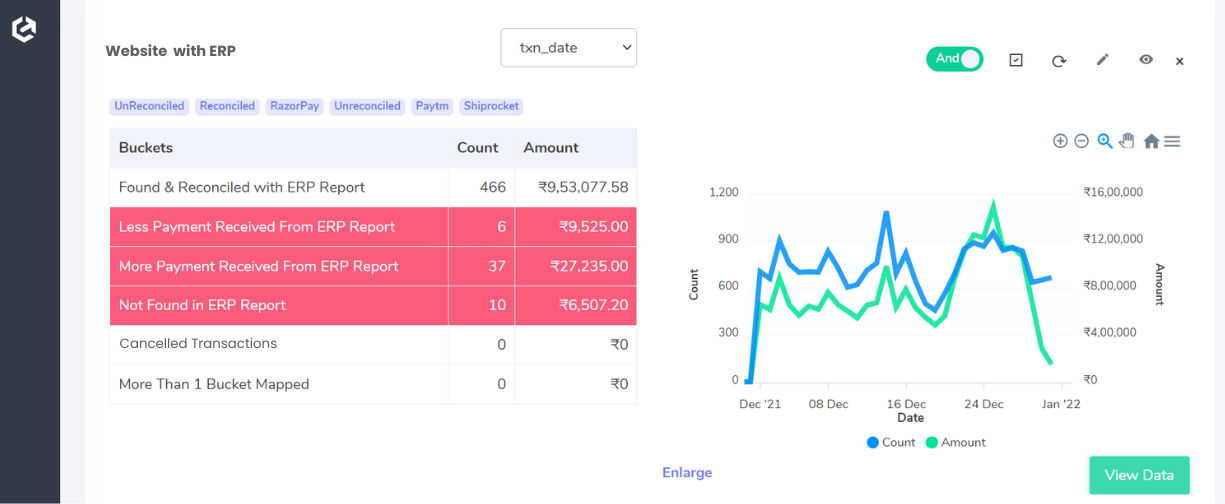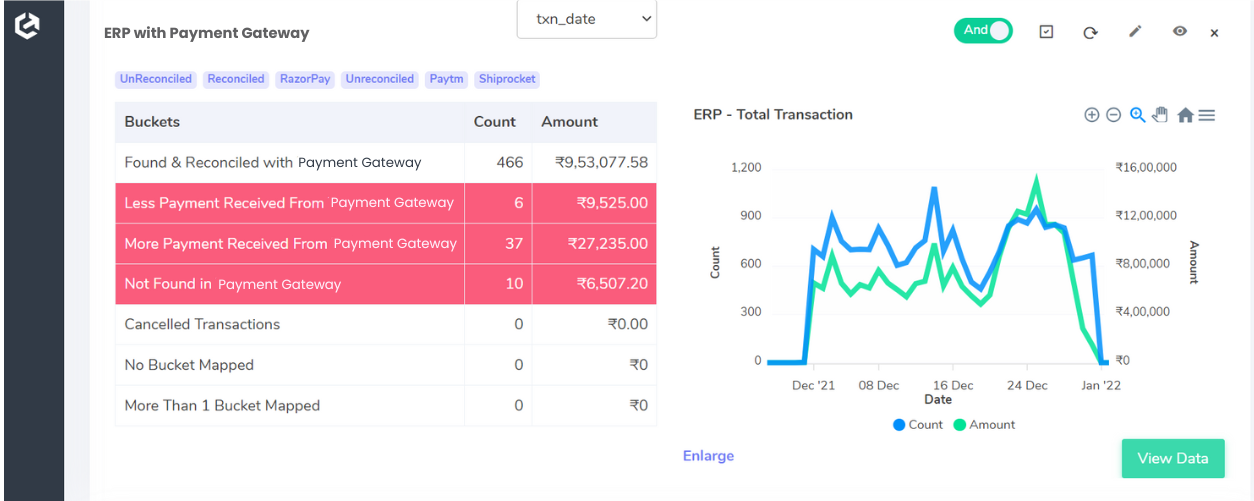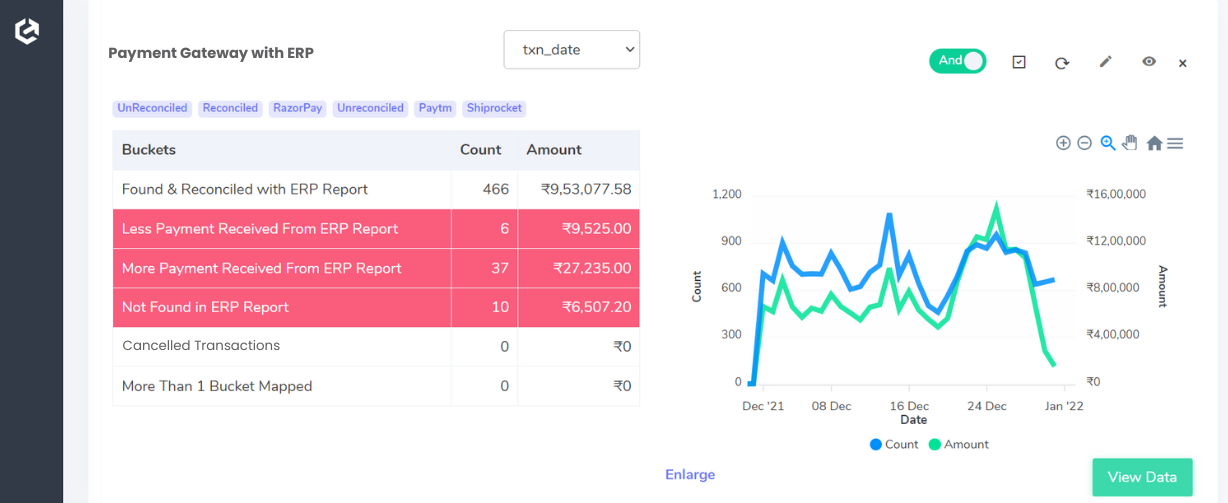Odoo is a versatile suite of business management software that covers CRM, e-commerce, billing, accounting, manufacturing, warehouse, project management, and inventory management. Its extensible architecture allows freelancers and organizations to create and share additional modules in the marketplace, enhancing its functionality.
Tackling the complexities of maintaining a transparent audit trail in manual ERP systems, especially when website information isn’t seamlessly integrated can be difficult, Cointab’s Reconciliation software emerges as a solution. This tool automates the reconciliation process within your ERP, eradicating manual errors and optimizing operational workflows for enhanced efficiency.
In the era of online retail, a smooth payment gateway integration is crucial. Yet, aligning payment data and website reports with an ERP framework often poses a challenge. Our software resolves this complexity by automating data integration, and seamlessly linking your ERP with payment gateways and website reports. Through the generation of a reconciliation report, it precisely verifies payment alignment between your ERP system, payment gateway partner’s report, and website report, identifying discrepancies and ensuring no payments are overlooked.
ERP with Website
In this case, all the reconciled and unreconciled transactions present in the ERP reports and Website reports are cross-checked with each other to get an accurate overview.
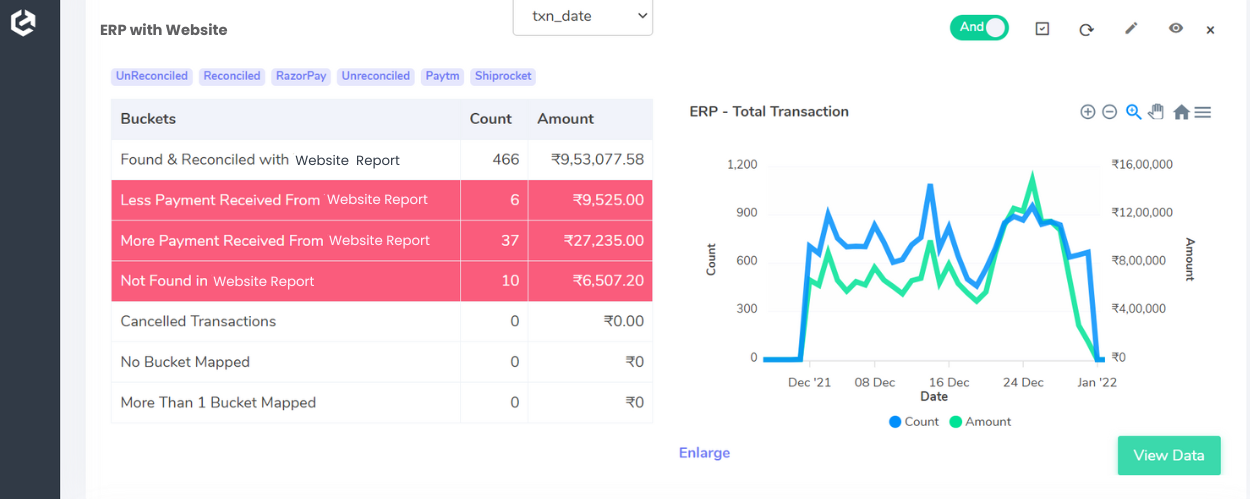
Found and Reconciled with Website Report
Transactions that are found and reconciled in the website and ERP reports come under this column.
Less Amount recorded in website report
Discrepancies were identified in these transactions where the amount present in the website report is less compared to the amount presented in the ERP report.
More Amount recorded in website report
In this case, the amount present in the website report is more than the amount present in the ERP report due to which discrepancies are noticed.
Not found in website report
Discrepancies were noticed as the transactions present in the ERP reports were not found in the website report.
Canceled transactions
These transactions are present in the ERP reports but are canceled.
Website with ERP
Found & Reconciled in ERP
These transactions are found and reconciled in the ERP reports.
Less amount recorded in ERP
Discrepancies were identified as the amount present in the ERP are less compared to the amount present in the website report.
More amount recorded in ERP
Amount present in the ERP reports are more than the amount present in the website report and hence discrepancies were identified.
Not found in the ERP reports
The transactions present in the website reports are not found in the ERP reports.
Canceled transactions
Transactions that are canceled but are present in the website reports are presented here.
ERP with Payment Gateway
The software here cross-checks the ERP reports with the Payment Gateway report. This shows you the comparison of your transactions with the Payment Gateway reports and ERP reports.
Found & Reconciled in Payment Gateway
These transactions are found and reconciled in the Payment Gateway reports.
Less amount recorded in Payment Gateway
Discrepancies were noticed here where the amount present in the payment gateway reports is less than the amount present in the ERP reports.
More amount recorded in Payment Gateway
In this case, discrepancies were identified as the amount present in the Payment Gateway reports is more than the amount present in the ERP reports.
Not found in the Payment gateway report
Transactions present in the ERP reports are not found in the Payment gateway reports and hence differences are noticed.
Canceled Transactions
Transactions that are present in the ERP reports but are actually canceled are shown here.
Payment Gateway with ERP
Found & Reconciled in ERP
These transactions are found and reconciled in the ERP reports.
Less amount recorded in ERP
Discrepancies are identified as the amount present in the ERP reports are less compared to the amount present in the Payment gateway report.
More amount recorded in ERP
In this case, the amount present in the ERP reports is more than the amount present in the payment gateway report.
Not found in ERP
The transactions present in the payment gateway reports are not found in the ERP reports and hence the discrepancies are identified.
Canceled Transactions
These transactions are present in the payment gateway reports but are canceled.
Put your trust in Cointab Reconciliation for a seamlessly aligned integration of your ERP, Payment Gateway, and Website reports, ensuring meticulous transaction verification for a precise data overview. Our software enhances data integrity by eliminating duplicates and inconsistencies according to your specified criteria.
Empower your finance teams with the ability to effortlessly validate payments from your gateway partner and efficiently track website reports. This automated process safeguards against missed payments, freeing your finance teams from the burdensome task of manual reconciliation. Elevate productivity and efficiency with Cointab Reconciliation’s advanced workflow and automated features, bringing a new level of precision to your financial operations.