Seamless Reconciliation Of Nykaa Marketplace Using ERP

Seamless Reconciliation Of Nykaa Marketplace Using ERP

Nykaa, India’s leading beauty destination, offers a vast selection of genuine cosmetics, wellness products, and fashion through its user-friendly e-commerce platform and growing network of physical stores. Trusted for authenticity, Nykaa caters to all your beauty and wellness needs.
Reconciling Nykaa marketplace data with your ERP system can be a significant challenge. Occasional inconsistencies between reports can lead to substantial data divergences between your internal records and Nykaa’s data. Cointab offers a comprehensive solution to streamline this process, ensuring seamless reconciliation and enhanced financial clarity.
Cointab’s automated reconciliation software meticulously compares data at the individual SKU level, guaranteeing alignment between your ERP system and Nykaa reports. Furthermore, Cointab proactively identifies and highlights any statistical inconsistencies in orders, payments, and charges. This empowers you to address discrepancies swiftly and maintain accurate financial records.
Reports needed for reconciliation
Nykaa Data:
- Nykaa All Order Report: This provides a complete picture of all orders placed on the marketplace.
- Nykaa Sales Report: This details the total sales generated for your products on Nykaa.
- Nykaa Payout Report: This details the amount Nykaa has paid you for your sales.
Your Financial Data:
- Bank Statement: This reflects all financial transactions in your bank account, including payments from Nykaa.
- Client’s ERP Reports (e.g., SAP, Tally): Your Enterprise Resource Planning (ERP) system houses your internal data on orders, inventory, and payments. These reports will be specific to your ERP system (SAP, Tally, etc.) and need to be exported for reconciliation.
The Results Are As Follows
The reconciliation process analyzes data from both your ERP system and Nykaa reports. Here’s how identified discrepancies are categorized:
Order Matching:
- Reconciled Orders: Orders for which the values recorded in both your ERP system and Nykaa’s Sales report are identical. This indicates a seamless transaction flow and accurate data representation on both platforms.
Nykaa With ERP Reconciliation:
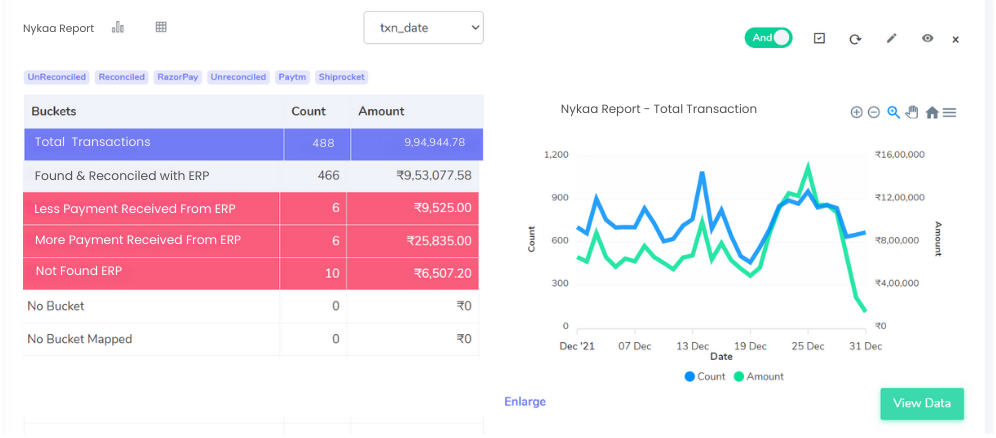
- Under Recorded in ERP: Orders where the value recorded in your ERP system is lower than the corresponding value in Nykaa’s Sales report. This discrepancy could potentially indicate missing revenue or undercharged orders on Nykaa’s marketplace.
- Over Recorded in ERP: Orders where the value recorded in your ERP system is higher than the corresponding value in Nykaa’s Sales report. This discrepancy could potentially indicate overcharged orders on your end or missing information in Nykaa’s reports.
ERP With Nykaa Reconciliation
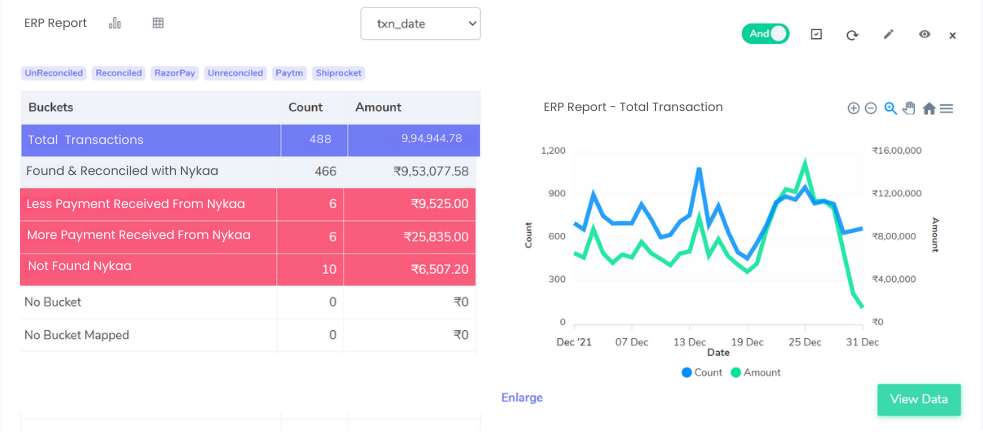
- Missing from ERP: Orders that are present in Nykaa’s reports but absent from your ERP system. This could signify a data entry error in your ERP, missing order imports, or potential fraudulent activity.
- Missing from Nykaa: Orders that are present in your ERP system but absent from Nykaa’s reports. This discrepancy might be due to order cancellations on Nykaa’s platform that weren’t reflected in your ERP, technical issues with Nykaa’s data transmission, or potential order processing errors.
Achieve Efficient results
Reconciling your Nykaa marketplace data can be a complex process, but with a streamlined approach, you can achieve greater accuracy and efficiency. The systematic categorization of discrepancies identified by Cointab’s reconciliation software empowers you to quickly pinpoint and resolve any inconsistencies between your ERP and Nykaa’s reports.
Gain Financial Clarity with Cointab!




