Microsoft Dynamics NAV, formerly Navision, represents a robust enterprise resource planning (ERP) system meticulously designed to enhance operational efficiency and accuracy in financials, supply chains, and business operations. Tailored for businesses of diverse scales, it offers inherent scalability and adaptability, supporting growth while adeptly meeting evolving business demands.
Organizations frequently leverage Microsoft Navision to centralize their data within the ERP system. However, data discrepancies may arise, necessitating a meticulous reconciliation process. Cointab Reconciliation software proves invaluable in rectifying these issues, and identifying miscalculations—especially when transactions occur on the website but go unrecorded in the ERP system. The software efficiently highlights these disparities, enabling subsequent corrections by the organisation.
Organizations frequently leverage Microsoft Navision to centralize their data within the ERP system. However, data discrepancies may arise, necessitating a meticulous reconciliation process. Cointab Reconciliation software proves invaluable in rectifying these issues, and identifying miscalculations—especially when transactions occur on the website but go unrecorded in the ERP system. The software efficiently highlights these disparities, enabling subsequent corrections by the organisation.
Reconciliation of Microsoft Dynamics NAV Results:
ERP with Website:
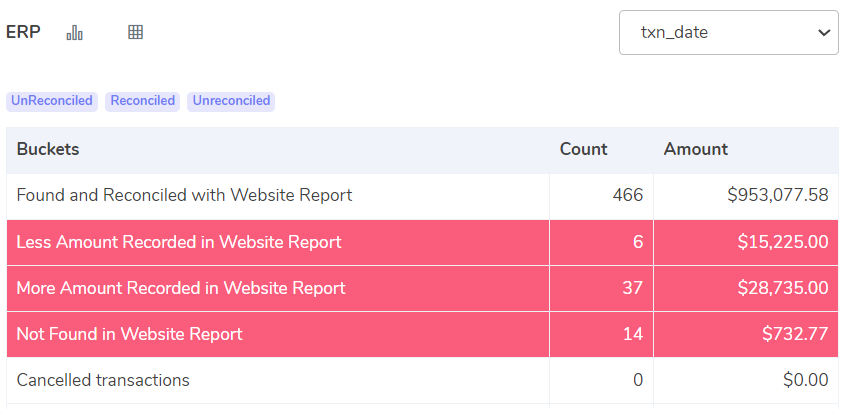
Found and Reconciled with Website Report:
Transactions identified and reconciled in both website and ERP reports.Less Amount Recorded in Website Report:
Discrepancies when the amount in the Website report is less than the ERP reports.More Amount Recorded in Website Report:
Discrepancies when the Website report records more than the ERP reports.Not Found in Website Report:
Transactions in ERP reports are not found in website reports.Cancelled Transactions:
ERP reports show transactions that are cancelled.Website with ERP:
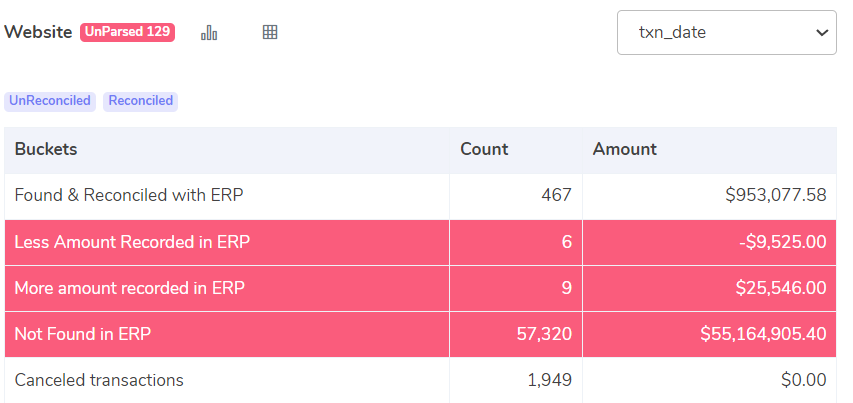
Found and Reconciled with ERP:
Transactions discovered and reconciled in both ERP and website reports.Less Amount Recorded in ERP:
Discrepancies when the ERP report reflects less than the Website reports.More Amount Recorded in ERP:
Discrepancies when the ERP report records more than the Website reports.Not Found in ERP:
Transactions in website reports are not found in ERP reports.Cancelled Transactions:
Transactions in website reports are cancelled.ERP with Payment Gateway:
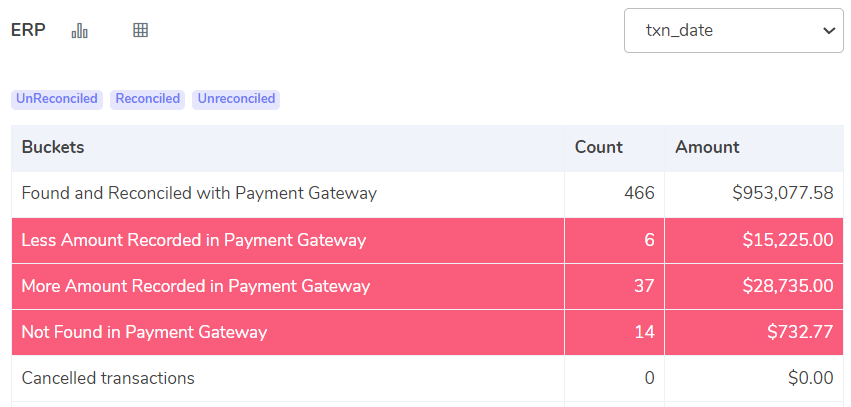
Found and Reconciled with Payment Gateway Report:
Transactions identified and reconciled in payment gateway reports.Less Amount Recorded in Payment Gateway:
Discrepancies when the payment gateway records less than the ERP reports.More Amount Recorded in Payment Gateway:
Discrepancies when the payment gateway records more than the ERP report.Not Found in Payment Gateway:
Transactions in ERP reports are not found in payment gateway reports.Cancelled Transactions:
ERP reports show transactions that are cancelled.Payment Gateway with ERP:
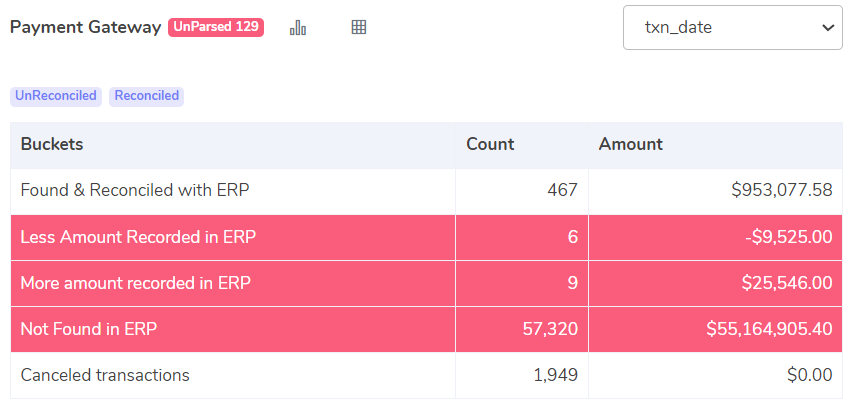
Found and Reconciled with ERP:
Transactions discovered and reconciled in both ERP and payment gateway reports.Less Amount Recorded in ERP:
Discrepancies when the ERP report reflects less than the Payment Gateway reports.More Amount Recorded in ERP:
Discrepancies when the ERP report records more than the payment gateway report.Not Found in ERP:
Transactions in payment gateway reports are not found in ERP reports.Cancelled Transactions:
Transactions in payment gateway reports are cancelled.Cointab Reconciliation software streamlines the process, enabling easy data uploads in various formats. Clients can construct customized workflows, and the software efficiently notifies users of discrepancies, fostering a seamless and efficient transaction reconciliation experience. Streamline your reconciliation processes effortlessly with Cointab Reconciliation software.