

DotPe is an Indian company that empowers businesses to flourish in the cashless. DotPe simplifies cashless transactions for both customers and businesses. Customers can forgo cash and pay seamlessly using UPI, QR codes, or even WhatsApp at brick-and-mortar stores. This goes hand-in-hand with the growing trend of cashless payments.
For businesses, DotPe is an all-in-one solution. It goes beyond just processing payments, offering features like inventory management, marketing tools, and a point-of-sale system (ePOS). Even restaurants get a boost with DotPe’s CRM integration and insightful dashboards.
While DotPe simplifies cashless payments, manually tracking these transactions for offline stores can be cumbersome. Incomplete transactions or processing errors can lead to financial losses if left unchecked.
Introducing Cointab
We automate the reconciliation process for DotPe transactions, eliminating the need for manual verification in Cointab. Our software seamlessly compares DotPe transaction reports with your Point-of-Sale (POS) system and settlement reports within Cointab. The data is then cleansed, transformed, and analyzed using advanced logic to ensure accuracy. Finally, the results are presented in a clear and easy-to-understand format within Cointab, allowing you to quickly identify any discrepancies.
Essential Reports for Streamlining Reconciliation
To ensure accurate reconciliation of DotPe transactions, three key reports are necessary:
DotPe Offline Reports:
This comprehensive report provides a detailed record of all transactions processed through DotPe at your physical store.
POS Order Detail:
This report captures every order placed within your Point-of-Sale (POS) system, including all relevant details associated with each order.
DotPe Settlement Report:
This report acts as the final record, documenting all payments processed through DotPe and the final settlement amount deposited into your bank account.
DotPe Instore- POS Reconciliation
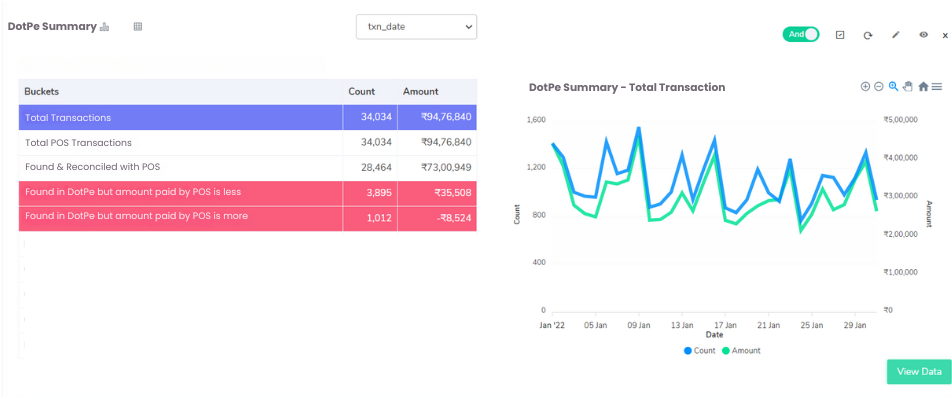
POS reconciliation is key. This process involves comparing transaction data from your DotPe report and your Point-of-Sale (POS) system to ensure everything matches up.
Understanding the Reports:
- DotPe Offline Reports: This comprehensive record details all transactions processed through DotPe at your store.
- POS Order Detail: Capture every order placed within your POS system, including all associated details.
Reconciliation Results:
- Reconciled with POS Details: These transactions match perfectly across both reports, confirming accurate payments.
- Less Payment Recorded in POS (Overpaid): Investigate these orders as you might have received a higher amount than recorded in the POS.
- More Payments Recorded in POS (Underpaid): These transactions indicate a potential underpayment, requiring further analysis.
DotPe Instore – Bank Reconciliation
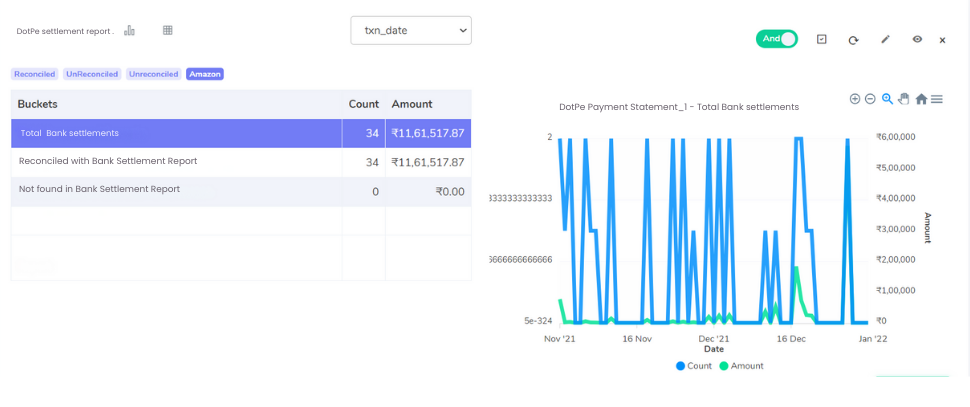
DotPe Instore – Bank reconciliation allows you to compare your DotPe Settlement report with your bank statement, guaranteeing accurate transfers.
Understanding the Reports:
- DotPe Settlement Report: This report acts as the final record, documenting all payments processed through DotPe and the final settlement amount deposited into your bank.
- Bank Statement: Your official bank record detailing all transactions impacting your account.
Reconciliation Results:
- DotPe Transactions Found in Bank: Breathe easy! These transactions appear in both reports, confirming successful transfers from DotPe to your bank.
- DotPe Transactions Not Found in Bank (Uncompleted Transfers): Investigate these transactions promptly. They might indicate an error in the settlement process by DotPe.
Streamline Your Finances with Cointab
Reconciling DotPe transactions can be a time-consuming and error-prone process. Cointab eliminates this hassle entirely by automating the entire workflow. Say goodbye to manual data entry! Cointab seamlessly ingests data from various formats like PDF, XLSX, and CSV, eliminating the need for tedious uploads and transformations.
Experience the power of automated reconciliation with Cointab!




