FEATURE
Reset & Recalculate: Simplifying Reconciliation with Cointab
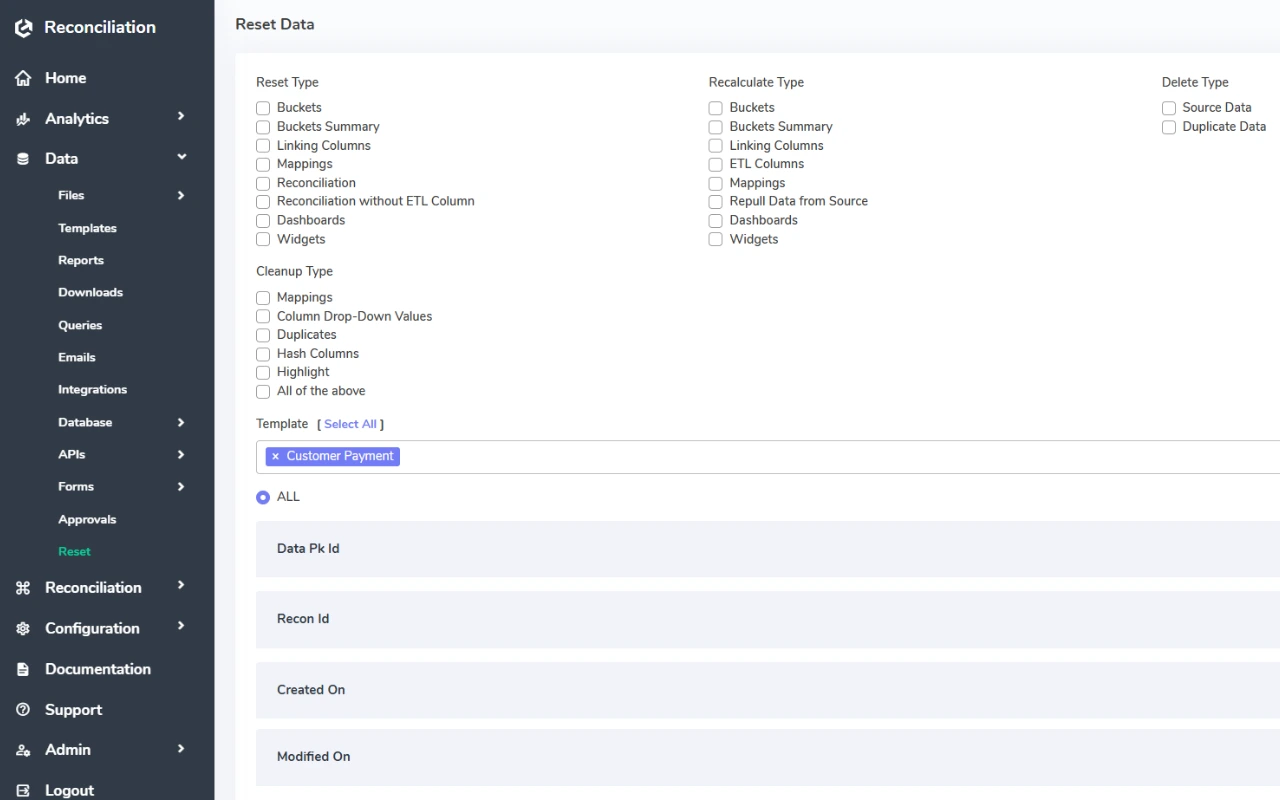
Introduction to Reset & Recalculate Feature
In the dynamic world of finance, reconciliation is rarely a one-and-done process. Data inconsistencies, unexpected discrepancies, and necessary adjustments can often arise, making flexibility a crucial aspect of financial accuracy. At Cointab, we recognize this challenge, which is why we have developed the Reset and Recalculate feature. This powerful tool allows you to effortlessly reset reconciliation processes and recalculate data, ensuring precision and control at every step.
Key Features of Reset & Recalculate
Reset Functionality
- Provides the ability to reset reconciliation status.
- Clears previous calculations and adjustments.
- Essential for correcting errors, updating data, or recalibrating workflows.
Recalculate Functionality
- Automatically reprocesses reconciliation data.
- Accounts for any modifications or adjustments made to records.
- Ensures all numbers are up-to-date and accurate, whether for transaction reconciliation, account balancing, or financial reporting.
Automated Accuracy Checks
- Uses advanced algorithms to eliminate manual errors.
- Provides real-time recalibration of reconciliation data.
Workflow Optimization
- Simplifies error correction and reconciliation adjustments.
- Saves time by automating recalculations, reducing manual effort.
Use Cases Across Departments and Industries
SaaS
- Automate recalculations for subscription revenue recognition.
- Easily reset financial entries when updating customer billing details.
Logistics & Supply Chain
- Reset and recalculate vendor payment reconciliations.
- Adjust reconciliation based on updated shipment records.
Financial Institutions
- Adjust reconciliations dynamically as transactions are updated.
- Resolve errors without disrupting the entire workflow.
E-commerce
- Reconcile large volumes of sales data efficiently.
- Quickly reset and reprocess payment mismatches.
Discover How Source Data Automation Can Enhance Your Workflow. Book a Demo!
How Reset & Recalculate Feature Works
01.
Navigate to the Reconciliation Module
Access the reconciliation section within Cointab to begin the reset or recalculation process.
02.
Select Reset Function
Identify the specific data rows or reconciliation entries that require resetting. Click on the Reset button to clear previous linking or adjustments.
03.
Apply Recalculation
Once the reset is complete, initiate the recalculation process. Cointab’s intelligent recalibration automatically updates values based on modifications.
04.
Review and Finalize Data
Verify recalculated values for accuracy. Continue with the reconciliation process, confident in data integrity.

“Organizations using batch processing and advanced executors saw a 40% reduction in reconciliation cycle time."
– Reconciliation Trends Report, 2024
Benefits for Your Organization
For Analysts
- Reduces manual adjustments and errors.
- Enables effortless reconciliation resets for updated data.
For Managers
- Ensures data accuracy through automated recalculations.
- Streamlines reconciliation processes, improving efficiency.
For Leadership Teams
- Provides real-time insights into financial data.
- Enhances overall financial transparency and decision-making.