Smart Data Export: Custom Solutions for Dynamic Reporting
Streamline Data Exports with Customized Formats and Seamless Automation
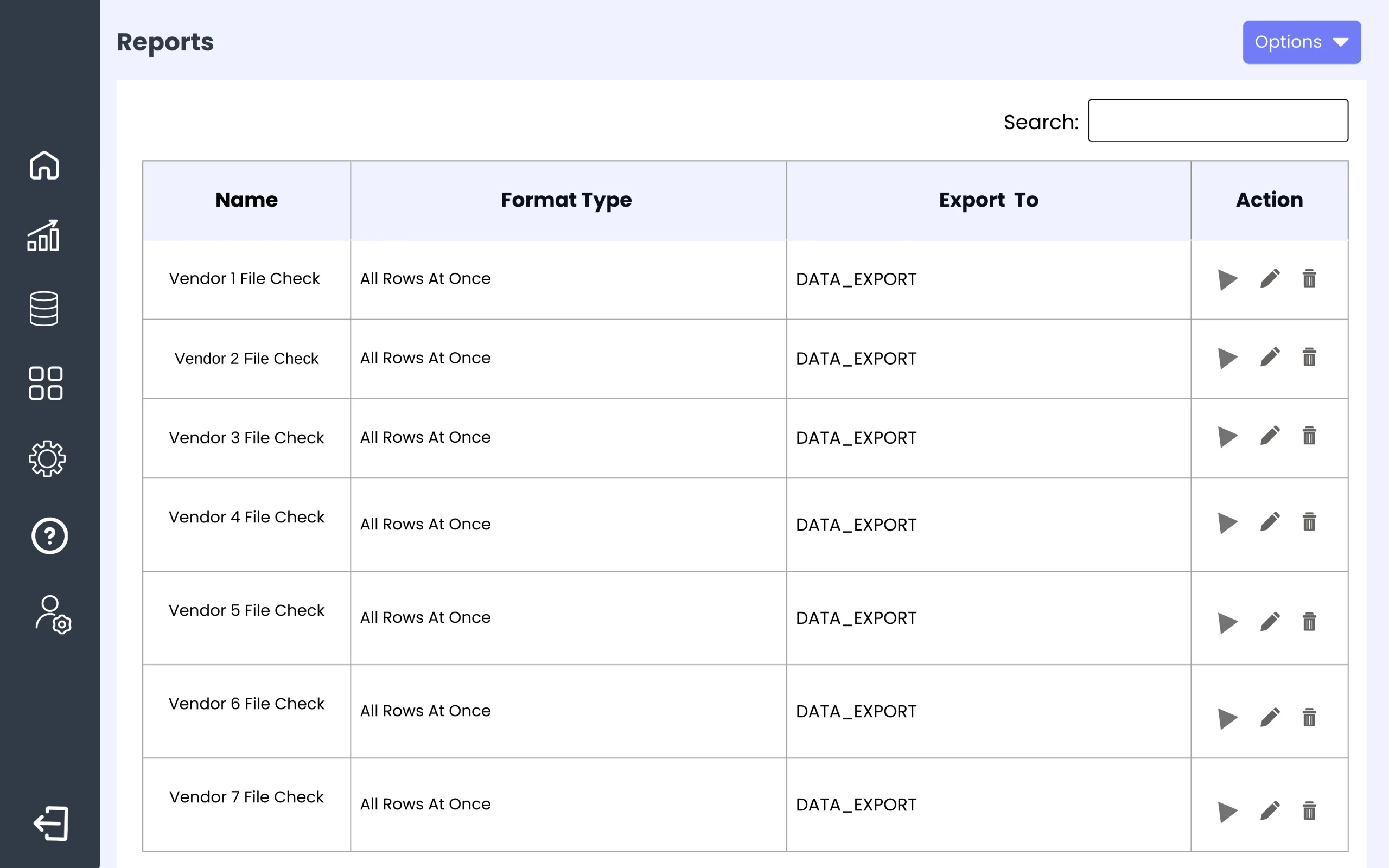
Streamline Data Exports with Customized Formats and Seamless Automation
The Smart Data Export feature in Cointab is designed to give users full control over their data export processes, providing an easy way to configure, customize, and automate the transfer of reconciliation results. With options to select specific file formats, organize datasets, and personalize the export content, this feature enhances data accessibility and efficiency. Whether you prefer on-demand downloads or scheduled exports via email or API, Cointab’s Smart Data Export ensures that your reconciliation data is always available in the format you need, simplifying data management and supporting your workflow.
What Does Cointab’s Smart Data Export Feature Do?

File Format Selection
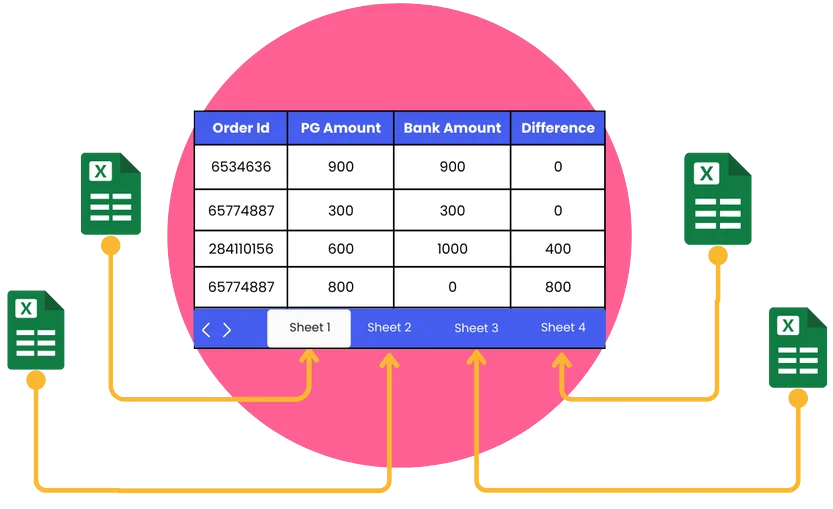
Organizing Data in Multiple Sheets
Users have the option to export multiple datasets within one Excel workbook. Each dataset can be placed on a separate sheet for organized, segmented reporting in a single file.
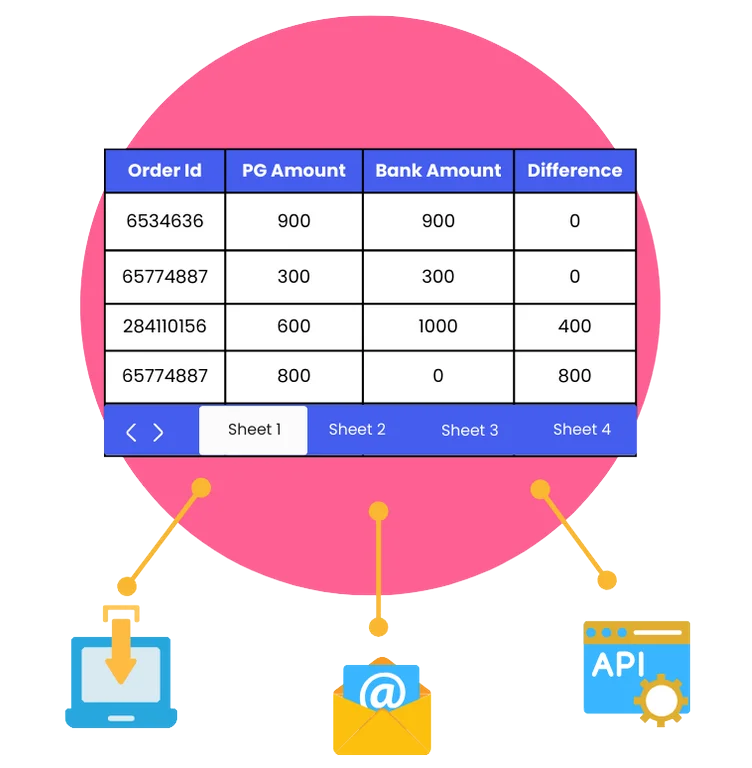
Export Method
Users can select their preferred export method based on workflow needs such as manual download, sending results via emails, or using API integrations to push the results to other systems
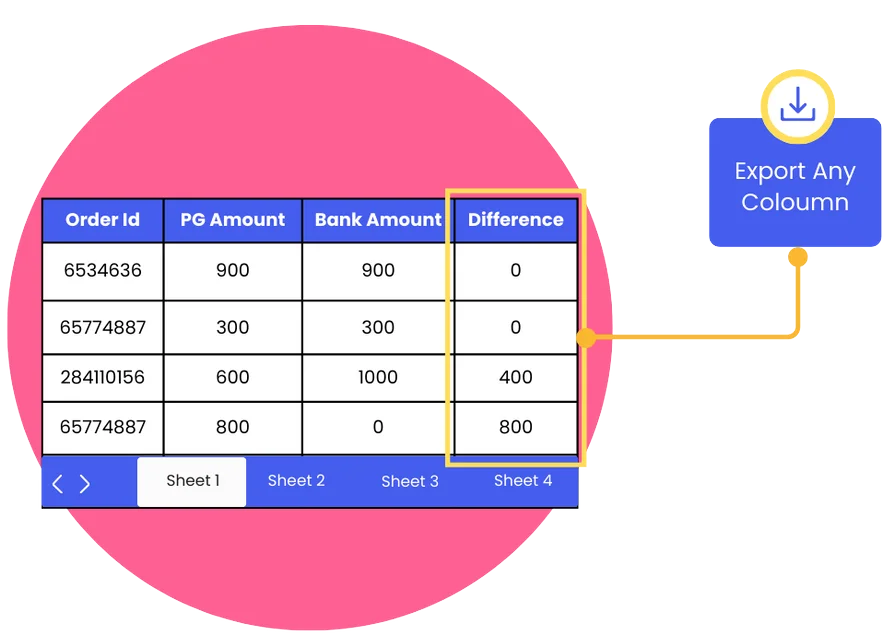
Custom Column Selection
Users can export only the specific columns in datasets they need, minimizing unnecessary data processing. This level of customization helps reduce clutter and supports efficient data analysis.
Benefits of Cointab's Data Export Feature

Flexible File Formats
Export data in multiple formats like XLSX and CSV, ensuring compatibility across systems.
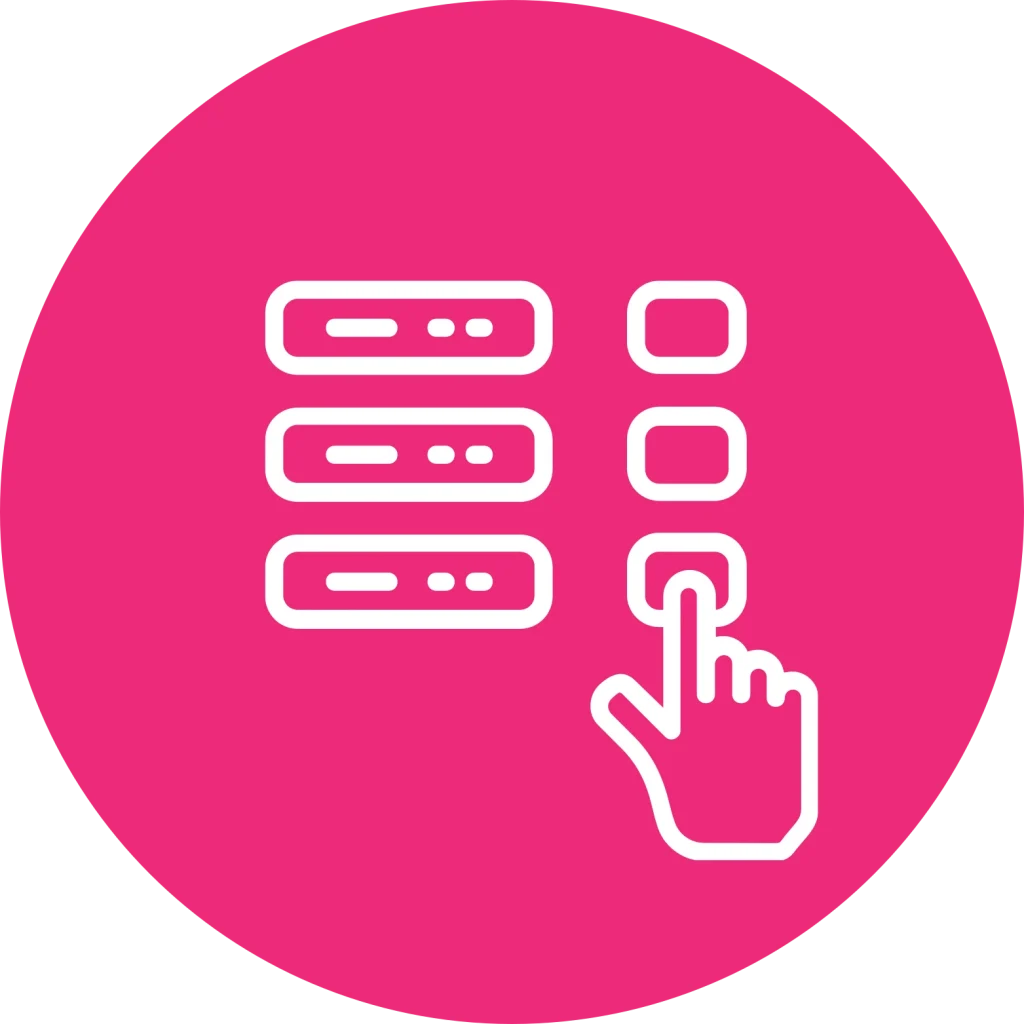
Precise Data Selection
Export only the specific columns and fields you need for targeted, streamlined reporting.

Automated Exports
Automate exports to be sent directly via email as attachments or links, saving time on manual downloads.
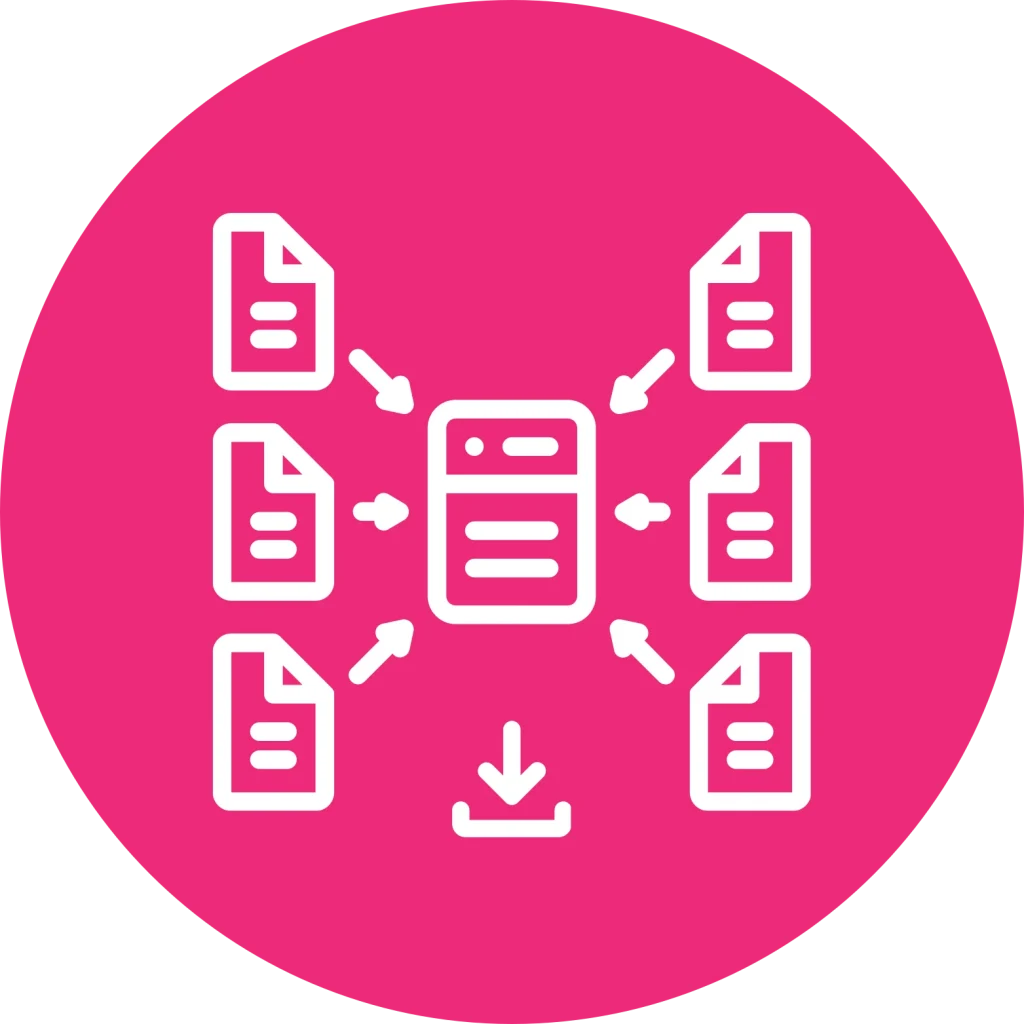
Centralized Data Export
Consolidate data from various templates and sources into one export, making all relevant information readily available in one place.
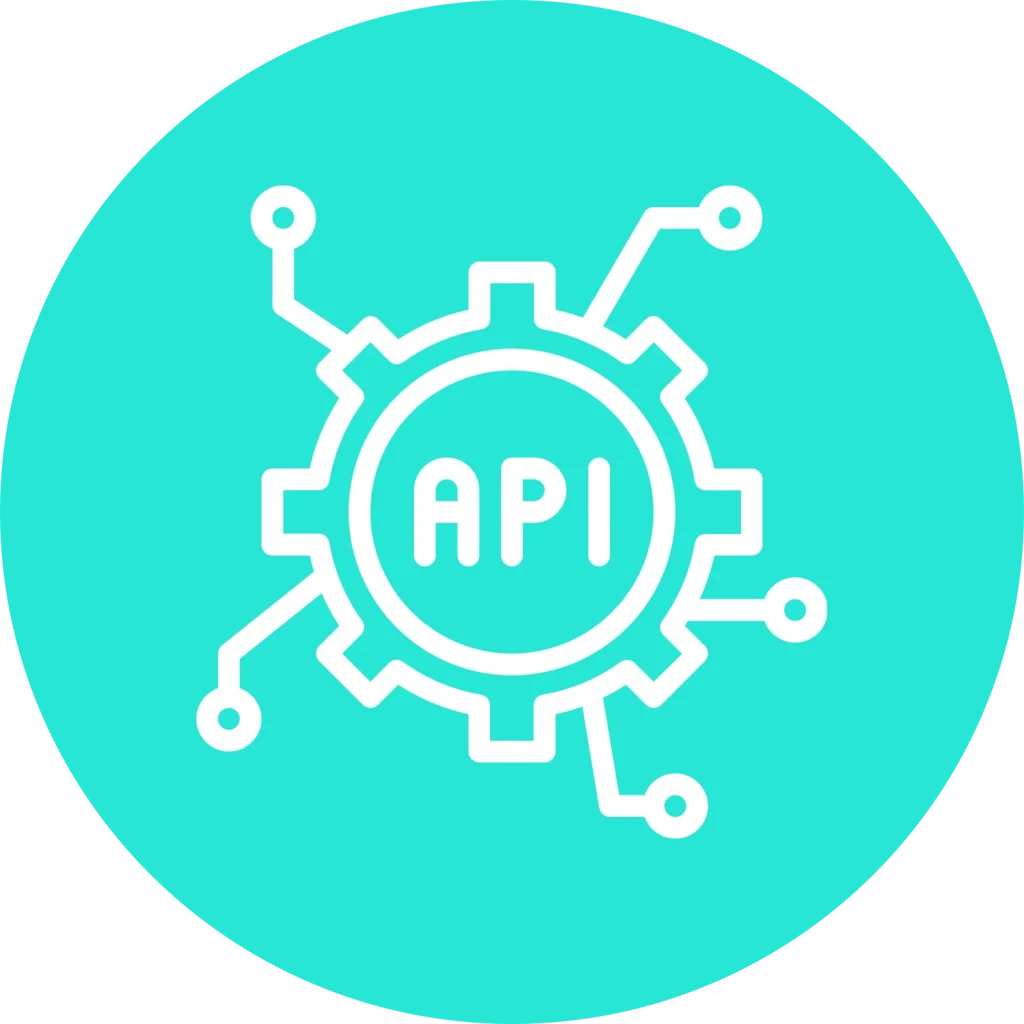
Seamless API Integration
Automatically export data to internal systems through API, supporting efficient workflows.

Streamlined Reporting
Automate custom exports to ensure timely, accurate reporting for informed decision-making
Streamline Reporting with Smart Data Export
The Smart Data Export feature in Cointab’s reconciliation software simplifies how users manage and share financial data. By offering flexible file formats, precise column selection, and automated delivery options, this feature ensures that reporting aligns seamlessly with your team’s needs. Save time, reduce manual steps, and deliver accurate reports quickly, empowering efficient decision-making and enhancing your overall reconciliation process.
Explore More Features of Cointab Reconciliation

Data Loading
The software seamlessly integrates with APIs, database connectors, and email to automatically load data into the system.

Dashboard
The dashboard allows teams to use visualization tools to view the data in different formats for better decision-making.

Export Data
Export your data in multiple formats, making it easy to share insights and reports across different platforms and team members.

Access Control
Enhance data security and streamline operations with Cointab’s Access Control, tailored to protect your financial data.
Ready To Enhance Your Reconciliation Workflow?
Start using Cointab’s Smart Data Export feature to streamline your reporting and data management. Contact us today to learn more!