

SecurePay, a prominent mobile payment gateway, stands as a leading merchant services and software development firm within the industry. They deliver cutting-edge e-commerce payment solutions tailored to businesses and organisations of varying scales.
SecurePay, operating as a payment gateway handles a substantial amount of transactions daily. Managing such a high volume of transactions can result in a tedious task and manual reconciliation of transactions will add up to the complexity of data. But what if we say we have a solution to your problem? How about leaving the baggage of manual reconciliation and adapting to automated software?
Cointab reconciliation software offers a robust answer to your concerns, enabling seamless verification of large transaction volumes through its automation capabilities. The above reconciliation process can also be processed manually, but it turns out to be a time-consuming process. Automated reconciliation software helps you to verify amounts with utmost accuracy.
SecurePay Payment Gateway Reconciliation Results:
SecurePay settlement reports:
The reports include the orders for which payments have been paid by customers.
SecurePay refund reports:
The above reports consist of the amount that has been refunded to the customers by the payment gateway.
Website reports:
The website reports include the orders that customers have placed through the website.
ERP reports:
It is the internal report of the company where the information is placed item-wise.
Bank Statement:
These include the reports of transactions in which the bank has received payment via the payment gateway.
SecurePay with Website Reconciliation:
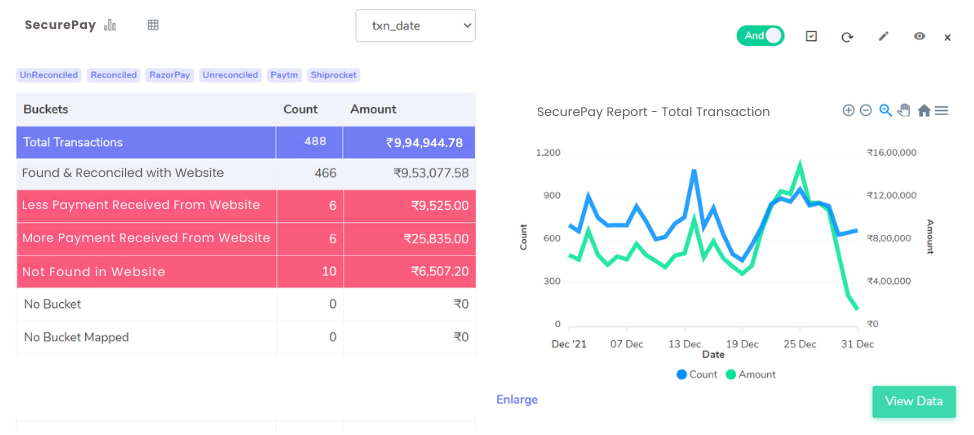
Found and Reconciled with Website Report:
These transactions are found and reconciled in the SecurePay settlement reports and the website report.
Less Amount Recorded in Website Report:
The amount recorded on the website report is less than the SecurePay settlement report.
More Amount Recorded in Website Report:
The amount recorded on the website report is more than the SecurePay settlement report.
Not Found in the Website Report:
These transactions are not found in the website report but are recorded on the SecurePay settlement report.
Website with SecurePay Reconciliation:
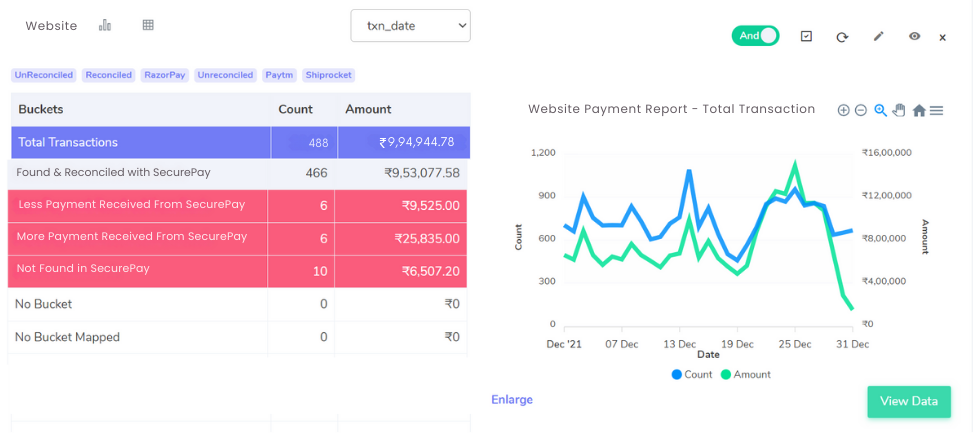
Found and Reconciled with SecurePay Settlement Report Transactions:
The transactions are found and reconciled on SecurePay reports as well as on the website report.
Less Amount Recorded in SecurePay Settlement Report:
The amount recorded on the SecurePay report is seen to be less than the website report.
More Amount Recorded in SecurePay Settlement Report:
The amount recorded on the SecurePay report is more than the website report.
Cancelled Transactions:
These are the orders that have been cancelled by the customers and are recorded on the website report but have not been recorded on the SecurePay settlement report.
Streamline your Financial Reconciliation Now!


Request a Demo!
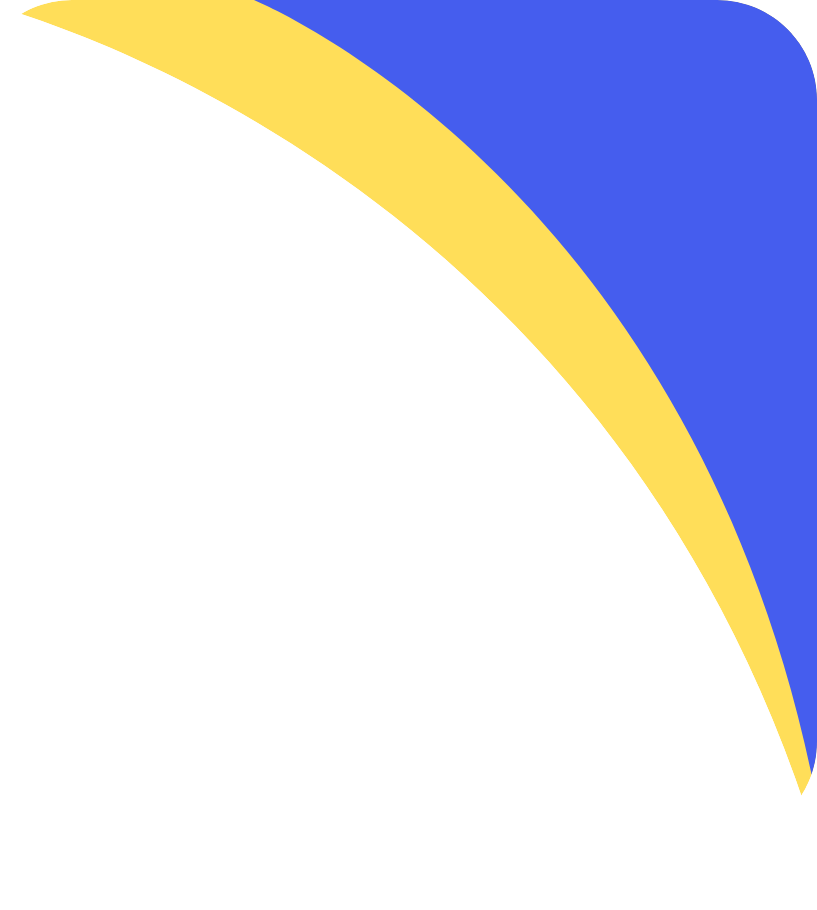
SecurePay Reconciliation with ERP:
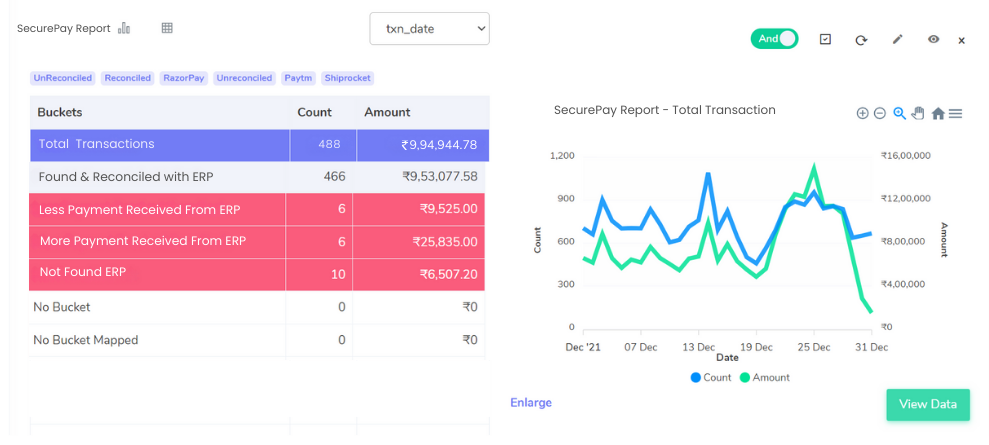
Found and Reconciled with ERP Reports:
These transactions have been found and reconciled on the SecurePay report as well as on the ERP report.
Less Amount Recorded in ERP Reports:
The amount recorded on the ERP report is less than the SecurePay report.
More Amount recorded in ERP Reports:
The amount recorded on the ERP report is more than the SecurePay report.
Not Found in ERP Reports:
The transactions are missing on the ERP reports, but are found on the SecurePay report.
ERP Reports with SecurePay reconciliation:
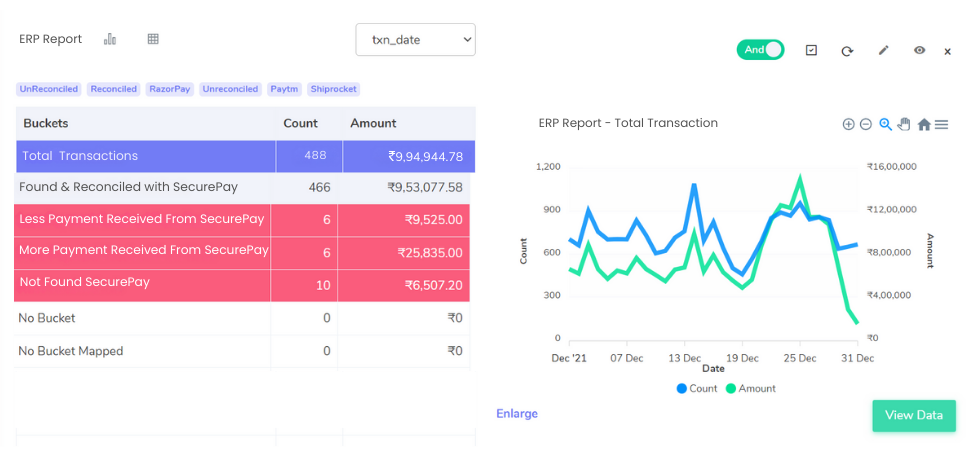
Found and Reconciled with SecurePay Settlement Report:
The transactions are found and reconciled on the ERP reports and also on the SecurePay settlement reports.
Less Amount Recorded in SecurePay Settlement Report:
The amount recorded on SecurePay settlement reports is seen to be less as compared to ERP reports.
More Amount Recorded in SecurePay Settlement Report:
The amount recorded on SecurePay settlement reports is seen to be more than on ERP reports.
Not Found in Settlement Report:
The transactions are recorded on ERP reports but not on SecurePay settlement reports.
Cancelled Transactions:
The transactions are recorded on the ERP reports, but these orders were cancelled by the customers and hence were not recorded in SecurePay settlement reports.
SecurePay with Bank reconciliation:
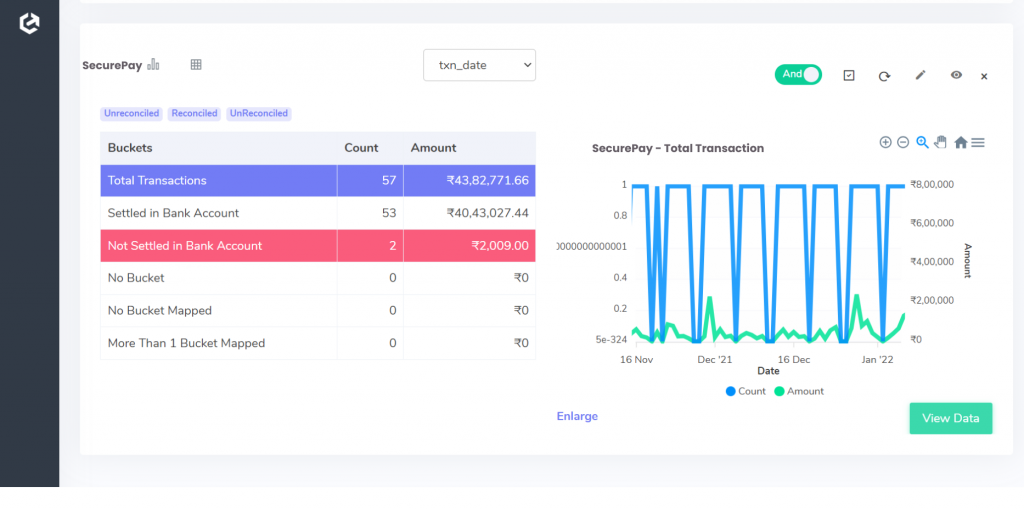
Found in Bank statement:
The transactions are found on bank statements and on SecurePay settlement reports.
Not found in Bank statement:
These transactions are found on SecurePay settlement reports, but not on the bank statements.
Bank Reconciliation with SecurePay:
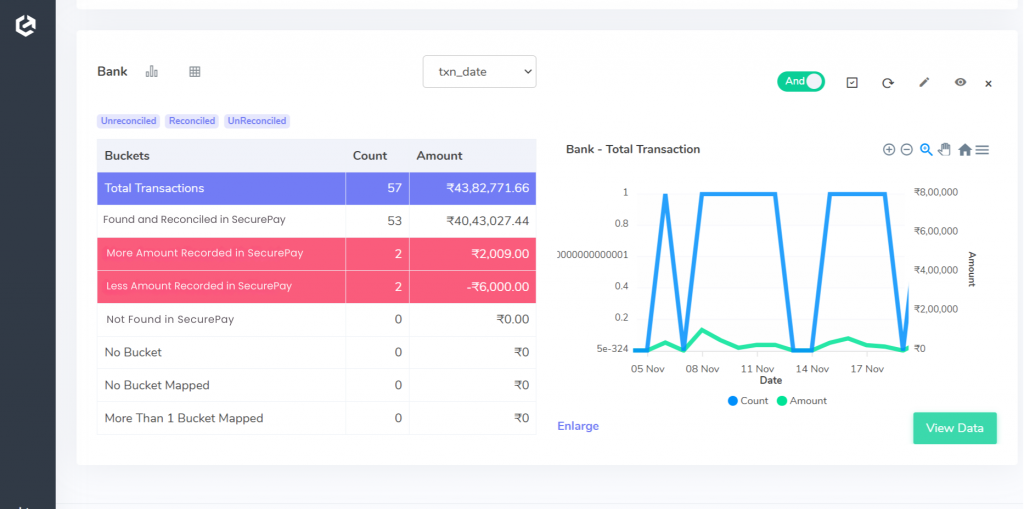
Found and Reconclied with SecurePay Settlement Report:
The transactions are found and reconciled on the bank statement and the SecurePay settlement reports.
More Amount Recorded in SecurePay Settlement Report:
The amount recorded on SecurePay settlement reports is seen to be more as compared to the bank statement.
Less Amount Recorded in SecurePay Settlement Report:
The amount recorded on SecurePay settlement reports is noticed to be less than the amount on the bank statement.
Not Found in SecurePay Settlement Report:
The transactions are not found on SecurePay settlement reports but are present on the bank statement.
Cointab Reconciliation Software offers smooth automated integration, which enables our clients to upload data in their preferred format. It provides flexibility to create a custom workflow tailored to your specific needs. Once the reconciliation process is finished, you can conveniently access and thoroughly analyze the results from a comprehensive 360-degree perspective. Now bid adieu to the laborious manual reconciliation procedure and welcome the efficiency and automation of Cointab Reconciliation software.




