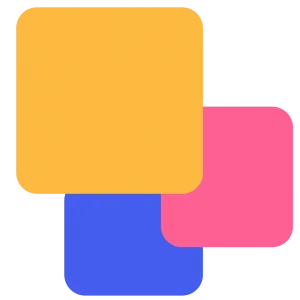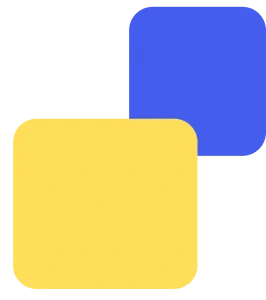Reconciliation of Vamaship Shipping Partners with Cointab


Vamaship empowers e-commerce businesses to navigate the logistics landscape with ease, offering a cost-effective shipping solution ideal for growing businesses. Their extensive delivery network caters to all your needs, providing both domestic and international shipping options, from surface or air freight depending on your budget and delivery timeframe. Unwavering support is guaranteed with their dedicated 24/7 customer service team, ensuring a smooth shipping experience. Gain valuable insights with Vamaship’s comprehensive suite of tools, including tracking, documentation, and analytics. Monitor your shipments in real-time, access essential paperwork, and analyze performance metrics – all in one place. Vamaship’s combination of competitive pricing and a robust service package makes them the ideal partner for e-commerce businesses looking to optimize their logistics operations.
While Vamaship offers attractive pricing, managing their variable fee structure based on location, weight, and order type can be complex. Inaccurate fee calculations can lead to overpayments that erode your profits.
Cointab: Your Solution for Effortless Vamaship Fee Verification.
Cointab’s automated reconciliation software eliminates the risk of overpaying Vamaship fees. In one seamless process, you can upload your SKU report, Pincode report, and Vamaship rate card. Cointab then analyzes all data points to ensure the fees charged on your Vamaship invoice are accurate. Cointab highlights any discrepancies, identifying orders where you’ve been overcharged or undercharged, empowering you to rectify any issues and optimize your Vamaship spending.
Required Reports for Vamaship Fee Verification Process
Pincode Report:
This report acts as your central hub for all order delivery locations. It provides a record of the specific postal code (Pincode) associated with each order placed on your company’s website. This data is crucial for verifying if the appropriate zone-based rates were applied by Vamaship.
SKU Report:
This report serves as a detailed record of each product’s dimensions and weight. This information is essential for verifying if the correct weight-based fees were charged by Vamaship, ensuring you’re not overpaying for lighter items.
Rate Card:
This document acts as your pricing reference, outlining the specific charges associated with Vamaship’s services. It details the applicable rates based on factors like weight, zone (as reflected in the Pincode report), and order type. Having this information readily available allows you to compare the charged fees against the established rates, identifying any discrepancies.
Vamaship Invoice:
This invoice serves as a record of the final charges assessed by Vamaship. It details the weight, zone, and rate applied to each order, providing the final amount billed. By comparing this information against the details in your Pincode report, SKU report, and Rate Card, you can verify if Vamaship has accurately calculated your shipping costs.
Invoice Reconciliation
Cointab’s software streamlines Vamaship invoice verification in one efficient step. By extracting key data points like weight, zone, and applied rate from your Vamaship invoice, Cointab calculates the expected shipping cost based on your Vamaship rate card (which factors in zone-based pricing and weight). This predicted cost is then compared against the actual invoice amount, highlighting any discrepancies that might indicate overcharged or undercharged. This empowers you to ensure you’re paying the correct amount for your Vamaship services, saving you time and eliminating the risk of manual verification errors.Weight
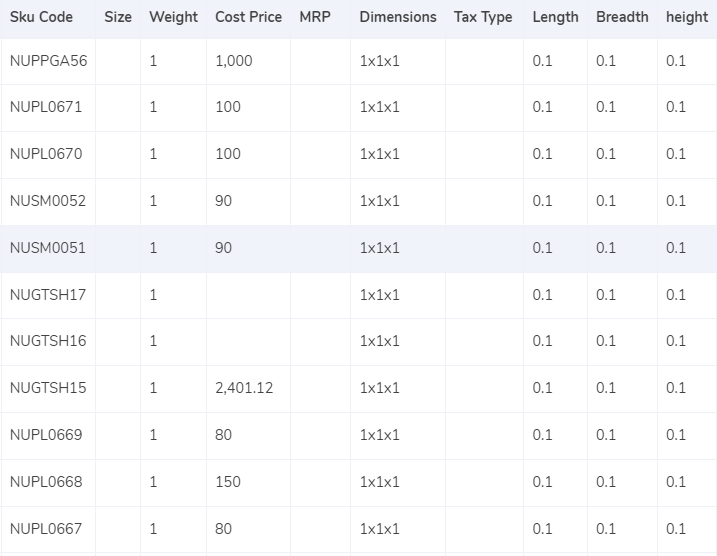
Vamaship utilizes package weight as a key factor in calculating shipping costs.
- Actual Weight: If the exact weight of your package has already been measured, this value will be directly incorporated into the cost calculation. This provides the most precise representation of your shipment’s weight.
- Volumetric Weight: In cases where the actual weight is unavailable, Cointab’s system calculates a volumetric weight based on your package dimensions. This calculation adheres to the industry standard formula of length x width x height. This method ensures fair and accurate cost assessment for irregularly shaped packages or those with significant air pockets.
Rate Card
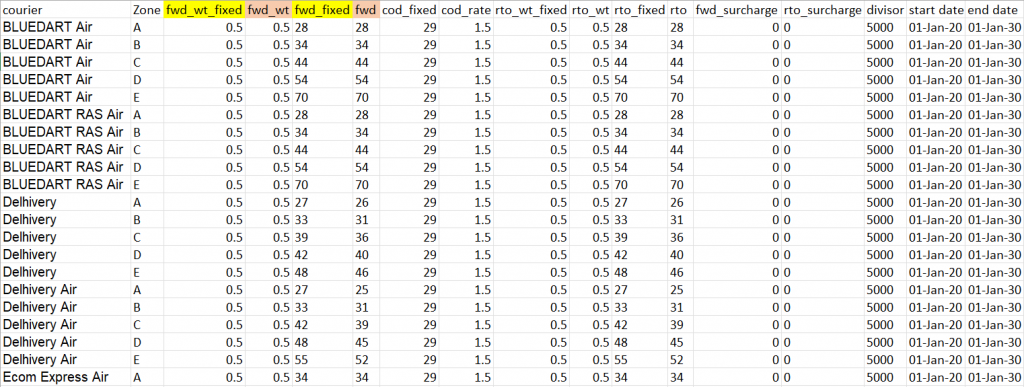
The Vamaship Rate Card serves as your one-stop reference for all applicable shipping charges. This document clearly outlines the specific rates associated with different order types and delivery partners.
Furthermore, Cointab’s software simplifies the process by automatically identifying the relevant rates based on the start and end dates listed on the Rate Card. This ensures you’re always charged the most current and accurate fees for your Vamaship services.
Charges
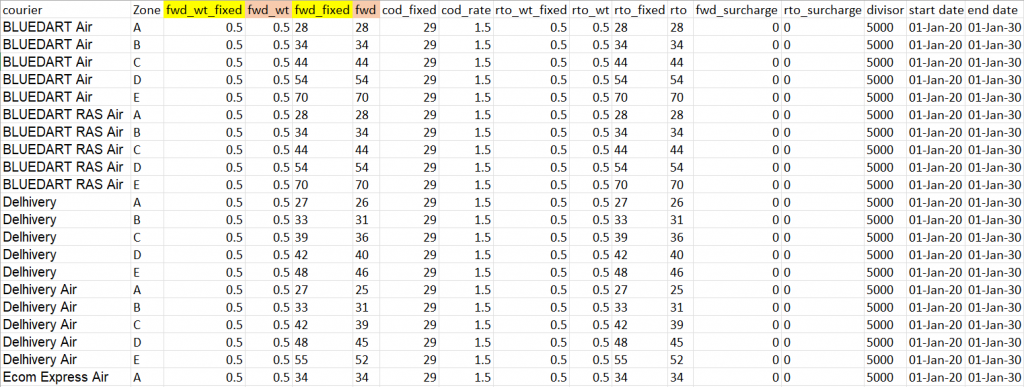
Expected Forward Charges:
These are the fees associated with successful deliveries. Cointab considers the final weight of your package. For lighter packages (less than or equal to a specific weight limit), a fixed rate applies (“fwd_fixed”). For heavier packages, the rate is calculated based on a per-weight unit charge (“fwd”). Cointab’s formula (Expected_fwd_chg = fwd_fixed + (extra_weight) x fwd) ensures accurate calculation based on your package weight.
Expected RTO Charges:
These fees are applicable for orders that are undelivered and returned to origin (RTO). Similar to forward charges, Cointab considers the final weight. Lighter RTO packages have a fixed rate (“rto_fixed”), while heavier ones are charged based on a per-weight unit rate (“rto”). Cointab’s formula (similar to forward charges) guarantees accurate calculation.
Expected COD Charges:
These are fees associated with Cash on Delivery (COD) orders. Cointab compares two values: a fixed COD charge (“cod fixed”) and a percentage of the item price (“cod rate”). The higher of these two values is considered the expected COD fee.
Expected GST:
Goods and Services Tax (GST) is applied to the total amount, including the forward charge, RTO fee, and COD charge (if applicable). Cointab factors in GST to ensure your final invoice reflects the correct tax amount.
Expected Final Amount:
This is the total amount you’d expect to pay Vamaship, calculated by adding the forward charge, RTO fee (if applicable), COD charge (if applicable), and GST. Cointab verifies this expected final amount against the actual amount charged on your Vamaship invoice, highlighting any discrepancies.
RESULT
Once Cointab has analyzed your Vamaship invoice data (including weight, zone, and applied rate), it performs the necessary calculations for each order. This comprehensive analysis allows Cointab to identify any discrepancies between what you were charged and what you should have been charged.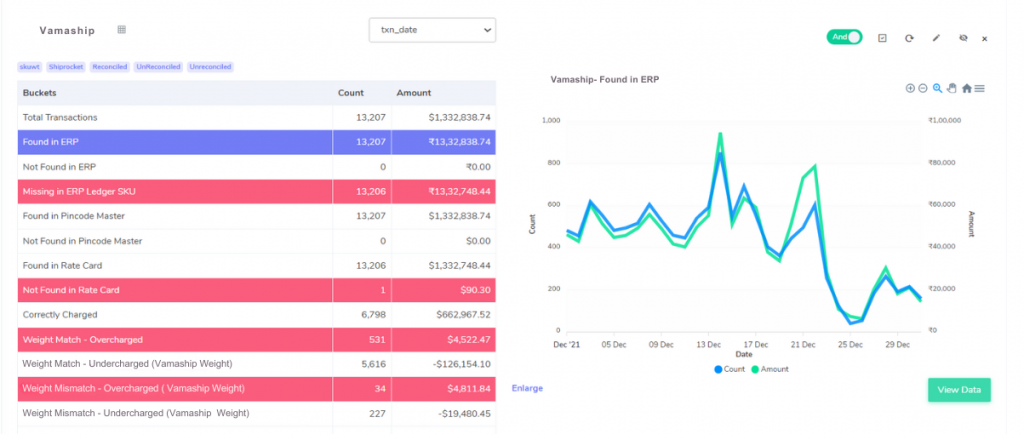
Order Management System
- Matched Orders: This section focuses on orders reflected in both the Unicommerce OMS report and the Ecom Express invoice. Since Unicommerce tracks the number of delivered products, Cointab can readily compare the product weight documented in the OMS with the weight used by Ecom Express for invoicing. This facilitates a straightforward verification process, identifying any discrepancies that might lead to overcharges.
- Unmatched Orders: This section highlights orders present only in the Ecom Express report but missing from the Unicommerce OMS report. The absence of these orders in the OMS indicates unavailable weight data. Consequently, Cointab cannot verify the weight used by Ecom Express for billing purposes in these instances. It’s recommended to investigate these unmatched orders to ensure accurate weight information is reflected in your Unicommerce OMS for future verification.
Rate Card
- Matched Rates: This section showcases orders where the specific details (weight, zone, etc.) match the parameters outlined in the Ecom Express rate card. This allows Cointab to confirm the applied rates for these orders are accurate, providing peace of mind and cost transparency.
- Unmatched Rates: This section highlights orders missing from the Ecom Express rate card. In these instances, Cointab cannot verify the applied rates. This might indicate missing information or potential discrepancies. Cointab recommends investigating these unmatched rates to ensure you’re charged according to the current Ecom Express rate card and to avoid any unexpected charges.
Invoice Verification using OMS – Vamaship
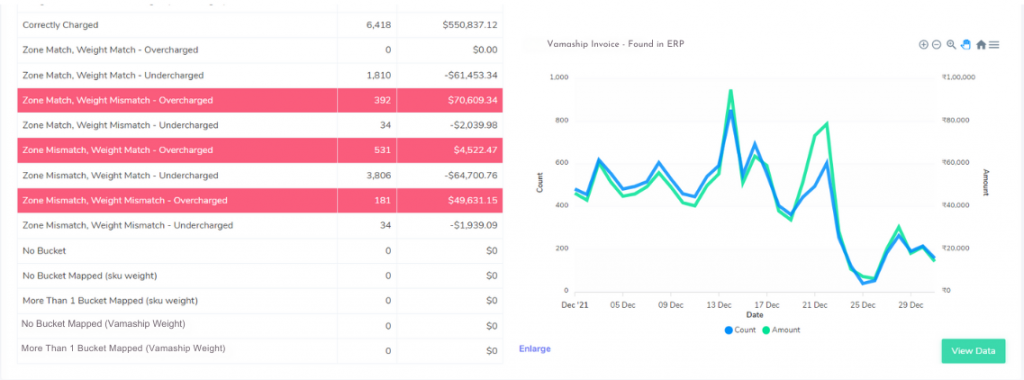
Correct Charges:
Weight Slab Match – Correctly Charged:
This category highlights orders where both the weight and rate perfectly match the information in your Invoice and the OMS report. This confirms you’ve been charged accurately based on the agreed-upon weight and rate.
Potential Overcharges:
- Correctly Charged: These orders have a matching rate between the Invoice and OMS report. However, the weight differs. While the rate is correct, discrepancies in weight might indicate potential overcharges. Cointab recommends further investigation to ensure accurate weight information is being used for billing.
- Weight Slab Match – Overcharged: This category identifies orders where the weight matches in both reports, but the rate applied on the Invoice doesn’t align with the weight slab. This discrepancy can lead to overcharges. Cointab flags these discrepancies for your review.
- Weight Slab Mismatch – Overcharged: Here, the rate matches in both reports, but the weight on the Invoice doesn’t match the weight documented in your OMS. This mismatch can also result in overcharges. Cointab highlights these discrepancies for further investigation.
Potential Undercharges:
- Weight Slab Match – Undercharged: This category showcases orders where the weight matches in both reports, but the rate applied on the Invoice differs from the expected rate for that weight slab. This could indicate undercharges, potentially benefiting you. However, it’s important to ensure accurate rate application. Cointab highlights these discrepancies for your review.
- Weight Slab Mismatch – Undercharged: In these orders, the weight on the Invoice doesn’t match the weight documented in your OMS, but the rate remains consistent across both reports. While you might be undercharged in this scenario, it’s crucial to ensure weight accuracy for future billing. Cointab highlights these discrepancies for your review.
Invoice Verification using values given by Vamaship
- Correctly Charged: This category signifies that the weight and rate applied by Vamaship on your invoice precisely align with your predetermined agreements. You can be confident that you’ve been billed accurately for your shipment’s weight and applicable rates.
- Potential Overcharges: Cointab examines your invoice for discrepancies. If the weight or rate used by Vamaship deviates from your agreed-upon terms, or if it results in a calculated cost exceeding the invoiced amount, you’ll be notified of a potential “Overcharge.” This empowers you to investigate these inconsistencies and potentially recoup any excessive charges.
- Undercharge Identification: In less frequent instances, Cointab may identify potential “Undercharges.” This occurs when the weight or rate used by Vamaship leads to a calculated cost lower than the amount you were actually billed for. Cointab highlights these discrepancies for your review, providing you with a comprehensive understanding of your Vamaship charges.
Step into the future of reconciliation. Fill out the form to request your demo now!