

Streamline your Business with Automated Sales Management
Zettle by PayPal: A one-stop shop for your business needs
Originally known as iZettle, Zettle by PayPal is a Swedish fintech company offering a comprehensive suite of financial products. Whether you need to accept payments, manage your point of sale (POS), or leverage funding options, Zettle by PayPal has you covered. Their Zettle app goes beyond simple transactions, providing valuable sales recording, management, and analysis tools.
Effortless Reconciliation with Cointab Software
Cointab Reconciliation software takes automation to the next level. This well-established platform caters to all your reconciliation needs. Upload data seamlessly using your preferred method, be it API, SFTP, or even email. Cointab’s flexibility allows you to build custom workflows for a perfect fit within your business, delivering comprehensive results to empower your decision-making.
Zettle Payment Gateway Reconciliation Results:
Zettle Settlement Reports:
Track Completed Sales:
Gain insights into successfully processed orders and received payments with Zettle settlement reports.
Zettle Refund Reports:
Monitor Refunds:
Utilize Zettle refund reports to track the amount refunded to customers through the payment gateway.
Website Reports:
Analyze Online Sales:
Leverage website reports to understand customer behaviour and optimize your online store’s performance.
ERP Reports:
Detailed Business Insights:
ERP reports provide a granular view of your business operations, including itemized data for informed decision-making.
Bank Statements:
Reconcile Transactions:
Easily reconcile your transactions by matching bank statements with your payment gateway activity.
Zettle with website Reconciliation:
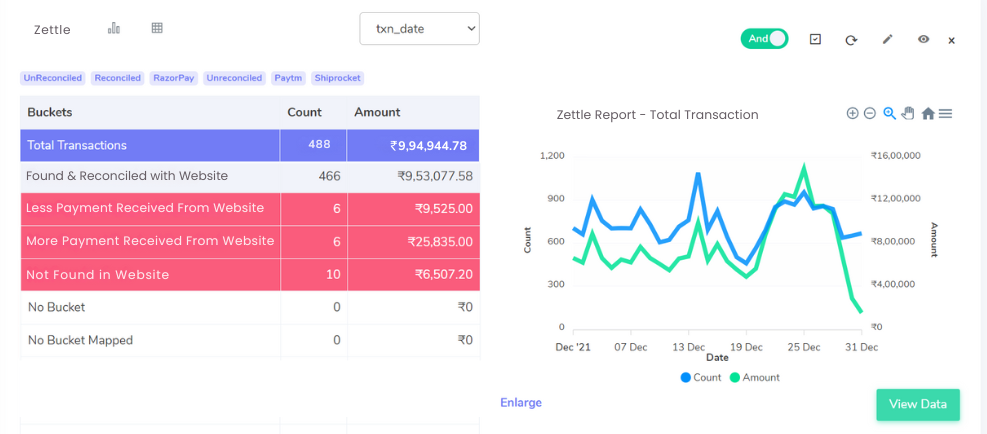
Matched Transactions:
These transactions appear in both Zettle settlement reports and the website report, with matching amounts.
Discrepancies:
Lower Website Amount:
Some transactions show a lower amount recorded on the website report compared to the Zettle settlement report.
Higher Website Amount:
A few transactions have a higher amount recorded on the website report than the Zettle settlement report.
Missing from Website:
Certain transactions are present in the Zettle settlement reports but missing from the website report.
Website with Zettle Reconciliation:
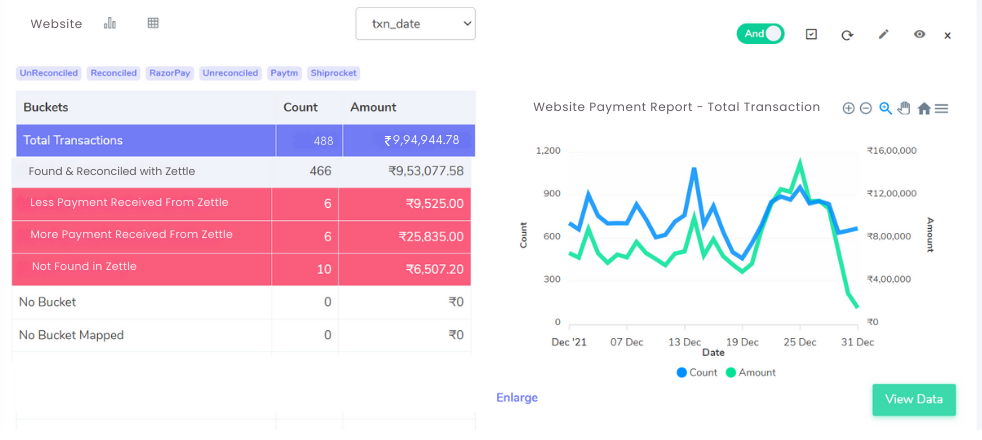
Understanding discrepancies between your sales data sources is crucial for accurate financial reporting. Here’s a breakdown of common findings when comparing Zettle settlement reports and website reports:
Matched Transactions:
These transactions appear in both reports with matching amounts, reflecting completed sales processed through Zettle.
Discrepancies:
Lower Zettle Amount:
Some transactions might show a lower amount on the Zettle report compared to the website report. This could indicate partial refunds, discounts applied at checkout, or website data entry errors.
Higher Zettle Amount:
A few transactions might have a higher amount on the Zettle report. This could be due to additional fees or taxes applied during processing through Zettle.
Missing from Website:
Certain transactions might be present in the Zettle reports but missing from the website report. These could be in-person sales processed through Zettle that weren’t recorded online.
Cancelled Transactions:
Orders cancelled by customers might still show up on the website report but not in the Zettle settlement report since the payment still needs to be finalised.
Streamline your Financial Reconciliation Now!


Request a Demo!
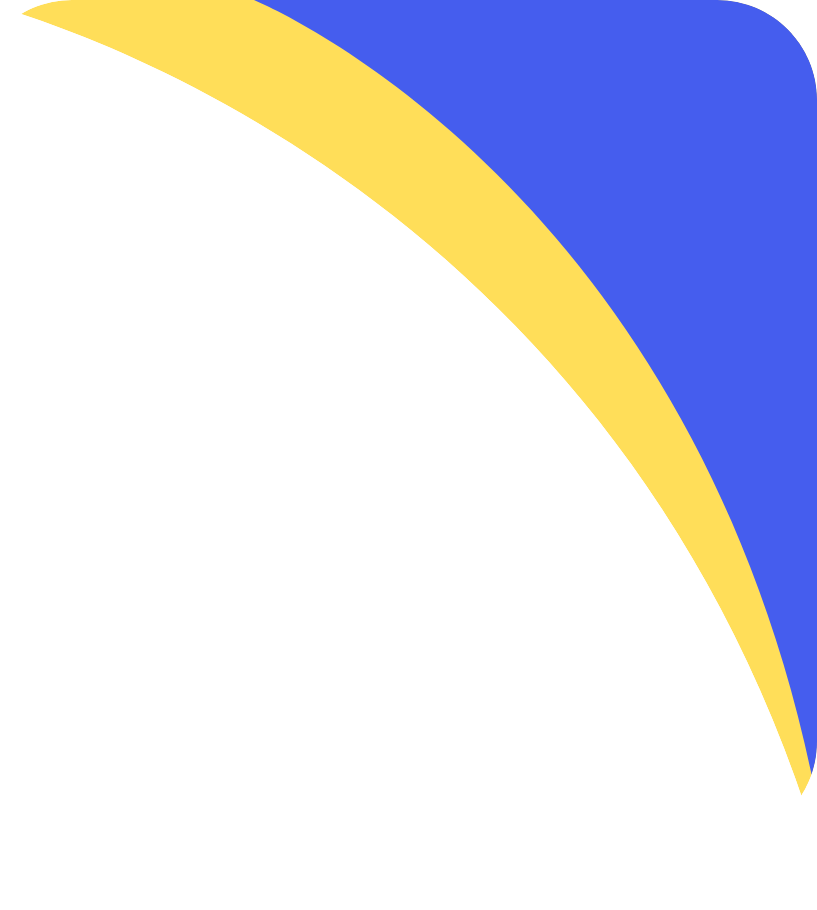
Zettle with ERP Reconciliation.
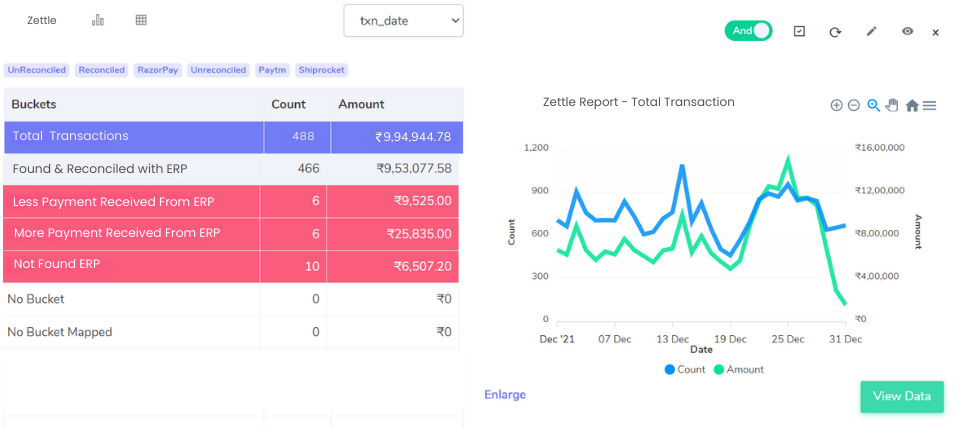
This guide dives into how Cointab Reconciliation streamlines the process of verifying Zettle transactions against your Enterprise Resource Planning (ERP) system. By ensuring data consistency, you gain financial clarity and streamline operations.
Matched Transactions:
Cointab seamlessly identifies transactions present in both your Zettle settlement report and your ERP report, confirming order fulfillment and payment alignment.
ERP Discrepancies:
More Amount in ERP Report:
This occurs when the ERP amount exceeds the settlement amount. It could indicate:
Additional fees or taxes not reflected in Zettle reports.
Shipping costs or other charges added in the ERP.
Duplicate entries within the ERP system.
Less Amount in ERP Report:
This happens when the ERP amount falls short of the settlement amount. It could be due to:
Order discounts or refunds not reflected in the ERP.
Missing order data within the ERP system.
Discrepancies in product pricing between Zettle and the ERP.
Not Found in ERP Report:
Cointab flags transactions present in the settlement report but missing from your ERP. This might indicate:
Orders processed outside the ERP system.
Synchronization issues between Zettle and the ERP.
Manually entered transactions in the Zettle system
ERP with Zettle Reconcilitaion
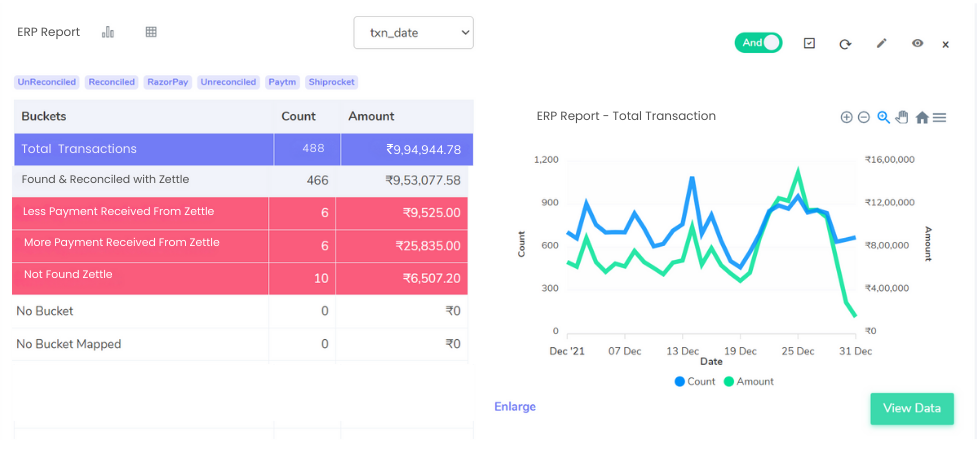
This guide explores how Cointab Reconciliation streamlines the process of verifying Zettle transactions against your Enterprise Resource Planning (ERP) system. By ensuring data consistency, you gain financial clarity and streamline operations.
Matched Transactions:
Cointab seamlessly identifies transactions present in both your Zettle settlement report and your ERP report, confirming order fulfillment and payment alignment. These “found and reconciled” transactions signify smooth processing.
ERP Discrepancies:
Less Received from Zettle:
This occurs when the settlement amount is lower than the ERP amount. It could indicate:
Refunds or discounts applied after the ERP data was recorded.
Shipping costs or other charges not reflected in Zettle reports.
Discrepancies in product pricing between Zettle and the ERP.
More Received from Zettle:
This happens when the settlement amount exceeds the ERP amount. It could be due to:
Additional fees or taxes charged by Zettle.
Duplicate entries within the ERP system.
Not Found in Zettle Report:
Cointab flags transactions present in your ERP but missing from the settlement report. This might signify:
Orders processed outside the ERP system.
Synchronization issues between Zettle and the ERP.
Manually entered transactions in the ERP.
Canceled Transactions:
Cointab also identifies transactions present only in the ERP report and not in the settlement report. These are likely “Canceled Transactions” that were processed in your ERP but not completed through Zettle.
Zettle with Bank reconciliation
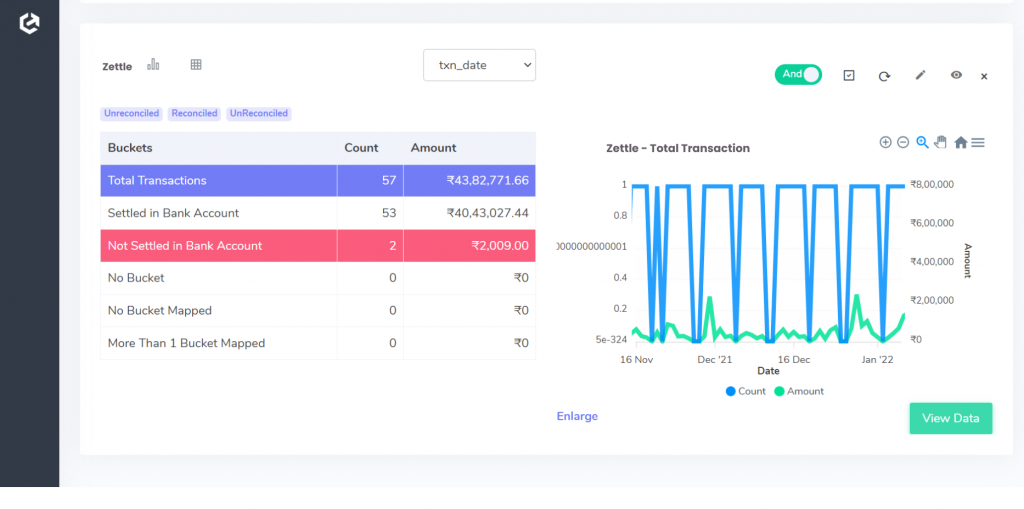
This guide explains how Cointab Reconciliation streamlines the process of verifying Zettle transactions against your bank statements. Ensuring these reports align gives you peace of mind about your finances.
Settled Transactions:
These transactions, identified by Cointab, are present in both your Zettle settlement report and your bank account statement. This indicates successful payment processing and received funds.
Unsettled Transactions (Discrepancies):
Not Settled in Bank Account:
Cointab flags transactions present in the settlement report but missing from your bank statement. This could be due to:
Pending deposits:
The funds might be in transit and haven’t reached your account yet.
Bank processing delays:
Banks sometimes take a few days to clear transactions.
Mismatched account information:
Ensure the account details in Zettle and your bank statement match.
Data entry errors:
Double-check for any typos in transaction amounts or reference numbers.
Bank with Zettle Reconciliation
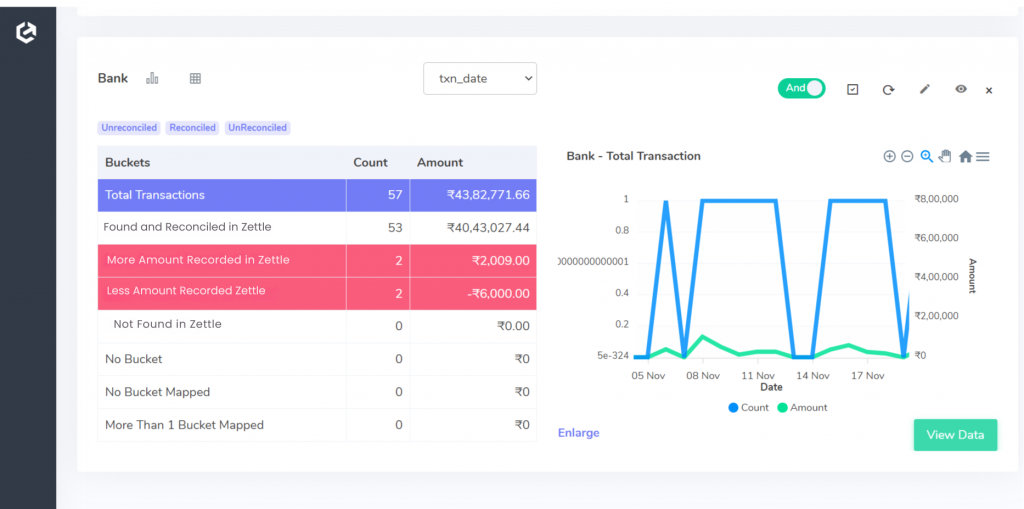
This guide explores how Cointab Reconciliation streamlines the process of verifying Zettle transactions against your bank statements. By ensuring data consistency, you gain peace of mind about your finances and make informed business decisions.
Matched Transactions:
Cointab seamlessly identifies transactions present in both your Zettle settlement report and your bank statement, confirming successful payment processing and received funds. These “found and reconciled” transactions signify smooth financial activity.
Bank Discrepancies:
More Amount Recorded in Zettle:
This occurs when the settlement amount exceeds the bank statement amount. It could indicate:
Refunds or Chargebacks:
Refunds issued after the settlement report might not be reflected in the bank statement yet.
Bank Fees:
Additional fees charged by your bank might not be reflected in the Zettle report.
Data Entry Errors:
Double-check for any typos in transaction amounts or reference numbers.
Less Amount Recorded in Zettle:
This happens when the settlement amount is lower than the bank statement amount. It could be due to:
Pending Deposits:
The funds might be in transit and haven’t reached your account yet.
Bank Processing Delays:
Banks sometimes take a few days to clear transactions.
Not Found in Zettle:
Cointab flags transactions present in your bank statement but missing from the settlement report. This might signify:
Deposits from Other Sources:
Deposits unrelated to Zettle transactions may appear in your bank statement.
Synchronization Issues:
Ensure proper data flow between Zettle and your bank.
Benefits of Bank Reconciliation:
Early Detection of Issues:
Quickly identify discrepancies to prevent potential financial losses.
Improved Cash Flow Management:
Gain a clear picture of your available funds and make informed financial decisions.
Enhanced Accuracy:
Ensure consistency between your bank records and Zettle transactions for reliable financial reporting.
Focus on Growth, Not Reconciliation: Embrace Financial Clarity
Cointab Reconciliation empowers you to move beyond time-consuming manual reconciliation and towards data-driven decision-making. By automating the entire process, Cointab ensures seamless reconciliation across Zettle, website reports, ERP systems, and bank statements. Gain the financial clarity you need to optimize your operations, identify growth opportunities, and make strategic decisions with confidence.
.




