Zomato is a very popular food and restaurant aggregator in India. It is used across India to order food online. Not only is it beneficial to customers but it is also useful for restaurants. It facilitates the delivery of orders to the customer’s doorstep within minutes. Due to Zomato, restaurants do not need to allocate funds and staff just for delivery. They can focus on their restaurant and leave the delivery aspect to Zomato.
Since Zomato is so popular, a large number of deliveries are carried out through their platform. Due to this the restaurants available on Zomato also receive dozens of orders. Receiving more orders because of Zomato is definitely an added advantage for the restaurants. However, since Zomato is the one delivering the orders, that makes Zomato in charge of collecting payments from customers. So, verifying if the payments on the orders are correctly collected and received by the restaurant is challenging. That’s where Cointab’s Software can be helpful.
Cointab’s software verifies the orders and the amounts received on these orders. It does this by integrating the Zomato report and the POS report with each other. From this Cointab creates an output that shows order payments correctly received. It also points out if less or more payments are received. Plus, it calculates the charges levied and checks if the amount is paid correctly.
Reports used for Reconciliations
Zomato orders
It contains a record of all the orders placed on the Zomato site.
POS orders
Here the order details from the POS end are available.
Store master
Here the rates that have to be charged on orders by Zomato are available.
Zomato Reconciliation Process
To verify the payments collected, Cointab’s software reconciles the Zomato order report with the POS order report. This is done to check if the amount charged is right. Plus it checks if Commission, TDS and TCS are charged correctly. After all this, it also makes sure that the final settlement amount from Zomato actually reaches the bank.
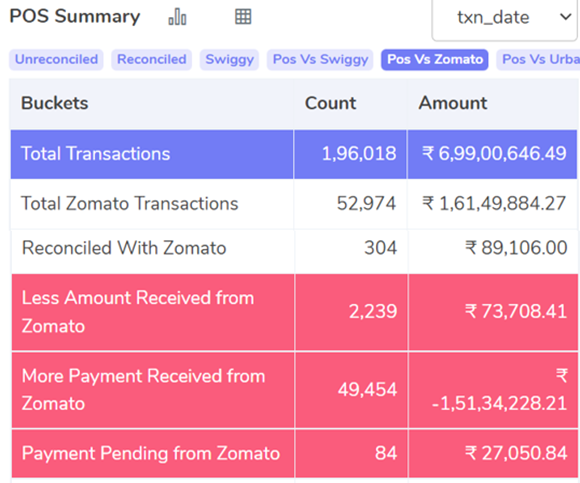
Total Zomato Transactions
These are the total transactions that take place through Zomato during a given period of time.
Reconciled with Zomato
These transactions are found in both the POS report and the Zomato report. Since these transactions are found in both the reports they are reconciled. This tells us that restaurant will receive payment for these orders
Less Amount Received from Zomato
These transactions recorded in the POS report are also found in the Zomato report. But payments received from Zomato are lesser than the expected amount.
More Payment Received from Zomato
These transactions recorded in the POS report are also found in the Zomato report. But payments received from Zomato are more than the expected amount.
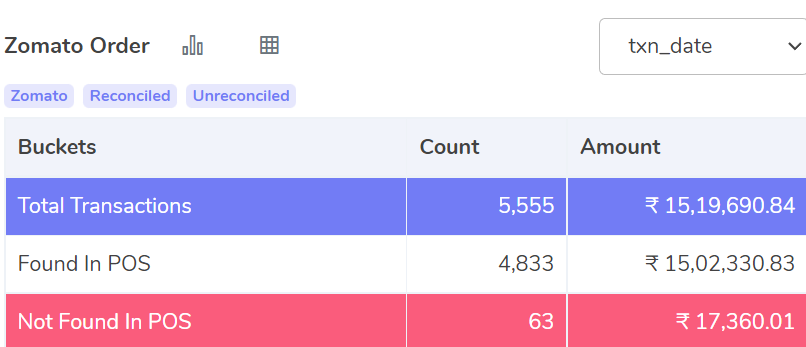
Found in POS
These are the transactions that are found in POS and in the Zomato report. That means that the restaurant will receive payments on these orders.
Not Found in POS
These are the transactions that are found in the Zomato report but not in the POS report. That means that the restaurant will not receive payments on these orders as they do not exist in the POS report.
Zomato Charges
Zomato charges a fee on each order delivery placed through their site. Since tons of orders are placed on Zomato, it gets very hard for restaurants to keep a track of those charges. But no need to worry as Cointab’s software can do that for you. Cointab’s software calculates the charges and then verifies them with Zomato. After which it provides the output that shows the necessary information.
Commission
Cointab reconciles the Zomato report with the store master report. It is important that these reports reconcile with each other. As the orders placed in the restaurant and the total Zomato Service Fee are in the Zomato report. The commission rate on each order placed is in the Store master report. Hence these reports are used to calculate the expected commission. The formula given below is used for the calculation.
Expected Commission = (Zomato Platform Service Fee Chargeable On x Commission Rate) + Call Center Service Fees + Merchant Cancellation Charges.
The result given below is produced after the verification and calculations are done.
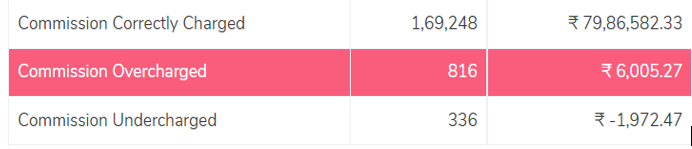
Commission Correctly Charged
These are the orders on which the commission charged matches the calculated expected commission. It means the right amount of commission is charged.
Commission Overcharged
These are the orders on which the commission charged is more than the calculated expected commission. It means the extra amount of commission is charged.
Commission Undercharged
These are the orders on which the commission charged is less than the calculated expected commission. It means a lesser amount of commission is charged.
TCS and TDS Verification:
Cointab verifies the TCS and TDS charged here. The TCS and TDS charged by Zomato are 1% of the platform service fee. Just like the expected commission, TCS and TDS are calculated. The differences are calculated using the formula below.
Difference(s) = Zomato Platform Service Fee Chargeable On x 0.01 – TCS/TDS
The result given below is produced after the verification and calculations are done. The rows displayed shows the undercharged amounts and overcharged amount.

TCS Correctly Charged
These are the orders on which the TCS charged is equal to the calculated amount. Therefore, restaurants were charged the correct amount of TCS for these orders.
TCS Overcharged
These are the orders on which the TCS charged is more than the calculated amount. Hence, restaurants were charged an extra amount of TCS for these orders.
TCS Undercharged
These are the orders on which the TCS charged is lesser than the calculated amount. Hence, restaurants were charged a lesser amount of TCS for these orders.
TDS Correctly Charged
These are the orders on which the TDS charged is equal to the calculated amount. Therefore, restaurants were charged the correct amount of TDS for these orders.
TDS Overcharged
These are the orders on which the TDS charged is more than the calculated amount. Hence, restaurants were charged an extra amount of TDS for these orders.
TDS Undercharged
These are the orders on which the TDS charged is lesser than the calculated amount. Hence, restaurants were charged a lesser amount of TDS for these orders.
Settlement
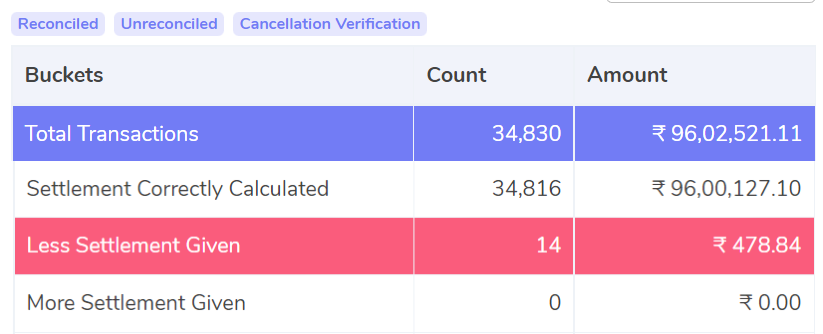
Settlement Correctly Calculated
The total settlement amount is calculated by the software here. Then the software checks with the settlement received by Zomato and if the amounts match, they are displayed here.
Less Settlement Given
The total settlement amount is calculated by the software here and then checked with the settlement received by Zomato. When the settlement amount calculated is more than the settlement received by Zomato, it is displayed here.
More Settlement Given
The total settlement amount is calculated by the software here and then checked with the settlement received by Zomato. When the settlement amount calculated is lesser than the settlement received by Zomato, it is displayed here.
Bank
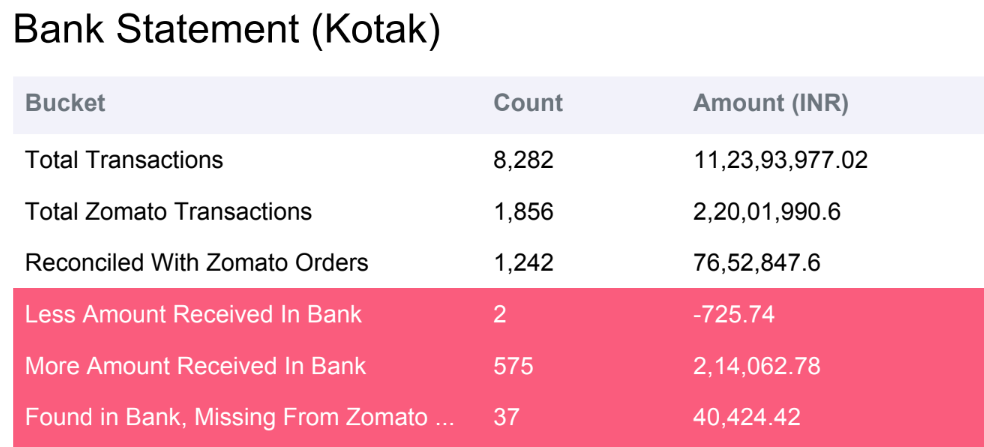
Total Zomato Transactions
Here the total transactions that occur through Zomato.
Reconciled Zomato Orders
These are the transactions where the settlement amount matches with the amount deposited by Zomato in the bank statement. Hence these transactions are reconciled as it seen the settlement amount reaches the bank
Less Received in Bank
These are the transactions where the settlement amount is lesser than the amount deposited by Zomato in the bank statement. Hence for these transactions, the amount that reaches the bank is lesser than the expected amount.
More Received in Bank
These are the transactions where the settlement amount is more than the amount deposited by Zomato in the bank statement. Hence for these transactions, the amount that reaches the bank is more than the expected amount.
Found in Bank, Missing from Zomato Settlement report
These transactions are not found in the Zomato Settlement report but it is found in the bank statement.
As seen above Cointab verifies the amounts collected and paid by Zomato. It also verifies the charges so that company can know if any amount is overpaid or underpaid. This way the finance teams will be able to analyze the result produced by Cointab. From which they can keep track of the amount paid by Zomato
If you want to run your business even more efficiently to realize its full potential then do use Cointab.
Click on the link below to view more from Zomato
Zomato, Urbanpiper and POS Reconciliation
