Zomato is an online food delivery service that allows users to order food from restaurants via their website. This company was created in 2008. In less than 2 years it became the market leader in online food industry in India. Till date, it has 50 thousand menus from 12 thousand restaurants and a fleet of delivery personnel who cover 125 cities across 11 states. Due to this, thousands of orders are placed for restaurants through Zomato. This makes Zomato in charge of collecting payments from customers. Verifying all these payments collected is not easy.
Hence, Cointab’s software can take care of the verification process for you. It verifies the amounts collected and paid by Zomato. It links the Zomato report, Urbanpiper report and the POS report. after linking these reports, the software creates an output showing the amounts charged. The software also highlights and shows if the amount charged is less or more.
Reports used for Reconciliations
Zomato orders
The orders placed on Zomato and its details are available in this report.
Urbanpiper report
This is a record of the orders on Urbanpiper.
POS orders
This is a record of the orders on POS.
Result
Cointab prepares a result output after the verification of all the amounts and charges. It carries out the verification process by integrating the Zomato report, Urbanpiper report and the POS report.
Zomato’s data is provided in a highly organized manner, therefore it can’t be connected to POS directly. This is a result of the reports having different unique identifiers. So, to connect the two, a third-party platform like Urbanpiper is employed. The Order ID column connects Zomato and Urbanpiper, and the Urbanpiper ID column connects Urbanpiper and POS. Let’s now examine the output that was displayed once the linking was finished.
Zomato
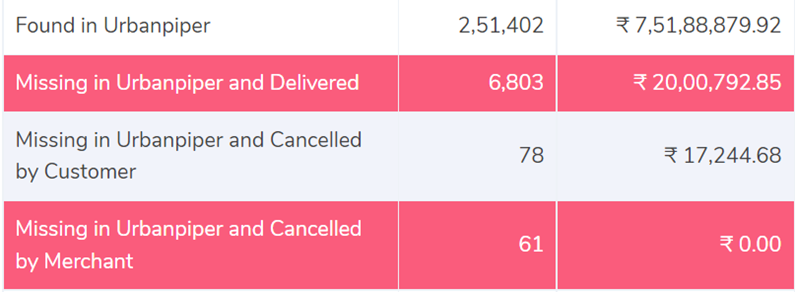
Found in Urbanpiper
Here the transactions are found in the Urbanpiper and Zomato reports. Since it’s found in both the reports. It means that payments for these orders will be received.
Missing in Urbanpiper and Delivered
Here the transactions are found in the Zomato but not in the Urbanpiper report. Since orders are not found in Urbanpiper then payment might be received for these orders as they do not get carried forward to the POS system either.
Missing in Urbanpiper and Cancelled by Customer
Here the transactions are found in the Zomato but not in the Urbanpiper report and were also cancelled. Since orders are not found in Urbanpiper then payment might be received for these orders as they do not get carried forward to the POS system either. But since these orders were cancelled by the customer no problems occur.
Missing in Urbanpiper and Cancelled by Merchant
Here the transactions are found in the Zomato but not in the Urbanpiper report and were also cancelled. Since orders are not found in Urbanpiper then payment might be received for these orders as they do not get carried forward to the POS system either. But since these orders were cancelled by the merchant no problems occur.
Urbanpiper – Zomato
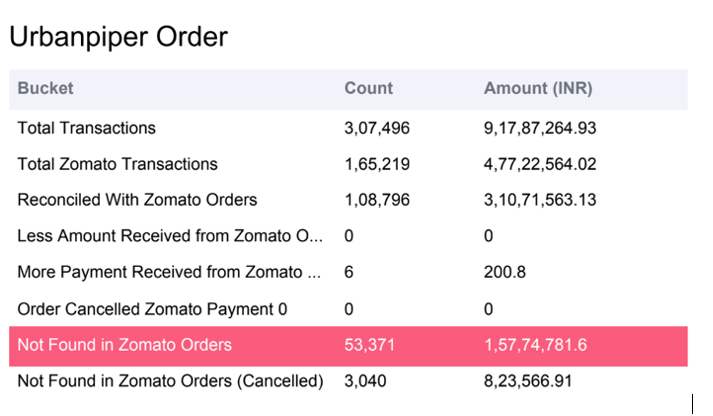
Reconciled with Zomato Orders
These are the orders found in both the Urbanpiper and Zomato reports. The amount recorded is the same in both the reports so it is said to be reconciled.
Less Amount Received from Zomato
For these transactions, a lesser amount is recorded in the Zomato report than in the Urbanpiper report. This means that the restaurant will receive a lesser amount than the expected amount.
More Amount Received from Zomato
For these transactions, more amount was recorded in the Zomato report than in the Urbanpiper report. This means that the restaurant will receive a lesser amount than the expected amount.
Not Found in Zomato Orders (Cancelled)
These transactions are not found and are cancelled in the Zomato report. This means that the restaurant might not fulfil these orders as they are not present in the Zomato report but these orders were cancelled so no problems occur.
Not Found in Zomato Orders
These transactions are not found in the Zomato Order report. This means that the restaurant might not fulfil these orders as they are not present in the Zomato report.
Urbanpiper-POS
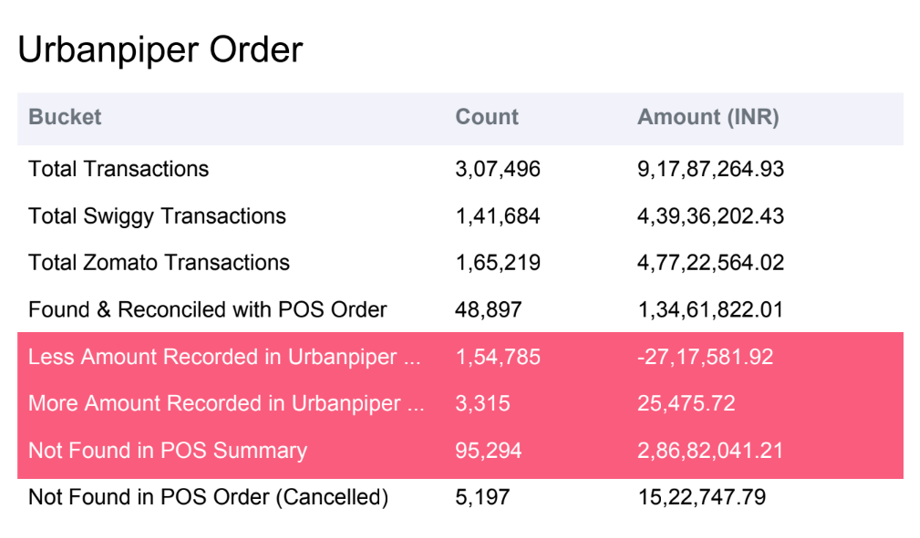
Found and reconciled with POS Order:
Here the orders that are found in Urbanpiper and POS are shown. It means that since the orders and amounts are the same in both the reports, it’s reconciled. So, the payment will be given to the restaurant for these orders.
Less Amount Recorded in Urbanpiper Order:
For these orders, the restaurant receives more than the amount to be paid. As the amount recorded in Urbanpiper is lesser than the amount in POS.
More Amount Recorded in Urbanpiper Order:
For these orders, the restaurant receives lesser than the amount to be paid. As the amount recorded in Urbanpiper is more than the amount in POS.
Not Found in POS Order Summary:
For these orders, the restaurant might not receive payment as these orders are not present in the POS system. These orders are found only in the Urbanpiper report and not the POS report
Not Found in POS Order (Cancelled):
For these orders, the restaurant might not receive payment as these orders are not present in the POS system but no issues are there as these orders were cancelled. These orders are found only in the Urbanpiper report and not the POS report
POS- Zomato
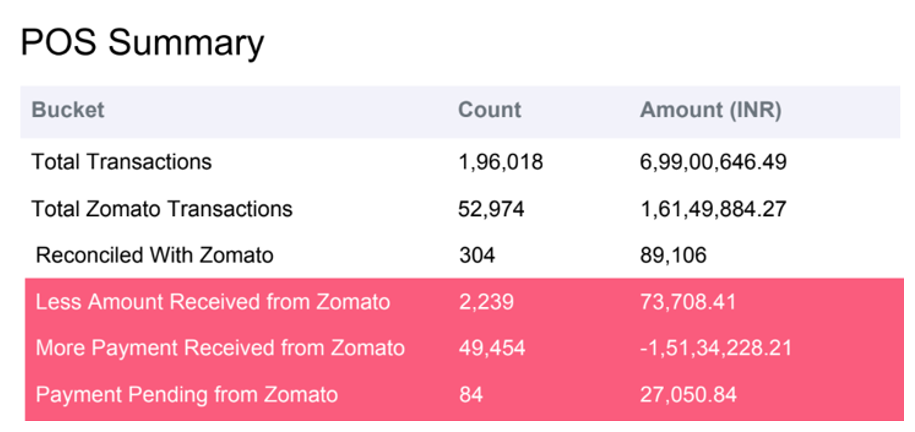
Total Zomato Transactions
The total number of transactions that are processed through Zomato during a given period of time is shown here
Reconciled with Zomato
Here the orders that are found in Zomato and POS are shown. It means that since the orders and amounts are the same in both the reports, it’s reconciled. So, the payment will be given to the restaurant for these orders.
Less Amount Received from Zomato
For these orders, the restaurant receives lesser than the amount to be paid. As the amount recorded in Zomato is more than the amount in POS.
More Payment Received from Zomato
For these orders, the restaurant receives more than the amount to be paid. As the amount recorded in Urbanpiper is lesser than the amount in POS.
POS – Urbanpiper
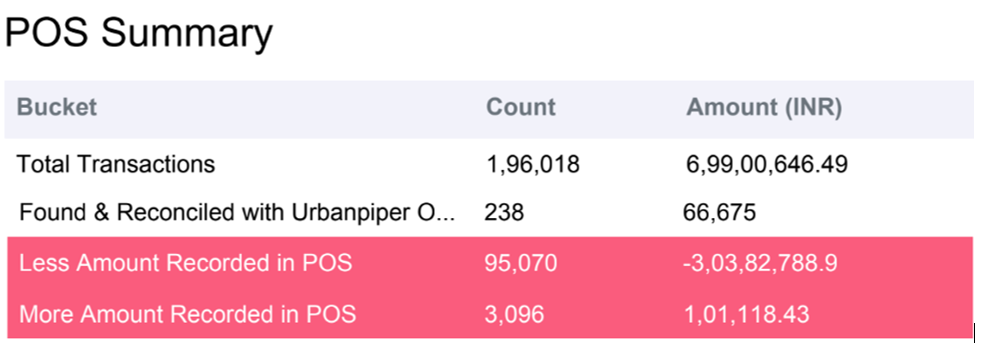
Found and Reconciled with Urbanpiper Orders
Here the orders that are found in POS and Urbanpiper are shown. It means that since the orders and amounts are the same in both the reports, it’s reconciled. So, the payment will be given to the restaurant for these orders.
Less Amount Recorded in POS Order:
For these orders, the restaurant receives less than the amount to be paid. As the amount recorded in Urbanpiper is more than the amount in POS.
More Amount Recorded in POS Order:
For these orders, the restaurant receives more than the amount to be paid. As the amount recorded in POS is more than the amount in Urbanpiper.
From this, you can see that Cointab’s Software produces a pretty inclusive and easy-to-understand report. This report is very useful to the finance team as they can see the verification results immediately without having to do the verification process themselves.
Hence Cointab software would be a great asset to your business if you want to save time and get accurate results with minimal effort.
Click on the link below to view more from Zomato
Zomato Reconciliation along with Charges Verification