A closing fee is charged to the sellers selling on Amazon for every product sold. Amazon charges this fee based on the price range of the product. This fee also varies based on the fulfillment channel one is using like FBA, Easy ship standard, easy ship Prime and seller flex. When any order is refunded this fee then gets refunded to the seller.
Amazon has different rate cards for closing fees depending on the type of fulfillment.
FBA Shipping Rate card

Total Closing Fees = Fees based on item price & category
Example 1: if you are selling Books at ₹ 200 (The books category is in the Rs. 0-250 exception list), then closing fees = Rs. 12.
Example 2: If you are selling Speaker at Rs. 450 (Speaker category is not in Rs. 251-500 exception list), then closing fees = Rs. 20.
Easy Ship Rate Card
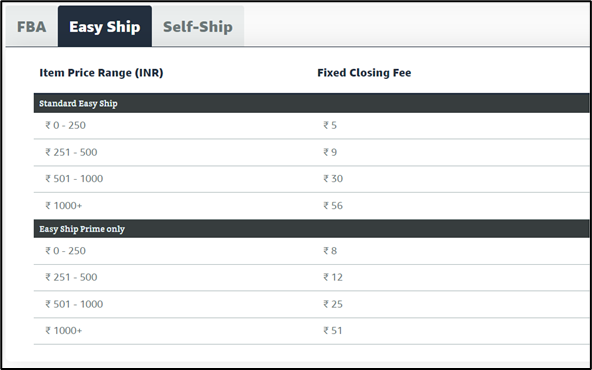
Total Closing Fees = Fees based on item price.
Example 1: if you are selling Books at Rs. 200 shipped with Easy Ship, then closing fees = Rs. 5.
Example 2: If you are selling Speaker at Rs. 450 through Self ship, then closing fees = ₹Rs. 20.
Calculation of the closing fee is very tedious, as the closing fee will be different for every order and will also vary depending on the fulfillment type. This is where Cointab’s system becomes very useful as it automatically takes all the data and calculates this fee on every order. The system has its rate card adapted to Amazon’s rate card which makes this calculation easy.
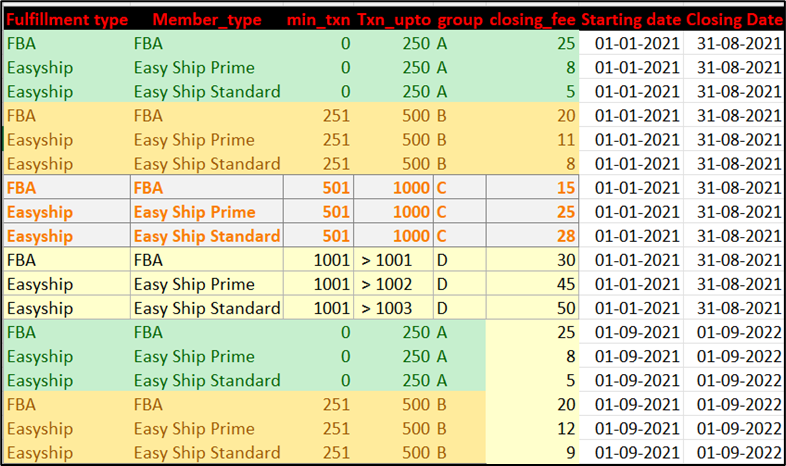
When the necessary data is uploaded to the system it segregates each data accordingly and allocates it according to the fulfillment type and price range accordingly.
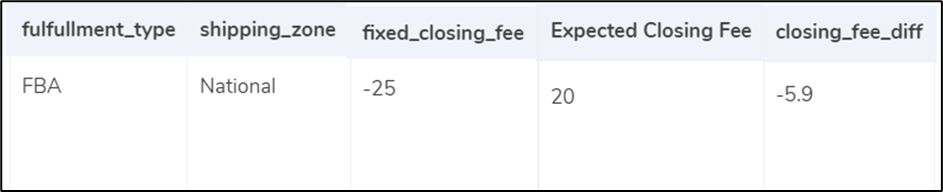
Each order data is segregated as shown above. It shows which fulfillment type that order belongs to and then shows how much closing fee Amazon has charged. It then shows the correct fee amazon should have charged for that particular order. Then it also shows the difference and how much Amazon has overcharged the closing fee.
The system calculates these amounts for each and every order this way. It also shows a total summarized amount and makes the data much easier to read.
This is how the Output Looks:
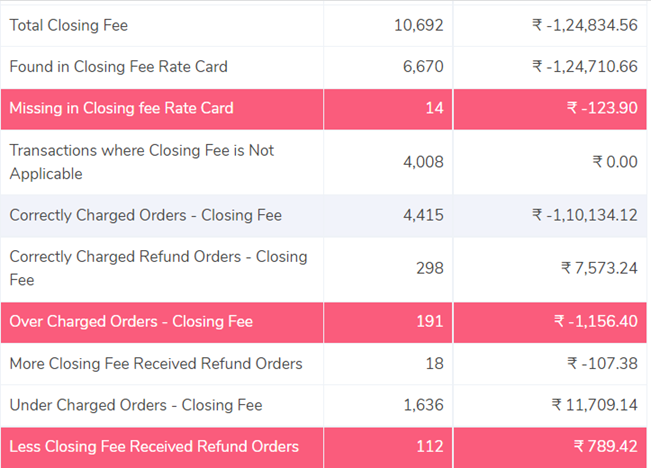
The Output Shows:
- Total Closing Fee
- This is the Amount given by Amazon as the Closing fee.
- Closing Fee – Correctly Charged
- This shows the Total Closing fee calculated by our system for each order.
- Closing Fee – Overcharged (Sale)
- The system calculates the difference between the Total Closing fee and the correctly calculated total Closing for every order. This row shows a total of all the overcharged Closing fees in this calculation.
- Closing Fee – Undercharged (Sale)
- The system calculates the difference between the Total Closing fee and the correctly charged Closing fee. This row shows a total of all the orders where the Closing fee is undercharged.
- Closing Fee – Overpaid (Refund)
- When an order is refunded the closing fee gets reimbursed to the seller. Here the system calculates the refund on Closing fees for canceled orders and whether Amazon has paid it to the seller correctly or not. The system shows the total amount that is overpaid in the Closing fee refund for all orders.
- Closing Fee – Underpaid (Refund)
- When an order is refunded the closing fee gets reimbursed to the seller. Here the system calculates the refund on Closing fees for canceled orders and whether Amazon has paid it to the seller correctly or not. Here the system calculates the refund on Closing fees for canceled orders. The system shows the total amount that is underpaid in the Closing fee refund for all orders.
- Closing Fee Not Charged
- Here the system shows the total of all the orders where the Closing fee has not been charged
- The system shows the total amount for each of these and the total count, which is the total number of orders under each fee and the difference.
To See the other Fees Verification process Click Here.