An Indian provider of financial services and digital payments is BharatPe. Customers can use the BharatPe mobile payment services, its point of sale, internet payment gateway, and QR code solutions to make it possible for businesses to accept payments when the Indian government started the cashless India project. Both customers and businesses are moving more and more toward cashless methods of payment. One such well-liked method of cashless transactions in BharatPe. The most well-liked and convenient method for BharatPe transactions at a store is to use QR codes. The bank account of the vendor or merchant is linked to the QR code. Money is immediately taken out of a user’s account or wallet and delivered to the merchant or vendor’s bank account when they scan a QR code to make a purchase.
Managing a large number of BharatPe transactions can be overwhelming. Manually verifying each transaction with your bank statement can be time-consuming and impractical.
<h1 style="font-size: 25px; cCointab’s Automated BharatPe Reconciliation: A Streamlined Solution
Cointab offers a revolutionary solution that automates the entire BharatPe Instore reconciliation process, streamlining your workflow from data collection to clear reporting. The system effortlessly gathers data from relevant sources, eliminating manual data entry. Cointab then meticulously compares the collected data against your pre-defined reports, ensuring accuracy and efficiency. Finally, the system generates easy-to-understand reports, highlighting any discrepancies that require further investigation.
Reports Required for reconciliation
BharatPe Offline Reports:
This comprehensive report details all transactions processed through BharatPe QR codes at your store. This offers a clear record of every customer payment made using BharatPe.
BharatPe Settlement Report:
This report serves as the primary source of information for reconciliation. It outlines the final settlement amount received from BharatPe for all transactions processed through your QR code. This reflects the actual funds deposited into your bank account after accounting for any fees or deductions.
BharatPe Instore –Bank Settlement Reconciliation
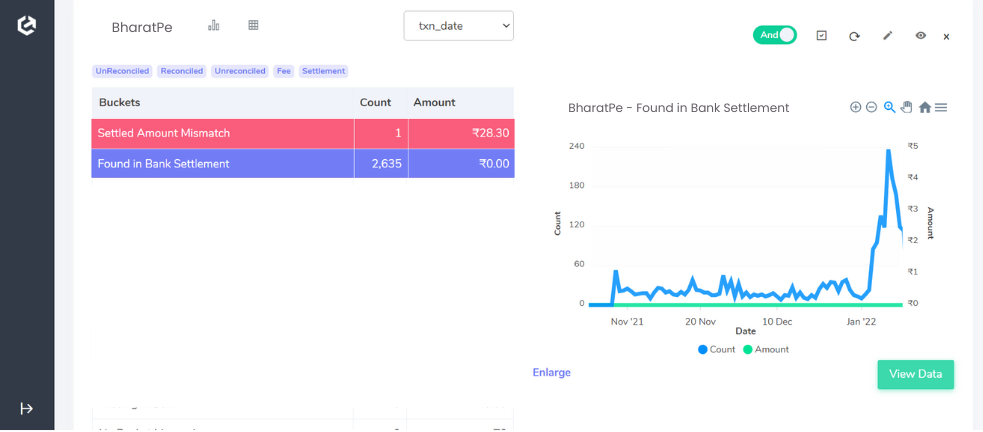
Our software automates the entire BharatPe reconciliation process, providing a comprehensive overview of your transactions and potential discrepancies. It regularly compares the summarized totals from your BharatPe offline report with the corresponding summary in your bank statement. Cointab clearly highlights matched summaries, indicating accurate payments and providing peace of mind. It also identifies unmatched summaries, potentially signaling missing deposits or settlement errors, empowering you to investigate further and ensure you receive all your due funds. Additionally, our software calculates and presents any differences in amounts between the BharatPe settlement and bank statement summaries in a clear and concise format, simplifying analysis and allowing you to quickly identify potential discrepancies.
The results are displayed below
- Total Transactions: This section displays the total number of transactions recorded in your BharatPe offline report, providing a comprehensive overview of your sales activity.
- Found in Bank Settlement: This section highlights transactions that perfectly match between your BharatPe offline report and the settlement report. These transactions represent accurate processing and ensure you received the correct payment for these sales.
- Not Found in Bank Settlement: This section flags any transactions present in your BharatPe offline report but missing from the settlement report. These discrepancies might signify missing deposits or settlement errors. Cointab empowers you to investigate further and ensure you receive all your due funds.
- Total BharatPe Transactions: This section displays the total number of BharatPe transactions recorded in your bank statement, offering insights into your overall activity.
- BharatPe Amount Settled (Current Month & Previous Month): These sections present the total amount settled by BharatPe for both the current month and the previous month, providing a clear picture of your recent settlements.
Bank Settlement Reconcilition- BharatPe Instore
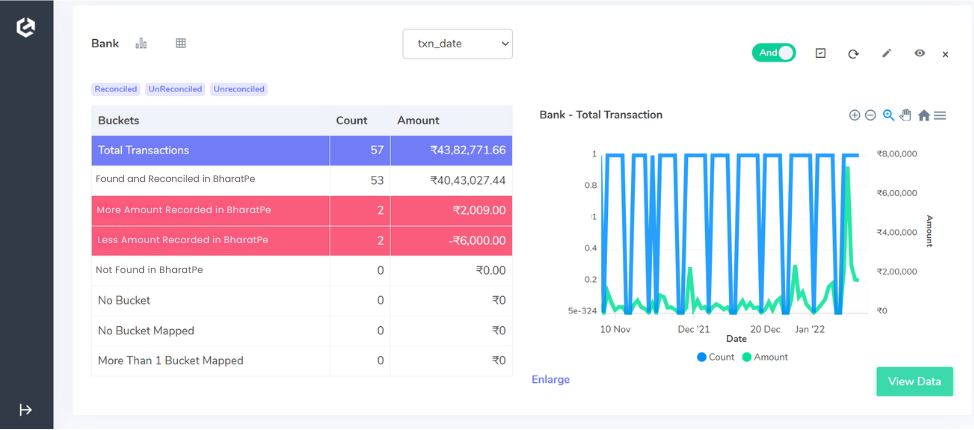
Reconciled with BharatPe:
This section highlights transactions where the amount in your bank statement perfectly matches the corresponding entry in the BharatPe offline report, confirming accurate settlement.
Discrepancies:
Cointab identifies any mismatched amounts and categorizes them for easy analysis:
- Less Settlement Received from BharatPe: Transactions where the bank statement shows a lower amount compared to the BharatPe offline report might indicate missing funds. Cointab brings these discrepancies to your attention for further investigation and potential recovery of owed funds.
- More Settlement Received from BharatPe: Transactions where the bank statement shows a higher amount compared to the BharatPe offline report might signify an overpayment from BharatPe. Cointab allows you to review these occurrences and ensure accurate account balances.
Missing Transactions:
- Amount Missing in BharatPe Reports: This section highlights transactions found in your bank statement as BharatPe transactions, but absent from your BharatPe offline reports. These discrepancies might indicate unreported sales or settlement errors, requiring further investigation.
Automated and efficient reconciliation with Cointab
Manual BharatPe reconciliation is a time-consuming process. Cointab automates it, providing clear insights and ensuring accurate payments. See discrepancies at a glance, maximize profits, and save time.
Experience the ease of automated reconciliation with Cointab today!
Step into the future of reconciliation. Fill out the form to request your demo now!





