Flipkart charges a small amount for every successful sale transaction which is called the fixed fee. A successful sale transaction is an order which has been successfully delivered to the customer. In case a customer returns the order, this fee is still charged. However, no fee is charged in case of a courier return. Also, this fee varies based on the order item value irrespective of the category and seller tier.
To Calculate this fee the rate card is given below:

Since Calculations have to be done for each order to verify the fee charged by Flipkart, it becomes very tedious and time-consuming to calculate the fee for every order daily. This is why Cointab has made a system that makes this verification task easy. Cointab has a rate card of its own to make these calculations easier. This rate card is based on Flipkart’s rate card.
The rate card is as below:
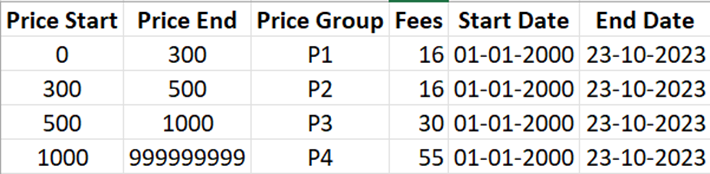
When the system receives the order data it allocates each order according to its price to the rate card and calculates the fixed fee for that order.
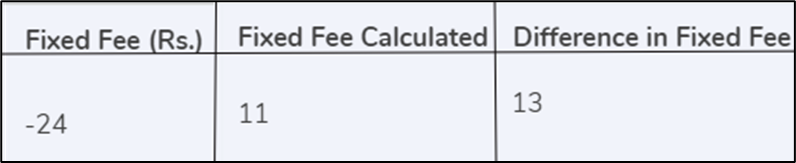
The system gathers the data like this for each order and reports the Fee charged by Flipkart, the correctly calculated fee, and then shows the difference as in how much Flipkart has overcharged the fixed fee for that particular order.
This individual order data is then automatically compiled by the system and gives an output as a whole as shown below.
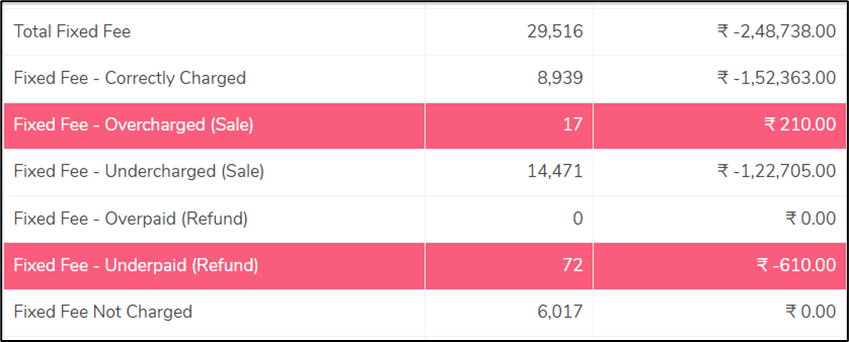
The system compiles all the individual data and gives this result.
- Total Fixed Fee
- This is the Amount charged by Flipkart as the Fixed Fee.
- Fixed Fee – Correctly Charged
- This shows the Total Fixed Fee calculated by our system for each order.
- Fixed Fee – Overcharged (Sale)
- The system calculates the difference between the Total Fixed Fee and the correctly calculated total fixed fee for every order. This row shows a total of all the overcharged Fixed Fees in this calculation.
- Fixed Fee – Undercharged (Sale)
- The system calculates the difference between the Total Fixed Fee and the correctly calculated Fixed Fee. This row shows a total of all the orders where the Fixed Fee is undercharged.
- Fixed Fee – Overpaid (Refund)
- When an order is refunded the Fixed fee gets reimbursed to the seller. Here the system calculates the refund on Fixed fees for canceled orders and whether Amazon has paid it to the seller correctly or not. The system shows the total amount that is overpaid in the Fixed fee refund for all orders.
- Fixed Fee – Underpaid (Refund)
- When an order is refunded the Fixed fee gets reimbursed to the seller. Here the system calculates the refund on Fixed fees for canceled orders and whether Amazon has paid it to the seller correctly or not. The system shows the total amount that is underpaid in the Fixed fee refund for all orders.
- Fixed Fee Not Charged
- Here the system shows the total of all the orders where the Fixed Fee has not been charged.
• The system not only shows the total amount for each of these but also shows the total count which is the total number of orders under each charge and difference.
To see the other fee verification processes click here