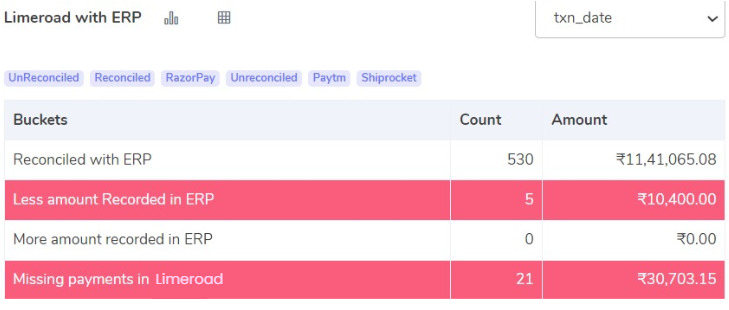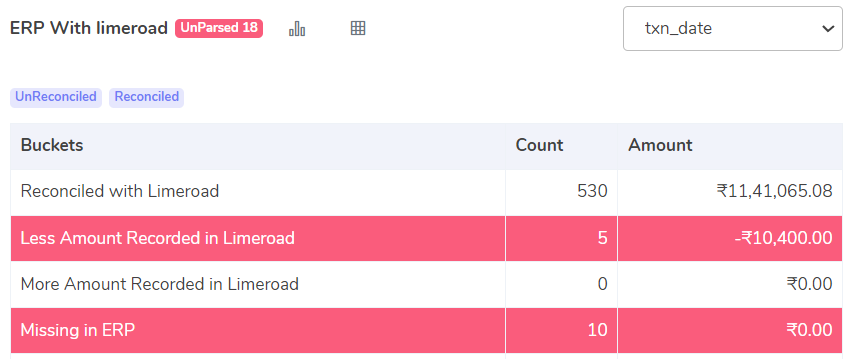Reconciliation allows a business to monitor the process from the placement of orders until all payments are received appropriately and as per the business’s expectations. This is what makes reconciliation a crucial component for an e-commerce business. Reconciliation is a very difficult task as it takes a lot of time for data handling, cleaning, and organizing. This is where the system made by Cointab is the necessary tool. The system makes this challenging task easier. It reconciles and verifies the data between the Limeroad reports and ERP System reports accurately. A client can simply check the results following reconciliation and determine whether either report contains any inaccuracies.
Reports needed for reconciliation
- Limeroad All Order Report
- Limeroad Sales Report
- Limeroad Payout Report
- Reports from the client’s ERP (e.g., SAP, Tally, etc.).
The process of reconciliation starts by linking the above reports to the client ERP reports using a common identifier. After this process the system cross-checks every order detail from the item amount, fees applicable to the payment received and fees actually charged.
The results are then displayed in an user friendly manner which is very easy to analyze and is all available on a single dashboard.
The result is as follows:
Limeroad – ERP Reconciliation
The system verifies each item of data stored in the client’s ERP system and matches it with the Limeroad Invoice report. The orders are then differentiated and highlighted as follows:
- Reconciled Orders
- The transactions where the order amounts are equal.
- Less Amount recorded in ERP
- Orders amounts of these transactions are lower in the ERP as compared to what is recorded in the Limeroad Sales report.
- More Amounts recorded in ERP
- Orders for which the amount in the ERP exceeds the amount in the Limeroad Sales report.
- Missing in Limeroad
- The orders which are not present in the Limeroad reports but are recorded in the ERP system.
ERP – Limeroad Reconciliation
The System verifies each piece of data provided in Limeroad reports and compares it with the client’s ERP. The orders are then identified and highlighted as follows:
- Reconciled with Limeroad
- These are the transactions where the order amounts are the same in both reports.
- Less Amount recorded in Limeroad
- Orders in which the Limeroad Report amount is less than the ERP report amount.
- More Amounts recorded in Limeroad
- The Orders recorded here have their amount in the Limeroad Report exceeding the amount that was recorded in the ERP report.
- Missing in ERP
- The transactions which are missing in the Limeroad reports but are recorded in the ERP system.
With insufficient reconciliation, businesses will no longer be able to remain competitive and relevant. The corporate world of today is getting more and more complicated. Fast and precise decision-making depend on accurate verification. The precise reconciliation method provided by Cointab is the most effective way to accomplish this.