

E-commerce businesses thrive on accurate record-keeping. Regular reconciliation ensures you track your sales cycle, from order placement to payment receipt. This is crucial for Limeroad sellers, but manual data management for reconciliation is tedious.
Cointab’s software automates Limeroad reconciliation. It integrates with your Order Management System (OMS) and Limeroad, automatically extracting and reconciling data. This eliminates manual work and errors. After reconciliation, Cointab presents a clear report highlighting discrepancies between your OMS and Limeroad data. You can easily identify and address errors, streamlining operations and maximizing profits.
Reports needed for reconciliation
Limeroad All Order Report: This report provides a complete picture of all orders placed on your Limeroad store.
Limeroad Sales Report: This report details all your sales transactions within a specified timeframe.
Limeroad Payout Report: This report outlines all payouts received from Limeroad after deducting applicable fees.
Client OMS Reports: Data extracted directly from your internal Order Management System (OMS) (e.g., Increff, Unicommerce, Easy Ecom).
The result is as follows:
Limeroad – OMS Reconciliation:
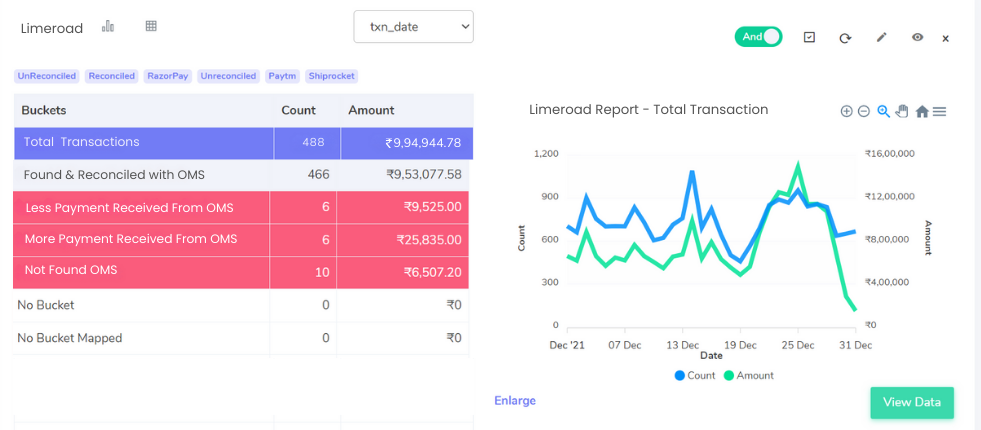
Reconciled Orders: This category signifies orders where the order amounts perfectly match in both your OMS and the Limeroad Invoice report, indicating accurate data recording.
Less Amount Recorded in OMS: This section highlights orders where the amount recorded in your OMS is lower compared to the amount reflected in the Limeroad Sales report. These discrepancies could potentially indicate an under-recording of sales in your system or discrepancies in fees or refunds.
More Amounts Recorded in OMS: Conversely, this category identifies orders where the amount in your OMS exceeds the amount in the Limeroad Sales report. This might point towards potential over-recording of sales in your system.
Missing in Limeroad: This section flags orders present in your OMS but absent from the Limeroad reports. These could be potential missed sales or erroneous entries in your system.
OMS – Limeroad Reconciliation:
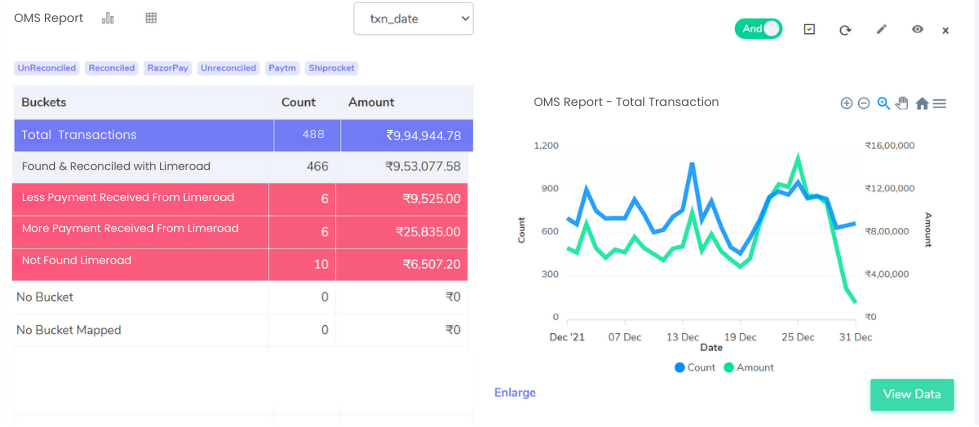
Reconciled with Limeroad: These transactions represent orders where the order amounts are identical in both your OMS report and the Limeroad reports, signifying accurate data synchronization.
Less Amount Recorded in Limeroad: This section identifies orders where the amount in the Limeroad Report is less than the amount reflected in your OMS report. This could potentially indicate underpayment from Limeroad.
More Amounts Recorded in Limeroad: Conversely, this category highlights orders where the amount in the Limeroad Report exceeds the amount recorded in your OMS. This might be due to overpayment from Limeroad or errors in your system.
Missing in Limeroad: This section flags transactions present in your OMS but missing from the Limeroad reports. These could be potential missed settlements from Limeroad.
In an increasingly competitive e-commerce environment, accurate data reconciliation is no longer a luxury; it’s a necessity. Cointab’s automated Limeroad reconciliation software empowers sellers to achieve financial transparency, minimize discrepancies, and unlock a future of maximized profitability on Limeroad. By leveraging Cointab’s comprehensive solution, you can gain valuable insights, streamline operations, and focus on growing your business with confidence.
Get started with Cointab today and unlock the power of seamless Limeroad reconciliation!