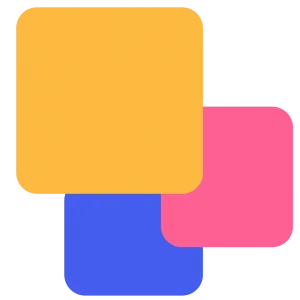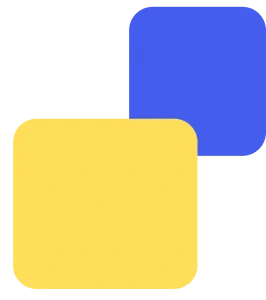Selling on Myntra opens doors to a vast customer base, but understanding the associated fees is crucial for maximizing your profits. The fixed fee is a small commission charged by Myntra for each item you sell on their platform
Myntra’s fixed fee system offers a seller-friendly approach, charging a predictable amount per item sold. This simplifies cost calculations and allows for clearer profit forecasting.
However, simplicity doesn’t eliminate the need for accurate reconciliation. Here’s why:
1. Multiple Transactions: With numerous sales and a fixed fee charged for each, ensuring accurate calculations and fee collection becomes crucial.
2. Data Accuracy: Reconciliation verifies the accuracy of data between Myntra’s records and your own, ensuring both parties are on the same page financially.
3. Transparency Matters: Reconciliation allows sellers to confirm Myntra’s fixed fees have been ap
Cointab- Your reconciliation Partner
Cointab’s reconciliation software emerges as a valuable tool for the accurate and efficient management of fixed Myntra fees
Its functionality is outlined as follows:
- Automated Data Import: No more manual data entry! Cointab seamlessly integrates with your Myntra seller report and automatically pulls in all your order details.
- Rate Card: Cointab utilizes Myntra’s official rate card, eliminating the need for you to manually input fee structures.
- Automated Fee Calculation: Forget tedious calculations for each order. Cointab automatically applies the correct fixed fee based on the rate card and your order details.
- Discrepancy Detection: Cointab flags any potential discrepancies between the calculated fixed fee and the amount actually charged by Myntra. This allows for quick investigation and resolution.
Traditionally, calculating Myntra’s fixed fee for each order value is a tedious, error-prone chore. Cointab eliminates this hassle with its automated system that seamlessly integrates with your Myntra data. Utilizing a rate card based on Myntra’s official structure, Cointab intelligently applies the correct fixed fee to every order, saving you countless hours, reducing calculation errors, and providing a solid foundation for accurate reconciliation. Now you can focus on growing your business, not manual calculations
Myntra rate card
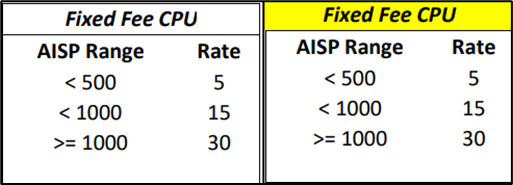
Configuration of rate card by Cointab
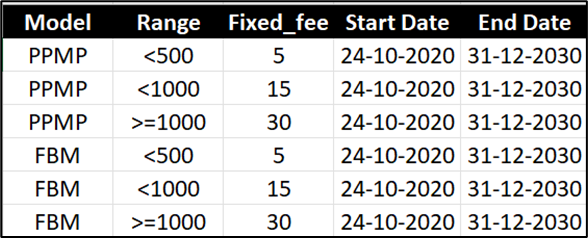
- Automated Fee Allocation: Cointab uses Myntra’s rate card to automatically assign the correct fixed fee to each order, eliminating manual work and errors.
- Transparent Order Details: Each order displays:
- Myntra’s Fee
- Cointab’s Calculated Fee
- Discrepancy Flagged
- Comparative Insights: Individual order details and summaries provide a clear view of potential discrepancies and their financial impact.
Myntra Fixed Fee Made Easy
Cointab empowers you to take control of your Myntra fixed fee management by providing a clear breakdown of key metrics. Here’s a simplified explanation of what each metric means:
1.Total Fixed Fee: This represents the total amount Myntra charges you as fixed fees for all your orders.
2.Fixed Fee – Correctly Charged: These are orders where the fixed fee calculated by Cointab based on Myntra’s rate card matches the amount Myntra actually charged you. So rest assured these orders are accurately accounted for!
3.Fixed Fee – Overcharged (Sale): This section highlights potential discrepancies. It displays the total amount Myntra might have overcharged you in fixed fees across all your orders. This allows you to easily identify discrepancies for any overcharged fees from Myntra.
4.Fixed Fee – Undercharged (Sale): This section showcases orders where Myntra might have undercharged you on fixed fees. While less common, understanding this information allows for a complete picture of your fixed fee landscape on Myntra.
5.Fixed Fee Not Charged: This metric brings to light orders where Myntra might have missed applying the fixed fee altogether. Cointab helps you identify these potentially missed charges, ensuring you receive the full amount due.
Fixed Fee Refunds – A Breakdown:
Myntra refunds fixed fees when orders are canceled. Cointab analyzes these refunds to ensure accuracy and identify potential discrepancies. Here’s what Cointab tracks:
1.Fixed Fee – Correctly Charged (Refund): This section highlights orders where Myntra correctly refunded the fixed fee associated with the canceled order. You can rest assured your refunds are accurately accounted for.
2.Fixed Fee – Overcharged (Refund): This metric identifies potential overpayments by Myntra when refunding fixed fees. Cointab calculates the total amount Myntra might have overpaid you on fixed fees for canceled orders, empowering you to potentially recover any discrepancies.
3.Fixed Fee – Undercharged (Refund): While less common, Cointab can identify situations where Myntra might have underpaid you on fixed fees associated with refunded orders. This provides a complete picture of your fixed fee landscape for canceled orders.
Focus on Growing Your Business, Not Fee Calculations!
Cointab simplifies Myntra fixed fee reconciliation, giving you time to focus on what truly matters – growing your business. Get a demo and unlock the power of effortless reconciliation!
Step into the future of reconciliation. Fill out the form to request your demo now!
Step into the future of reconciliation. Fill out the form to request your demo now!