

Cointab’s Automated Pepperfry Fee Reconciliation tackles this challenge head-on
This innovative technology empowers you to effortlessly record and analyze transactions, eliminating manual data entry and saving valuable time and resources. Furthermore, Cointab’s system facilitates the swift identification of any fee miscalculations or inconsistencies within your Pepperfry transactions. Armed with clear and actionable insights, you can efficiently resolve disputes with Pepperfry, ensuring you receive the correct fees owed.
Essential Reports for reconciliation
- Order Detail Report: This report serves as your comprehensive order log, containing every detail of each Pepperfry sale, from product information to customer details.
- Shipping Details Report: Once your orders hit the road, this report tracks their journey, providing comprehensive shipping information for easy reference.
- Canceled Order Report: Not all orders reach their final destination. This report captures details of canceled or returned orders, ensuring a complete picture of your transactions.
- UTR Detail Report: This report acts as your payment confirmation, listing every order Pepperfry has paid you for, complete with UTR (Unique Transaction Reference) IDs for clear record-keeping.
Fee verification
- Commission Charge Calculation: Cointab uses product data and established fee structures (SKU master) to determine the expected commission charge.
- Fee Comparison: Cointab then compares the calculated commission with the actual fees charged by Pepperfry.
- Clear and Concise Results: Any discrepancies are automatically highlighted, presenting a clear and easy-to-understand breakdown of potential fee differences.
The Result are displayed below
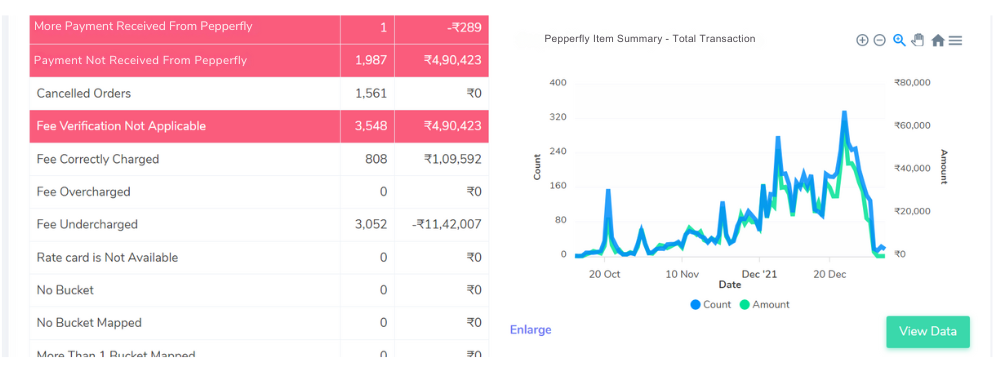
Correctly Charged Fees:
This section displays the number of orders and the total amount where the calculated fee matches the fee charged by Pepperfry, signifying a smooth and accurate transaction.
Overcharged Fees:
Cointab highlights instances where Pepperfry charged a higher fee than calculated. This section shows the number of overcharged orders and the total amount involved, allowing you to investigate potential discrepancies.
Undercharged Fees:
This category identifies situations where Pepperfry charged a lower fee than calculated. The number of undercharged orders and the total amount are displayed, enabling you to ensure you receive all due fees