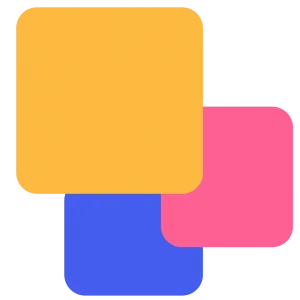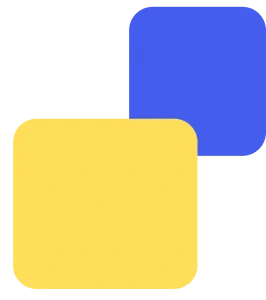In today’s digital landscape, seamless online transactions are no longer a luxury, they’re a necessity. TPSL Techpro emerges as a powerful payment gateway solution, empowering businesses to effortlessly accept payments from customers. This comprehensive platform goes beyond simple bill payments, offering a robust suite of features including money transfers, recharges, and even mutual fund investments. However, managing the associated fees and taxes on each transaction can become a significant hindrance.
Effortless Payment Acceptance: TPSL Techpro simplifies the online payment process for both you and your customers. This translates to a smoother checkout experience, potentially boosting conversions and customer satisfaction.
Diverse Service Options: Move beyond basic bill payments and cater to a wider range of customer needs with money transfers, recharges, and mutual fund investment functionalities.
Meeting the Cashless Future: As the world embraces cashless transactions, TPSL Techpro equips your business to stay ahead of the curve by providing the tools to accept digital payments efficiently.
Managing online transactions is effortless with payment gateways like TPSL Techpro. However, ensuring accurate settlements and managing the associated fees and taxes on each transaction can become a significant burden when dealing with thousands of daily transactions, each incurring fees and taxes. Manually tracking these charges can be a time-consuming and error-prone process.
Cointab automated reconciliation software specifically designed for TPSL Techpro users. Imagine a world free from manual calculations and endless spreadsheets. This innovative software eliminates the need for manual calculations and tedious spreadsheets, acting as your dedicated TPSL Techpro accountant. It meticulously verifies every transaction for accuracy, ensuring a streamlined reconciliation process.
Benefits of Cointab Automated Reconciliation Software:
Effortless Efficiency: Automate the reconciliation process, freeing up valuable time and resources for your finance team to focus on strategic initiatives.
Maximized Profits: Identify discrepancies in fees or taxes, preventing overpayments and boosting your bottom line.
Enhanced Visibility: Gain a comprehensive and transparent overview of all TPSL Techpro transactions, including detailed insights into fees, taxes, and settlements, empowering informed financial decision-making.
Reports Used for TPSL Techpro Payment Gateway Charges Verification:
TPSL Techpro Payment Report: This report provides a detailed breakdown of each processed transaction, including:
Transaction Amount: The total collected from your customer.
Transaction Date: The precise date and time the transaction occurred.
Fee & Tax Percentage: A clear breakdown of the percentage charged for both fees and taxes.
Payment Method: The method used by your customer (e.g., debit card, credit card, UPI).
Issuing Bank: Information about the bank that issued the customer’s payment method.
TPSL Techpro Rate Card: This document outlines the current fee and tax structure for TPSL Techpro transactions
TPSL Techpro Payment Gateway Charges Verification Result:
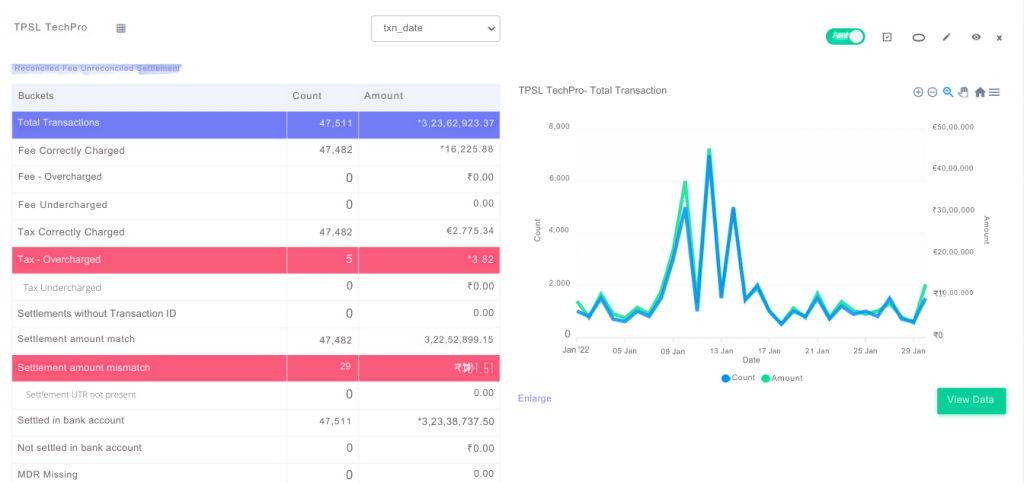
Fee Verification:
Correctly Charged Fee: These transactions reflect fees that align perfectly with TPSL Techpro’s standard charges, ensuring accurate application of the fee structure.
Overcharged Fee: This category highlights transactions where the deducted fees exceed the amount expected based on your TPSL Techpro agreement. Further investigation might be necessary to rectify these discrepancies.
Undercharged Fee: Transactions listed here indicate fees that are lower than what should have been charged. While seemingly beneficial, it could signify potential errors in the fee calculation.
Tax Verification:
Correctly Charged Tax: These transactions reflect the appropriate application of Goods and Services Tax (GST) at the standard 18% rate on the associated fee.
Overcharged Tax: This category flags transactions where the deducted tax amount surpasses the calculated 18% GST on the fee. Addressing these discrepancies can help recover excess tax payments.
Undercharged Tax: Transactions listed here indicate a lower tax amount deducted than the calculated 18% GST on the fee, potentially leading to tax liabilities in the future
Settlement Verification:
Settlement Amount Match: These transactions reflect a perfect alignment between the settlement amount reported by TPSL Techpro and the amount calculated using the formula: Settlement Amount = Amount Collected from Customer – Fee Charge – Tax Charge.
Settlement Amount Mismatch: This category highlights discrepancies between the settlement amount reported by TPSL Techpro and the software’s calculation. Further investigation is recommended to resolve these mismatches and ensure accurate settlements.
Transaction Completion Verification:
Settlement UTR not present: Transactions lacking a Unique Transaction Reference (UTR) number might signify incomplete transactions. A UTR acts as a unique identifier for each transaction within the banking system.
Settled in Bank Account: These transactions reflect successful settlements, with the final settlement amount recorded in TPSL Techpro appearing in your corresponding bank account.
Not Settled in Bank Account: This category flags transactions where the expected settlement amount is missing from your bank statement, despite being reflected in the TPSL Techpro report. Investigating these discrepancies can help identify any missing settlements.
By understanding these key verifications in Cointab reconciliation software, you can gain valuable insights into your TPSL Techpro transactions, identify potential discrepancies, and ensure accurate settlements. This comprehensive approach fosters financial transparency and minimizes the risk of overpayments or tax liabilities. Our automated Cointab Software provides a clear and comprehensive breakdown of your TPSL Techpro transactions, giving you the crucial insights you require to make informed financial decisions with confidence.
Experience the efficiency and accuracy of Cointab. Request a demo today!
Step into the future of reconciliation. Fill out the form to request your demo now!