Optimize Reconciliation of GlowRoad Marketplace With ERP

Optimize Reconciliation of GlowRoad Marketplace With ERP

GlowRoad empowers social media enthusiasts to become entrepreneurs! This app/website acts as a social commerce hub, connecting you directly with wholesalers and retailers. Browse a massive product catalog, curate the items you want to promote, set your own profit margins, and share your unique GlowRoad referral code across your social media platforms (Facebook, Instagram, etc.). Every time someone purchases a product using your code, you earn a commission based on your chosen margin.
While GlowRoad has gained significant traction as a social commerce platform, a potential challenge lies in data synchronization. Inconsistencies can arise between order details reflected in GlowRoad reports and your internal ERP system. These discrepancies can lead to missed orders, inaccurate payments, and ultimately, financial losses for your business.
Cointab: Your Automated Reconciliation Partner
Cointab, your automated reconciliation software, simplifies the entire GlowRoad marketplace reconciliation with ERP. It streamlines the process by enabling you to effortlessly identify matches and mismatches in orders across both systems, while also pinpointing any underpayments associated with orders. This ensures you receive all your due funds and eliminates the risk of missed orders or financial losses due to data discrepancies.
Essential Reports for Reconciliation:
GlowRoad Reports:
- GlowRoad All Order Report: This comprehensive report provides a detailed breakdown of every order placed through GlowRoad, ensuring no transaction goes unnoticed.
- GlowRoad Sales Report: Focusing on successful sales, this report details fulfilled orders, cancellations, returns, and the corresponding invoice amounts received from customers.
- GlowRoad Settlement Report: This report clarifies your final earnings by outlining fees, taxes, and the final settlement amount GlowRoad disburses after deductions.
- GlowRoad Returns Report: Dedicated to returned items, this report tracks details on each return, including the returned order, associated payment refunds, and inventory adjustments.
Client’s ERP System Reports:
ERP System Reports (e.g., SAP, Tally): These reports act as your internal record, providing a comprehensive overview of all order details captured within your specific ERP system (e.g., SAP or Tally).
GlowRoad Marketplace Reconciliation with ERP Result
GlowRoad with ERP Reconciliation
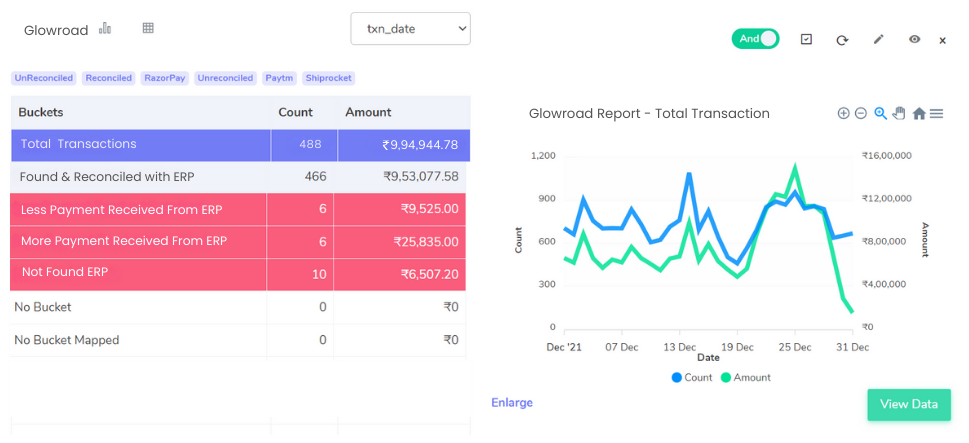
Our reconciliation software simplifies this process by performing an automated “forward reconciliation.” This means it compares data from GlowRoad reports (including All Orders, Sales, Settlement, and Returns) with your client’s ERP system reports. This comprehensive comparison helps identify any discrepancies:
- Mismatched Orders: The software flags any orders that don’t appear identically in both GlowRoad and your ERP system.
- Payment Discrepancies: It highlights any overpayments or underpayments associated with these mismatched orders, ensuring you receive all your due funds and avoid overpaying for orders.
Less Amount Recorded in ERP Report:
This means the net sales recorded in your GlowRoad Sales Report are higher than those reflected in your ERP Report for specific orders. It’s possible these orders might have been:
- Missing from your ERP system: Double-check if the orders were inadvertently omitted when entered into your ERP.
- Under-recorded in your ERP: Investigate if there were any errors during order entry within your ERP, leading to a lower sales value being captured.
- Additional charges on GlowRoad: Verify if GlowRoad levied any additional fees or taxes on these orders that weren’t accounted for in your ERP.
More Amount Recorded in ERP Report:
This indicates the opposite scenario, where the net sales recorded in your GlowRoad Sales Report are lower than those in your ERP Report for specific orders. Possible explanations include:
- Missing from GlowRoad: These orders might have been processed in your ERP system but not captured on GlowRoad, potentially due to technical issues.
- Over-recorded in your ERP: Review if there were any data entry errors within your ERP that inflated the sales value for these orders.
- Discounts or refunds on GlowRoad: Confirm if any discounts or refunds were provided to customers on GlowRoad that weren’t reflected in your ERP system
ERP with GlowRoad Reconciliation
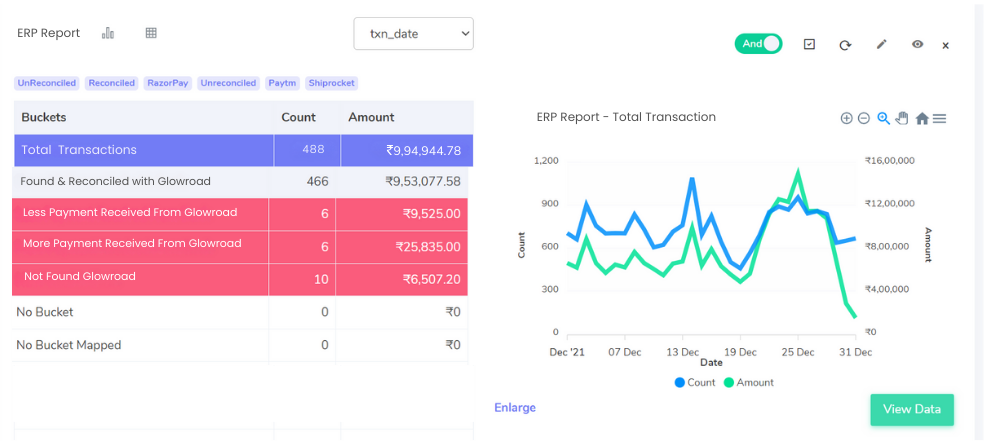
While forward reconciliation focuses on ensuring all GlowRoad orders are reflected in your ERP system, our software also offers a valuable “backward reconciliation” feature. This approach flips the script, comparing your client’s ERP report against GlowRoad reports.
Orders Found in Both Systems:
- Found in GlowRoad Summary: This is a positive outcome! These orders appear in both your ERP report and your GlowRoad report, indicating they’ve been processed and recorded accurately in both systems.
Discrepancies Requiring Attention: The following scenarios highlight potential data mismatches that require further investigation:
- Not Found in GlowRoad Summary: These orders are recorded in your ERP system, but not reflected in any GlowRoad reports. This could signify:
- Missing Orders on GlowRoad: The orders might not have been uploaded to GlowRoad due to technical issues or errors. Investigate if these orders require manual entry on GlowRoad.
- Payment Delays: Since these orders aren’t reflected on GlowRoad, payments might be delayed. Investigate the reason for the missing data on GlowRoad and ensure timely payments are made.
Effortless and Accurate Reconciliation with Cointab
Manually reconciling GlowRoad marketplace data with your ERP system can be a tedious and error-prone process. Our innovative software automates the entire process, saving you valuable time and resources.
Streamline your finances with Cointab!




