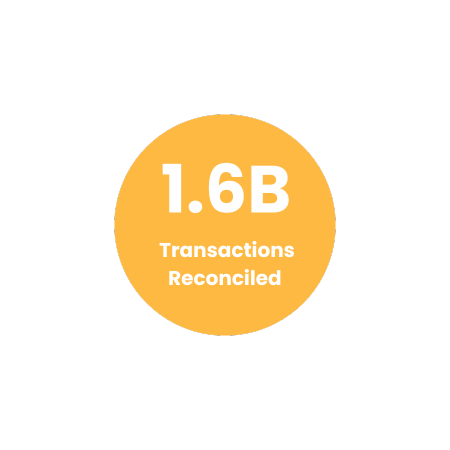Reconciliation of DX Express Shipping Invoice With Cointab

Reconciliation of DX Express Shipping Invoice With Cointab

DX Express, a prominent UK courier known for its fast and secure deliveries, faces challenges managing high volumes of orders across varying distances. Manually verifying invoices for accuracy can be time-consuming and prone to errors, leading to delays and inconsistencies.
This is where Cointab’s invoice verification software steps in. Our solution simplifies DX Express’s reconciliation process, freeing up your finance team’s valuable time.
Key Benefits:
Automated Data Loading:
Cointab automatically imports data from your ERP reports, SKU reports, rate cards, and pincode master, eliminating manual data entry.
Comprehensive Verification:
We verify invoice amounts against your rate card, ensuring no overcharges or undercharges occur. This includes checking:
Pincode Zones:
Matching origin and destination pincodes to the correct zone for accurate pricing.
SKU Details:
Confirming product dimensions and weight based on SKU numbers.
Rate Card Application:
Verifying the applied rate for each zone and weight combination aligns with your agreed-upon pricing with DX Express.
COD Charges:
Ensuring COD (Cash on Delivery) percentages are calculated correctly.
Required Reports:
Pincode Zone Report:
Defines origin and destination pincodes along with their corresponding zones.
SKU Report:
Lists product SKUs with associated dimensions and weight.
Rate Card:
Outlines shipping charges based on zone and weight.
DX Express Invoice:
Provides details like order ID, billing zone, SKU, product type, weight, RTO (Return To Origin), billing pincode, applied weight slab, and the final charged amount.
Improved Accuracy, Efficiency, and Cost Savings:
Cointab’s automated invoice verification ensures accuracy, reduces processing time, and frees up your finance team to focus on more strategic tasks. This translates to cost savings and improved operational efficiency for DX Express.
SKU Report
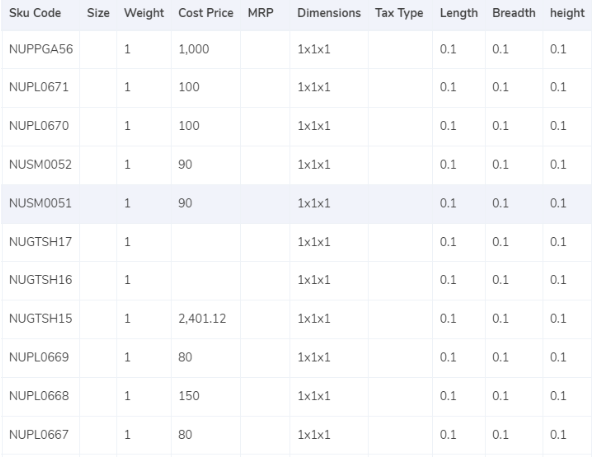
Cointab’s software simplifies weight and dimension verification for DX Express invoices, ensuring accurate pricing and reducing manual effort. Here’s how:
- Leveraging SKU Data: The software automatically retrieves SKU numbers from your ERP report. These SKUs often contain encoded product weight and dimension information.
- Handling Missing Data: If weight is absent from the ERP report, the invoice’s weight column takes precedence.
- Volumetric Weight Calculation: When product dimensions are available, the software calculates volumetric weight using the formula: Length x Width x Height (in centimeters).
This value is then divided by a divisor (obtained from your rate card) to determine the final weight for billing purposes.
If no divisor is specified, a standard divisor of 5,000 is applied. - Seamless Data Integration: After calculations, the software updates both your ERP reports and the DX Express invoice with the verified weight or volumetric weight.
- Rounding for Final Weight Slab: The final weight is rounded to determine the appropriate weight slab for accurate pricing.
Pincode master
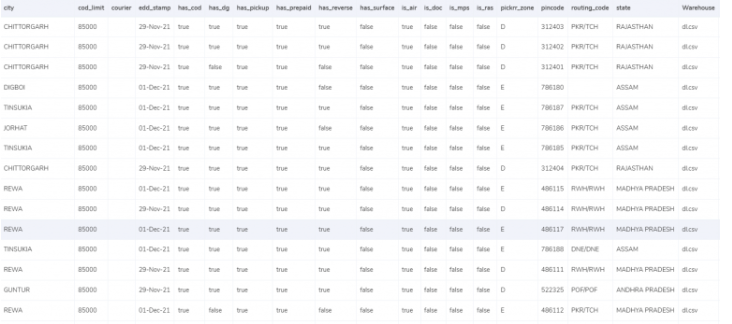
Zone Matching for Accurate Pricing:
Cointab’s software streamlines DX Express invoice verification by automating zone matching. Here’s the process:
- Origin-Destination Pairing: The software identifies the origin and destination locations from each invoice.
- Zone Determination: It then assigns the correct zone (local, regional, etc.) based on this location pairing. Each zone has a unique identifier (a, b, c, etc.) for easy reference.
- Rate Card Verification: Cointab ensures accurate rate application with automated rate card checks:
- Weight and Zone Matching: The software compares product weight and assigned zone from the invoice with the corresponding rates in your DX Express rate card.
Rate Column Verification: Specific columns in the invoice, including “courier,” “zone,” “fwd_wt_fixed” (additional weight triggering a rate increase), and “divisor,” are compared against the rate card for consistency. - Time-Bound Rates: The software verifies if the invoice delivery dates fall within the validity period of the applied rates
Charges
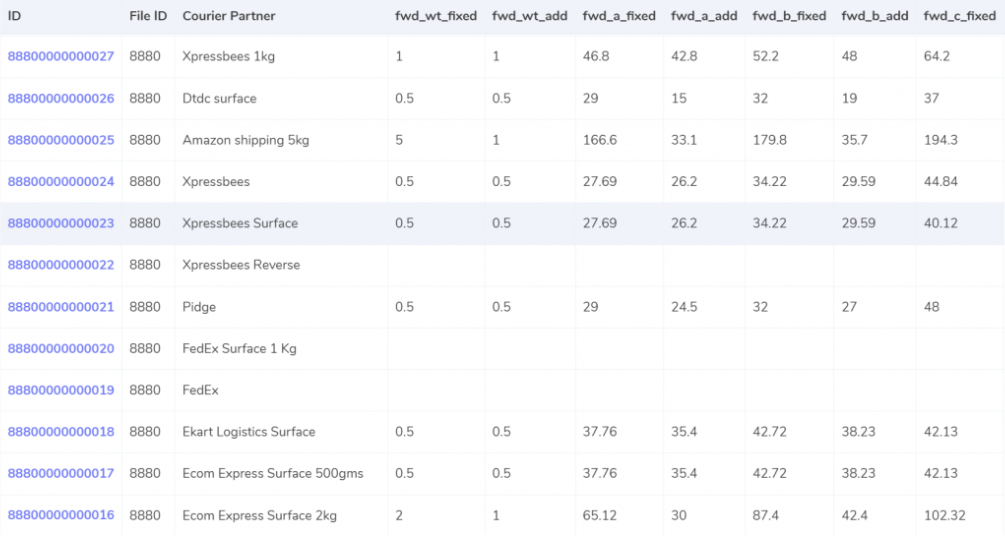
Cointab simplifies DX Express invoice verification by automating calculations for various charges, ensuring accurate billing. Here’s a breakdown:
Forward Charges:
fwd_wt_fixed: This weight limit from the rate card determines the applicable charge.
fwd_fixed: This fixed charge applies if the final weight slab falls at or below the fwd_wt_fixed limit.
fwd_add: This per-unit charge applies to any weight exceeding the fwd_wt_fixed limit.
Expected Forward Charge Formula: Expected_fwd_chg = fwd_fixed + (extra_weight) x fwd_add
RTO (Return To Origin) Charges:
rto_wt_fixed: Similar to fwd_wt_fixed, this weight limit dictates the RTO charge.
rto_fixed: This fixed charge applies if the final weight falls at or below the rto_wt_fixed limit.
rto_add: This per-unit charge applies to any weight exceeding the rto_wt_fixed limit.
Expected RTO Charge Formula: Expected_rto_chg = rto_fixed + (extra_weight) x rto_add
COD (Cash On Delivery) Charges:
Cointab compares two options and selects the higher value for the expected COD charge:
cod_fixed: This fixed charge is retrieved from the rate card.
cod_rate (% of Order Value): This percentage of the order value is calculated.
Expected Final Amount:
The final invoice amount is calculated by summing:
Expected Forward Charge
Expected RTO Charge
Expected COD Charge
GST % (Goods and Services Tax)
Navigating Financial Precision: Cointab Reconciliation Software Metrics
2M
1.6B
$37B
RESULT
Cointab’s software takes invoice verification for DX Express to the next level by performing comprehensive data matching across various sources. Here’s how:
Leveraging Verified Data:
Once zone and weight are determined through automated calculations, Cointab initiates a multi-source verification process:
- ERP Report: The software checks the invoice data against the corresponding ERP report entry for consistency.
- Pincode Report: This report is used to verify the accuracy of zone assignment based on origin and destination pincodes.
- Rate Card: The software meticulously compares invoice charges with the agreed-upon rates in your DX Express rate card, ensuring correct pricing is applied.
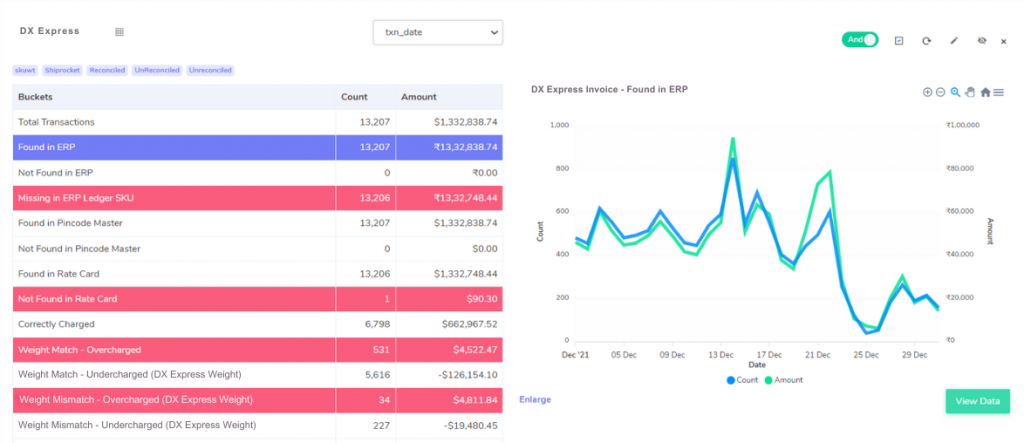
ERP:
Cointab streamlines DX Express invoice verification by automating order verification, ensuring accurate shipment tracking and billing. Here’s how it works:
Matching Orders for Seamless Processing:
- ERP Order Matching: Cointab compares order details on the invoice with corresponding entries in your ERP report.
- Verification Success: If a perfect match is found, the order is verified, and the invoice processing proceeds smoothly.
Handling Discrepancies:
- Missing ERP Records: In case an order appears only on the invoice and not in the ERP report, the software flags it for further investigation. This helps identify potential discrepancies and prevent inaccurate billing.
Revolutionize Your Financial Accuracy with Cointab's Reconciliation Software!
Request a Demo!
Revolutionize Your Financial Accuracy with Cointab's Cutting-Edge Reconciliation Software!
Request a Demo!
Pincode Master:
Cointab simplifies DX Express invoice verification by automating zone verification, ensuring accurate pricing and efficient delivery routing. Here’s a breakdown:
Matching Zones for Accurate Costs:
- Pincode Master Integration: Cointab leverages your Pincode master data, which defines delivery zone information (regional, global, etc.) based on pincodes.
- Zone Verification Success: If the invoice’s delivery pincode matches the corresponding zone in the Pincode master, the zone is verified. This ensures accurate pricing application based on agreed-upon rates.
Handling Missing Zone Data:
- Unidentified Pincodes: In scenarios where the invoice’s delivery pincode is absent from the Pincode master, the software flags it for further investigation. This helps identify potential delivery exceptions and route shipments efficiently.
Rate Card:
Cointab streamlines DX Express invoice verification by automating rate verification, ensuring accurate pricing and adherence to agreed-upon terms. Here’s how:
Matching Rates for Accurate Billing:
- Rate Card Integration: Cointab seamlessly integrates with your DX Express rate card, which outlines the applicable charges based on weight, zone, and other factors.
- Verification Success: If the invoice’s order details are found within the rate card, the software verifies the applied rates. This ensures consistency with your pre-negotiated pricing structure.
Identifying Rate
Discrepancies:
- Missing Rate Card Entries: In case an invoice item is absent from the rate card, Cointab flags it for further investigation. This helps identify potential pricing errors or missing rate agreements with DX Express.
Fee verification using ERP- DX Express:
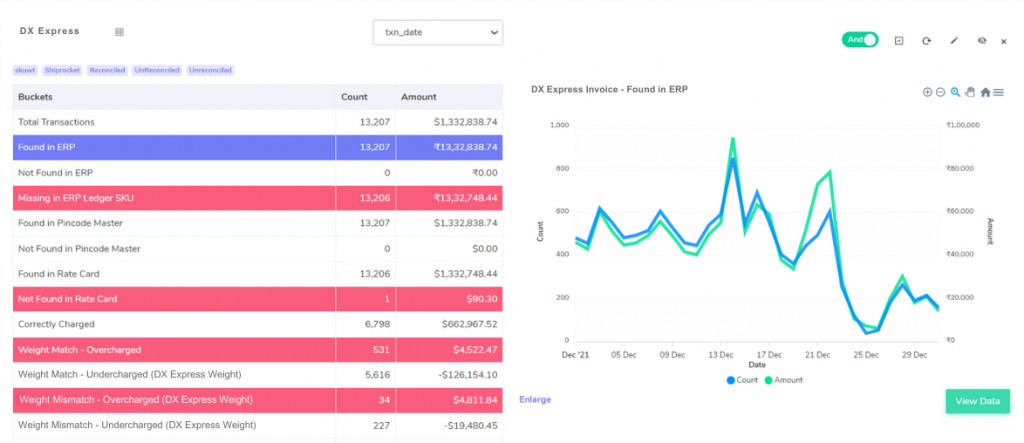
Cointab empowers DX Express to achieve faster invoice processing and accurate billing through automated discrepancy detection. Here’s how our software identifies potential issues:
Matching Scenarios:
Correctly Charged: The invoice perfectly aligns with the rate card, zone information (from Pincode master), and weight details (from ERP report).
Zone & Weight Matching Discrepancies:
- Overcharge (Zone & Weight Match): The invoice reflects the correct zone and weight, but the applied charge exceeds the expected amount based on the rate card. This indicates a potential pricing error.
- Undercharge (Zone & Weight Match): The invoice reflects the correct zone and weight, but the applied charge is lower than expected. This could signify a missed charge or a rate discrepancy.
Zone Mismatch Discrepancies:
- Overcharge (Zone Mismatch, Weight Match): The invoice weight matches the ERP report, but the zone and applied charge differ. This suggests a potential zone misclassification, leading to an overcharge.
- Undercharge (Zone Mismatch, Weight Match): The invoice weight matches the ERP report, but the zone and applied charge differ. This might indicate an incorrect zone assignment, resulting in an undercharge.
Weight Mismatch Discrepancies:
- Overcharge (Zone Match, Weight Mismatch): The invoice zone aligns with the Pincode master, but the weight and applied charge differ from the ERP report. This suggests a weight discrepancy, leading to a potential overcharge.
- Undercharge (Zone Match, Weight Mismatch): The invoice zone aligns with the Pincode master, but the weight and applied charge differ from the ERP report. This might indicate an incorrect weight on the invoice, resulting in an undercharge.
Combined Mismatch Discrepancy:
- Overcharge/Undercharge (Zone & Weight Mismatch): All three elements (zone, weight, and charge) differ between the invoice and the corresponding data sources. This necessitates further investigation to determine the cause of the discrepancy.
Don't waste time on manual financial reconciliation. Let our Reconciliation software do the work for you.
Cointab simplifies and streamlines DX Express invoice reconciliation by automating the entire process. Here’s how:
- Effortless Data Integration: Our software seamlessly integrates with your existing systems (ERP, Pincode master, Rate card) to eliminate manual data entry.
- Automated Discrepancy Detection: Cointab automates verification of zone, weight, and applied charges against your DX Express invoices. This minimizes errors and identifies potential overcharges or undercharges.
- Faster Processing and Improved Accuracy: By automating reconciliation tasks, Cointab significantly reduces processing time and ensures accurate billing.
- Clear Visibility into Transactions: Gain a comprehensive overview of all your DX Express transactions with Cointab’s easy-to-understand reports.