Streamline Reconciliation of EVRi Shipping Invoice with Cointab

Streamline Reconciliation of EVRi Shipping Invoice with Cointab

EVRi: Delivering affordability and convenience across the UK, EVRi is a leading parcel delivery company trusted for sending and tracking millions of parcels daily. But for businesses, managing high-volume deliveries can lead to challenges in ensuring accurate invoice calculations.
Cointab Reconciliation Software to the Rescue:
Our software simplifies the EVRi invoice verification process, saving you time and money. Here’s how:
Automated Verification:
Cointab automates the review of invoices, ERP data, rate cards, SKU information, and pin code reports.
Discrepancy Detection:
Our software identifies inconsistencies like overcharges or undercharges, highlighting potential savings or billing errors.
Improved Accuracy:
Gain peace of mind with a clear picture of anticipated costs compared to actual invoice amounts.
Essential Reports for Seamless EVRi Invoice Verification:
Pincode Zone Report:
Effortlessly track and locate deliveries with zone and pincode details.
SKU Report:
Access product weight and dimensions associated with unique SKU numbers.
Rate Card:
Ensure accurate charges by referencing the applicable shipping rates based on zone and weight.
EVRi Invoice:
Review order IDs, billing zones, product types, weights, RTOs, billing pincodes, weight slabs, and corresponding charges directly from the invoice.
Streamlined Invoice
Verification Process:
Cointab verifies all aspects of invoice calculations, including:
Weight Accuracy:
We confirm if the product weights on the invoice match actual weights.
Delivery Location:
Our software ensures the accuracy of designated delivery zones.
Rate Application:
Cointab verifies if the applied rates correspond to the correct zones and weight slabs as per the rate card.
Take a Deeper Dive:
Let’s explore these aspects in further detail to understand how Cointab optimizes your EVRi invoice verification process
SKU Report:
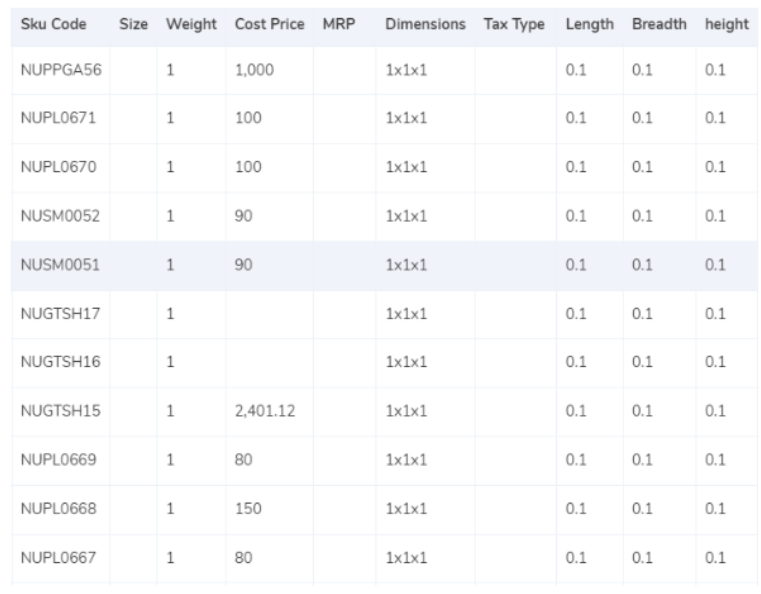
Cointab tackles weight discrepancies in EVRi invoice verification, ensuring you pay the correct price every time. Here’s how:
Weight Verification Process:
ERP Weight Integration: We leverage weight data from your ERP system, including gross weight and product dimensions.
Invoice Weight Comparison:
If ERP dimensions are unavailable, Cointab can utilize the expected weight provided on the EVRi invoice.
Volumetric Weight Calculation (Optional): For shipments with product dimensions, Cointab calculates the volumetric weight using the formula: Length x Width x Height (in centimeters).
Divisor Application:
The calculated weight (actual or volumetric) is then divided by the appropriate divisor specified in the rate card. If no divisor is provided, a standard divisor of 5,000 is applied.
ERP & Invoice Synchronization:
Verified weights are seamlessly transferred to both your ERP reports and the EVRi invoice for accurate record-keeping.
Final Weight Determination:
Cointab rounds the final weight to determine the applicable weight slab for pricing.
Pincode Master:
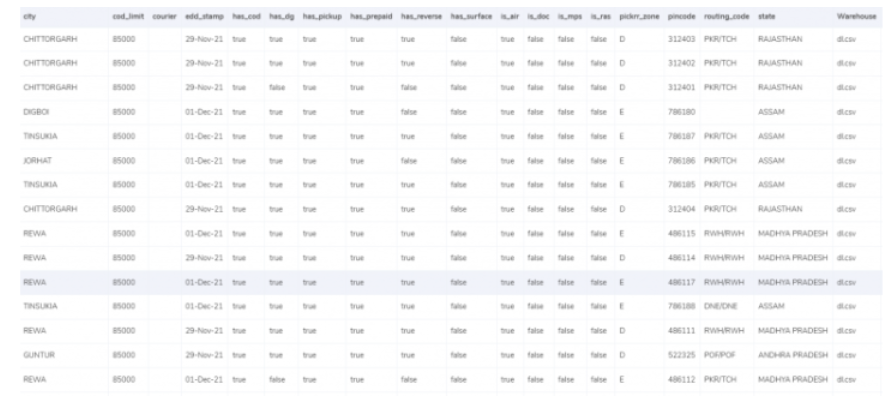
Cointab ensures your EVRi invoices reflect the correct delivery zones, crucial for accurate pricing. Here’s how we navigate the zone system:
Zone Identification:
We pinpoint the exact delivery location using provided data.
Billing Pincode Mapping:
The billing pin code serves as a key to identify the corresponding delivery zone. This information is then cross-checked with the invoice’s “expected zone” for consistency.
Zone Hierarchy:
Cointab understands the various zone classifications, such as regional, local, and national. Each zone has a unique identifier (e.g., a, b, c) that factors into the final shipping cost.
Benefits of Cointab’s Zone Verification:
Accurate Zone Classification:
Avoids mismatched zones that could lead to incorrect pricing.
Optimized Shipping Costs:
Ensures you pay the most appropriate rate based on the actual delivery zone.
Reduced Invoice Discrepancies:
Minimizes errors associated with zone misclassification.
Rate Card:
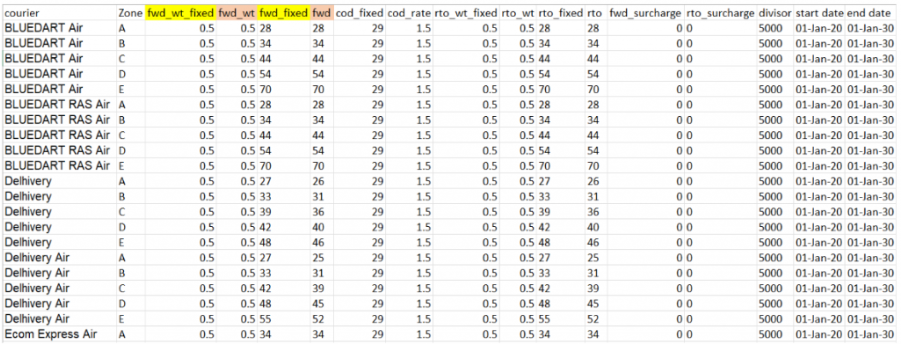
Cointab empowers you to decode rate cards and ensure accurate pricing on your EVRi invoices. Here’s how we navigate the complexities:
Weight & Zone-Based Pricing:
We understand that rate cards define charges based on both shipment weight and delivery zone. This ensures you pay the most appropriate rate for each package.
Weight Slab Analysis:
Cointab analyzes the “weight extension” concept, where charges vary based on weight exceeding specific limits. This applies to both “Forward Charge” and “RTO” (Return To Origin) scenarios.
Rate Card Verification:
We meticulously compare the “courier,” “zone,” “fwd_wt_fixed” (additional weight for fixed rate increase), and “divisor” columns in the rate card against the corresponding entries on your EVRi invoice. This verifies the application of correct charges.
Time-Bound Rates:
Cointab recognizes that rate card validity periods exist. We ensure the applied rates on your invoice correspond to the actual delivery dates, preventing discrepancies.
Charges:
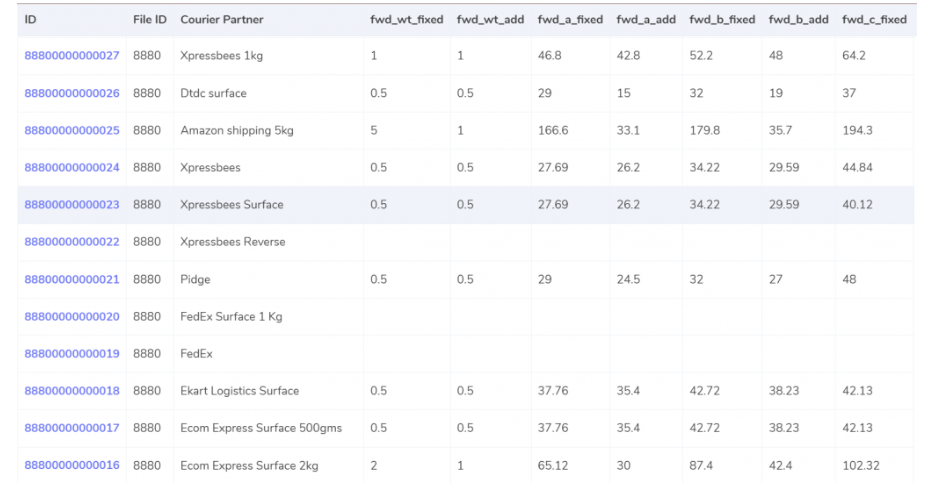
Cointab empowers you to understand and verify the calculations behind your EVRi invoices. Here’s a breakdown of key components:
Forward Charge & RTO Charge:
Weight Slab Analysis: We identify the final weight slab based on the shipment’s weight.
Fixed vs. Additional Weight:
If the final weight falls within the “fwd_wt_fixed” limit (specified in the rate card), the “fwd_fixed” charge applies.
If the weight exceeds “fwd_wt_fixed,” the additional weight is multiplied by “fwd_a_add” to determine the additional charge.
Expected Charge Formulas:
Expected Forward Charge = fwd_fixed + (extra_weight) x fwd_a_add
Expected RTO Charge = rto_fixed + (extra_weight) x rto_add (similar logic for RTO charges)
COD Charge:
Cointab determines the higher value between “cod_fixed” and “cod_rate” (percentage of item price). This value becomes the expected COD charge.
Expected Final Amount:
By combining the calculated Forward Charge, RTO Charge (if applicable), COD Charge, and GST (Goods and Services Tax), Cointab arrives at the expected final amount for your EVRi invoice.
Revolutionize Your Financial Accuracy with Cointab's Reconciliation Software!
Request a Demo!
Result:
Cointab revolutionizes EVRi invoice reconciliation by leveraging automation for unmatched efficiency. Here’s how our software streamlines the process:
Comprehensive Data Integration:
Cointab seamlessly integrates data from your rate card, pin code master, and ERP orders with the EVRi invoice.
Weight & Zone-Based Calculations:
We utilize shipment weight and delivery zone information to determine the expected charges as outlined in the rate card.
Automated Discrepancy Detection:
Cointab meticulously compares the calculated expected charges with the actual values on your EVRi invoice. This allows for the swift identification of any discrepancies.
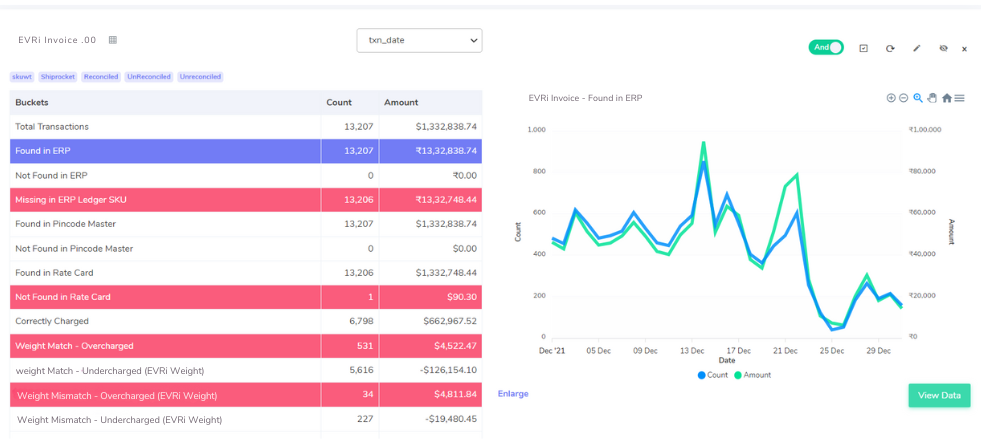
Revolutionize Your Financial Accuracy with Cointab's Cutting-Edge Reconciliation Software!
Request a Demo!
Reconciliation Challenges Overcome:
Cointab tackles a common hurdle in EVRi invoice verification – mismatched order data between systems.
ERP Order Matching:
Weight Verification through Order Quantity:
Cointab leverages the number of products listed in your ERP report for a specific order (Found in ERP report). This data provides valuable insights into the shipment’s weight, enabling weight verification later.
Cross-referencing with EVRi Invoice:
Our software seamlessly cross-checks order IDs to ensure the orders present in the EVRi invoice also exist within your ERP records. This facilitates accurate weight verification.
Discrepancy Management:
Missing Orders:
If Cointab identifies orders present in the EVRi invoice but absent from the ERP report (Not found in the ERP report), it flags these discrepancies. This allows you to investigate potential data entry errors or missing order information.
Pincode Master:
This software streamlines order verification for EVRi deliveries by leveraging the Pincode master database. Here’s how it works:
Zone-based Deliveries:
EVRi fulfills orders regionally, locally, and nationally.
Pincode Matching:
The software verifies if order pincodes from the EVRi invoice match entries in the Pincode master.
Verified Orders:
A successful match confirms order validity and allows for smooth processing.
Unverified Orders:
A mismatch between EVRi invoice pincodes and the Pincode master flags potential discrepancies, preventing order verification.
This efficient system ensures accurate order management and reduces the risk of errors.
Rate Card:
Maintaining accurate billing is crucial for any business. This guide explores how to verify EVRi invoice charges using their rate cards:
Matched Services:
When an invoice entry aligns with a service listed on the EVRi rate card (weight, zone, etc.), the fee can be confirmed and the order processed.
Unmatched Services:
If an invoice entry lacks a corresponding match in the rate card, further investigation is required to verify the charges before processing the order. This discrepancy could indicate:
Missing service details on the invoice.
Incorrect service applied by EVRi.
Outdated rate card version (ensure you’re using the latest).
By following these steps, you can ensure accurate billing and avoid potential discrepancies with EVRi.
Fee Verification using ERP – EVRi:
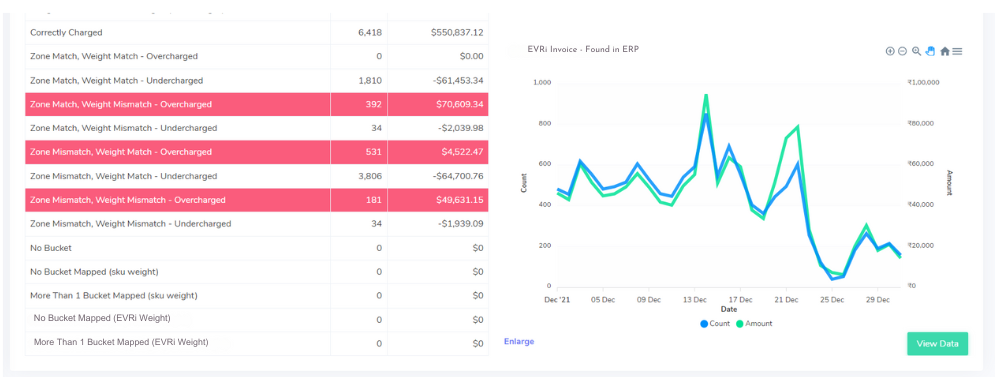
Accurately verifying EVRi invoices is essential for businesses to avoid overpayments and ensure proper billing. This guide details how the software identifies potential discrepancies:
Matched Charges:
Correct Fee: The software confirms that the fee on the EVRi invoice aligns with the calculated fee based on the rate card, weight, and zone.
Zone & Weight Match:
Overcharged:
The zone and weight on the invoice match the rate card, but the fee exceeds the expected amount. This could indicate an error on EVRi’s side or an outdated rate card.
Undercharged:
The zone and weight match the rate card, but the fee falls below the expected amount. This could signify a missing fee on the invoice or an EVRi undercharge.
Zone Mismatch:
Overcharged/Undercharged (Weight Match):
The weight matches the rate card, but the zone and fee differ. This requires investigation to determine the cause of the mismatch.
Weight Mismatch:
Overcharged/Undercharged (Zone Match):
The zone matches the rate card, but the weight and fee differ. This could indicate an incorrect weight on either the invoice or the ERP report.
Complete Mismatch:
Overcharged/Undercharged:
None of the zone, weight, or fee on the invoice match the rate card. This necessitates a thorough review to rectify the discrepancy.
Streamline your financial operations and gain control over shipping costs with Cointab. Our software automates EVRi invoice verification, delivering a seamless experience with these key benefits:
Don't waste time on manual financial reconciliation. Let our Reconciliation software do the work for you.
Simplified Data Management:
Effortlessly load and process invoice data, eliminating manual tasks and saving valuable time.
Actionable Insights:
Gain a concise overview of all your transactional activities with EVRi, empowering informed decision-making.
Automated Reconciliation:
Eliminate tedious invoice reconciliation processes, allowing your team to focus on strategic initiatives.
Enhanced Accuracy:
Ensure accurate invoice verification, preventing overpayments and maximizing profitability.
Data-Driven Decisions:
Empower your financial experts with reliable data to make informed choices regarding shipping partners.





