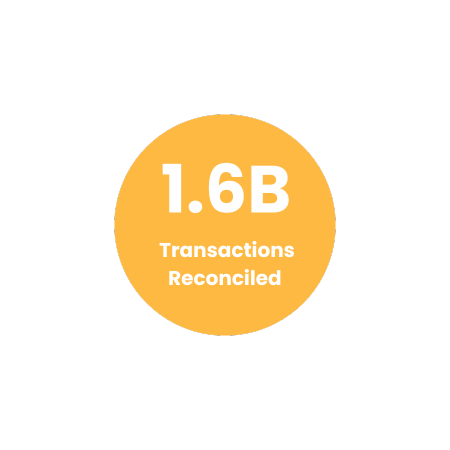Streamline Reconciliation of Spee-Dee Shipping Invoice with Cointab

Streamline Reconciliation of Spee-Dee Shipping Invoice with Cointab

Spee-Dee Delivery is a trusted provider of overnight package delivery services for over 12,000 businesses across nine states. They offer a winning combination of speed, affordability, and extensive coverage, making them a go-to option for businesses of all sizes.
However, managing a high volume of deliveries with varying distances and package characteristics can lead to complexities in invoice reconciliation. Manually verifying invoice accuracy against various reports and rate cards can be time-consuming and prone to errors. This is where automated invoice reconciliation software like Cointab comes in.
Challenges of Manual Spee-Dee Delivery Invoice Verification
Data Disparity:
Spee-Dee invoices contain details like order ID, weight, zone, and applied charges. Reconciling this data requires comparing it with reports from your Enterprise Resource Planning (ERP) system, SKU reports (containing product information), pincode zone reports (specifying delivery zones), and Spee-Dee’s rate card (detailing shipping costs based on weight and zone). Manually cross-referencing all this data is cumbersome and error-prone.
Time Consumption:
The traditional, manual verification process involves significant time investment from your finance team. This time could be better spent on core financial activities and strategic analysis.
Accuracy Concerns:
Manual data entry and calculations increase the risk of human error, potentially leading to overpayments or missed discrepancies.
Benefits of Automated Spee-Dee Delivery Invoice Verification with Cointab:
Cointab’s invoice reconciliation software streamlines the process, bringing significant advantages:
Effortless Data Upload:
Cointab allows seamless upload of your Spee-Dee invoices and relevant reports (ERP, SKU, pincode zone, rate card) in a user-friendly format. This eliminates manual data entry, saving valuable time and reducing errors.
Automated Matching:
The software automatically matches data points across your Spee-Dee invoice and reports, ensuring all details are accounted for. This eliminates the need for manual cross-referencing and verification.
Discrepancy Detection:
Cointab identifies any discrepancies between the invoice charges and the calculated rates based on weight, zone, and agreed-upon pricing from the rate card. This empowers you to quickly address any potential errors.
Improved Efficiency:
By automating the verification process, Cointab frees up your finance team’s time, allowing them to focus on higher-level tasks and strategic financial analysis.
Enhanced Accuracy:
Automating data handling minimizes the risk of human error, leading to more accurate invoice processing and timely payments.
Reports Required for Spee-Dee Delivery Invoice Verification
To ensure smooth invoice verification with Cointab, you’ll need the following reports:
Pincode Zone Report:
This report specifies the zone assigned to both the origin (sender’s location) and destination (recipient’s location) of each delivery.
SKU Report: Each product in your inventory has a unique Stock Keeping Unit (SKU) code. This report provides details associated with each SKU, including weight and dimensions, which are crucial for calculating shipping charges.
Rate Card:
Spee-Dee’s rate card outlines the various shipping costs based on weight and zone. Cointab uses this information to verify if the charges applied on your invoice are accurate for the corresponding weight and zone of each delivery.
Spee-Dee Delivery Invoice:
The invoice you receive from Spee-Dee includes essential details like order ID, billing zone, product type, weight, any return-to-origin (RTO) fees, billing pincode, applied weight slab (weight range used for cost calculation), and the total amount charged. Cointab uses this data for verification purposes.
SKU Report:
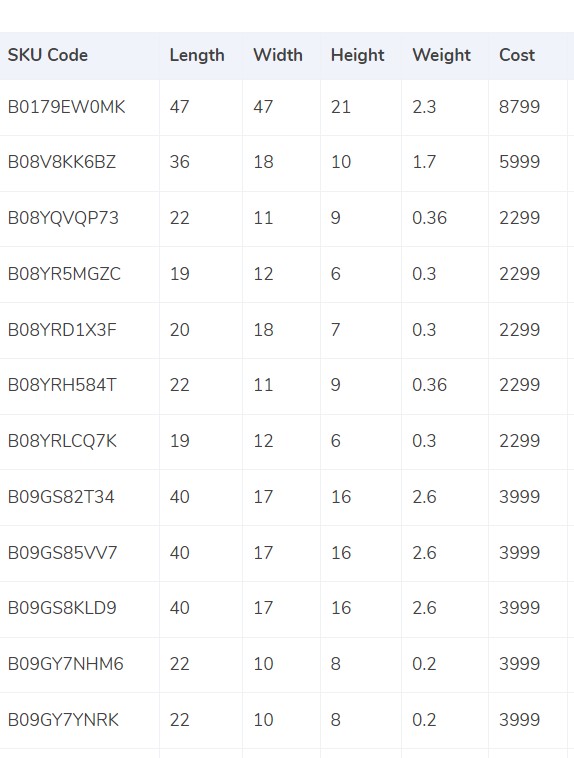
Spee-Dee Delivery offers exceptional overnight shipping services, but managing a high volume of deliveries with varying weights and dimensions can lead to complexities in invoice reconciliation. Traditional, manual verification processes are time-consuming and prone to errors. This is where automated invoice reconciliation software like Cointab shines.
Cointab Streamlines Weight Verification for Spee-Dee Invoices
Cointab automates weight verification for Spee-Dee invoices, ensuring accuracy and efficiency.
Here’s how it works:
Automated SKU Matching:
Cointab seamlessly integrates with your Enterprise Resource Planning (ERP) system. During invoice verification, it automatically matches SKU codes on the Spee-Dee invoice with corresponding entries in your ERP report.
Weight Data Retrieval:
Once a matching SKU is identified, Cointab retrieves the associated weight information from your ERP report. This eliminates the need for manual data entry and reduces the risk of errors.
Weight Discrepancy Detection:
If the weight is missing from the ERP report for a particular SKU, Cointab flags it for further investigation. This allows you to promptly address any discrepancies and ensure accurate billing.
Volumetric Weight Calculation (Optional):
If your Spee-Dee shipments involve items with dimensional data in your ERP report (length, width, and height in centimeters),
Cointab can calculate the volumetric weight. It uses the industry-standard formula: length x width x height / divisor. The divisor can be obtained from Spee-Dee’s rate card or defaults to 5,000 if not specified. Cointab then compares the calculated volumetric weight to the weight mentioned on the invoice.
Weight Consolidation and Rounding:
After considering both actual weight (from ERP) and potential volumetric weight (if dimensions are available), Cointab arrives at a final weight for each shipment. This final weight is rounded off to determine the appropriate weight slab used for Spee-Dee’s shipping cost calculation.
Data Transfer and Reporting:
Finally, Cointab automatically populates the verified weight data back into both the Spee-Dee invoice and your ERP report, ensuring consistency and streamlined record-keeping.
Benefits of Automating Weight Verification with Cointab
Enhanced Accuracy:
Cointab eliminates manual data entry, minimizing the risk of human error and ensuring accurate weight data for proper invoice verification.
Improved Efficiency:
Automating weight verification frees up your finance team’s valuable time, allowing them to focus on more strategic tasks.
Reduced Costs:
Accurate weight verification helps avoid overpayments due to billing errors.
Streamlined Workflows:
Cointab integrates seamlessly with your existing systems, creating a smooth and efficient invoice processing workflow.
Cointab:
Your Partner in Accurate Spee-Dee Invoice Verification
By leveraging Cointab’s automated invoice reconciliation software, you can achieve:
- Faster invoice processing times.
- Reduced risk of errors and discrepancies.
- Improved visibility into shipping costs.
- Increased efficiency for your finance team.
- Take control of your Spee-Dee invoice verification process and ensure accurate billing with Cointab.
Pincode Master:
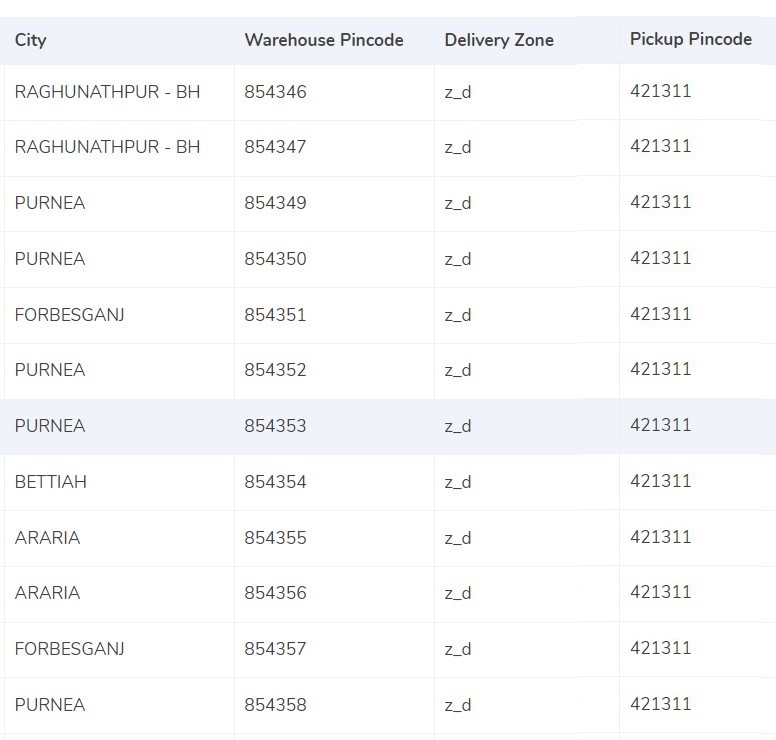
Accurate zone determination is crucial for Spee-Dee Delivery invoice verification, as it directly impacts shipping costs. Traditional methods often involve manual zone lookup based on origin and destination locations.
Cointab’s automated invoice reconciliation software streamlines this process, saving you time and ensuring accuracy.
Cointab Automates Spee-Dee Delivery Zone Mapping
Cointab automates zone mapping for Spee-Dee invoices, eliminating the need for manual lookups:
Origin-Destination Pairing:
Cointab extracts origin (sender’s location) and destination (recipient’s location) details from your Spee-Dee invoice. It then pairs these locations to identify the relevant zone.
Pincode Zone Report Integration:
Cointab seamlessly integrates with your pincode zone report, a comprehensive database maintained by Spee-Dee that assigns zones to specific location combinations.
Automated Zone Assignment:
Based on the origin-destination pairing, Cointab automatically retrieves the corresponding zone from your pincode zone report. This eliminates the need for manual searches and ensures accurate zone assignment for each invoice.
Rate Card:
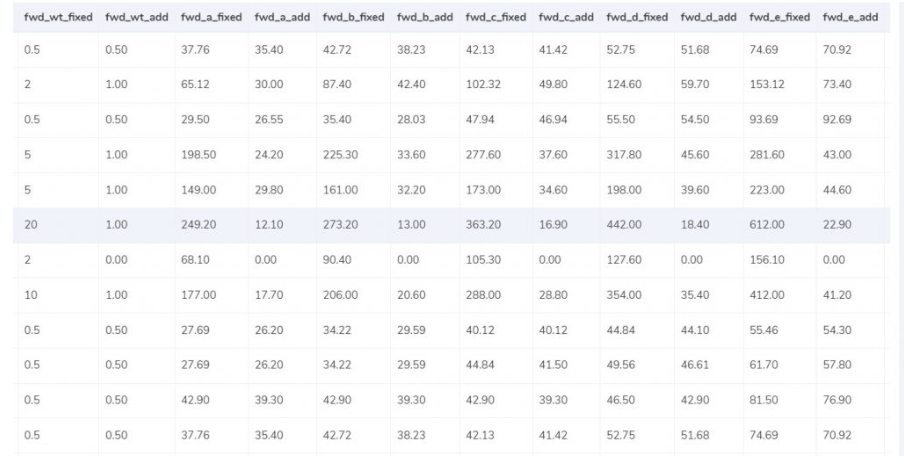
Verifying that Spee-Dee Delivery invoices reflect the correct shipping rates requires careful attention to zone, weight, and applicable rate cards. Cointab’s automated invoice reconciliation software streamlines this process, ensuring accurate cost calculations and preventing billing errors.
Cointab Automates Spee-Dee Delivery Rate Verification
Cointab automates rate verification for Spee-Dee invoices, guaranteeing you’re billed according to the agreed-upon rates:
Rate Card Integration:
Cointab integrates seamlessly with your Spee-Dee rate card, a document outlining shipping costs based on zone and weight. This eliminates the need for manual searches and ensures access to the latest rates.
Zone and Weight Matching:
Cointab extracts zone and weight information from your Spee-Dee invoice. It then matches this data with the corresponding rates in your rate card.
Rate Verification:
Based on the zone-weight combination, Cointab verifies if the charges applied on the invoice match the rates specified in your rate card. This ensures you’re billed according to the correct pricing structure.
Key Components of Spee-Dee Delivery Rate Verification:
Zone:
As mentioned earlier, Spee-Dee divides locations into zones, and shipping costs vary based on the origin and destination zones. Cointab automatically verifies the zone assignment on the invoice against your pincode zone report.
Weight:
The weight of your shipment directly impacts the shipping cost. Cointab compares the weight mentioned on the invoice with either the weight retrieved from your ERP system or the calculated volumetric weight (if applicable). This ensures the applied rate corresponds to the actual or dimensional weight of the product.
Rate Card Columns:
Cointab verifies specific columns within your Spee-Dee invoice and rate card, including “courier” (delivery service), “zone,” “fwd_wt_fixed” (additional weight triggering a rate increase), and the divisor (used for volumetric weight calculation). Matching these elements ensures the invoice reflects the correct pricing structure for your specific shipment.
Rate Validity Dates:
Certain Spee-Dee rates may have validity periods. Cointab can factor in delivery dates to confirm the applied rates were indeed valid at the time of service.
Charges:
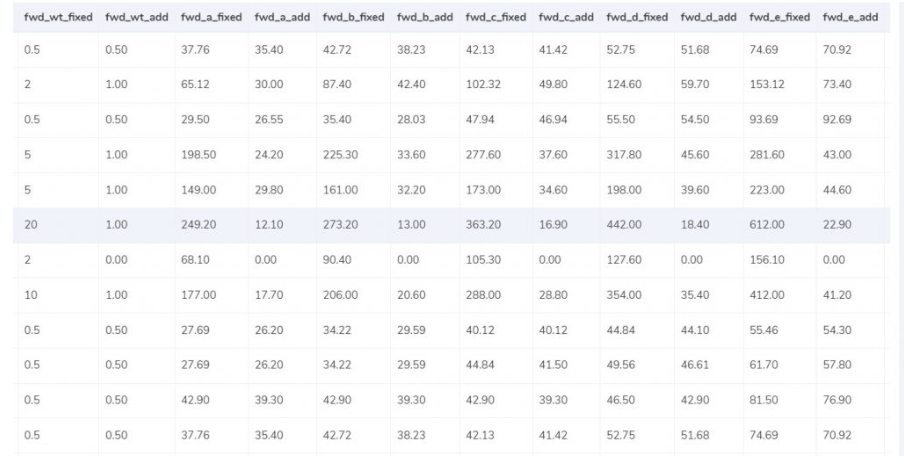
Spee-Dee Delivery offers competitive shipping rates, but their invoice structure can involve various charges based on weight limits and zone classifications. Manually calculating these charges can be complex and time-consuming. Cointab’s automated invoice reconciliation software simplifies this process, ensuring accurate invoice verification and cost control.
Cointab Automates Spee-Dee Delivery Charge Calculations
Cointab automates the calculation of Spee-Dee delivery charges, eliminating manual calculations and potential errors:
Expected Forward Charges:
Cointab calculates the expected forward charges based on the final weight slab and the “fwd_wt_fixed” limit specified in the Spee-Dee rate card.
Here’s how it works:
If the final weight slab is less than or equal to the “fwd_wt_fixed” limit, the expected forward charge is equal to the “fwd_fixed” amount mentioned in the rate card for the corresponding zone.
If the final weight slab exceeds the “fwd_wt_fixed” limit, it indicates excess weight. Cointab calculates the excess weight and applies the “fwd_add” charge per zone as specified in the rate card.
Cointab uses the following formula to determine the expected forward charge:
Expected_fwd_chg = fwd_fixed + (extra_weight) x fwd_add
Expected RTO Charges:
Cointab also calculates the expected return-to-origin (RTO) charges based on weight and zone.
The process is similar to forward charges:
If the final weight slab is less than or equal to the “rto_wt_fixed” limit in the rate card, the expected RTO charge is equal to the “rto_fixed” amount for the corresponding zone.
If the final weight slab exceeds the “rto_wt_fixed” limit, Cointab calculates the excess weight and applies the “rto_add” charge per zone as specified in the rate card.
The formula used for expected RTO charge is:
Expected_rto_chg = rto_fixed + (extra_weight) x rto_add
Expected Final Amount:
Once Cointab calculates the expected forward and RTO charges, it incorporates any Cash on Delivery (COD) charges and the Goods and Services Tax (GST%) to arrive at the expected final amount on the invoice.
Navigating Financial Precision: Cointab Reconciliation Software Metrics
2M
1.6B
$37B
Result:
After we get the expected amount based on the weight and the zone of the product, the software compares the ERP report, Pincode report, and the Rate card with the invoice provided by Spee Dee delivery.
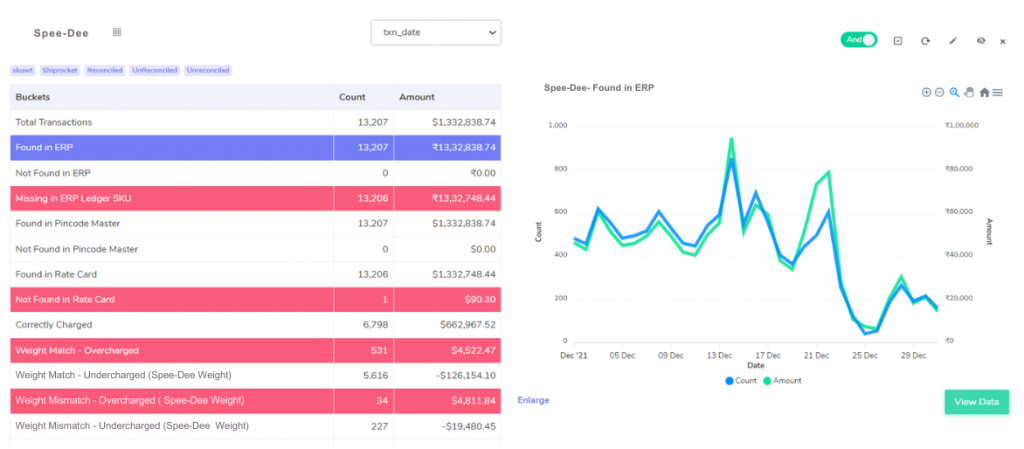
ERP:
Verifying Spee-Dee delivery invoices can be a manual and error-prone process. Traditional methods often involve comparing invoice details against separate reports, leading to delays and potential inaccuracies.
This guide explores how automated invoice verification software streamlines Spee-Dee invoice processing and ensures cost accuracy.
Matching Order Data with the ERP System
The ERP (Enterprise Resource Planning) system acts as a central hub for order information. It stores crucial details like the number of products shipped for each order. Invoice verification software seamlessly integrates with your ERP system to automatically:
Extract Order Quantities:
The software retrieves the number of products associated with each order on the Spee-Dee invoice.
Cross-check with ERP Data:
It then matches these quantities with the corresponding orders within your ERP system.
Verification Scenarios:
Orders Found in ERP:
When order details on the Spee-Dee invoice match those in the ERP system, the software can:
the expected weight based on the number of products and pre-defined product weights in the ERP.
Compare this calculated weight to the weight listed on the invoice.
Orders Not Found in ERP:
If the software cannot locate specific orders within the ERP system, it flags these discrepancies for further investigation. This might indicate missing order entries or potential invoice error.
Pincode Master:
Spee-Dee Delivery Invoice Verification: Zone Verification with Pincode Master
Verified Zone:
When order details in the Spee-Dee invoice match entries in the Pincode Master, the software can verify the applied zone. This ensures accurate cost calculations based on Spee-Dee’s zone-based pricing structure.
Zone Verification Limited:
If specific order details are missing from the Pincode Master, the software cannot fully verify the applied zone. This might indicate missing Pincode entries or require contacting Spee-Dee for clarification.
Rate card:
Spee-Dee Delivery Invoice Verification: Ensuring Accurate Rates
Rate Card Match:
Verification Possible:
When order details on the Spee-Dee invoice match entries in the rate card, the software can further verify the applied rates. This ensures accurate cost calculations based on pre-defined Spee-Dee pricing structures.
Limited Verification:
If specific order details are absent from the rate card, the software cannot fully verify the applied rates. This might indicate missing rate card entries or require contacting Spee-Dee for clarification.
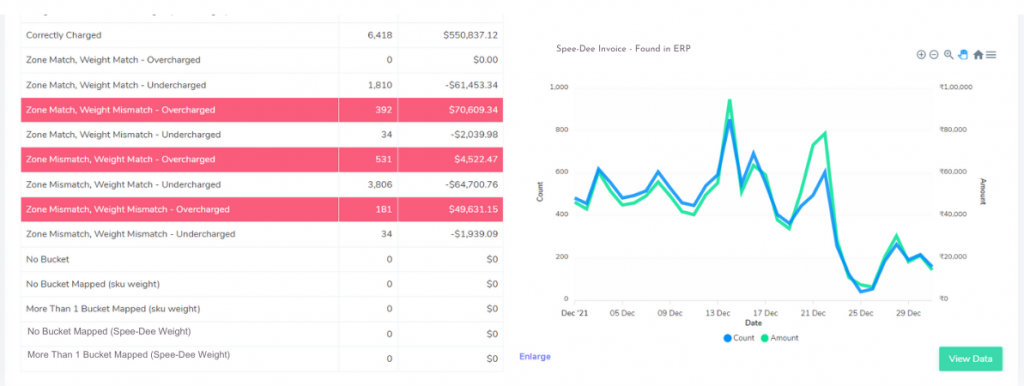
Fee Verification using ERP- Spee Dee delivery
This guide dives deep into how automated invoice verification software empowers businesses to ensure accurate Spee-Dee delivery costs. We’ll explore various scenarios where the software identifies potential discrepancies, saving you time and money.
Streamlined Verification Process:
The software eliminates manual calculations and data entry, reducing errors and streamlining invoice processing.
Here’s how it works:
ERP Integration:
Seamlessly connects to your ERP system to automatically extract order details.
Cross-Referencing with Spee-Dee Invoice:
Matches order quantities on the invoice with corresponding entries in your ERP.
Automated Calculations:
Based on pre-defined product weights in the ERP, calculates the expected weight for each order.
Verification Scenarios and Identifying Discrepancies:
The software analyzes different scenarios to identify potential overcharges or undercharges:
Correctly Charged:
The calculated fee using the rate card matches the amount on the Spee-Dee invoice. This indicates accurate zone, weight, and fee application.
Zone & Weight Match – Discrepancy in Fee:
Overcharged:
The invoice fee is higher than the calculated amount despite matching zone and weight. This flags a potential billing error.
Undercharged:
The invoice fee is lower than calculated, suggesting Spee-Dee might have undercharged.
Zone Mismatch & Weight Match:
Overcharged:
The zone on the invoice differs from the ERP, resulting in a higher fee than expected.
Undercharged:
Zone mismatch occurs, but the invoice fee is lower, potentially indicating an undercharge.
Zone Match & Weight Mismatch:
Overcharged:
Weight discrepancy exists, leading to an overcharge despite matching zones.
Undercharged:
Weight mismatch happens, but the invoice fee is lower, suggesting a potential undercharge.
Zone Mismatch & Weight Mismatch:
Overcharged:
Both zone and weight differ from the ERP data, resulting in a higher fee.
Undercharged:
Zone and weight discrepancies occur, but the invoice fee is lower than expected.
Don't waste time on manual financial reconciliation. Let our Reconciliation software do the work for you.
Benefits of Automated Verification:
Enhanced Accuracy:
Eliminate manual errors and ensure reliable cost verification.
Improved Efficiency:
Streamline invoice processing, freeing up valuable resources.
Faster Dispute Resolution:
Quickly identify discrepancies for prompt communication with Spee-Dee.
Empower Your Business with Automated Spee-Dee Invoice Verification
Take control of Spee-Dee delivery costs with automated invoice verification software. This powerful tool streamlines data handling, eliminating manual errors. Real-time discrepancy detection flags potential overcharges or undercharges for swift action. Gain a comprehensive view of all Spee-Dee activities with clear identification of discrepancies. Invest in automated invoice verification and experience a faster, more accurate, and efficient Spee-Dee delivery cost verification process.