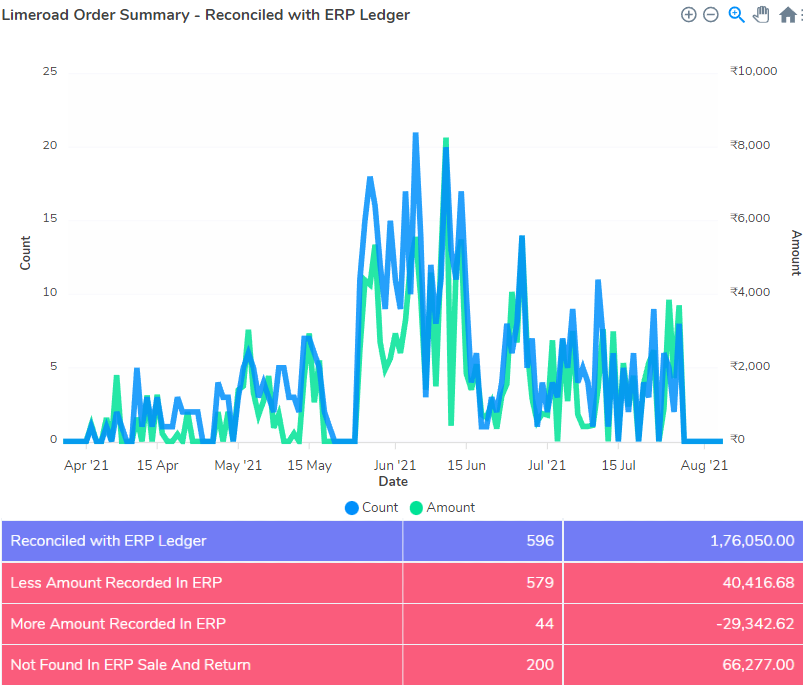Limeroad Reconciliation
Reconcile orders sold on Limeroad marketplace using various Limeroad reports, OMS, ERP, and Bank statement.

AUTOMATICALLY RECONCILE
LIMEROAD ORDERS
All Processes Associated with Limeroad

Payment Reconciliation
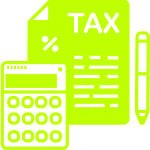
Fee Verification
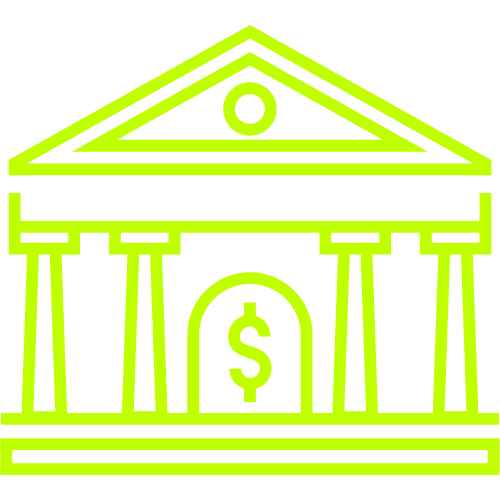
Bank Reconciliation

Reconciliation with OMS
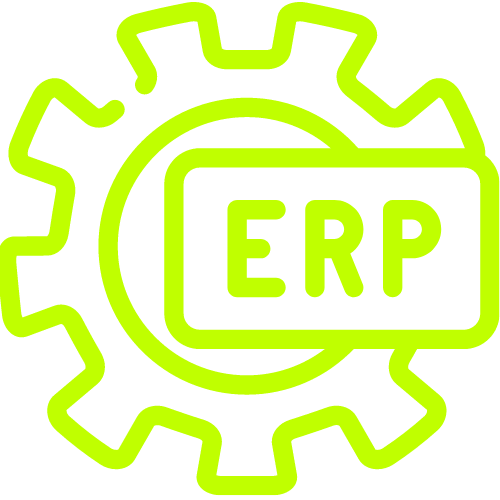
Reconciliation with ERP
Payment Reconciliation
- Identify all payments received from Limeroad
- Keep a detailed track of Inventory
- Accurately calculate profit margins
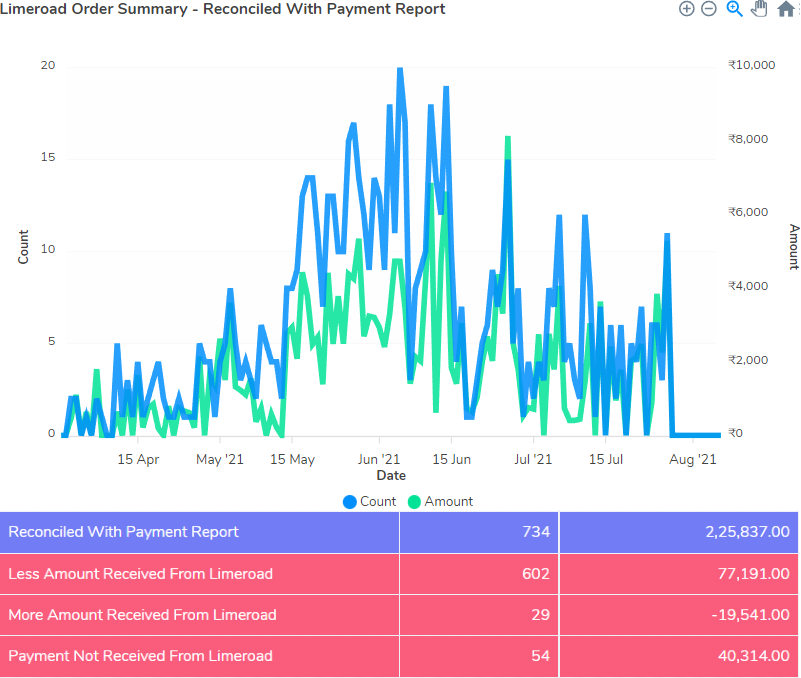
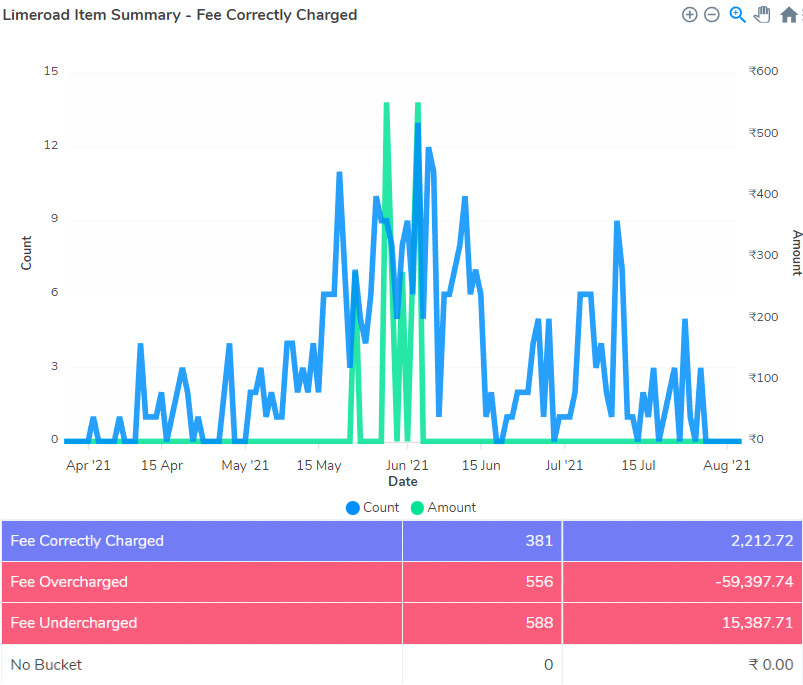
Fee Verification
- Verify the accuracy of the fees charged
- Check if all parameters and rates are used correctly
- Raise disputes with Limeroad for overcharged fees
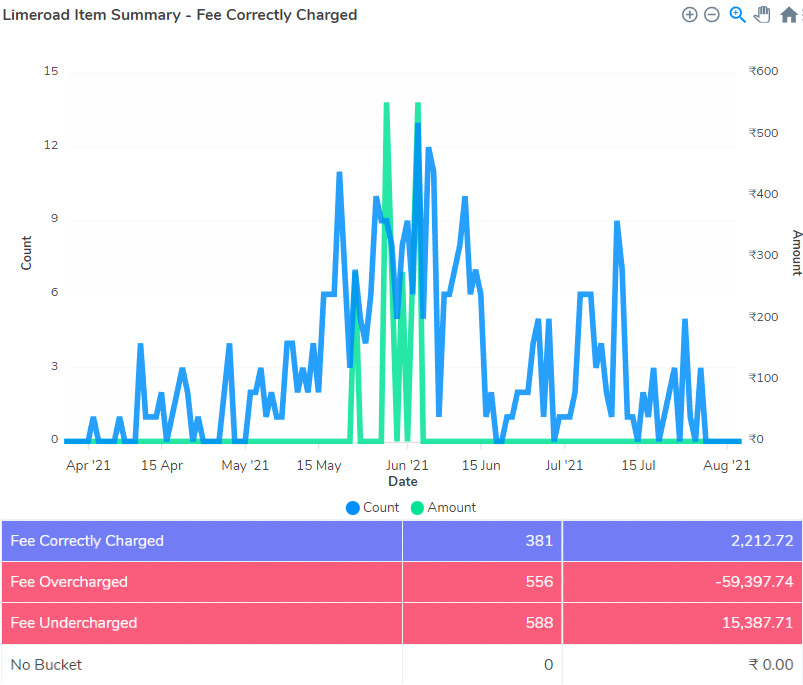
Bank Reconciliation
- Identify every transaction amount in the bank statement
- Calculate the accurate bank settlement amount
- Examine any pending or reduced payments that have been received.
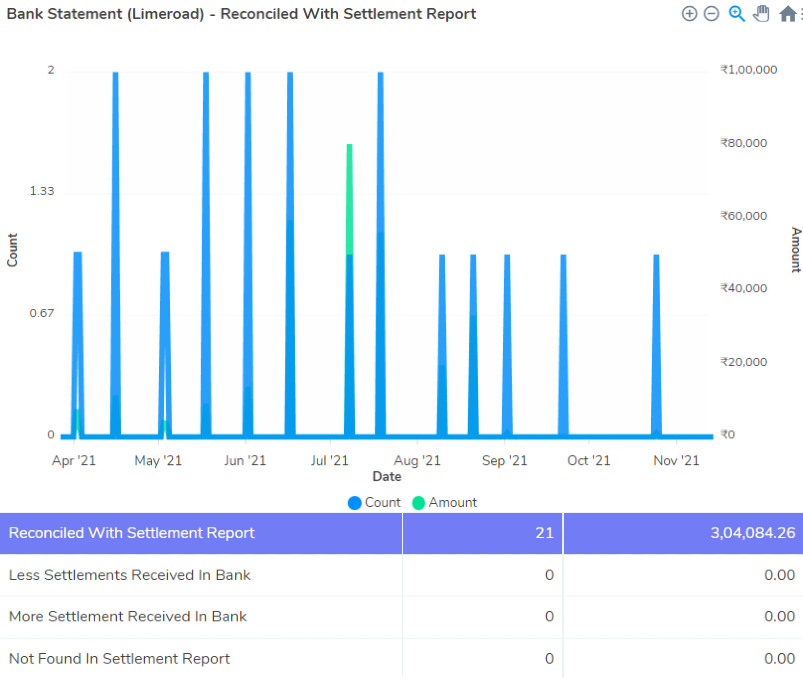
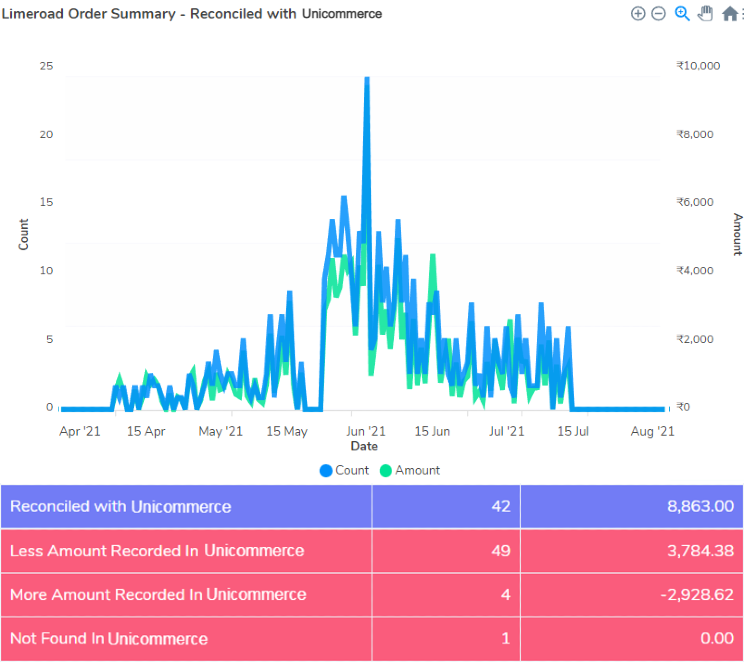
Reconciliation using OMS
- Verify that the OMS has each and every Limeroad Order.
- Examine if any order transactions dispatched through the Limeroad marketplace are missing in the OMS
- Reconcile Limeroad RTO & customer returns with OMS return reports
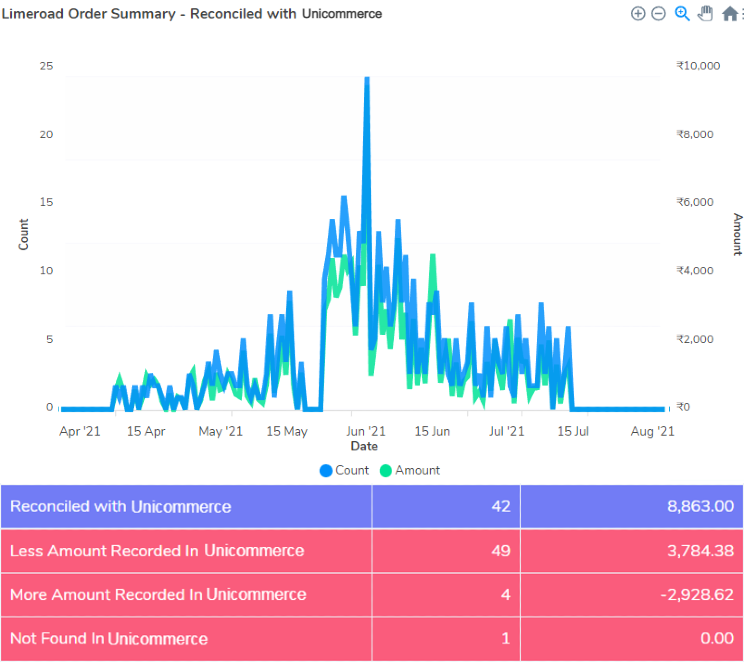
Reconciliation using ERP
- Validate if the ERP contains all Limeroad orders.
- Examine if any missed Limeroad orders in the ERP.
- Keep a track of Limeroad RTO and return with reference to ERP credit ledgers
- Compare the Limeroad invoice to the ERP invoice for accuracy.