Swiggy is a well-known food aggregator in India. It is one of the first few apps that people think of when ordering food. It has a user-friendly interface that gives you the option of choosing from various restaurants, cuisines and locations etc. all in one app. Swiggy has changed the way of delivering food. Many restaurants also prefer this new way of delivery as they do not have to worry about the logistics of food delivery anymore. Plus, a lot more people discover new restaurants while scrolling through Swiggy so this way you are able to gain new customers too.
However, to make your restaurant available on Swiggy you have to pay certain charges. Sometimes the charge is calculated incorrectly and you end up paying more than required. Another issue that occurs is that the amount collected from customers by Swiggy could be incorrect so you could end up not getting payments for the orders delivered.
So, to resolve these issues you could use our automated reconciliation software to get a summarized view of all the total payments and charges for your Swiggy transactions. Our software allows you to load data in various file formats. It automatically cleans and transforms the data allowing custom formulae application. Then it displays the reconciliation results in a manner that is easy to understand and analyze. This way it simplifies the Swiggy with MIS for Restaurants reconciliation process for you.
Reports Required for Reconciliation:
Swiggy Invoice Annexure
All the payments transactions made by Swiggy and all the charges levied are present in this report
Swiggy Payment Advice Report
The payment details regarding each order placed through Swiggy is present in this report.
Client’s Internal Report
The charges applicable and payments for each order are recorded in this report
Swiggy MIS Reconciliation Result
The software links the Swiggy report with the MIS system and records all the charges such as TDS, TCS, and Commission and also shows the total payments and expenses store-wise. This is a monthly report that displays the following column values based on each physical store.
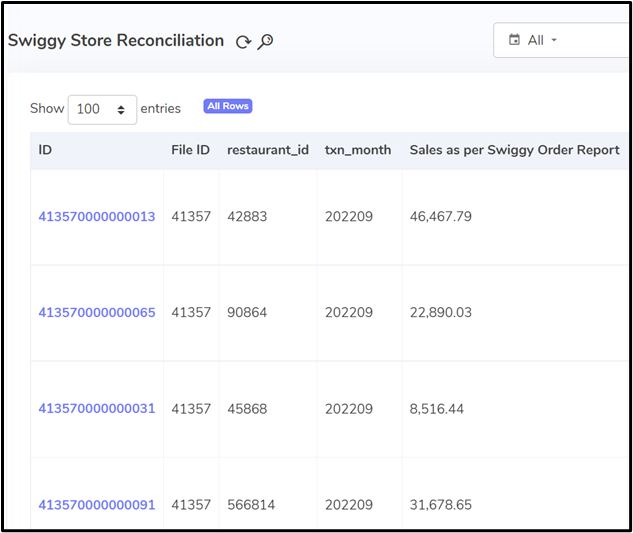
Restaurant ID:
This is the specific Identifier no for each restaurant based on store and location. This ID is used to link to reports.
Transaction Month (Txn_month):
Shown here is the respective month of the transactions.
Sales as per Swiggy order report:
The total sales recorded as per the orders placed on Swiggy are shown here.
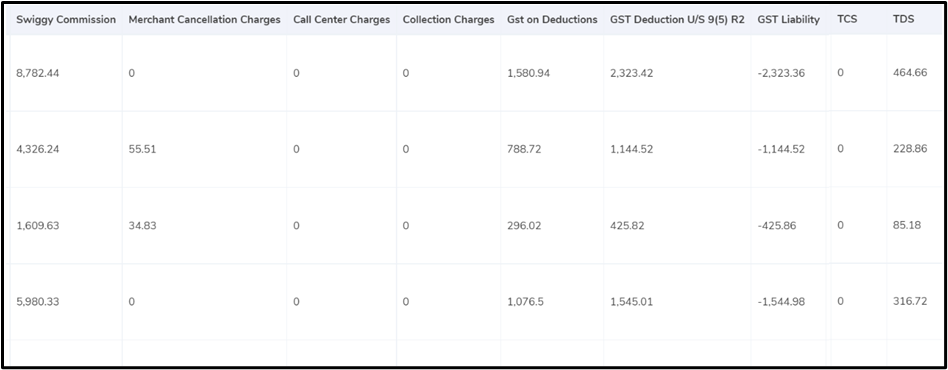
As shown in the columns above the software links the POS/MIS report with the Swiggy report and shows the summary of all the charges applied. It shows the total Commission, Merchant cancellation, call centre charges, collection charges and all the GST charges at the store level. This way restaurants will be able to view the final sum of every charge calculation at one place.
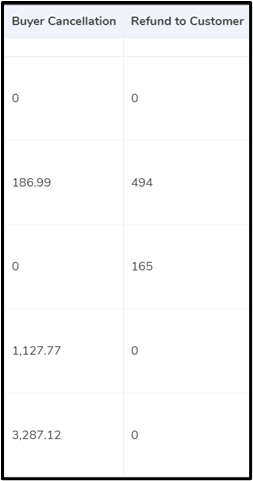
Buyer Cancellation
This shows the total amount on the orders that were placed and then cancelled by the buyer.
Refund to Customer
Shown here is the total amount that is refunded to the customer by Swiggy.
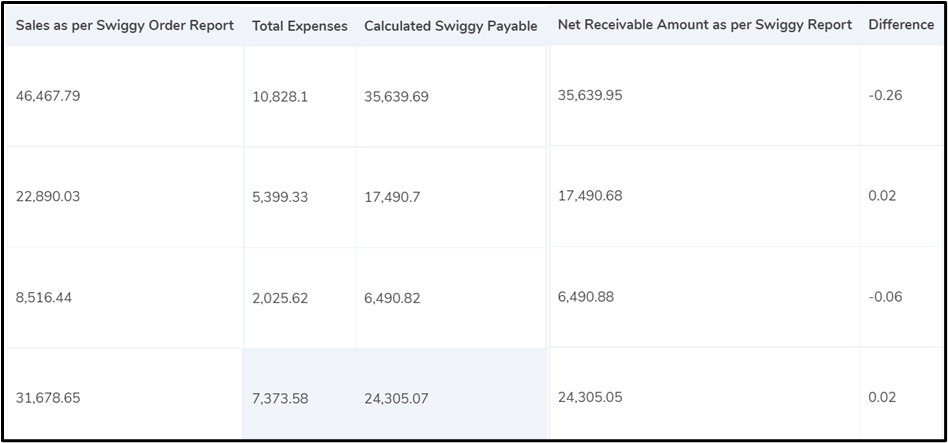
Sales as per Swiggy Order Report:
This column shows the total sale amount recorded by Swiggy.
Total Expenses:
Shown here is the total expenses amount to be incurred by the restaurant.
Calculated Swiggy Payable:
This amount is calculated by the software by subtracting the total expenses from the total sale amount. This is the total amount to be paid by Swiggy
Net Receivable Amount as per Swiggy Report
It shows here the total amount to be paid by Swiggy as recorded in the Swiggy report.
Difference
The difference between the amount to be paid by Swiggy as in Swiggy report and the amount calculated is shown here
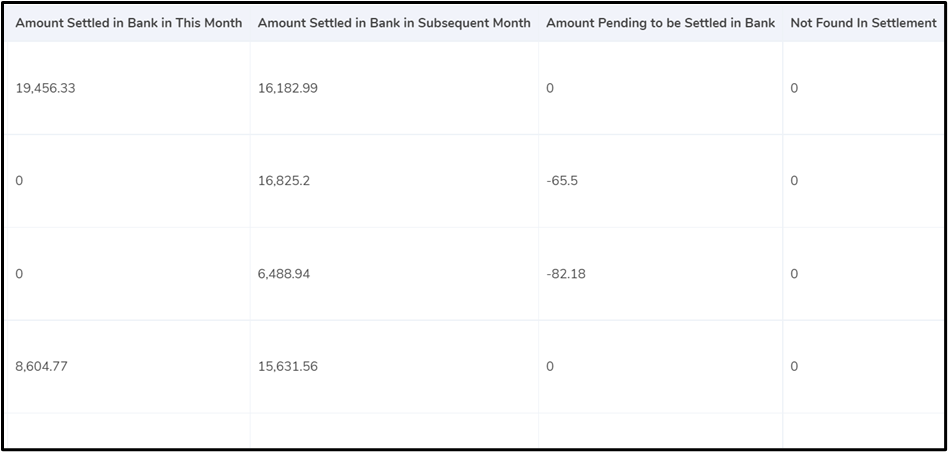
Amount Settled in Bank in this Month
In this column, the amount that is settled in your bank account for this month is shown
Amount Settled in Bank in Subsequent Month
Shown here is the final amount that is settled in the bank in the following month
Amount Pending to be Settled in Bank
This amount is still not sent to your bank account, it is yet to be received.
Not found in Settlement
In this column, the amount displayed is not present in the settlement report.
This showcases how the software summarizes the Swiggy with MIS for Restaurants reconciliation process with ease. Without further manual work, you may automatically input data of various file types which include CSV, XLXS, PDF, etc. into our system via an integrated API. The reports are then linked and cleaned by our software using unique logic formulations and business rules. It then presents the results in a way that makes them simple to evaluate for your finance teams. By using filters, the results can be seen for particular time periods with particular columns. Since everything is assembled on the common dashboard, you can access it to browse through all the steps in the reconciliation process and check the results. By doing so, you can check all the details and get a summarized view of all your Swiggy with MIS for Restaurants transactions. This way you can view the store-level monthly data for all the total charges and total payments at a single palace without much effort.