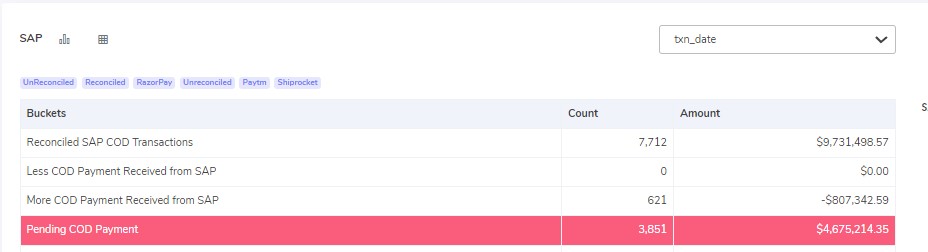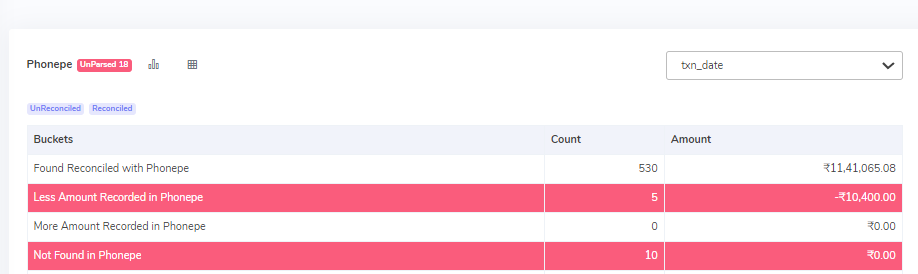SAP provides a centralized system to store data, which helps increase the efficiency of carrying out your business’s activities on a daily basis. Since all the data is stored in one place it makes departmental coordination easier in your organization as can everyone will be able to view the data in the system. It also enables timely coordination as it alerts the necessary team about crucial information (e.g. inventory management team gets an alert when inventory numbers seem lower). An important function of SAP as a system is that it maintains an accurate record redundant of duplicates and data gaps. Most of all SAP reduces the manual effort which leads to increased efficiency. This increased efficiency provided by SAP helps leads to better overall growth of the organization.
As a digital store, you might integrate your site with a payment gateway for customers to make payments easily. Plus, if you have an SAP framework in your organisation then you would also have to integrate your payment gateway data with SAP. Our software can simplify this task for you. It automatically loads data via integrations and links your SAP with Payment gateway reports. Then the business rules and logic is applied to clean and transform data. After all this, it produces the reconciliation result. Which shows you if all the payments recorded in your SAP system reflect correctly in your payment gateway partner report. It also shows the missing payments and the exact amount differences.
Reports Required For Reconciliation:
· SAP Ledger Report.
· Payment Gateway Report.
SAP with Payment Gateway Reconciliation
The software links the SAP report with the payment gateway partner report. You will now be able to check if any payments are recorded incorrectly and in case of less amount recorded you will be able to claim the amount from the payment gateway partner.
Total Transactions
These are the total transactions recorded in the SAP report.
Reconciled with Payment Gateway
These are the transactions which are present in both the payment gateway report and the SAP report. the amounts for these transactions also match hence they are said to be reconciled.
More amount received from the payment gateway
Shown here are the transactions for which the amount recorded in the payment gateway report is more than in the SAP report.
Not found in the payment gateway report.
These are the payments that are not recorded in the payment gateway report but are present in the SAP report.
Payment Gateway with SAP Reconciliation
To double-check the transactions the software links the payment gateway report with the SAP report.
Total Phonepe Transactions:
These are the total transactions recorded in the Phonepe report.
Reconciled with Internal Data
Shown here are the transactions that are recorded in both the SAP report and the Payment gateway report and also the amount matches in both reports.
Less Amount Recorded in Internal Data
These are the transactions for which the amount recorded in the SAP report is lesser than in the payment gateway report.
More Amount Recorded in Internal Data
These are the transactions for which the amount recorded in the SAP report is more than in the payment gateway report.
Not found in Internal Data
Shown here are the transactions that are not recorded in the SAP report but are present in the Payment Gateway report.
To easily reconcile your internal data i.e SAP report with the payment gateway report you can use our reconciliation software. You can input the data in various file formats. The software automatically loads data via API, SFTP and email so you do not need to manually upload. Then it cleans the data getting rid of any duplicates and inconsistencies. After which it applies logic conditions as per your requirement. Then the reconciliation result is generated. The results help your finance teams can track all payments received from the payment gateway partner. Since the software highlights the amount underpaid they will be able to claim that amount from your payment gateway partner. Then you do not miss out on any payments and the finance teams do not even have to carry out this process manually.