Linking Templates: Seamless Data Integration for Reconciliation
Simplify and streamline your reconciliation processes with powerful linking across multiple templates
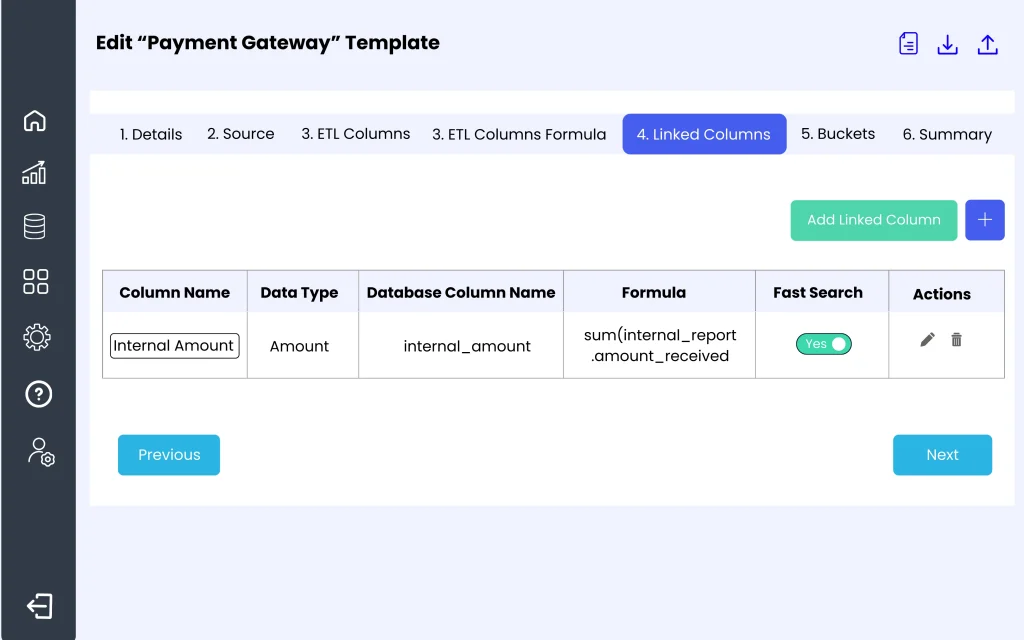
Simplify and streamline your reconciliation processes with powerful linking across multiple templates.
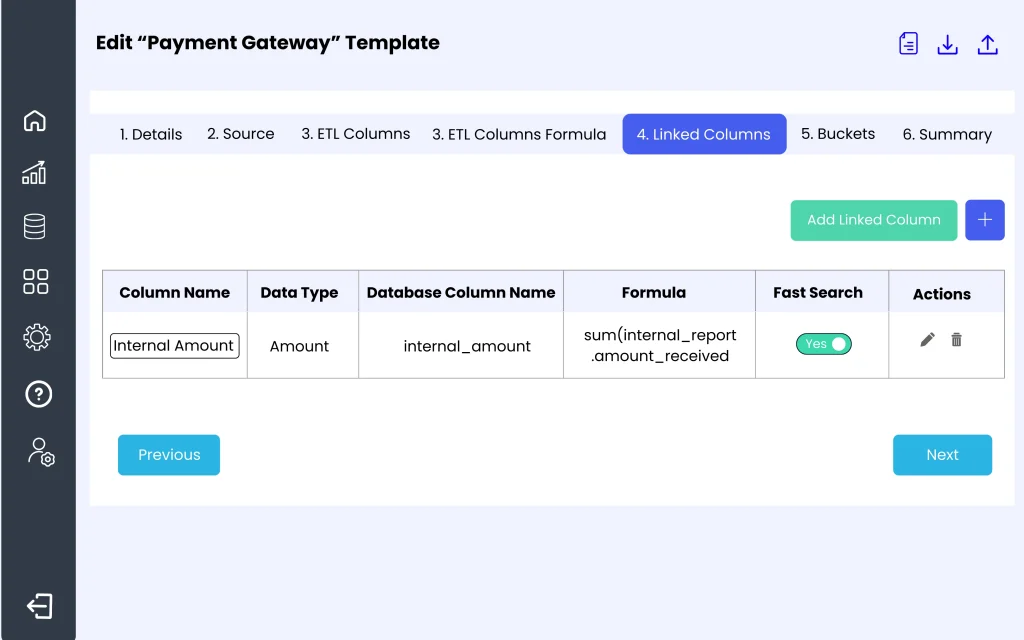
Cointab’s Linking feature revolutionizes the way you manage your reconciliation processes by enabling seamless integration between multiple templates. With this powerful function, any changes made in one template are automatically reflected across all linked templates, ensuring data accuracy and consistency. By eliminating the need for manual updates, Cointab’s Linking feature enhances efficiency, saving you valuable time and effort. Discover how this innovative tool can streamline your financial operations and keep your data synchronized across your organization.
Understanding Linking Of Templates
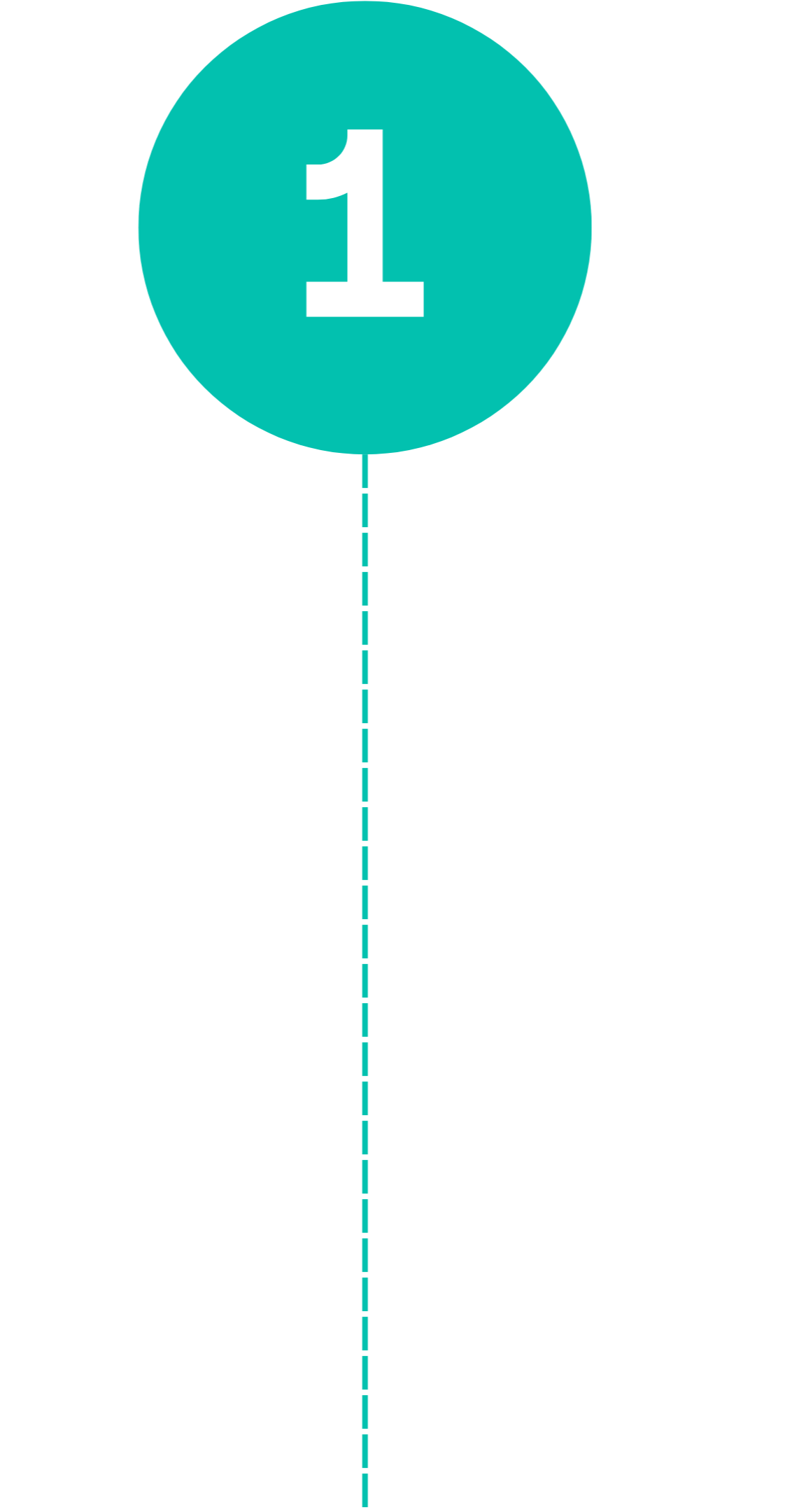
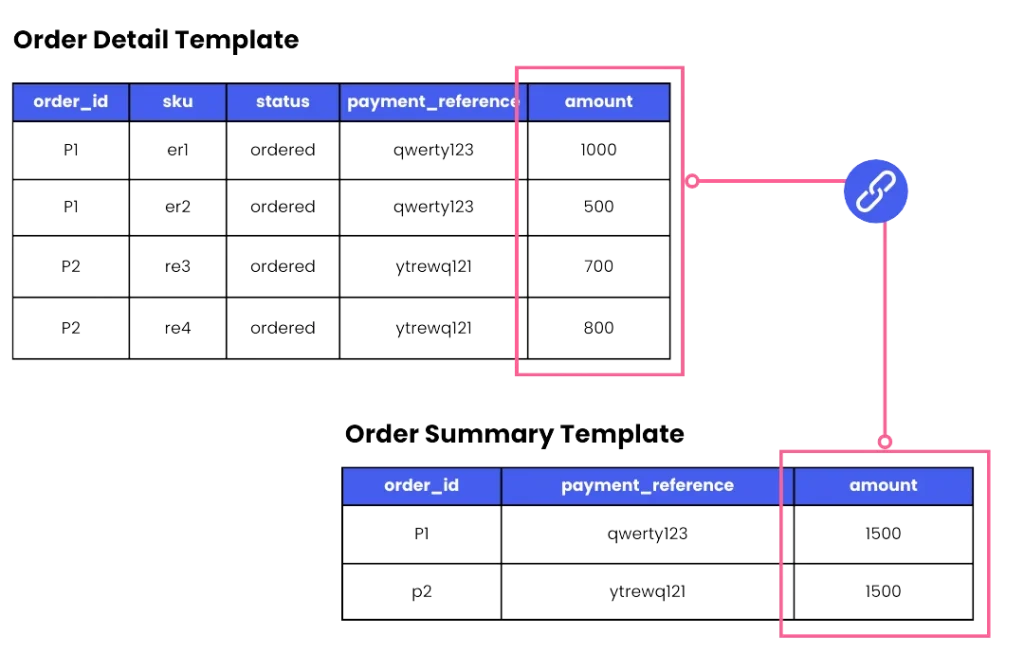
Creating Links Between Templates:
Cointab’s Linking feature allows you to easily create links between two different templates. As seen above, linking is created between two template based on common fields such as Order ID and Payment Reference. These links enable smooth data mapping between templates, helping to streamline the reconciliation process by linking relevant information across datasets for better accuracy and consistency.
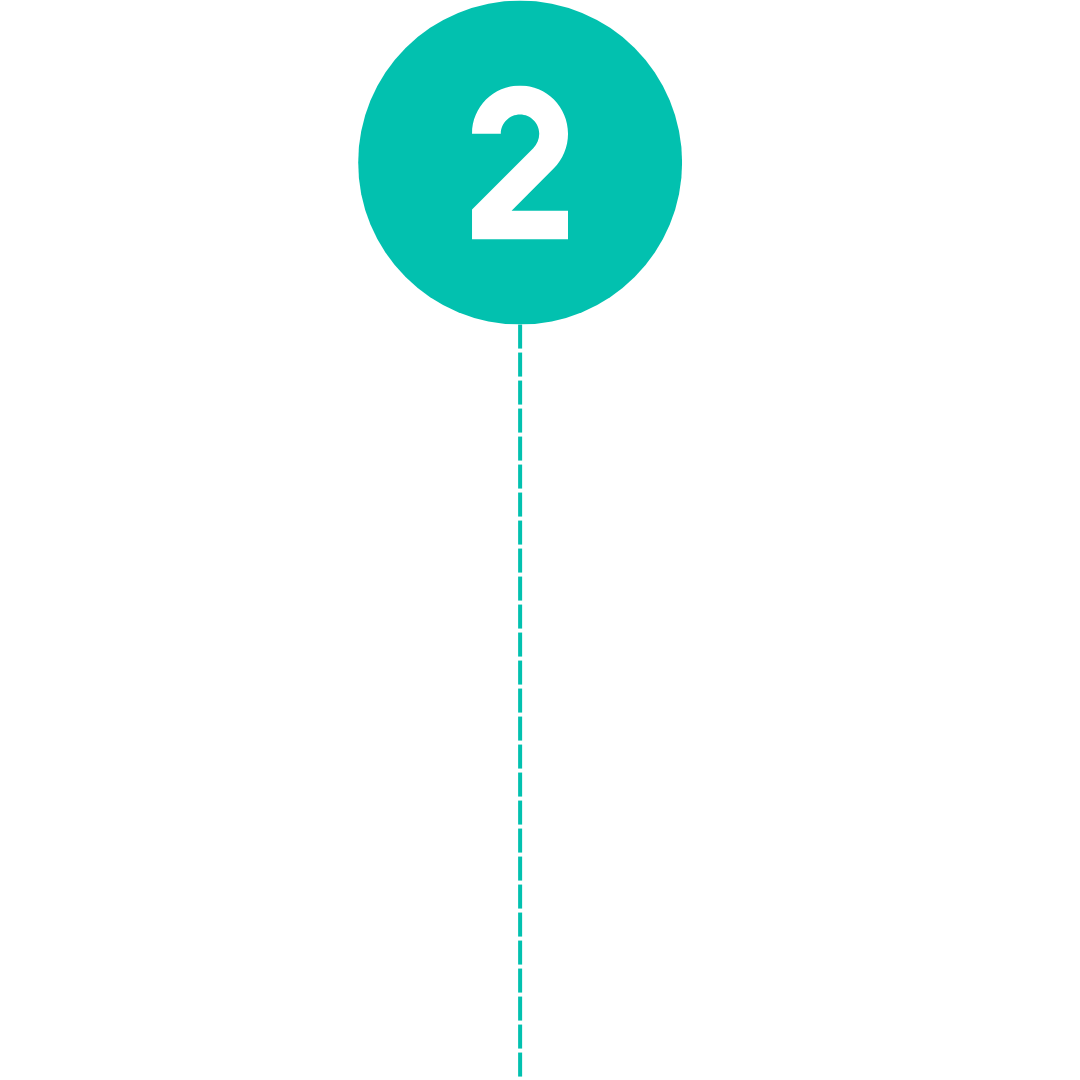
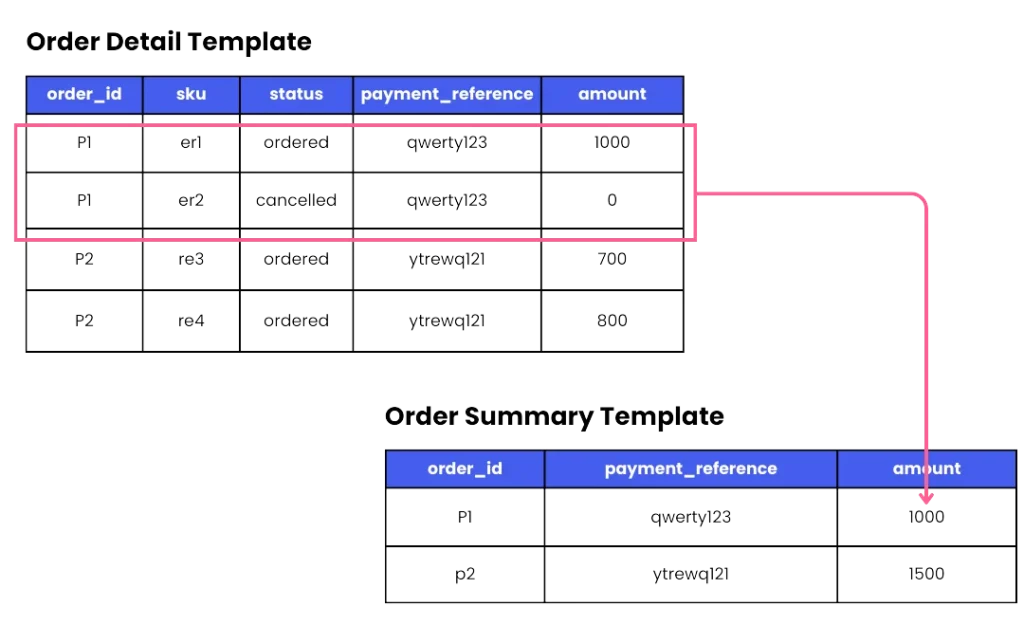
Automatic Updates Across Templates
Once links are set between two templates, any changes in the first template are automatically updated in the second. For example, in the image, when an order is marked as canceled in the Order Detail template, this change should be logged as a refund. Since the templates are linked and sums are calculated in the Order Summary, the total amount is adjusted automatically. This ensures the latest data is always reflected in both templates, saving time and reducing manual work.
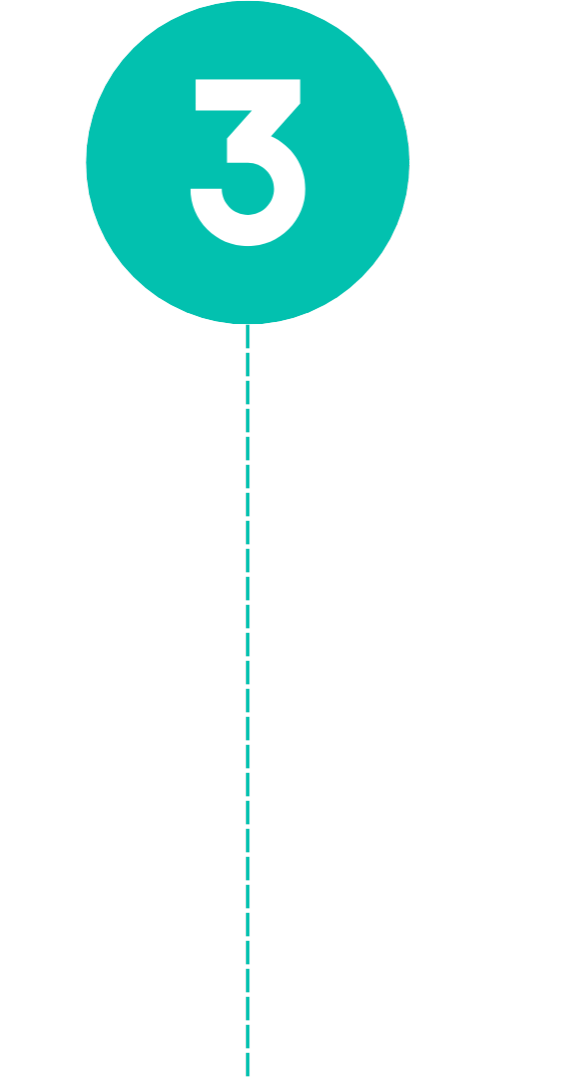
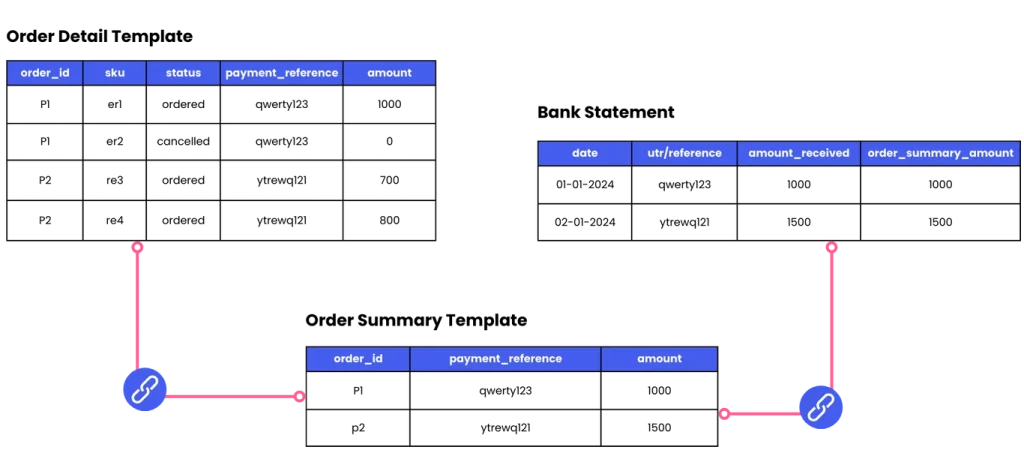
Linking Across Multiple Templates
One template can be connected to several others, so any changes made in the first template will show up in all linked templates. In this case, the Bank Statement template is also linked to the Order Detail template. If an order is marked as canceled in the Order Detail template, this change will automatically update in the Order Summary as well as Bank Statement template. This helps us make sure the correct amounts are always reflected across all templates, keeping the data accurate and up-to-date without any manual effort.
Transform your reconciliation process with advanced Linking today!
Key Benefits Of Linking

Enhanced Efficiency
Automate template integration to save time and minimize manual efforts, ensuring your data is ready for reconciliation.

Tailored Customization
Customize linking columns with specific formulas to fit your unique reconciliation needs, allowing for flexible data integration.

User-Friendly Interface
Easily add and manage linking columns with our intuitive interface, making the process straightforward for all users.

Improved Data Accuracy
Ensure precise data connections between templates for more accurate reconciliation reports and reliable financial insights.
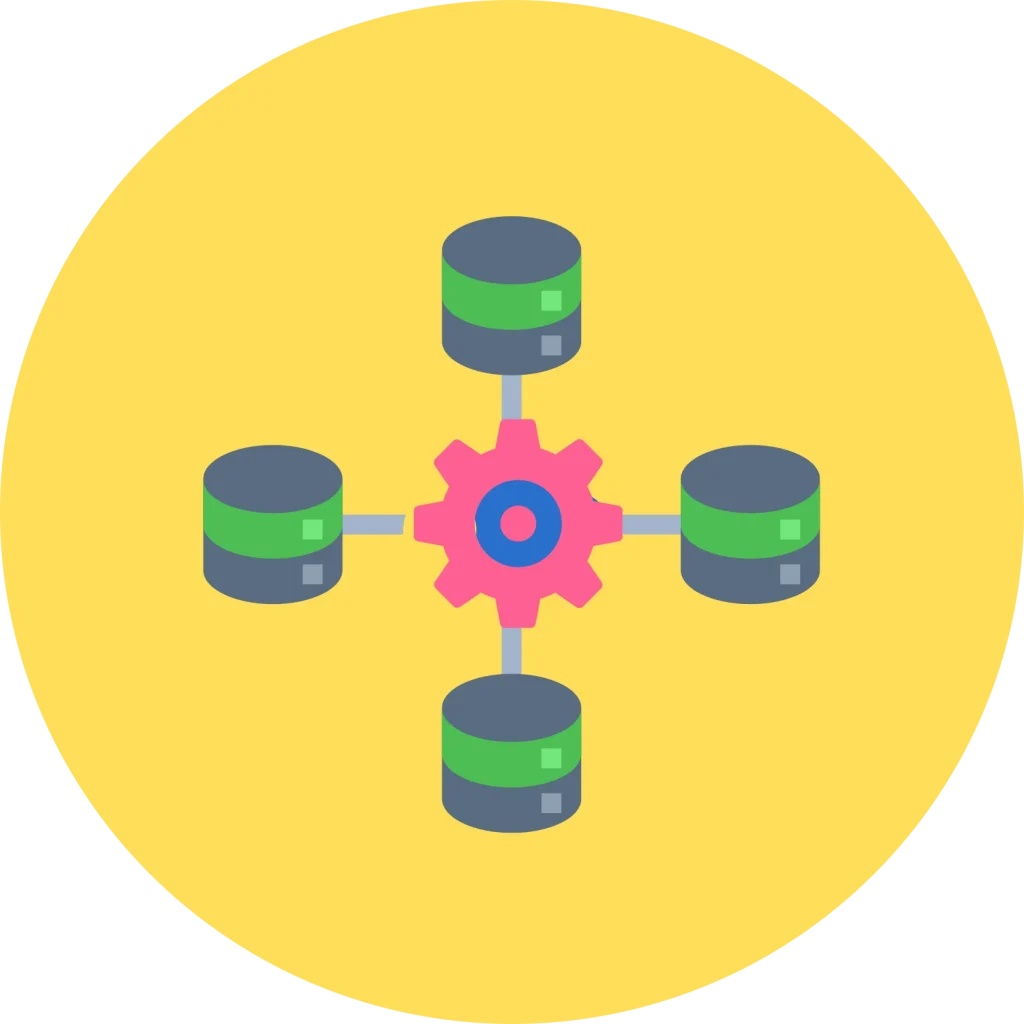
Versatile Integration
Supports a wide range of data integration needs, from simple links to complex mappings, making it essential for effective data management.
Take Your Reconciliation to the Next Level with Linking
Cointab’s Linking feature is an essential tool for anyone looking to streamline their reconciliation processes. By linking multiple templates, it ensures that any changes made in one template are instantly reflected across all linked templates, enhancing data accuracy and reducing manual effort. Embrace the efficiency of Cointab’s Linking feature to simplify your reconciliation workflows and maintain reliable financial insights across your organization.
Explore More Features of Cointab Reconciliation

Data Loading
The software seamlessly integrates with APIs, database connectors, and email to automatically load data into the system.

Dashboard
The dashboard allows teams to use visualization tools to view the data in different formats for better decision-making.
Data Uniqueness
Uniqueness ensures accurate reconciliation by eliminating duplicate entries and maintaining unique transaction data.
Activity Log
This feature tracks every action taken within the reconciliation process, offering a clear and detailed record of all activities.
Ready to Transform Your Reconciliation with Seamless Linking?
Explore the power of Cointab’s Linking feature to simplify data integration, enhance accuracy, and streamline your reconciliation process.