Commission Fee
Flipkart charges a small amount as a commission fee for the sellers selling on their marketplace. It is calculated as a percentage of the Order Item Value, which includes the selling price and also the shipping charges. It excludes discounts offered by Sellers and any NDD/SDD charges. In case of refund orders, this fee is refunded by Flipkart to the Seller.
Commission rates vary by sub-category and, in some cases, by FSN. The commission is not charged in case of customer or courier returns. The same rate card applies to all tiers. The rate can range from 2.8 – to 25%.
An Example of the rate card:
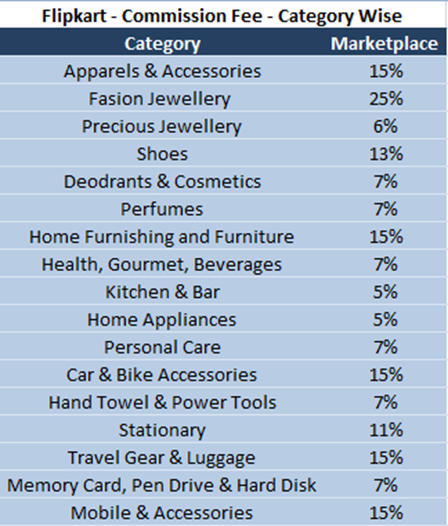
Since products are sold on such a large scale on Flipkart and these products are in such variety. It becomes a very difficult task to calculate the commission fee and verify it with what Flipkart has charged. This is where the system designed by Cointab helps. The system makes this data verification look so easy. The system does this by making a rate card of its own linked to all the charges and percentages of how the commission fee is charged by Flipkart.
An example of the rate card by the system
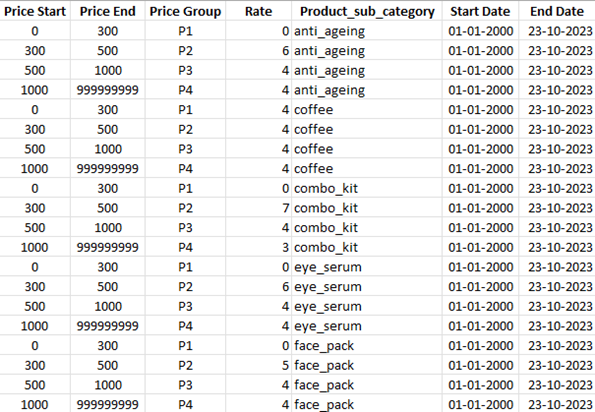
The system receives the order data and calculates the required data for each order. It then displays them side by side for easy readability. This makes it easy for comparison.
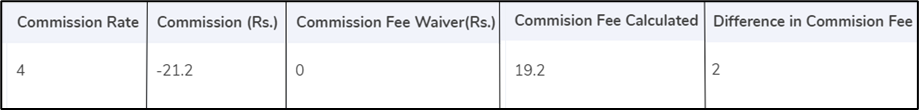
In the above image, we can see how the data for each order will be displayed.
It displays:
- Rate of commission:
- This is the rate computed by the system according to the item summary received.
- Commission
- This is the commission charged by Flipkart in their order report.
- Commission fee calculated
- This is the commission fee that the company calculates with respect to the item difference and the commission rate and gives an accurate result.
- Difference in Commission fee
- This is the difference between the calculated commission fee and the fee that was charged by Flipkart. It then shows if the fee is overcharged or undercharged and by how much.
The System then calculates all these orders and presents a summarized report
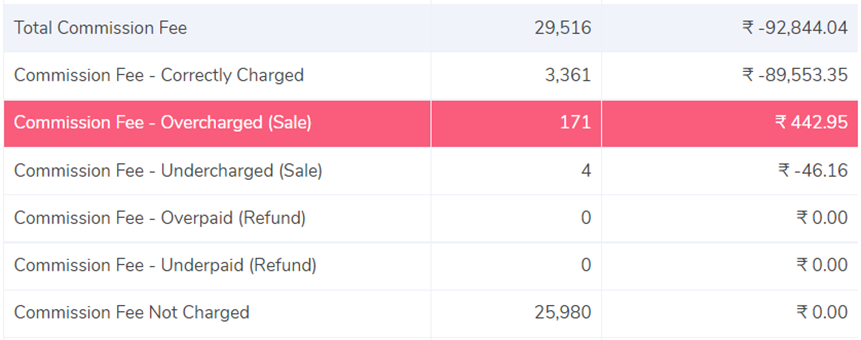
The system compiles all the individual data and gives this result.
- Total Commission Fee
- This is the Amount charged by Flipkart as the Commission Fee.
- Commission Fee – Correctly Charged
- When the Commission fee amount calculated by Cointab is equal to the amount charged by Flipkart in their reports. It is then recorded as Correctly Charged.
- Commission Fee – Overcharged (Sale)
- The system calculates the difference between the Total Commission Fee and the correctly calculated total Commission Fee for every order. This row shows a total of all the overcharged Commission Fees in this calculation.
- Commission Fee – Undercharged (Sale)
- The system calculates the difference between the Total Commission Fee and the correctly calculated Commission Fee. This row shows a total of all the orders where the Commission Fee is undercharged.
- Commission Fee – Overpaid (Refund)
- When an order is refunded the Commission fee gets reimbursed to the seller. Here the system calculates the refund on Commission fees for canceled orders and whether Flipkart has paid it to the seller correctly or not. The system shows the total amount that is overpaid in the Commission fee refund for all orders.
- Commission Fee – Underpaid (Refund)
- When an order is refunded the Commission fee gets reimbursed to the seller. Here the system calculates the refund on Commission fees for canceled orders and whether Flipkart has paid it to the seller correctly or not. The system shows the total amount that is underpaid in the Commission fee refund for all orders.
- Commission Fee Not Charged
- Here the system shows the total of all the orders where the Commission Fee has not been charged.
- The system not only shows the total amount for each of these but also shows the total count which is the total number of orders under each charge and difference.
To see the other fee verification processes click here